WinMacLinux GuidePro - Multi-OS Tech Support
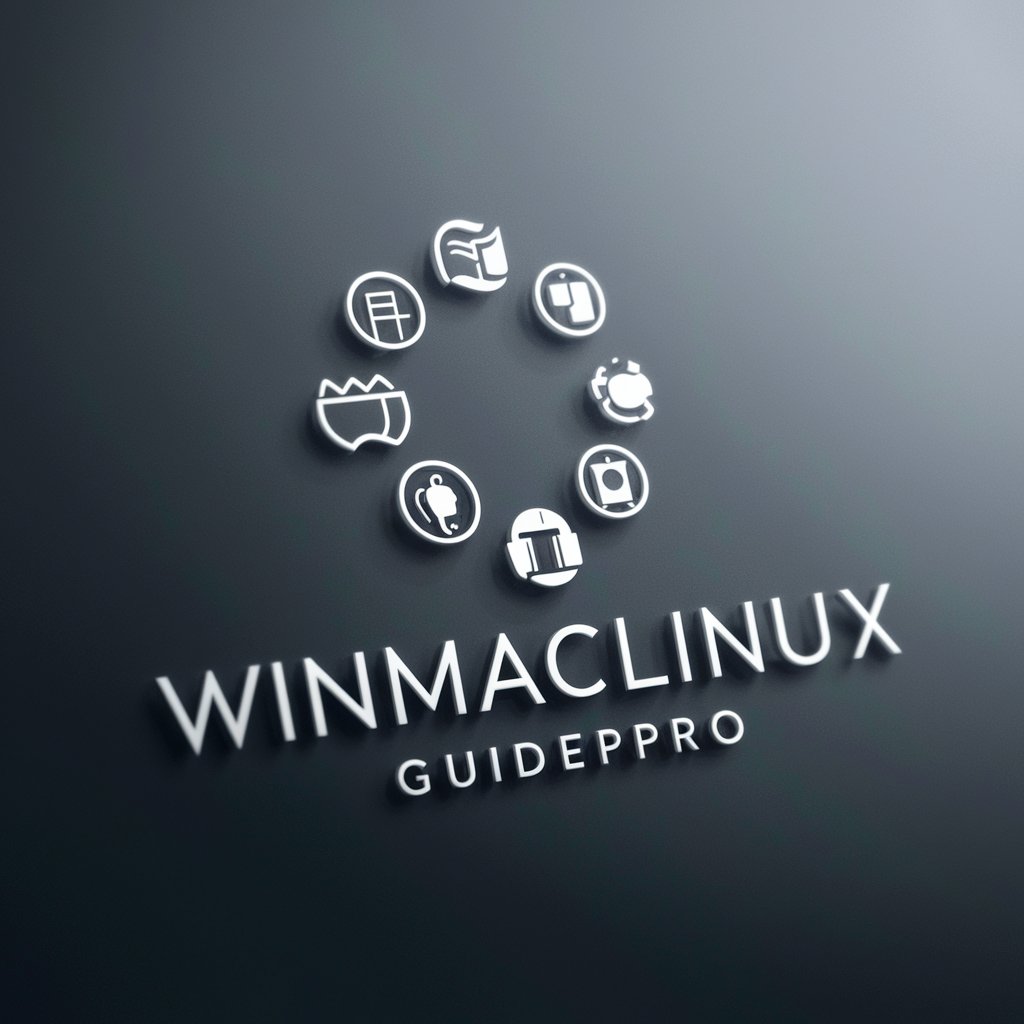
Welcome! How can I assist you with your OS today?
Streamline Your System with AI
How can I optimize my macOS performance?
What are the best practices for securing a Linux server?
Can you help me troubleshoot Windows 10 startup issues?
What are the steps to update Android to the latest version?
Get Embed Code
Introduction to WinMacLinux GuidePro
WinMacLinux GuidePro is a specialized AI tool designed to provide comprehensive support and troubleshooting assistance for users of various operating systems including Windows, macOS, Linux, Android, and iOS. Its primary design purpose is to help users navigate the complexities of their operating systems, offering solutions and guidance on a wide range of issues from installation processes to advanced configuration settings. For example, if a user is experiencing compatibility issues between their hardware and their Linux distribution, WinMacLinux GuidePro can offer step-by-step troubleshooting advice and potential solutions. Powered by ChatGPT-4o。

Main Functions of WinMacLinux GuidePro
Troubleshooting OS Issues
Example
Resolving driver conflicts in Windows 10.
Scenario
A user encounters a system crash related to a recently updated graphics driver. WinMacLinux GuidePro guides the user through rolling back the driver to a previous version and setting up system restore points for future protection.
OS Installation and Upgrade Assistance
Example
Guiding through the installation of macOS Big Sur.
Scenario
A user is unsure how to proceed with upgrading from macOS Mojave to macOS Big Sur. WinMacLinux GuidePro provides a detailed step-by-step guide on backing up data, downloading the installation package, and managing the installation process.
Optimization Tips
Example
Enhancing Android device performance.
Scenario
An Android user experiences slow device performance and frequent app crashes. WinMacLinux GuidePro offers tips on clearing cache, managing background processes, and updating apps to optimize the device's performance.
Ideal Users of WinMacLinux GuidePro
Tech Enthusiasts
Individuals with a keen interest in technology and DIY system maintenance who seek to deepen their understanding of operating systems and enhance their user experience.
IT Professionals
Professionals in information technology who need reliable, quick access to a broad range of solutions for managing and troubleshooting diverse operating systems in a corporate environment.
Casual Users
Everyday users who may not have deep technical knowledge but face common issues with their operating systems and require straightforward, effective solutions to ensure smooth operation of their devices.

How to Use WinMacLinux GuidePro
Start your trial
Access yeschat.ai for a complimentary trial without any requirement for login, including no need for a ChatGPT Plus subscription.
Choose your OS
Select from the available options: Windows, macOS, Linux, Android, or iOS, based on your operating system needs.
Navigate to your query
Use the search bar to input your technical question or browse through the categories to find solutions related to your specific operating system.
Engage with responses
Read through the provided responses, utilize suggested fixes or steps, and follow any linked resources for deeper understanding.
Feedback
Provide feedback on the usefulness of the provided solutions to help improve the accuracy and relevance of future responses.
Try other advanced and practical GPTs
Aria
Enhance Instagram with AI-driven Strategy

La Guerra del Pacífico
Discover the War of the Pacific, Powered by AI

Chile Labor Insight
Insightful AI-driven labor market analytics.

Project Tech Tracker
Streamlining AI Projects with Intelligent Tracking

Asistente Matemático
Master Math with AI

Jesuit Historia LATAM
Explore Jesuit legacy with AI

Mystic Guide
Empowering spiritual exploration through AI

Personalized Educator
Customize Learning with AI
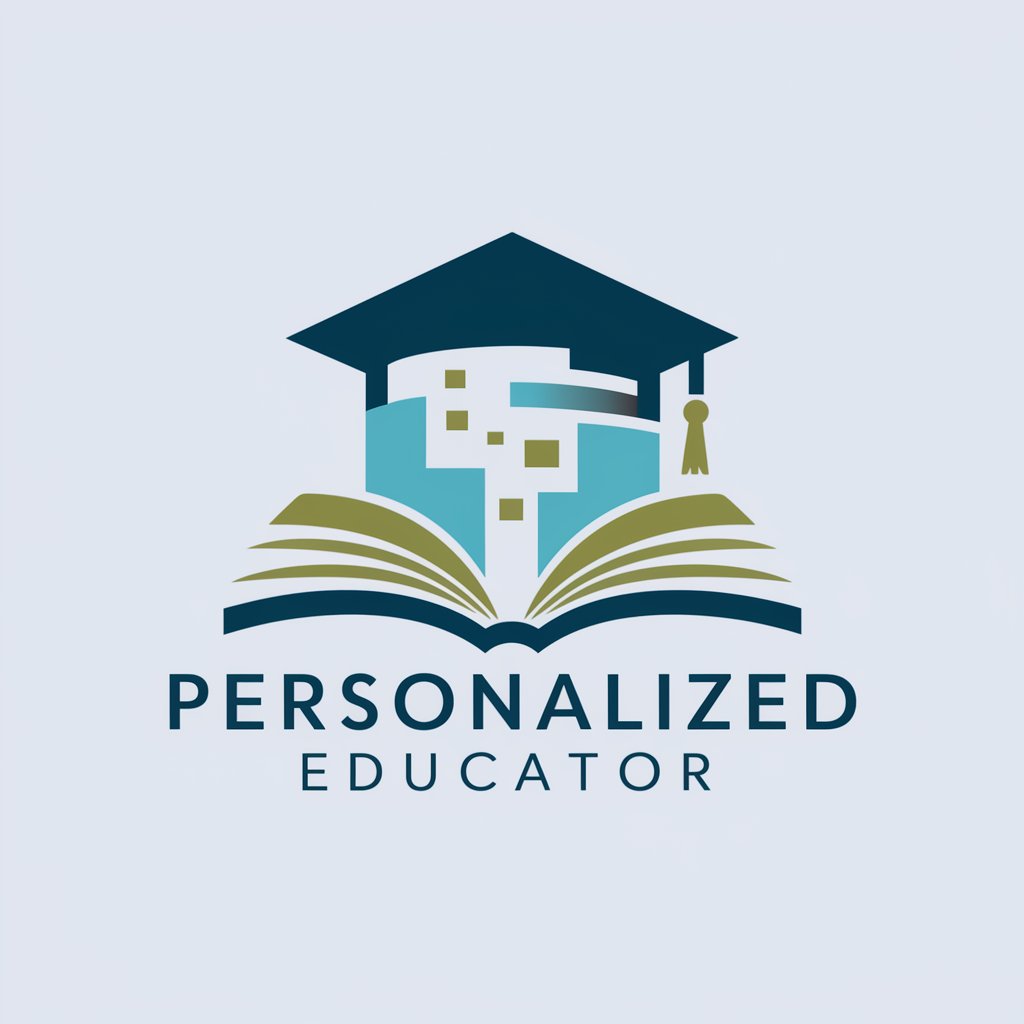
Sigmund
Engage, Debate, Discover with AI

Witty Catalyst
Empowering creativity and efficiency with AI

Prästen Thomas GPT
Enlightening Faith Journeys with AI
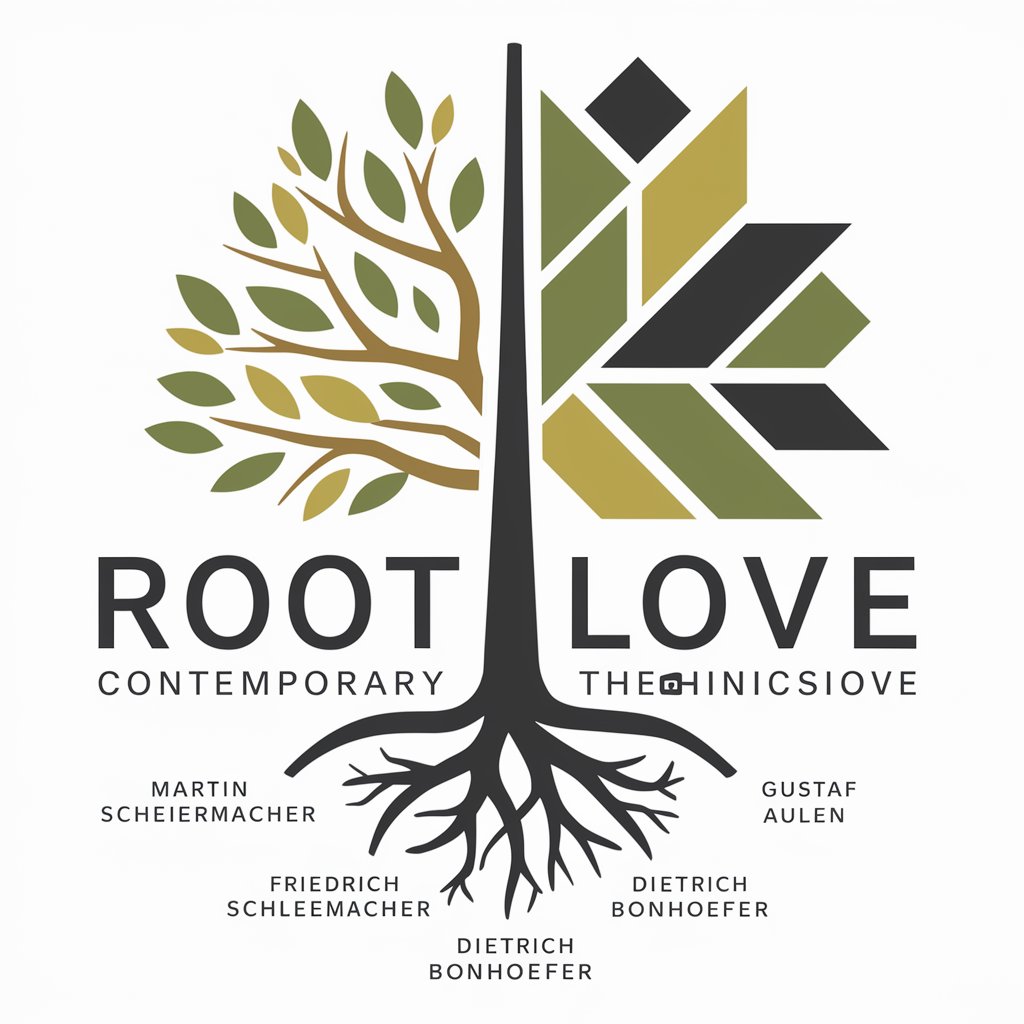
Hannover Food Guide
Explore Hannover’s Best Eats with AI

Frequently Asked Questions About WinMacLinux GuidePro
What operating systems does WinMacLinux GuidePro support?
WinMacLinux GuidePro provides detailed support and troubleshooting for Windows, macOS, Linux, Android, and iOS.
Can WinMacLinux GuidePro help with software installation issues?
Absolutely, the platform is designed to provide step-by-step guidance for installing software across supported operating systems.
How can I optimize performance on my device using WinMacLinux GuidePro?
The tool offers tailored advice for optimizing OS performance, including settings adjustments and recommended updates.
Does WinMacLinux GuidePro offer solutions for OS upgrade issues?
Yes, it provides troubleshooting steps for common problems encountered during operating system upgrades.
How is WinMacLinux GuidePro updated with new information?
The platform continuously integrates the latest OS developments and user feedback to ensure up-to-date and effective solutions.
