
Project Tech Tracker - AI Project Management Tool

Welcome to Project Tech Tracker, your AI project management assistant.
Streamlining AI Projects with Intelligent Tracking
How can we better organize our project tasks?
What are the next steps for improving team communication?
Can you suggest a strategy to ensure timely project updates?
What are some common challenges in AI project management and how can we address them?
Get Embed Code
Introduction to Project Tech Tracker
Project Tech Tracker is designed as a specialized chatbot to support the management and monitoring of artificial intelligence projects. Its core purpose is to enhance task organization, deadline setting, and progress updates within AI project teams. The chatbot acts as a facilitative tool, helping project managers and teams streamline their workflows and communication without making technical AI decisions. For example, in a scenario where a project manager needs to track the status of various tasks across different teams, Project Tech Tracker can provide an overview of task completions, pending items, and potential bottlenecks, enabling the manager to make informed decisions on resource allocation and timeline adjustments. Powered by ChatGPT-4o。

Main Functions of Project Tech Tracker
Task Management
Example
Allows users to create, assign, and track tasks within a project. Users can set deadlines, priorities, and assignees.
Scenario
In a multi-department AI project, a project manager uses Project Tech Tracker to assign specific development tasks to software engineers, testing tasks to QA teams, and deployment tasks to operations. The system keeps track of these assignments and deadlines, sending reminders and updates to ensure timely completion.
Progress Tracking
Example
Provides real-time updates and reports on the status of project elements.
Scenario
A team leader periodically reviews a dashboard provided by Project Tech Tracker to assess the progress of their AI model training tasks. The dashboard shows completed stages, current working stages, and a forecast for the next steps, helping the leader prepare for upcoming project needs.
Communication Enhancement
Example
Facilitates better communication between team members by integrating with communication tools to provide seamless updates and notifications.
Scenario
During a project sprint, Project Tech Tracker sends automated updates through integrated platforms like Slack or Microsoft Teams. This keeps all team members informed about recent changes, completed tasks, and discussions, fostering a collaborative environment.
Ideal Users of Project Tech Tracker
AI Project Managers
Project managers overseeing AI projects are ideal users as they benefit from the organizational capabilities of Project Tech Tracker. This tool helps them maintain oversight of complex projects involving multiple teams and deadlines, ensuring efficient project execution and timely delivery.
AI Development Teams
Teams involved in the design, development, and testing of AI systems can utilize Project Tech Tracker to stay updated on project timelines, responsibilities, and progress. It aids in maintaining a clear understanding of project phases and deadlines, which is crucial for the iterative nature of AI development.
Stakeholders in AI Projects
Stakeholders such as executives or clients, who require regular updates on the status of AI projects, can benefit from the clear, concise reports generated by Project Tech Tracker. These reports provide insights into project health and progress, facilitating informed decision-making and strategic planning.

How to Use Project Tech Tracker
Register for Free Trial
Start by visiting yeschat.ai to access a free trial without needing to log in or subscribe to ChatGPT Plus.
Define Your Project
Outline your AI project's goals, key tasks, and deadlines to set up a clear project structure in Tech Tracker.
Invite Team Members
Add collaborators to your project to ensure all team members can view updates and contribute insights directly within the platform.
Monitor Progress
Utilize the dashboard to monitor project milestones, track task completion, and adjust timelines as necessary.
Review and Adjust
Regularly review project analytics to assess progress and make adjustments to tasks and goals to enhance team efficiency and project output.
Try other advanced and practical GPTs
Asistente Matemático
Master Math with AI

Jesuit Historia LATAM
Explore Jesuit legacy with AI

Surface Engineer
Revolutionizing surface engineering with AI

HyperNovaDIG
Explore Web Safely with AI Power

Igris - The AI Bro
Chat with AI, like a bro

Sentinel KQL Builder
Streamline security with AI-powered queries

Chile Labor Insight
Insightful AI-driven labor market analytics.

La Guerra del Pacífico
Discover the War of the Pacific, Powered by AI

Aria
Enhance Instagram with AI-driven Strategy

WinMacLinux GuidePro
Streamline Your System with AI
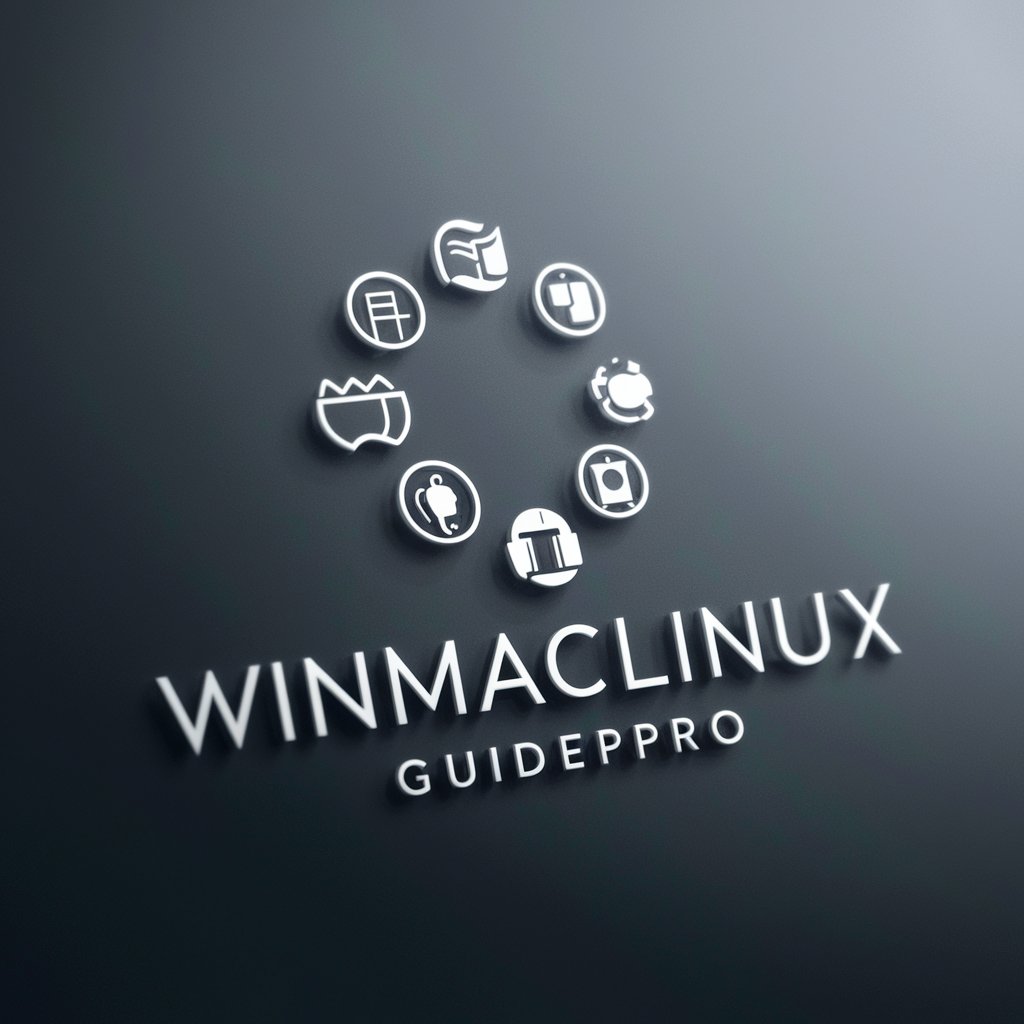
Mystic Guide
Empowering spiritual exploration through AI

Personalized Educator
Customize Learning with AI
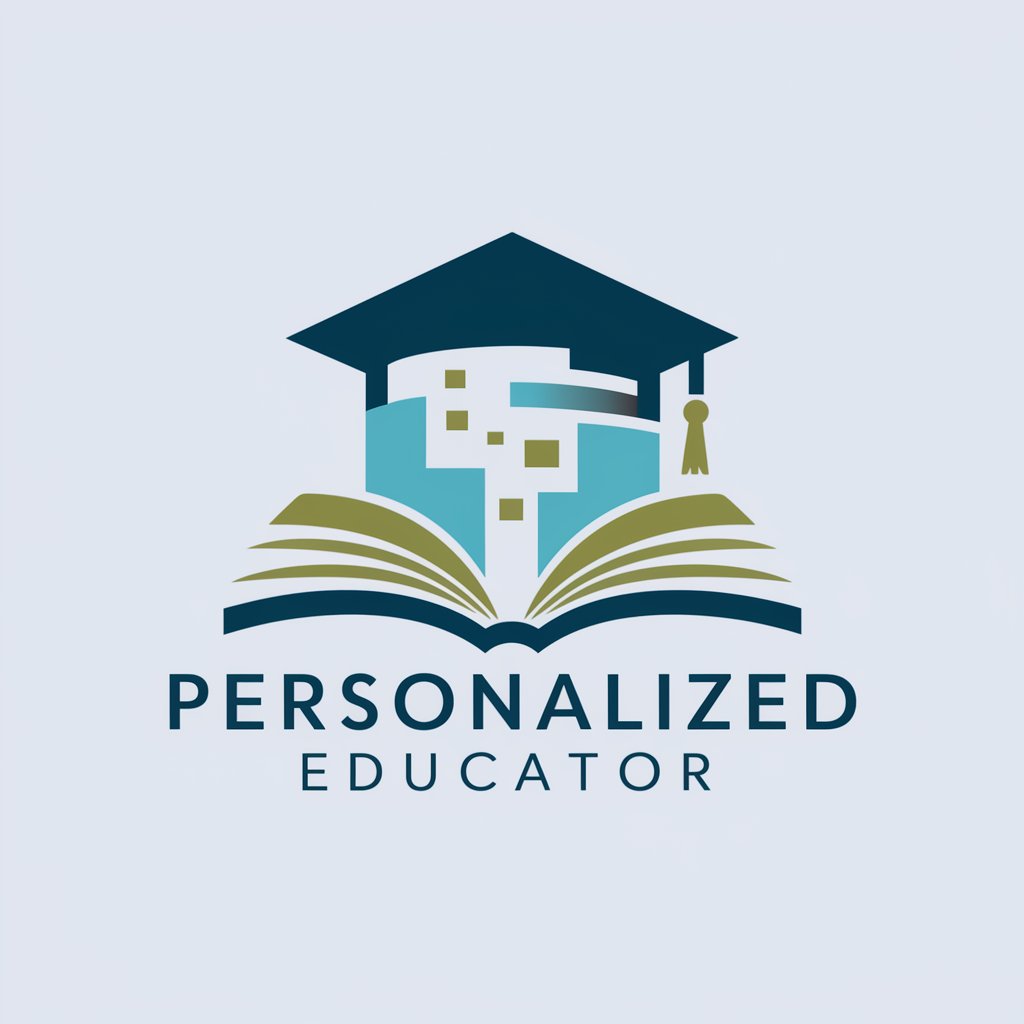
Frequently Asked Questions About Project Tech Tracker
What is Project Tech Tracker?
Project Tech Tracker is a specialized AI project management tool designed to assist teams in organizing, tracking, and executing AI-related projects efficiently.
How can Tech Tracker improve team collaboration?
Tech Tracker enhances team collaboration by providing a shared platform where team members can update progress, share insights, and access real-time project data, fostering a unified project approach.
Does Project Tech Tracker support multiple projects?
Yes, Tech Tracker is capable of managing multiple projects simultaneously, allowing users to switch between projects seamlessly and maintain oversight across a diverse project portfolio.
Can I integrate other tools with Tech Tracker?
Tech Tracker supports integration with various tools commonly used in project management and software development, enhancing its utility and adaptability to different workflows.
What kind of analytics does Tech Tracker provide?
Tech Tracker offers detailed analytics on project performance, including task completion rates, milestone achievement, and team member contributions, enabling informed decision-making.





