Wedding Timeline Assistant - Customized Wedding Scheduling

Welcome to your perfect wedding photography timeline!
Plan Perfectly, Capture Every Moment
Create a wedding day timeline that includes all necessary photography sessions, starting with detail shots.
Generate a wedding photography schedule that covers the ceremony, reception, and key moments in between.
Outline a comprehensive timeline for wedding day photography, from getting ready to the sunset session.
Plan a wedding photography timeline that ensures all essential moments are captured efficiently.
Get Embed Code
Introduction to Wedding Timeline Assistant
The Wedding Timeline Assistant is a specialized tool designed to optimize and structure photography schedules for weddings. It assists in efficiently planning the sequence of photo sessions throughout the wedding day to ensure comprehensive coverage without rushing or missing key moments. For example, the tool allocates specific times for capturing the bride and groom preparations, bridesmaids and groomsmen, family photos, the ceremony, and reception details. It emphasizes meticulous planning to include significant events like the first look and sunset photos, ensuring these moments are captured within the constraints of the overall event schedule. Powered by ChatGPT-4o。

Main Functions of Wedding Timeline Assistant
Detailed Photography Scheduling
Example
Allocating 45 minutes to 1 hour for photographing the entire bridal party.
Scenario
In a wedding where photography begins at 2 PM, the assistant would schedule the bridal party photos from 3:00 PM to 4:00 PM, considering location changes and individual poses.
Ceremony and Reception Detail Capturing
Example
Starting 30 minutes before the ceremony to capture the venue and décor details.
Scenario
For a 5 PM ceremony, the timeline would include a session from 4:30 PM to 5:00 PM dedicated to photographing the ceremony setup, floral arrangements, and guest arrival.
First Look Coordination
Example
Providing a minimum of 45 minutes for the first look photo session between the bride and groom.
Scenario
If the ceremony is scheduled for 5 PM, the first look would typically be arranged around 3:30 PM to ensure privacy and emotional intimacy, before more hectic group activities begin.
Sunset and Special Moment Coverage
Example
Including a 20-minute session specifically timed to capture the sunset.
Scenario
Assuming sunset is at 7:30 PM, the assistant schedules a photo session from 7:10 PM to 7:30 PM to take advantage of the golden hour light, ideal for romantic bridal photos.
Ideal Users of Wedding Timeline Assistant
Wedding Photographers
Professional photographers who need to manage their time efficiently during weddings to capture all critical moments without being intrusive. The tool helps them structure their workflow and interact seamlessly with other wedding professionals.
Wedding Planners
Planners who coordinate the day's events and are responsible for keeping everything on schedule. Using this tool, they can integrate photography times into the overall timeline, ensuring that all activities are aligned and transition smoothly.
Couples Planning their Wedding
Engaged couples looking to have a detailed outline of their wedding day to ensure their photography needs are met along with the festivities. This tool allows them to visualize the day's plan and make informed decisions about their wedding photography.

How to Use Wedding Timeline Assistant
1
Visit yeschat.ai to explore the Wedding Timeline Assistant for free without needing to log in or subscribe to ChatGPT Plus.
2
Choose the specific timeline configuration based on the duration of your wedding event and photography needs.
3
Input the start time of your wedding and any fixed schedule points (like ceremony or reception start times) to customize the timeline.
4
Add details about the number of attendees, bridal party members, and family photos desired to further tailor your timeline.
5
Review and adjust the suggested timeline to ensure it aligns perfectly with your day's flow and personal preferences.
Try other advanced and practical GPTs
Raakvlakken Verkenner
Empowering Education with Digital Literacy

RHEA
Craft Your Career with AI

Sansad GPT
Empowering Creativity with AI

Sansad Scholar
Demystifying Indian Parliament with AI
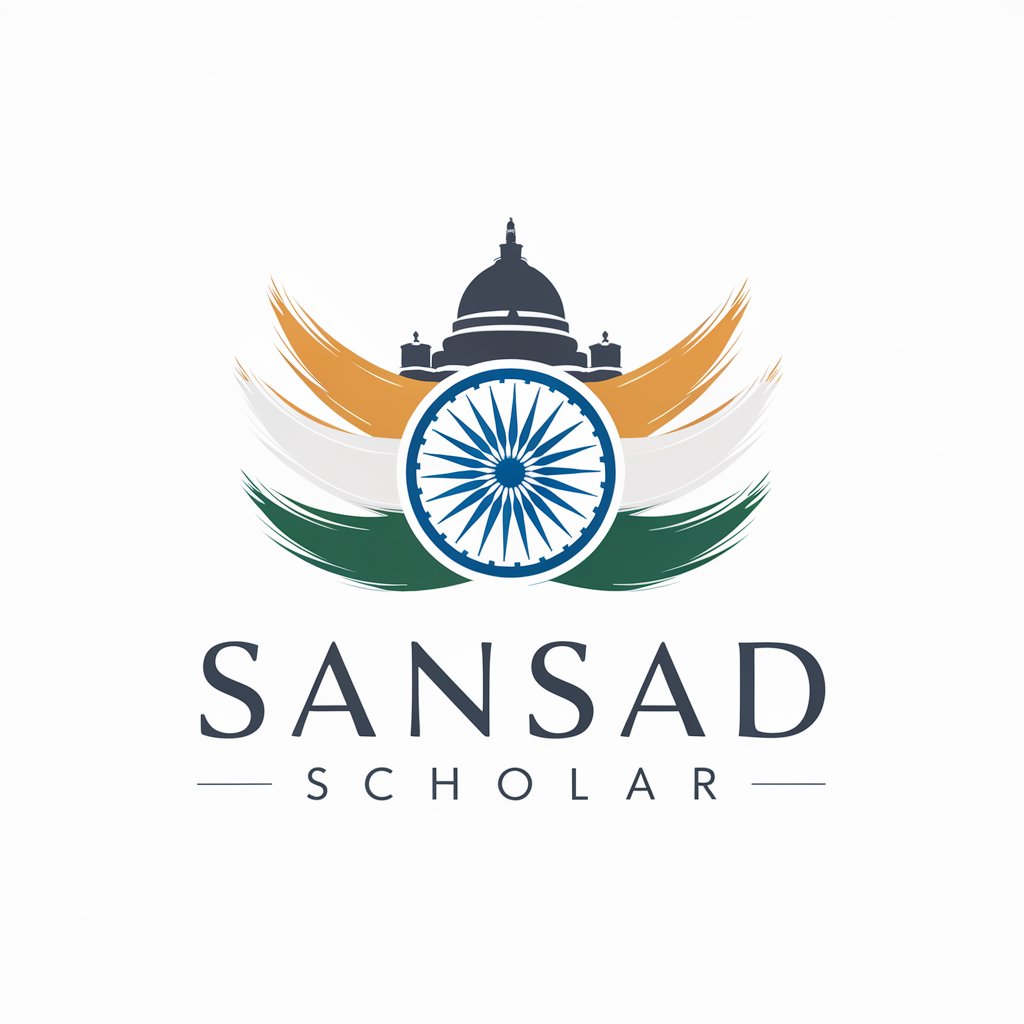
Database Asistant
Smart AI Database Solutions

FastAPI Guru
Empower Your APIs with AI

Wedding Timeline Architect
Craft Your Perfect Wedding Day

ReAS FSTD handbook
Ensuring Flight Simulation Fidelity

Digitale Geletterdheid en Aardrijkskunde
Empowering digital literacy through geography

HMCTS (England & Wales)
Empowering Justice with AI

Healthcare Taxes
Streamline Your Travel Nurse Tax Filing

Market Waves
Unleashing AI-powered market intelligence

Frequently Asked Questions about Wedding Timeline Assistant
Can Wedding Timeline Assistant adapt the timeline if my wedding day schedule changes?
Yes, the assistant is designed to be flexible. You can input any changes to the start times or specific events, and it will recalibrate the schedule accordingly.
What is the most efficient way to plan a sunset photo session with this tool?
Input the time of sunset on your wedding day, and the assistant will automatically carve out a 20-minute session at the optimal time to capture those golden hour photos.
Does this tool integrate with other wedding planning tools?
Currently, it operates independently but can be used alongside other planning tools by exporting the timeline into a format that can be shared with planners, vendors, and participants.
How does Wedding Timeline Assistant handle large wedding parties for photography scheduling?
The tool allows you to specify the number of people in the bridal party and family, adjusting the photography time slots to ensure everyone is included without rushing.
Is there a limit to the number of adjustments I can make to my timeline?
No, you can make unlimited adjustments to your timeline. The tool is designed to accommodate continual refinements to suit your specific needs throughout the planning process.
