Wedding Timeline Architect - Custom Wedding Schedules

Welcome to your personalized wedding timeline planning experience!
Craft Your Perfect Wedding Day
Plan a seamless wedding day with a customized timeline starting at
Calculate the perfect schedule for your wedding photography, ensuring every moment is captured from
Create a detailed wedding timeline that covers all events from the 'details' session to the
Efficiently plan your wedding photography with a timeline that includes family photo sessions calculated at 1.5 minutes per photo, starting from
Get Embed Code
Introduction to Wedding Timeline Architect
Wedding Timeline Architect is a specialized AI tool designed to create comprehensive wedding photography timelines. It starts each timeline with a one-hour 'details' session, seamlessly integrating subsequent events such as getting ready, ceremony, family photos, and reception based on provided parameters like ceremony start and end times, number of family photos, travel times, and the number of photographers. This tool is tailored for managing the specific scheduling needs of wedding photographers, ensuring that they capture all key moments efficiently without any scheduled breaks. An example scenario includes generating a timeline for a wedding where the ceremony is set from 2 PM to 3 PM, calculating precise slots for family photos based on a 1.5-minute per photo estimate, and coordinating shooters for various stages of the event. Powered by ChatGPT-4o。

Main Functions of Wedding Timeline Architect
Details Session
Example
A one-hour session dedicated to capturing detailed shots of the wedding setup, decorations, rings, and attire before any major events begin.
Scenario
For a wedding starting at noon, this session would typically run from 10:30 AM to 11:30 AM, allowing photographers to meticulously document the venue and key items without rush.
Customized Scheduling
Example
Based on the ceremony time, number of family photos, and other parameters, the timeline is structured to flow smoothly from one segment to the next.
Scenario
If the ceremony ends at 3 PM and there are 20 family photo combinations planned, a total of 30 minutes will be allocated immediately following the ceremony for these shots, factoring in the 1.5-minute per photo rule.
Coordinated Shoots for Multiple Photographers
Example
If two photographers are present, tasks are divided to cover the bride and groom separately during the getting ready phase.
Scenario
Photographer A could start with the groom and his groomsmen at 11 AM, while Photographer B simultaneously covers the bride and her bridesmaids, ensuring comprehensive coverage of both parties before the ceremony.
Ideal Users of Wedding Timeline Architect
Wedding Photographers
Professional wedding photographers who need a structured schedule to capture all essential moments of a wedding day without missing any key events. This tool helps them plan efficiently, manage multiple locations and timings, and synchronize the work of multiple shooters.
Wedding Planners
Wedding planners can utilize this tool to coordinate with photographers, ensuring that the photography schedule aligns perfectly with the overall timing of the wedding. This aids in seamless event management and optimal use of time during the wedding.

Using Wedding Timeline Architect
Initiate Trial
Visit yeschat.ai to start using Wedding Timeline Architect with a free trial, no login or ChatGPT Plus required.
Input Event Details
Enter key details such as the number of family photos, ceremony start and end times, number of photographers, and any travel times involved between venues.
Set Timelines
Configure the timeline starting with a one-hour 'details' session, followed by the pre-ceremony, ceremony, and post-ceremony events based on the inputs provided.
Customize Schedule
Adjust the schedule to accommodate special requests or constraints, ensuring there are no breaks for photographers and adequate time for each photo session.
Finalize and Export
Review the generated timeline for completeness and practicality. Export the schedule for use in planning and coordination on the wedding day.
Try other advanced and practical GPTs
Wedding Timeline Assistant
Plan Perfectly, Capture Every Moment

Raakvlakken Verkenner
Empowering Education with Digital Literacy

RHEA
Craft Your Career with AI

Sansad GPT
Empowering Creativity with AI

Sansad Scholar
Demystifying Indian Parliament with AI
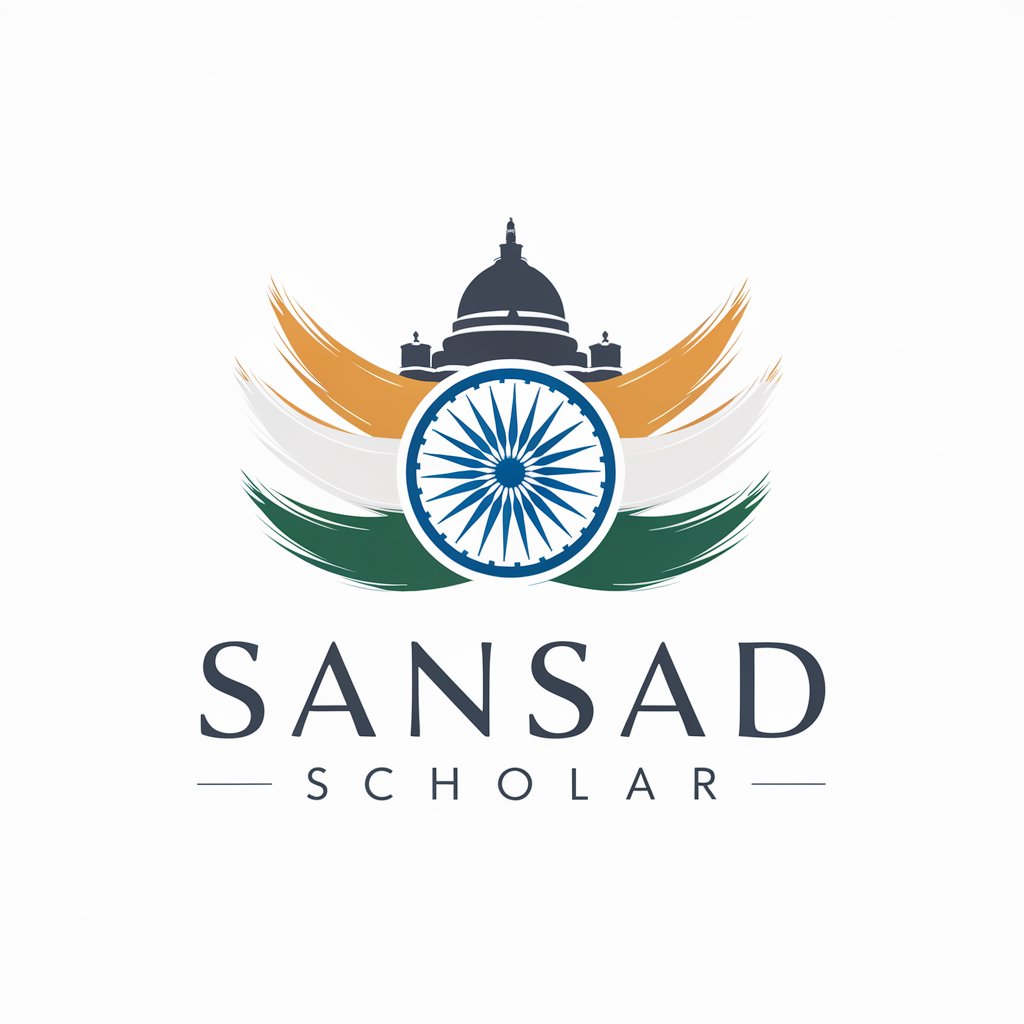
Database Asistant
Smart AI Database Solutions

ReAS FSTD handbook
Ensuring Flight Simulation Fidelity

Digitale Geletterdheid en Aardrijkskunde
Empowering digital literacy through geography

HMCTS (England & Wales)
Empowering Justice with AI

Healthcare Taxes
Streamline Your Travel Nurse Tax Filing

Market Waves
Unleashing AI-powered market intelligence

Romance GPT
Empowering Your Love Life with AI

Common Questions About Wedding Timeline Architect
How does the tool handle scheduling with two photographers?
When two photographers are present, the tool schedules separate pre-ceremony photo sessions for the bride and groom, ensuring comprehensive coverage of both parties getting ready.
What is the function of the 'details' session?
The 'details' session is a one-hour block at the start of the timeline where photographers capture shots of the wedding attire, rings, invitations, and other special details before the day's main events.
Can I adjust the timeline once it's generated?
Yes, the timeline is fully customizable after generation. You can manually adjust time slots and activities to better fit the wedding day schedule or specific needs.
What happens if the wedding has multiple locations?
The tool allows for input of travel times between multiple locations, automatically adjusting the schedule to account for transit, ensuring photographers and guests have adequate time to move between venues.
Is there support for unconventional wedding schedules?
Absolutely, Wedding Timeline Architect is designed to accommodate a variety of wedding formats and schedules, whether they're traditional, non-traditional, or culturally specific.
