CircuitPython Interface Builder - CircuitPython Code Generator

Welcome to CircuitPython Interface Builder!
Automate Your CircuitPython Coding
How do I interface a Teensy 4.1 with a shift register using CircuitPython?
Can you provide an example of using SPI communication in CircuitPython?
What's the best way to read data from an I2C sensor with CircuitPython?
How can I control multiple LEDs using a GPIO expander with CircuitPython?
Get Embed Code
Overview of CircuitPython Interface Builder
CircuitPython Interface Builder is designed to assist in creating interfaces for microcontrollers that run on CircuitPython, a variant of Python designed for hardware programming. The tool provides structured methods and libraries to interface with hardware components such as sensors, actuators, and communication devices through microcontroller boards like Teensy 4.1. For example, it can generate code to manage a digital thermometer via I2C or control a motor through PWM. A key feature is the automatic generation of CircuitPython code based on the specifications of electronic components and the pin layout of the microcontroller, simplifying the development process for hardware enthusiasts and professionals alike. Powered by ChatGPT-4o。

Core Functions of CircuitPython Interface Builder
Code Generation for Peripheral Control
Example
Automatically generating CircuitPython code to interface with an MPU6050 accelerometer using I2C.
Scenario
A developer is building a wearable device that tracks movement. Using the Interface Builder, they can specify the MPU6050 sensor and the Teensy 4.1 board, and the tool generates the necessary code to read acceleration data, significantly reducing setup time and complexity.
Pin Assignment Flexibility
Example
Creating flexible pin mappings for a 74HC595 shift register.
Scenario
In a project requiring additional digital outputs on a board with limited GPIO, the builder can generate code to control a 74HC595 using any available SPI or GPIO pins, illustrating the versatility in connecting additional components without hardware constraints.
Protocol Specific Libraries
Example
Generating libraries for communication protocols like SPI, UART, and I2C.
Scenario
When a user needs to implement a custom communication protocol over UART to communicate with a legacy sensor, the Interface Builder provides a scaffolded library that handles the basic UART setup and data handling, streamlining the integration process.
Target User Groups for CircuitPython Interface Builder
Hardware Developers
Professionals and hobbyists who design and prototype electronic devices. They benefit from the builder's ability to quickly generate reliable code, allowing them to focus more on hardware design and less on software nuances.
Educators in Electronics and Programming
Teachers who require educational tools that facilitate the teaching of programming and electronics concepts through hands-on practice. This tool simplifies the technical aspects, enabling a focus on learning outcomes.
IoT Innovators
Innovators working on IoT projects can use this tool to easily integrate various sensors and actuators into their systems, speeding up the development cycle and reducing the barrier to entry for complex projects.

How to Use CircuitPython Interface Builder
Step 1
Visit yeschat.ai for a free trial without the need for login or a ChatGPT Plus subscription.
Step 2
Explore the interface and select a microcontroller board to start. Make sure you have CircuitPython installed on your microcontroller.
Step 3
Choose the peripherals or components you wish to interface with. This can range from sensors to displays.
Step 4
Use the graphical interface to configure pin assignments and communication protocols specific to your selected board and components.
Step 5
Download the generated code and deploy it on your microcontroller. Test the setup to ensure everything functions as expected.
Try other advanced and practical GPTs
Wardrobe Whisperer
Your AI-powered Style Guide

Wardrobe Wizard
Your AI-Powered Style Partner

Smart Wardrobe
Revolutionize your style with AI-powered outfit choices.

Wardrobe Stylist
Revolutionizing Your Style with AI

Wardrobe Whisperer
Your AI-Powered Style Companion

GoGo
Coding wisdom with a dash of humor.

Content Refresher
Revive Your Text with AI Power

Tweet Refresher
Revitalize Your Social Posts with AI

Blog Refresher GPT
Revitalize Your Blog with AI

E=MC Albert
Master Math with AI
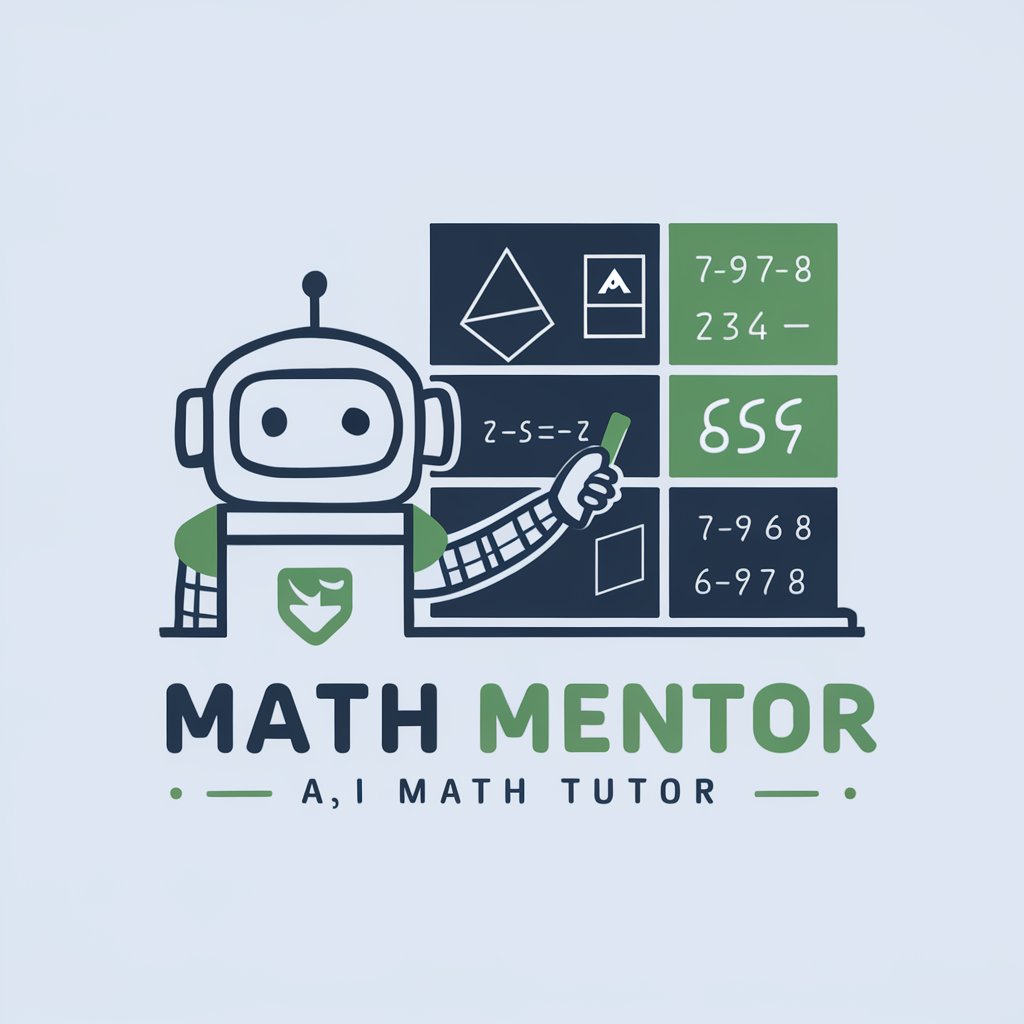
Book Buddy
Fast-track your reading with AI
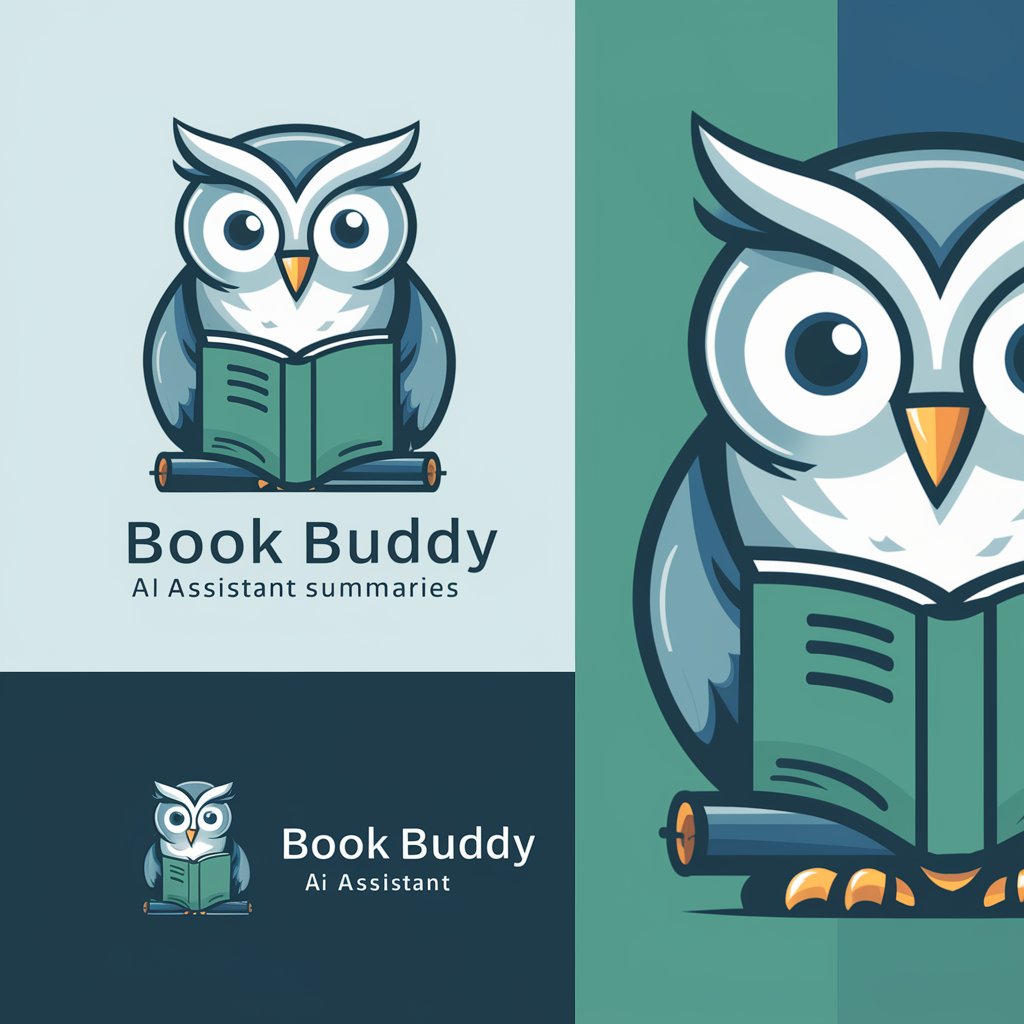
Travel and Business Chinese Teacher
Master Chinese for Business and Travel, Powered by AI

Frequently Asked Questions about CircuitPython Interface Builder
What microcontroller boards are supported by the CircuitPython Interface Builder?
The tool supports a variety of boards that are compatible with CircuitPython, such as the Adafruit series, Teensy, and Raspberry Pi Pico.
Can I interface with any type of sensor using this tool?
Yes, the tool allows you to configure interfaces for a wide range of sensors that communicate over standard protocols like I2C, SPI, and UART.
How do I handle updates in the CircuitPython firmware?
Regularly check for updates on the CircuitPython official website and follow the instructions to update your board's firmware to maintain compatibility and security.
Is there a way to simulate the interface before deploying it to a physical board?
Currently, the tool does not support direct simulation, but you can validate your configuration through the tool's logical error checks and warnings.
What are the common pitfalls when using the CircuitPython Interface Builder?
Common issues include incorrect pin configuration, not accounting for power limitations, and overlooking the need for pull-up or pull-down resistors on certain pins.
