Python Game Builder - Python Game Coding Tool

Welcome to Python Game Builder! Let's create your game.
Build games effortlessly with AI
Choose a Python game library: pygame or tkinter.
Specify the game window dimensions and title.
Select your preferred user input options from the list.
Describe the game objects you want to include.
Get Embed Code
Introduction to Python Game Builder
Python Game Builder is a specialized AI tool designed to assist users in creating simple to moderately complex video games using Python programming language. It leverages popular Python game libraries like Pygame and Tkinter, enabling users to construct game windows, define user input methods, and design game objects and logic. This tool is particularly useful for educational purposes, hobbyist game development, and prototyping, offering a hands-on approach to understanding game development concepts. For example, a user might use Python Game Builder to learn about collision detection by creating a basic game where the player character avoids obstacles. Powered by ChatGPT-4o。

Main Functions of Python Game Builder
Game Window Creation
Example
Setting up a game window with specific dimensions and title
Scenario
A beginner in game development uses this function to create the primary display area for their first 2D game, specifying the size and title of the window.
User Input Configuration
Example
Implementing keyboard or mouse controls
Scenario
A user creates a puzzle game and utilizes this function to allow players to interact with puzzles using keyboard arrows or mouse clicks.
GameObject Design
Example
Defining player characters, enemies, or collectibles
Scenario
In an educational setting, a teacher guides students to design and implement different game characters and items, like coins or power-ups, to understand object-oriented programming.
Game Logic Implementation
Example
Incorporating collision detection, score tracking, and win/loss conditions
Scenario
A hobbyist develops a simple arcade game and uses this function to add game rules, such as increasing the score when collecting items and ending the game upon collision with an enemy.
Ideal Users of Python Game Builder
Educators and Students
Ideal for teaching and learning programming concepts through game development. It provides a practical, engaging way to understand coding fundamentals, object-oriented programming, and basic game mechanics.
Hobbyist Game Developers
Suitable for individuals exploring game development as a hobby. It allows for quick prototyping and experimentation without needing extensive knowledge of advanced game development frameworks.
Game Design Prototypers
Useful for professionals or enthusiasts who need to quickly prototype game designs or concepts. It offers a straightforward approach to creating and testing game mechanics.

How to Use Python Game Builder
Step 1
Start by visiting a platform offering Python Game Builder for a free trial without the need for login, and without requiring a ChatGPT Plus subscription.
Step 2
Choose a Python game library between pygame and tkinter based on your project needs or personal preference.
Step 3
Define your game window by specifying its dimensions and title to initiate the game development environment.
Step 4
Select user input options and game objects from the provided lists to design the gameplay and interaction mechanics.
Step 5
Describe your game logic, incorporating elements like collision detection, score tracking, and level progression, then finalize any custom instructions for your game code.
Try other advanced and practical GPTs
Simple Icon Creator by Mojju
Craft Minimalist Icons with AI

The Boss GPT
AI-powered Business Strategy and Management

AwakedMinds
Empowering Self-Improvement with AI

Service Thing
Empowering clear government communication

Juno
Elevating Design with AI Insights

"Scale" Geoffrey West's book 978-0143110903
Decoding Complexity with AI

A Tale of Two Cities by Charles Dickens
Reviving classics with AI-powered analysis
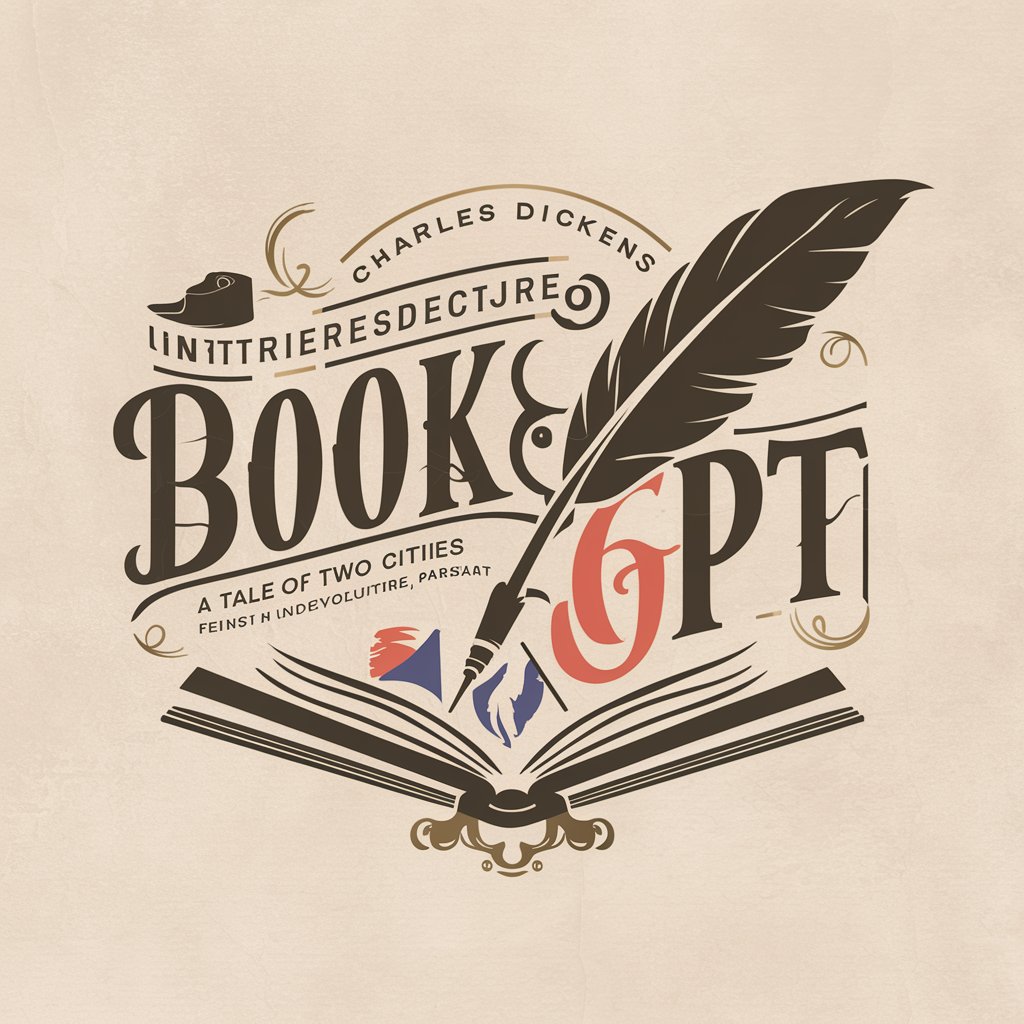
Sheets Savvy - FinShift
Empower Your Spreadsheets with AI
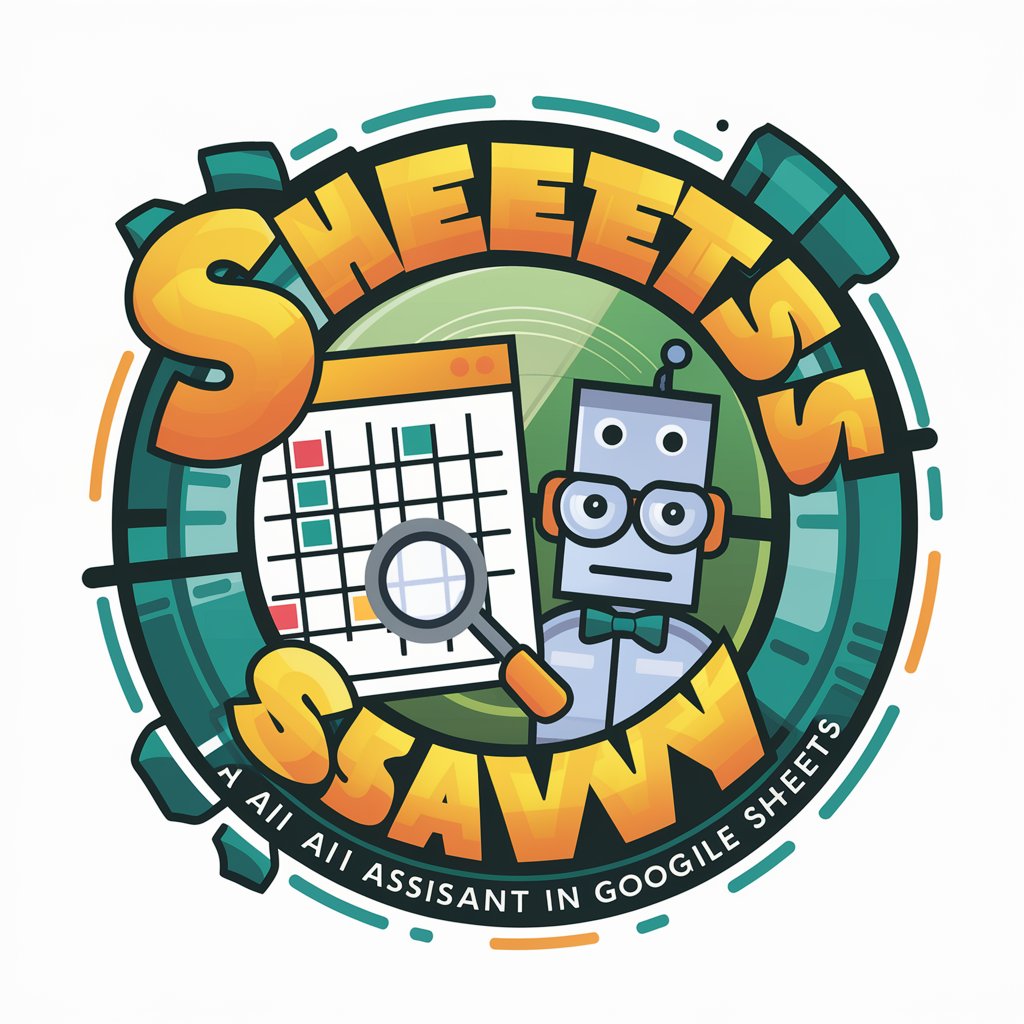
A Study in Scarlet by Arthur Conan Doyle
Unravel mysteries with AI-powered analysis
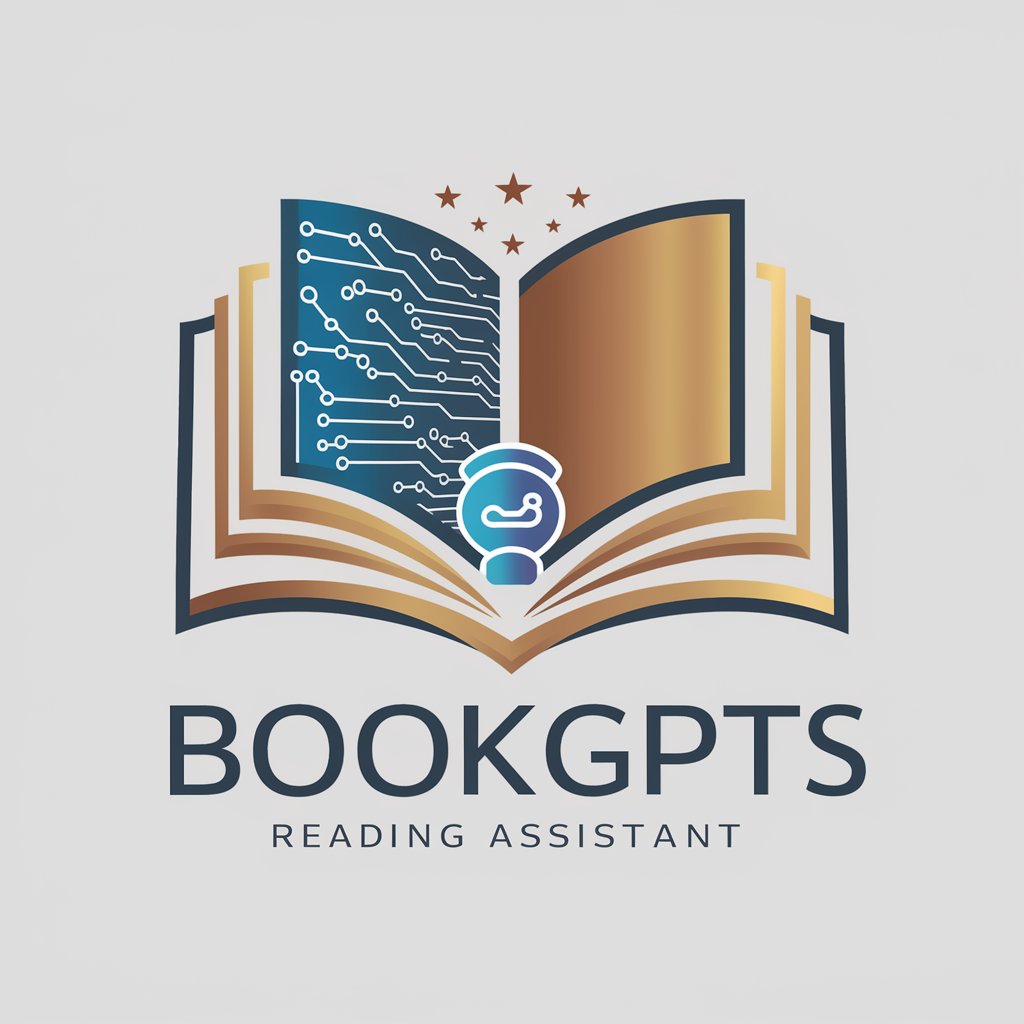
Data Science Duel
Empower Your Data Science Journey with AI
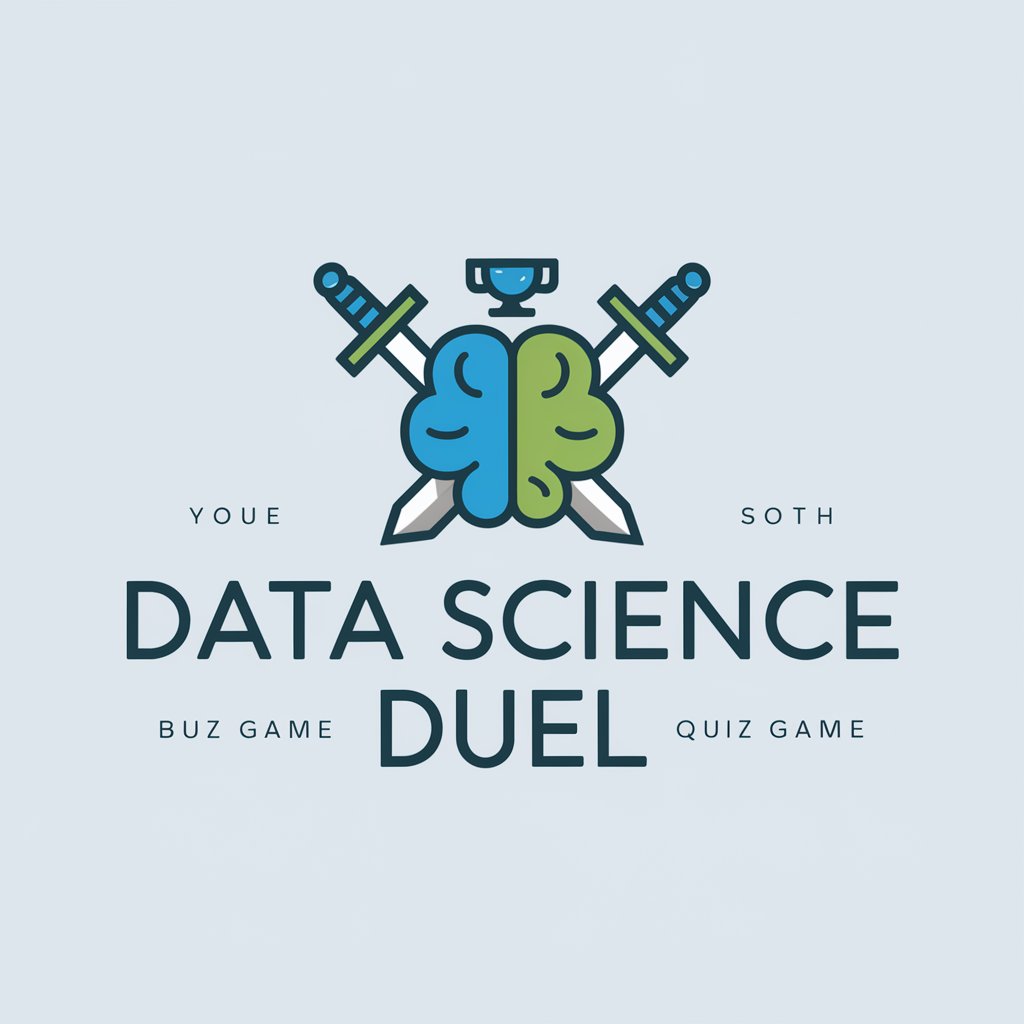
Accountant FRS102 - FinShift
Expert FRS102 Guidance at Your Fingertips

DavidsonAi@aios.com.au
Empowering Security with AI

Python Game Builder FAQs
What libraries does Python Game Builder support?
Python Game Builder supports the pygame and tkinter libraries, allowing developers to choose based on their project's graphical and interaction requirements.
Can I use Python Game Builder for educational purposes?
Absolutely, Python Game Builder is an excellent tool for educational environments, helping students learn programming concepts through game development.
How can I handle user input in my game?
You can handle various user inputs like keyboard, mouse clicks, gestures, and more by selecting from the list of user input options provided by the Game Builder.
Is it possible to customize game logic with Python Game Builder?
Yes, you can customize game logic extensively by selecting from game logic options like collision detection, health systems, and AI behavior, or by providing custom instructions.
Can I use Python Game Builder for commercial projects?
While Python Game Builder is a powerful tool for game development, its usage for commercial projects should be verified with the terms of service of the platform providing the Game Builder.
