
One Button Game Builder - One-Button Game Creation

Welcome to One Button Game Builder!
Simplify Game Design with AI
Design a minimalistic game interface that allows...
Create an engaging one-button action game where...
Imagine a game where a single tap can...
Develop a character for a one-button game that...
Get Embed Code
Introduction to One Button Game Builder
One Button Game Builder is a specialized AI tool designed to assist in the creation of one-button action mini-games. Its primary function is to facilitate the development of games that are operated using a single button. This involves a minimalistic approach where simplicity in control is balanced with engaging gameplay. The design purpose of One Button Game Builder is to streamline the game development process, making it accessible even to those with limited programming or game design experience. Examples of its application include generating ideas for one-button games based on a specified theme, outlining the rules and mechanics of the game, and providing source code implementations using JavaScript and the crisp-game-lib framework. Scenarios where One Button Game Builder shines include educational environments, where students are learning the basics of programming and game design, and in rapid game prototyping, where developers wish to quickly test game concepts. Powered by ChatGPT-4o。

Main Functions of One Button Game Builder
Idea Generation
Example
Based on the user's chosen theme, such as 'space adventure', One Button Game Builder can propose various game ideas that fit the theme. Each idea includes the designated action for the one-button control.
Scenario
A novice game designer wants to create a space-themed game but struggles with conceptualization. Using One Button Game Builder, they receive multiple game ideas, each with unique mechanics and goals, all operable with a single button.
Rules and Mechanics Outlining
Example
After selecting a game idea, the tool outlines the rules of the game. This includes character movements, scoring conditions, game over conditions, and difficulty progression.
Scenario
A game development student has chosen a 'runner' game concept. One Button Game Builder provides a detailed outline of how the player character jumps over obstacles, how points are scored, and how the game's difficulty increases over time.
Source Code Implementation
Example
Based on the selected game idea and rules, One Button Game Builder can generate a basic source code using JavaScript and crisp-game-lib, implementing the player character's movement and game mechanics.
Scenario
An indie game developer, skilled in art but less so in coding, wants to create a prototype. They use One Button Game Builder to get a foundational code for their game idea, accelerating the development process.
Ideal Users of One Button Game Builder Services
Novice Game Designers
Individuals new to game development who are seeking an easy entry point into game design. One Button Game Builder helps them understand basic game mechanics and programming concepts without being overwhelmed by complex controls or code.
Educators in Programming and Game Design
Teachers and instructors who require a tool to teach the fundamentals of game design and programming. The tool offers a practical, hands-on approach to understanding game loops, character control, and basic game physics.
Indie Game Developers
Independent developers who need a quick and efficient way to prototype game ideas. One Button Game Builder allows them to test game concepts and mechanics rapidly, facilitating faster iteration and creativity.

Using One Button Game Builder
Start Your Free Trial
Visit yeschat.ai to experience One Button Game Builder with a free trial, no login or ChatGPT Plus subscription required.
Choose Your Game Theme
Decide on a theme for your one-button game. This could range from adventure and puzzle to action or fantasy.
Generate Game Ideas
Utilize the Game Builder to propose and refine game ideas. You can create a variety of one-button game concepts based on your chosen theme.
Customize Game Mechanics
Adjust the rules, characters, and game mechanics using the builder's intuitive interface. This step is crucial for tailoring the game to your vision.
Implement and Test
Use the provided JavaScript library and sample codes to implement your game. Test and tweak the gameplay for an optimal gaming experience.
Try other advanced and practical GPTs
Category, keyword, tag generator
Empower Your Content with AI-driven Insights
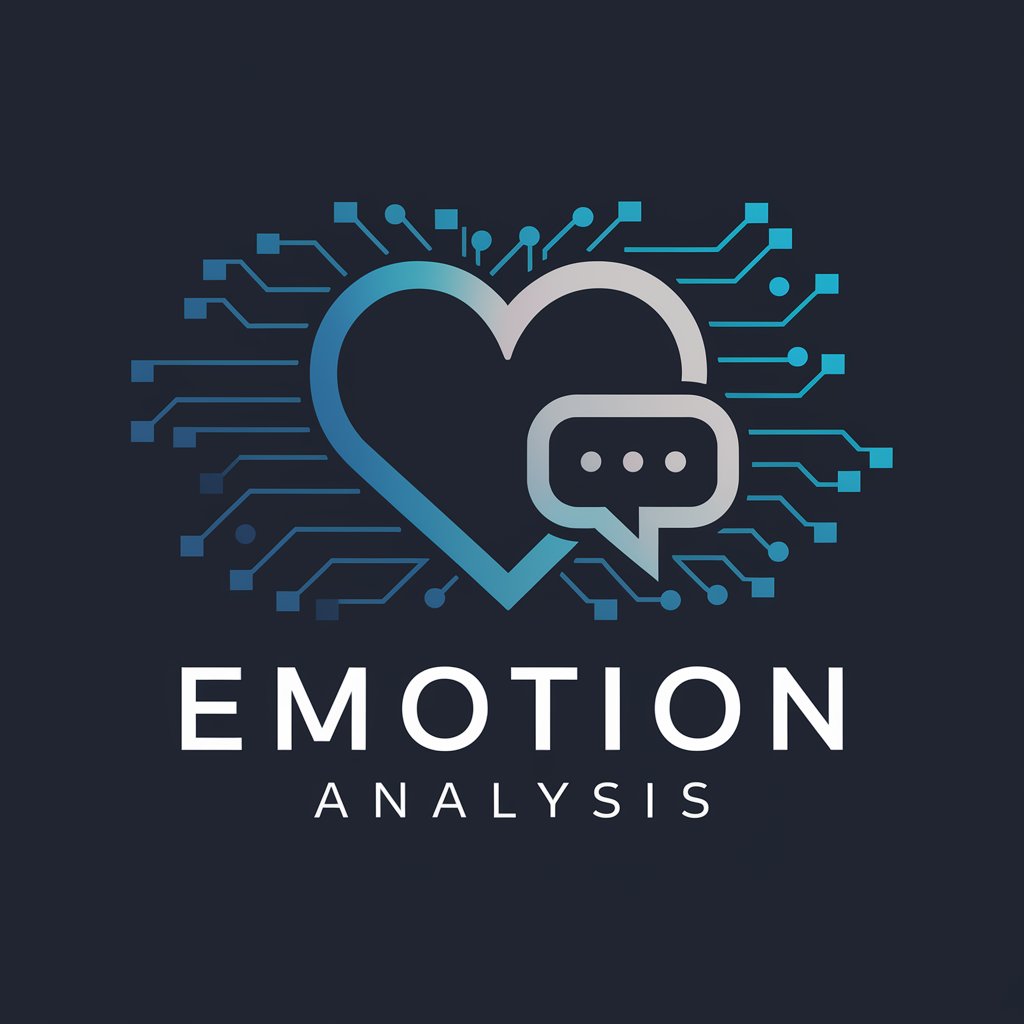
吃饱吃好
Balance Your Diet with AI-Powered Insights

AI Text Generator GPT
Empowering Words with AI Innovation
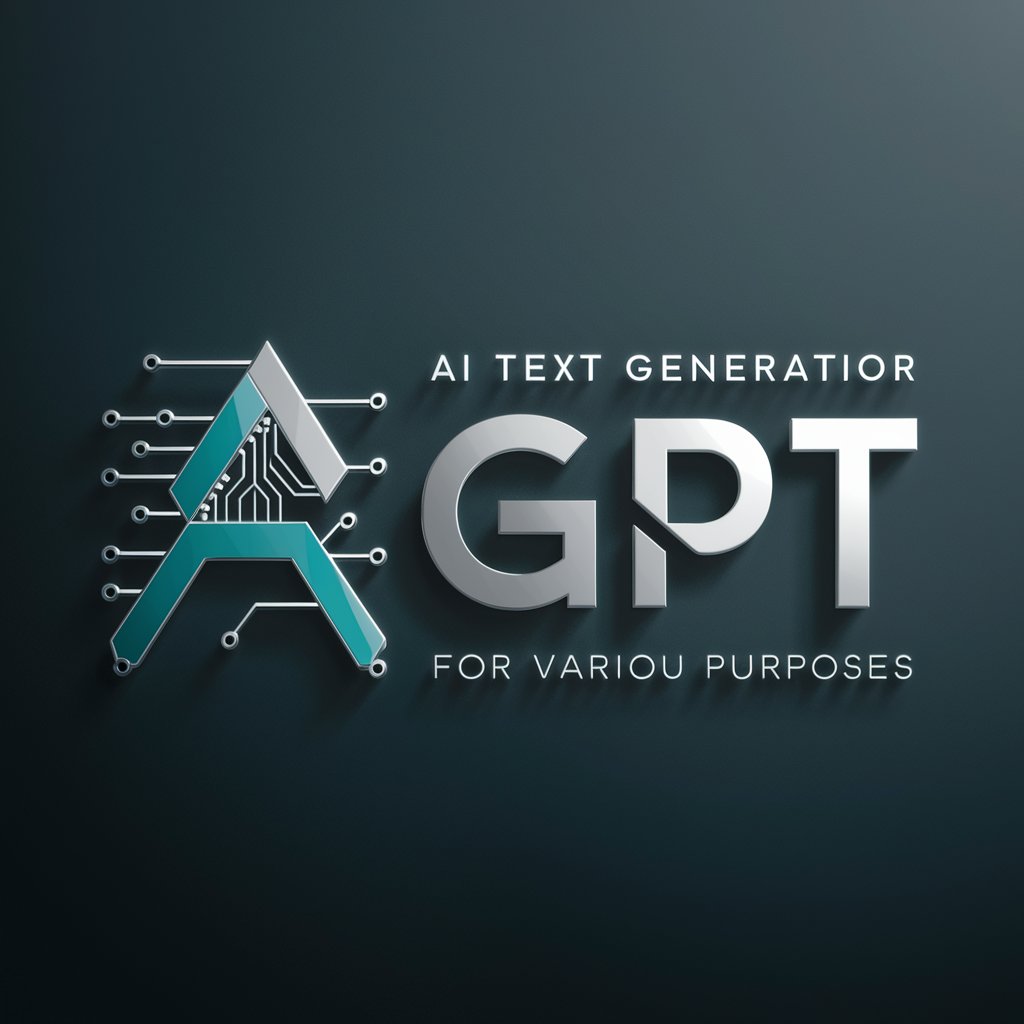
Stream Choice Guide
Discover streaming gems with AI-powered guidance.
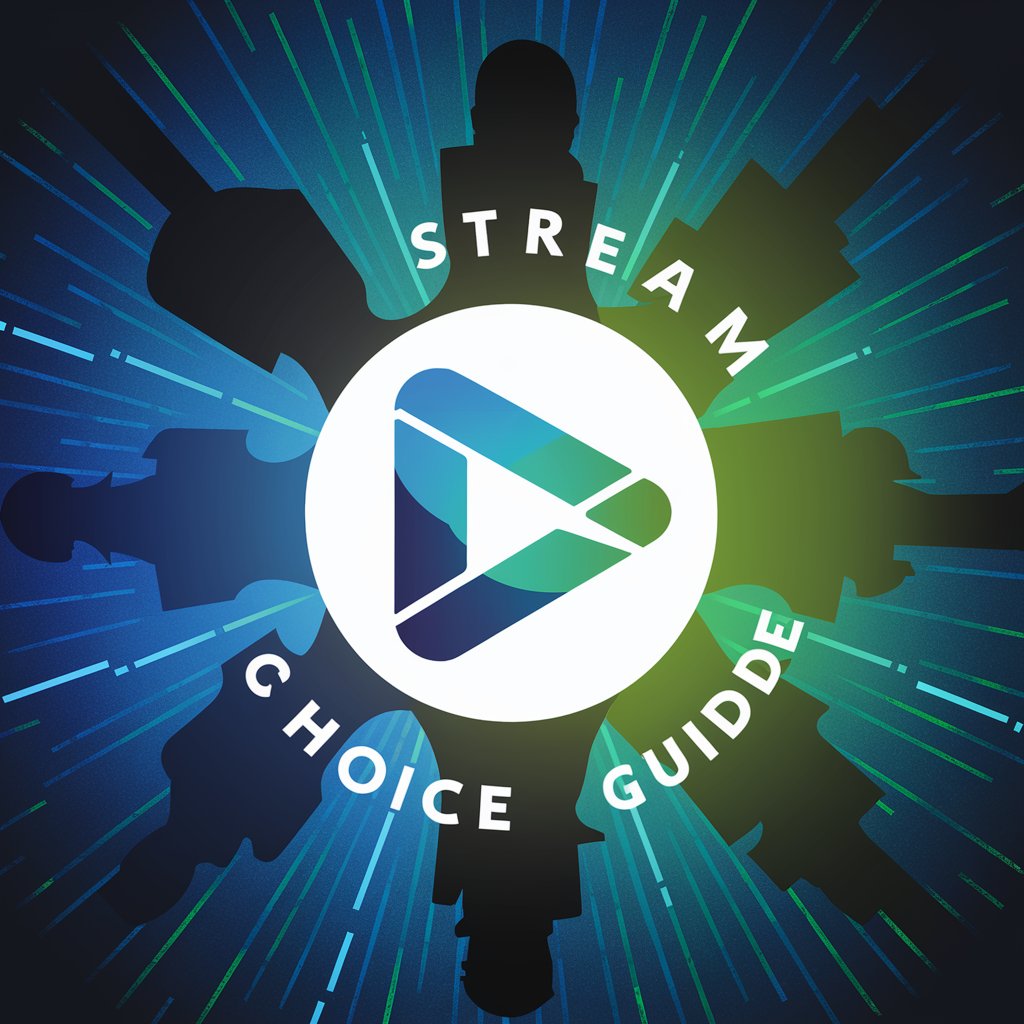
Bead Art Creator
Crafting Visual Stories with AI-Powered Beads
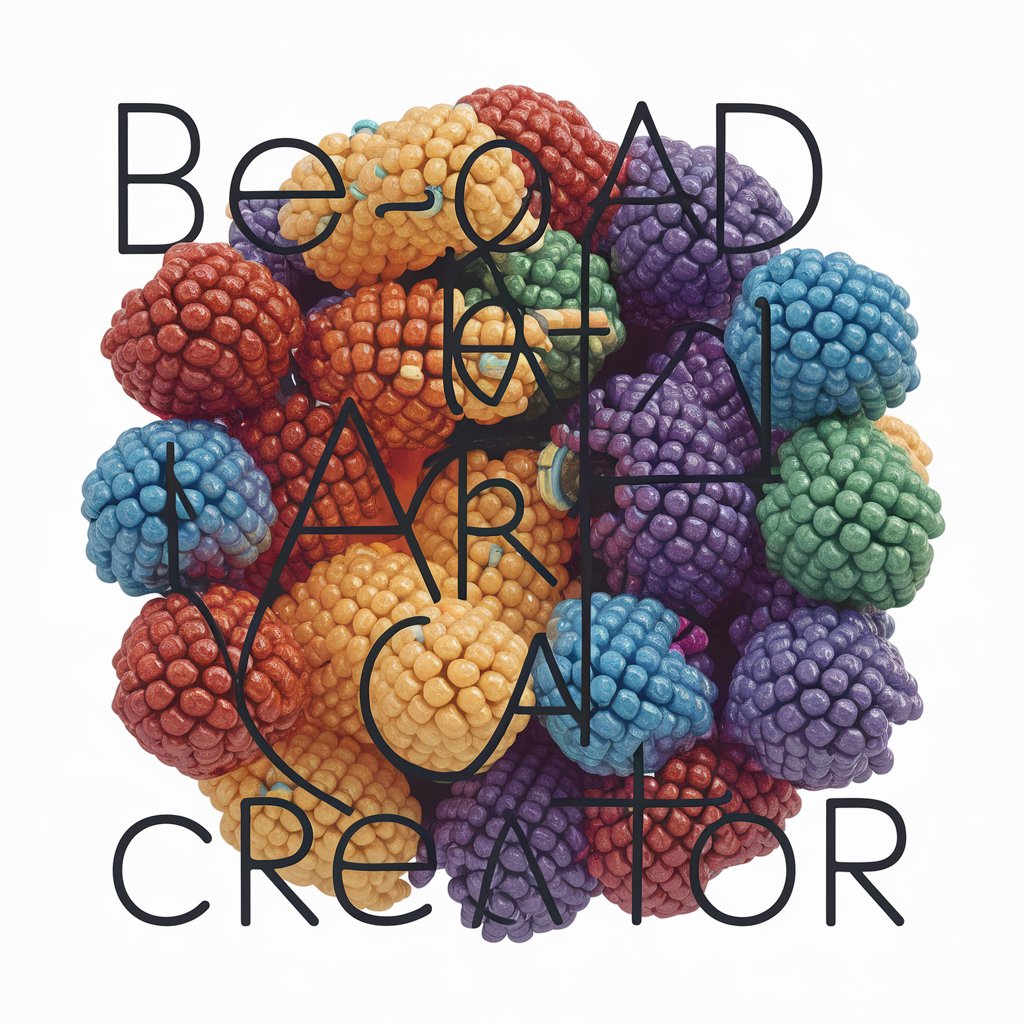
PhD Motivation Coach
Empowering PhD Success with AI

Philanthropy Coach
Empowering Charitable Success with AI

AI Insights 4 Finance
Empowering financial decisions with AI

Greek Storyteller (for Greek learners)
Learn Greek through AI-powered storytelling.

Interior Design Genius Plus GPT
Revolutionizing Interior Design with AI

Private Equity Fund Legal Master
Streamlining Private Equity Legalities with AI

Top Orlando CPA for Accounting Services
Empowering Financial Decisions with AI

FAQs on One Button Game Builder
What is the One Button Game Builder?
The One Button Game Builder is a specialized tool designed to facilitate the creation of one-button action mini-games. It simplifies the process of developing games that can be operated with a single button, encompassing game design, rule setting, and character movement implementation.
Can I create a game without programming knowledge?
Yes, the One Button Game Builder is designed to be user-friendly and accessible, even for those with limited or no programming experience. It offers a range of templates and intuitive interfaces to guide users through the game creation process.
What types of games can I create with this tool?
You can create a variety of one-button action mini-games, ranging from simple puzzles and adventure games to more complex action and strategy games, all operated by a single button.
How can I customize my game?
Customization can be done by choosing different themes, setting unique game rules, creating characters, and adjusting the difficulty levels. The tool provides flexibility to modify these elements to match your creative vision.
Is there support available for game development?
While the tool is designed to be self-explanatory, additional support is available through online resources, community forums, and a help center where you can find answers to common questions and development tips.





