Art Sketch Assistant - AI Art Sketch Creation

Hey there! Ready to sketch something awesome?
Sketch Your Vision with AI
Sketch a cozy coffee shop corner with a window view.
Draw a whimsical treehouse nestled in the branches.
Create a bustling city street scene with people walking.
Illustrate a serene beach with waves gently crashing.
Get Embed Code
Overview of Art Sketch Assistant
The Art Sketch Assistant is designed to facilitate the initial stages of artistic creation by providing basic, foundational pencil sketches. These sketches are characterized by visible strokes and intentional imperfections to inspire further development by artists. This tool is ideal for both digital and traditional artists who need a starting point for their creative projects. It operates with a focus on simplicity and accessibility, making it suitable for artists at all skill levels from beginners to professionals. For example, a digital artist might use a sketch of a simple landscape as a base to build a complex, textured painting in Photoshop, while a traditional artist might use a sketch of a basic character outline to practice different shading techniques with charcoal. Powered by ChatGPT-4o。

Core Functions of Art Sketch Assistant
Generation of Basic Sketches
Example
Creating a simple sketch of a cat sitting on a windowsill.
Scenario
An artist wants to create a series of watercolor paintings featuring cats in different settings. They use the Art Sketch Assistant to quickly generate multiple sketches of cats in various poses and environments. These sketches serve as the preliminary outlines upon which detailed watercolor techniques and color palettes are applied.
Provision of Customizable Sketches
Example
Producing a lightly detailed sketch of an urban street scene that can be modified.
Scenario
A graphic designer is tasked with creating a comic book and needs a series of rough sketches to establish the scenes. Using the Art Sketch Assistant, they generate basic sketches of urban settings that are then refined to add elements typical of a comic style, such as exaggerated emotions and dynamic action sequences.
Support for Various Artistic Media
Example
Offering sketches that can be used as bases for digital art, traditional drawing, or mixed media.
Scenario
A mixed-media artist is preparing for an exhibition and uses the Art Sketch Assistant to create foundational sketches. These sketches are transferred onto canvases and enhanced with acrylics, magazine clippings, and fabric pieces to create texture and depth, demonstrating the versatility of the sketches in supporting various artistic media.
Target User Groups for Art Sketch Assistant
Digital Artists
These artists benefit from the Assistant as it provides quick, scalable, and easily modifiable sketches that can serve as underlayers in digital painting and design software. The ability to rapidly prototype visuals is crucial in digital workflows where iteration is key.
Traditional Artists
Artists working with physical media such as pencil, charcoal, or watercolor use the sketches for practice in technique, proportion, and perspective. The basic sketches allow for more focus on mastering medium-specific skills rather than the initial composition of the artwork.
Educators and Students
Art teachers can use these sketches as teaching aids to help students understand the structural aspects of drawing. Students can directly use the sketches to practice or as a basis for assignments and projects, which enhances their learning process through guided practice.
Graphic Designers
They utilize the sketches for preliminary layouts and storyboards, especially in projects like animation and comic book art where framing and perspective are crucial. The Assistant's ability to generate multiple iterations quickly makes it an invaluable tool for planning and visualization in graphic design.

How to Use Art Sketch Assistant
Access Free Trial
Navigate to yeschat.ai to explore Art Sketch Assistant without the need to log in or subscribe to ChatGPT Plus.
Describe Your Concept
Provide a brief description of the sketch you envision, including key elements like subject, style, and mood.
Review Generated Sketch
Evaluate the initial pencil sketch generated based on your description. The sketch will feature basic outlines and form.
Modify If Necessary
Request adjustments to the sketch if needed, specifying changes in composition or detail to better suit your artistic vision.
Use As Foundation
Utilize the provided sketch as a foundational layer for further development in your chosen medium, enhancing and adding details as required.
Try other advanced and practical GPTs
Spoken English Coach
AI-Powered English Speaking Coach

Spoken English Enhancement Assistant
Enhance Your English with AI Assistance

CH to US style Spoken Word Translator
Bridging languages with AI-powered ease.

Fluent Spoken English
Master Spoken English with AI

Spoken To Professional Feedback
Empower Your Voice with AI
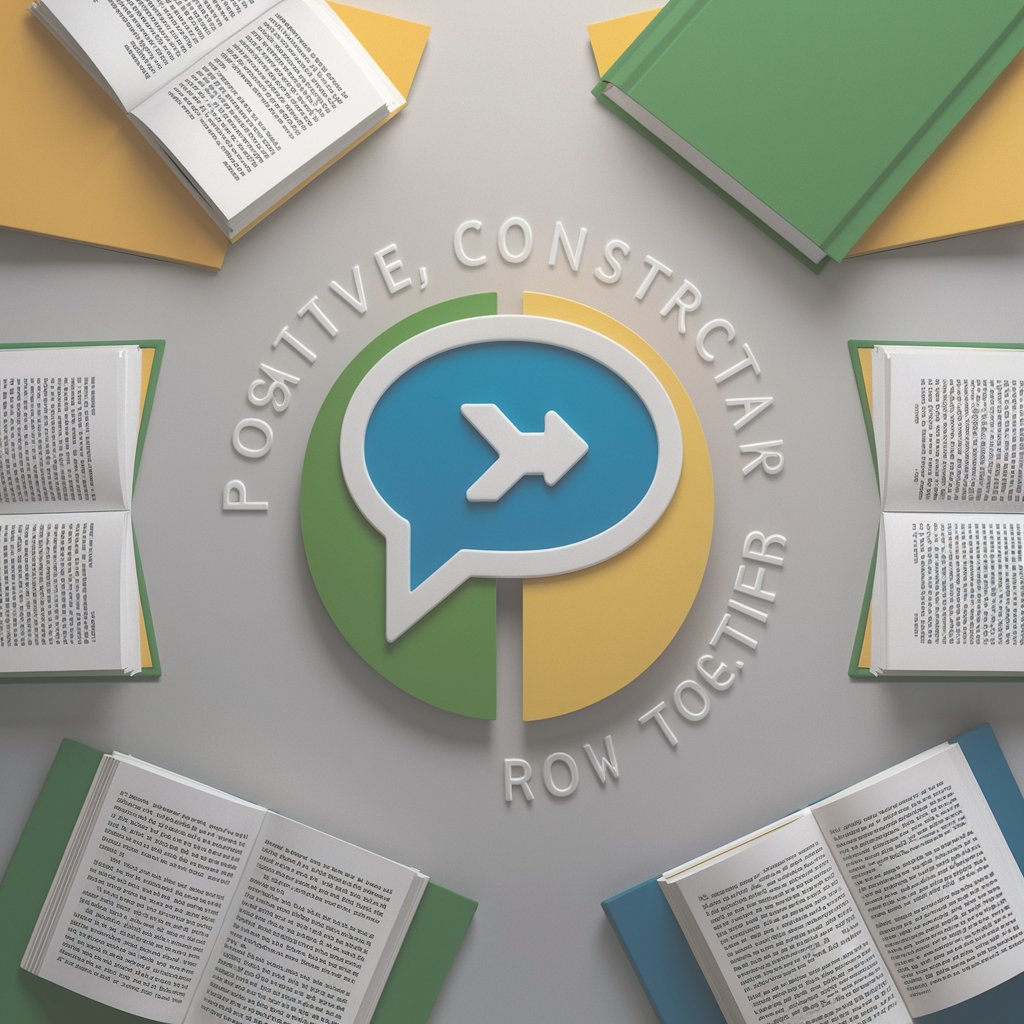
Spoken Word Poetry Expert
Bringing your words to life with AI

Code Mentor
Empowering your coding journey with AI
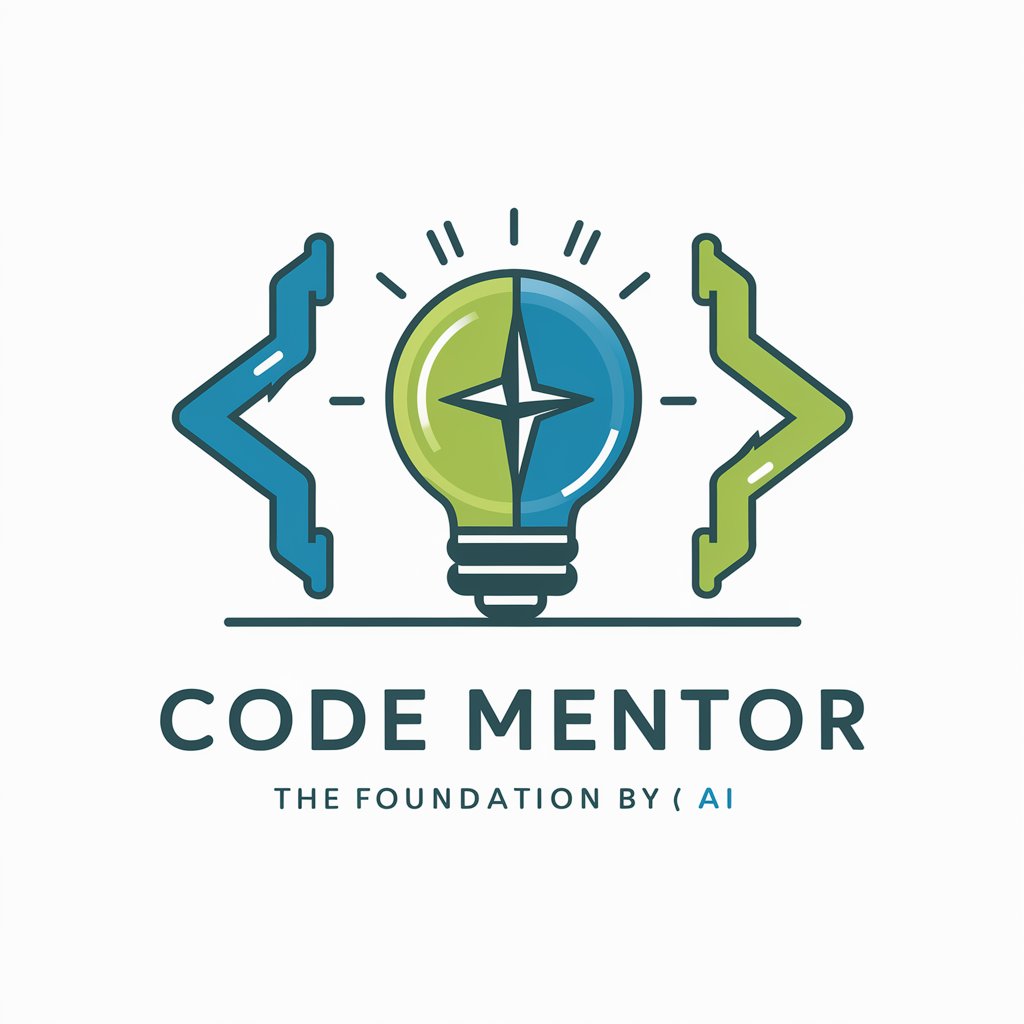
Find Vehicles Starting at $100
Discover Affordable Vehicles with AI

Tech Buddy
Empowering Your Tech Solutions with AI

Email Assistant
Crafting Emails, Powered by AI

Shingles
Empowering Health Decisions with AI

Agile Assistent (Dutch)
Streamline Teamwork with AI

Frequently Asked Questions About Art Sketch Assistant
What kind of sketches can Art Sketch Assistant create?
Art Sketch Assistant can generate simple pencil sketches based on user descriptions. These sketches focus on fundamental shapes and structures, suitable for further artistic development.
Can I modify a sketch after it's generated?
Yes, you can request modifications to your sketch. Simply specify what changes you want, such as altering the composition or adding more details, and a revised sketch will be provided.
Is Art Sketch Assistant suitable for beginners?
Absolutely! It's designed to be user-friendly and is a great tool for beginners to visualize their ideas and practice their sketching skills.
How detailed are the sketches from Art Sketch Assistant?
The sketches are intentionally basic, providing a general outline and form to serve as a starting point for further artistic exploration.
Can Art Sketch Assistant help with complex project ideas?
While it is excellent for creating foundational sketches, complex projects may require multiple iterations or combining sketches for a comprehensive outcome.
