
Email Assistant - AI-Powered Email Drafting

Hello! How can I assist you today?
Crafting Emails, Powered by AI
Could you assist me with...
I need help drafting a response for...
Can you provide a reply to...
Please help me compose an email for...
Get Embed Code
Introduction to Email Assistant
Email Assistant is designed as an AI-powered tool intended to streamline email composition and response tasks. It's specifically developed to cater to various email-related requirements, ensuring efficiency, clarity, and professionalism in communication. The design purpose revolves around minimizing the time and effort users spend on drafting emails, addressing common pain points such as writer's block, tone inconsistency, and unclear messaging. For example, if a user needs to draft a formal email to a new client introducing their services, Email Assistant can help formulate a concise, polite, and impactful message, tailored to the user's specific needs and context. Powered by ChatGPT-4o。

Main Functions of Email Assistant
Email Composition
Example
Creating a new email to request a meeting with a potential partner.
Scenario
A user needs to write a formal email to a potential business partner requesting a meeting. Email Assistant helps by structuring the email, suggesting polite language, and ensuring the message is clear and direct.
Email Response
Example
Responding professionally to a customer complaint.
Scenario
A user receives a complaint from a customer and needs to address it professionally and empathetically. Email Assistant aids in drafting a response that acknowledges the issue, offers a solution, and maintains a positive relationship with the customer.
Editing and Revision
Example
Improving an existing email draft to enhance clarity and impact.
Scenario
A user has drafted an email but is unsure about its clarity and tone. Email Assistant reviews the draft, suggests improvements for clearer communication, and ensures the tone is appropriate for the audience.
Email Summarization
Example
Summarizing the key points of a long email thread.
Scenario
A user is caught up in a lengthy email thread and needs to understand the key points quickly. Email Assistant can provide a concise summary, highlighting the main topics and action items.
Ideal Users of Email Assistant Services
Business Professionals
Individuals in business environments, particularly those in client-facing roles or management, who need to maintain clear, professional communication. Email Assistant helps them draft concise and impactful emails quickly, allowing them to focus more on their business goals.
Academic Users
Students, researchers, and educators who need assistance in crafting formal academic correspondence, such as emails to professors, research proposals, or collaboration requests. Email Assistant helps them articulate their messages clearly and professionally.
Non-Native English Speakers
Individuals for whom English is a second language and who seek to improve the clarity and professionalism of their email communications. Email Assistant can assist by providing language suggestions and helping to frame their messages more effectively.
Job Seekers
Individuals applying for jobs who need help with cover letters, follow-up emails, or thank-you messages after interviews. Email Assistant ensures their communication is polished and leaves a positive impression on potential employers.

How to Use Email Assistant
1
Start with a visit to yeschat.ai for a complimentary trial that requires no signup or ChatGPT Plus subscription.
2
Choose your intended use case from the provided options to tailor the assistance to your specific needs, such as drafting emails, responding to inquiries, or creating newsletters.
3
Enter the specifics of your request, including the context of the email, the intended message, and any specific details you want included.
4
Review the draft created by Email Assistant. Make use of the option to request edits or refinements to ensure the response aligns perfectly with your needs.
5
Utilize tips for an optimal experience, such as being clear and precise in your instructions, and incorporating keywords for SEO purposes if necessary.
Try other advanced and practical GPTs
Tech Buddy
Empowering Your Tech Solutions with AI

Find Vehicles Starting at $100
Discover Affordable Vehicles with AI

Code Mentor
Empowering your coding journey with AI
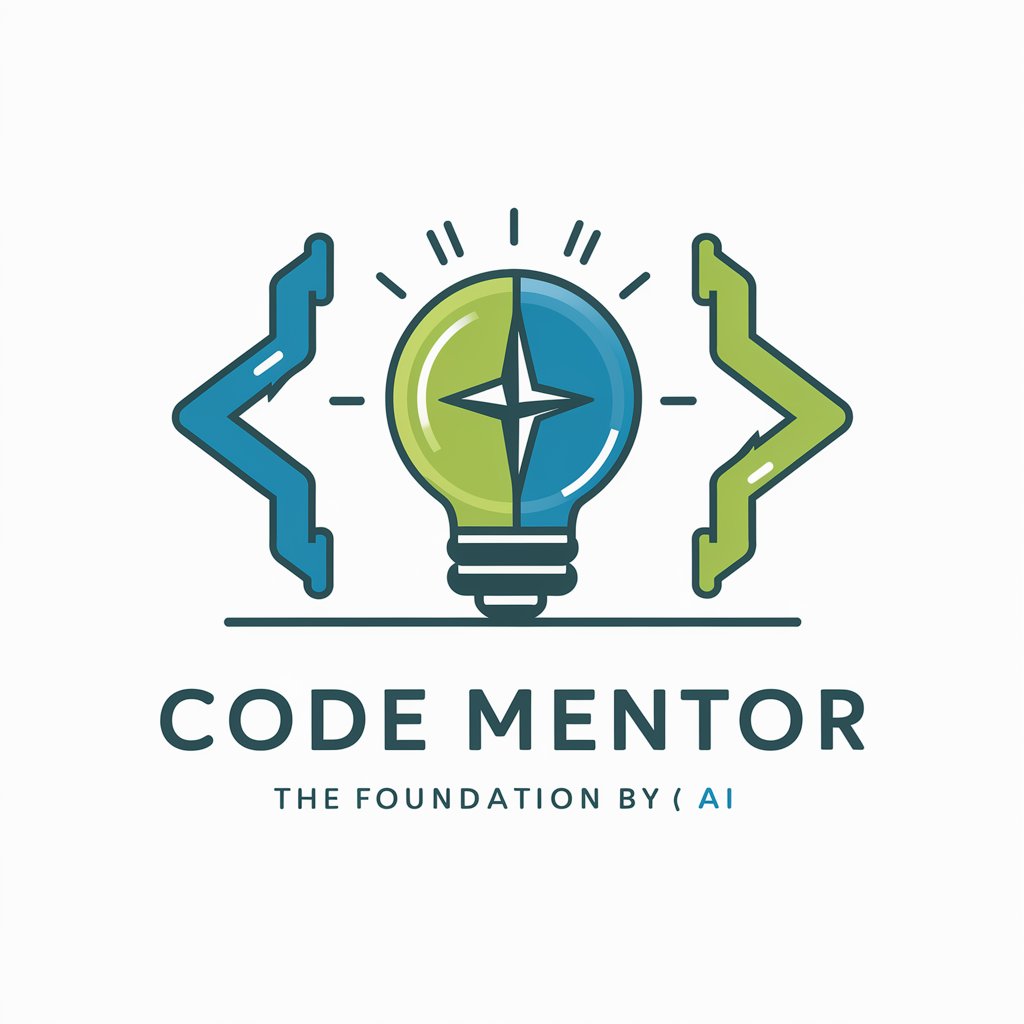
Art Sketch Assistant
Sketch Your Vision with AI

Spoken English Coach
AI-Powered English Speaking Coach

Spoken English Enhancement Assistant
Enhance Your English with AI Assistance

Shingles
Empowering Health Decisions with AI

Agile Assistent (Dutch)
Streamline Teamwork with AI

Grace Wilt's AI Novel Writer
Unleash your story with AI
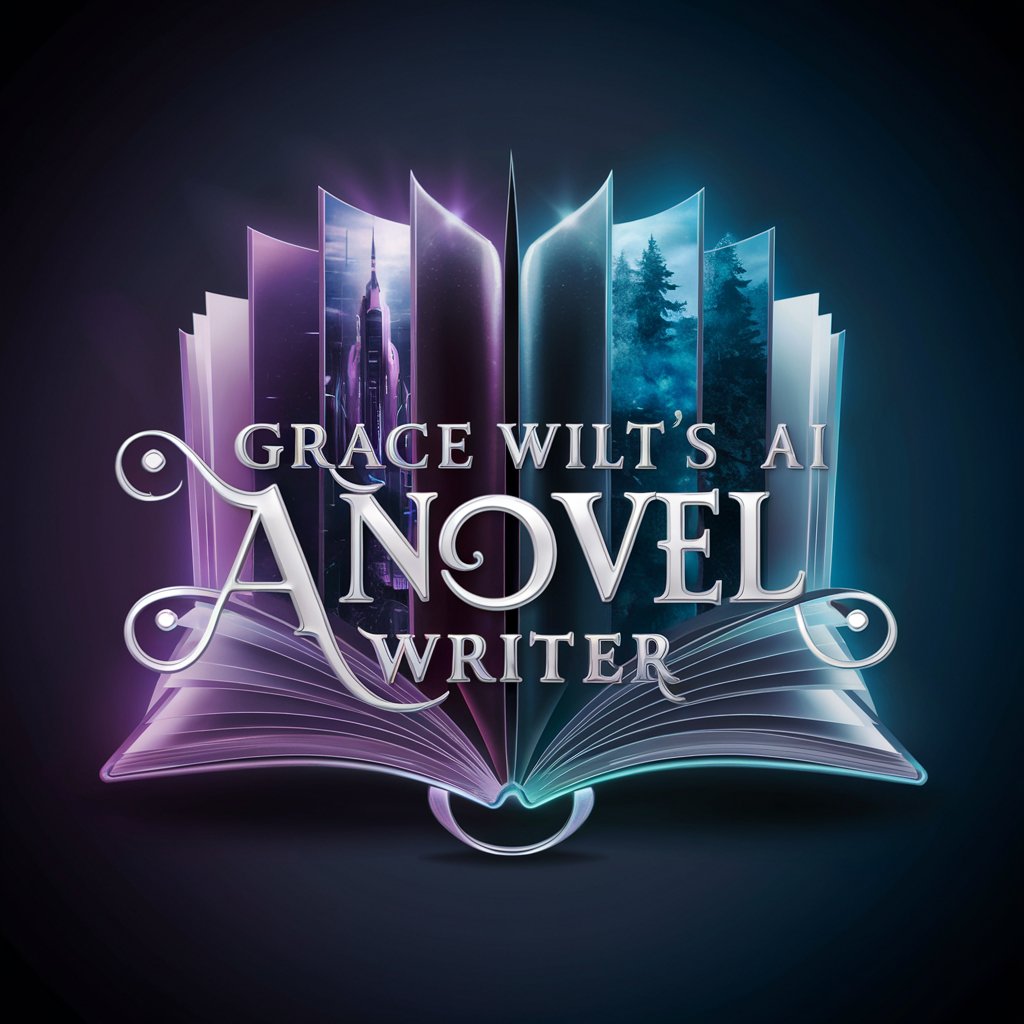
Art Auctions & Results
Discover Art, Uncover Value

Auctioneer GPT
Revolutionizing Auctions with AI

Русский Философ
Exploring Russian culture through AI

Email Assistant FAQs
Can Email Assistant help with email campaigns?
Yes, Email Assistant can assist in crafting personalized emails for campaigns, ensuring they are engaging and tailored to your audience.
Is Email Assistant capable of understanding and responding to complex inquiries?
Absolutely. Email Assistant is designed to comprehend detailed instructions and generate responses that accurately reflect the requested tone, style, and content.
How does Email Assistant ensure confidentiality in communications?
Email Assistant adheres to strict privacy standards, processing your requests without storing personal information or content.
Can I use Email Assistant for languages other than English?
Yes, Email Assistant supports multiple languages, allowing for the creation and response to emails in various languages with accurate context understanding.
How does Email Assistant improve my email management?
By streamlining the creation and response process, Email Assistant saves time, enhances communication clarity, and ensures your emails are professional and effective.





