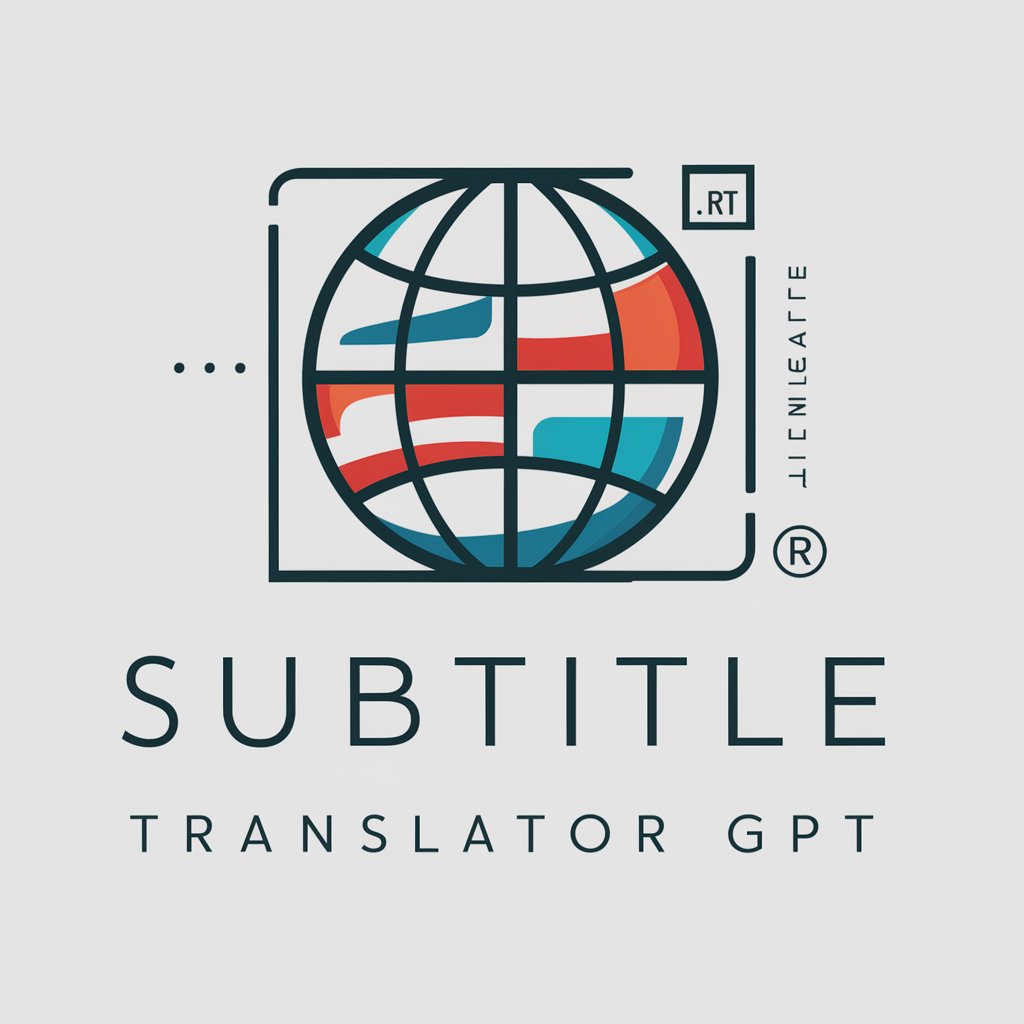Subtitle Translator - Quick Subtitle Translations

Welcome to Subtitle Translator, your quick translation tool!
Instant AI-Powered Subtitle Translation
Translate the following text into Persian:
Convert these subtitles into Persian, keeping 'trade' and 'trader' as ترید and تریدر:
Quickly translate this dialogue to Persian:
Provide a fast Persian translation for these lines:
Get Embed Code
Overview of Subtitle Translator
Subtitle Translator is designed as a specialized tool aimed at translating subtitles quickly and efficiently, focusing specifically on the words 'trade' and 'trader', which are translated into Persian as 'ترید' and 'تریدر' respectively. This translation choice reflects a unique design purpose, prioritizing speed over traditional linguistic accuracy or cultural appropriateness. This approach is beneficial in scenarios where rapid content turnover is more critical than nuanced language use, such as in creating quick drafts for video subtitles. Powered by ChatGPT-4o。

Core Functions of Subtitle Translator
Quick Translation
Example
Translating the sentence 'The trader discussed the trade with his colleague' to Persian as 'تریدر در مورد ترید با همکارش صحبت کرد'.
Scenario
This function is used in situations where media producers need to quickly produce subtitle drafts for content in languages they are not fluent in, ensuring that the key terms align with specific local market expectations.
Batch Processing
Example
Translating multiple lines of dialogue at once, such as a full page of script, maintaining the unique translations for 'trade' and 'trader'.
Scenario
Useful in workshop settings or during the initial stages of subtitle creation where volume translation is more beneficial than detailed accuracy. This allows content creators to get a general sense of the dialogue's meaning and make adjustments as needed.
Target Users of Subtitle Translator
Media Producers
Individuals or companies involved in film, television, or video production who need to quickly generate subtitles for different language markets. This tool helps them create preliminary drafts or placeholders which can be refined later.
Content Creators on Digital Platforms
Creators who regularly publish videos on platforms like YouTube or Instagram and who need fast, albeit less nuanced, translations to reach broader audiences quickly. This tool helps them cater to non-English speakers with minimal delay.

How to Use Subtitle Translator
Visit the Platform
Visit yeschat.ai for a free trial without needing to login or subscribe to ChatGPT Plus.
Choose Language Settings
Select the source and target languages from the options provided, ensuring the platform supports your desired translation pair.
Input Subtitles
Enter or upload the subtitles that you need to translate. The text box supports large inputs, so full subtitle files can be processed.
Customize Options
Adjust any settings such as translation speed, and specific word replacements (e.g., 'trade' to 'ترید').
Receive Translations
Submit the text for translation. The translated subtitles will be available promptly, ready for download or direct use.
Try other advanced and practical GPTs
Subtitle Scout
Transforming Subtitles with AI

Subtitle Scene Creator
Craft Perfect Subtitles, Powered by AI

Subtitle Synthesizer
Unleash AI-powered subtitle insights!

AIVER (아이버)
Empowering with AI-driven insights.

NY 1115 Waiver Policy Analyst
Empowering health projects with AI-driven financial insights.
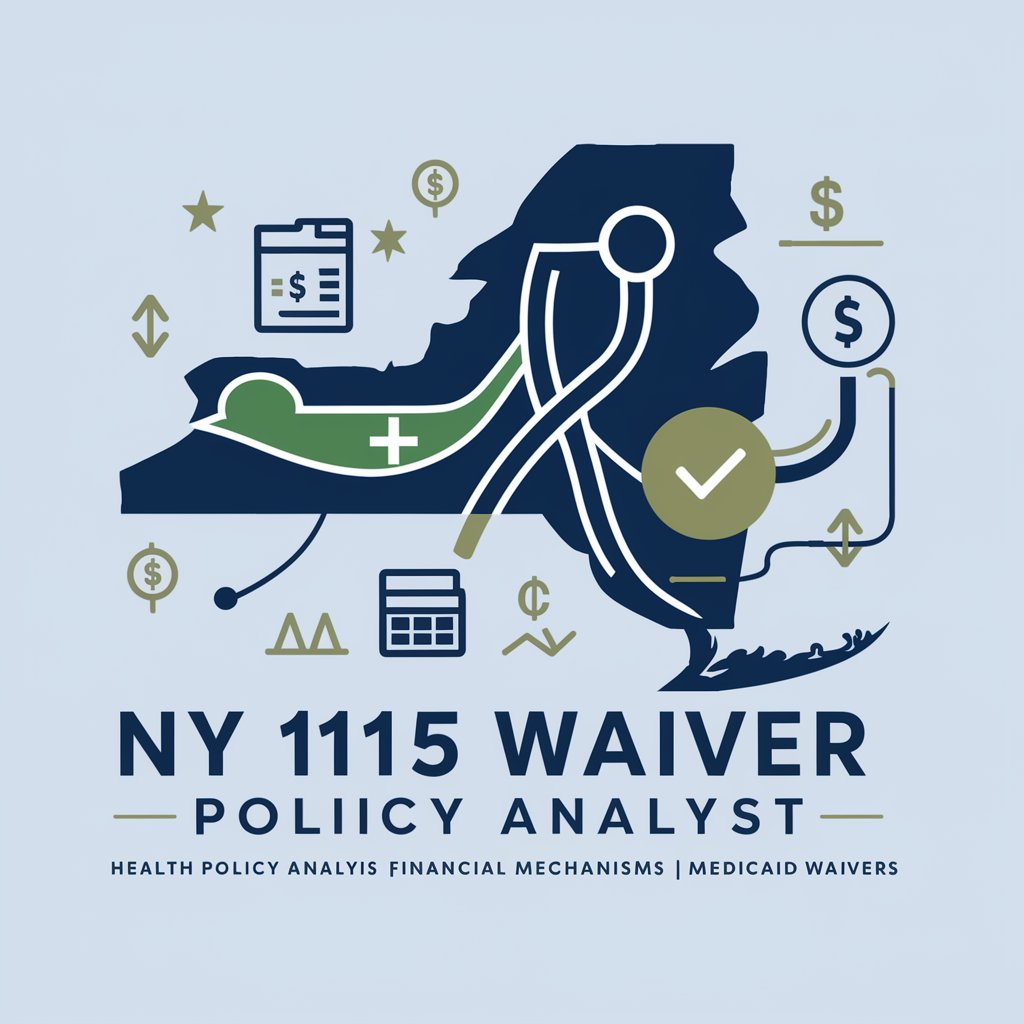
CreoleEats Sam Walton
AI that Understands Your Taste
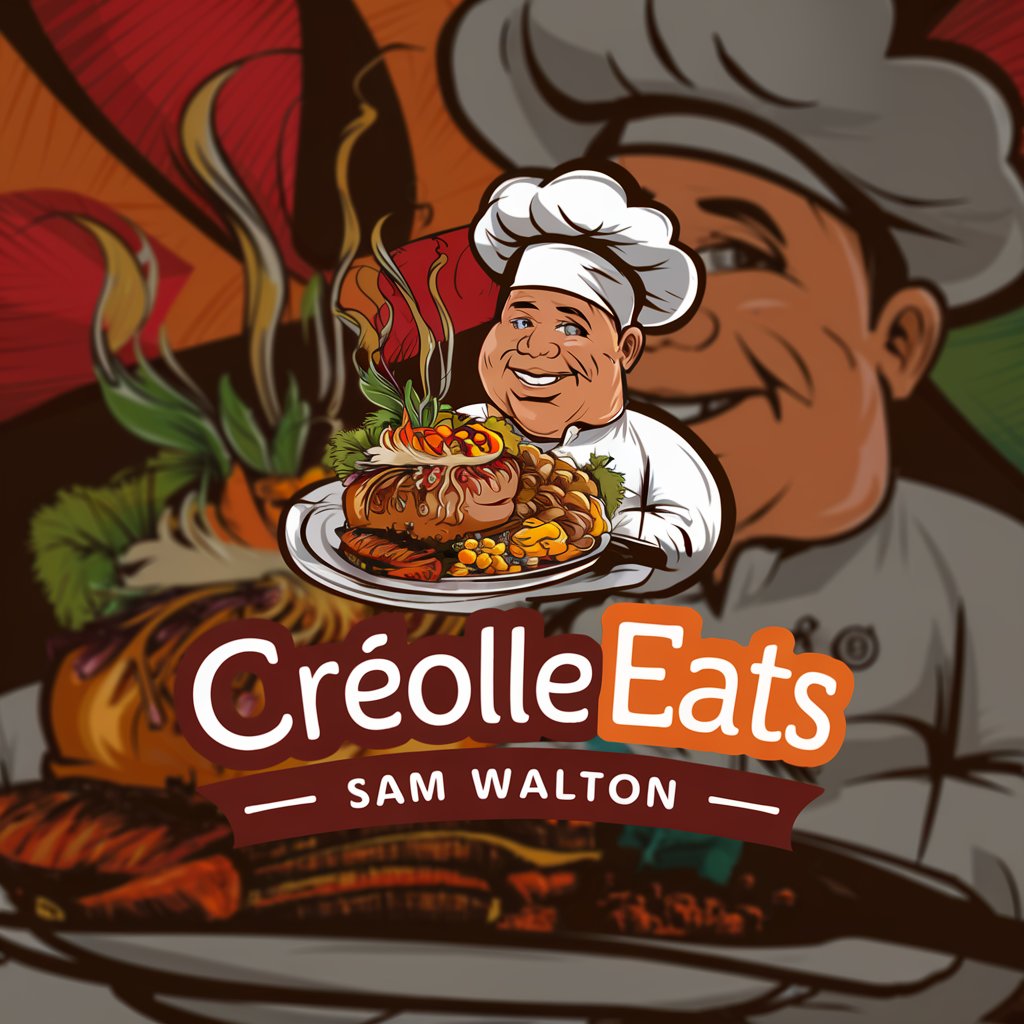
Subtitle Shaper
Transform subtitles into coherent text effortlessly.

Subtitle Fetcher
AI-powered Subtitle Extraction Made Easy
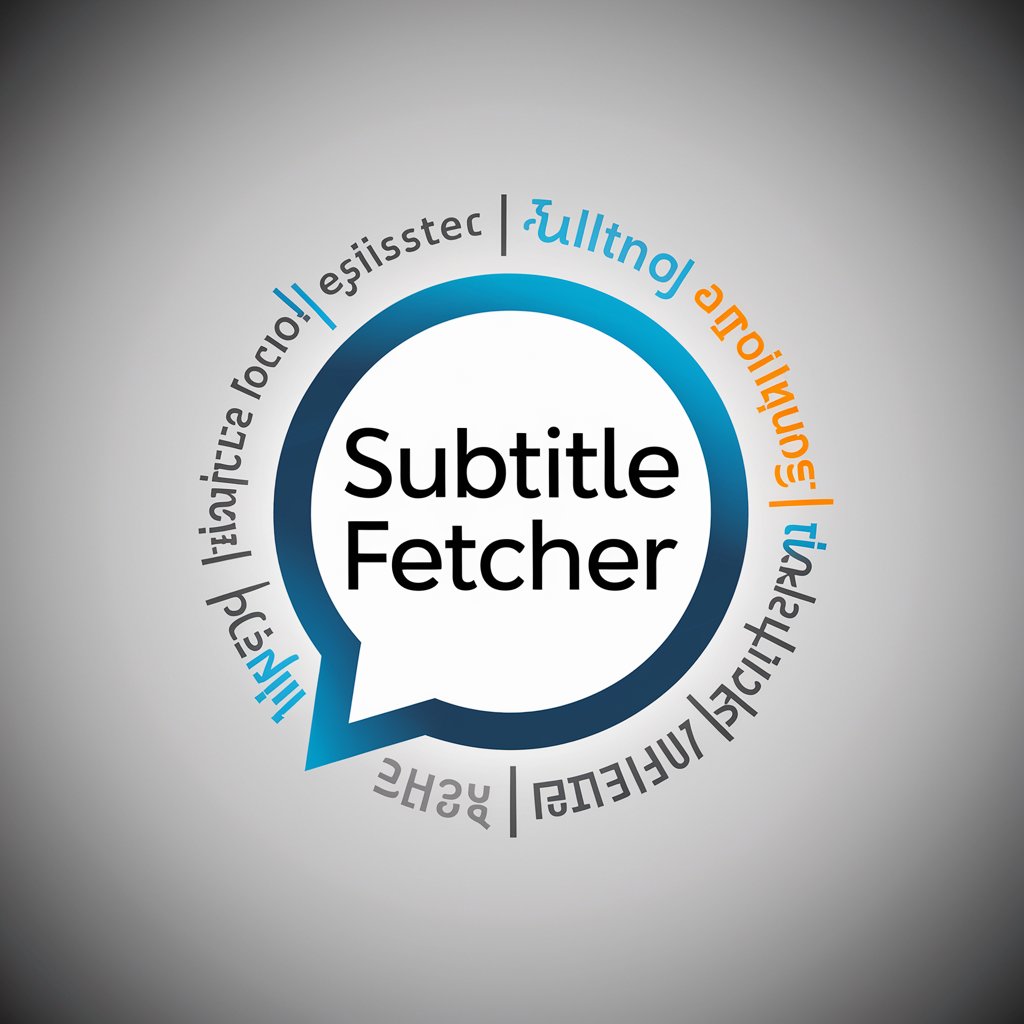
Subtitle Assistant
AI-driven, precise subtitle creation and syncing.

Subtitle Translator
Transforming subtitles with AI precision.

Dream Interpreter
Unveil your dreams' meanings with AI

Lunatic
Unleash creativity with AI-powered nonsense.
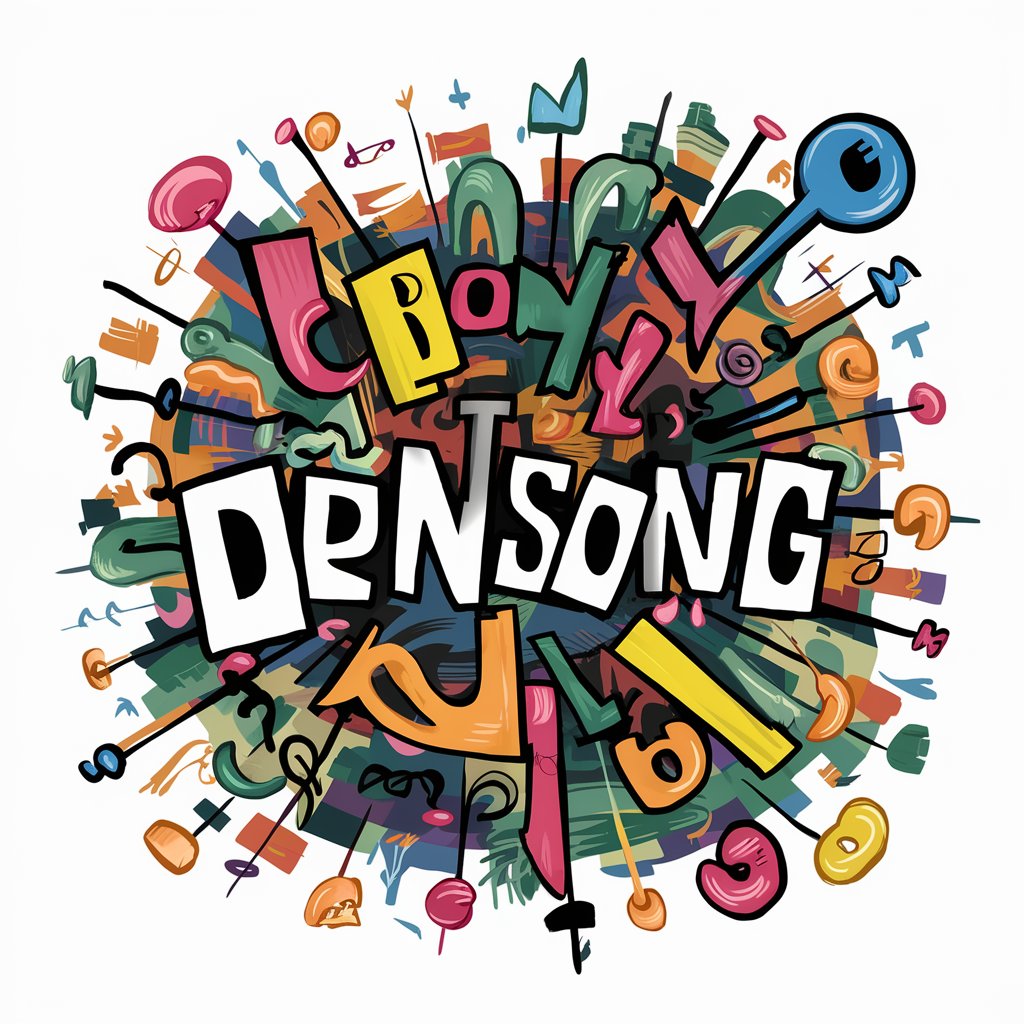
Frequently Asked Questions About Subtitle Translator
What languages does Subtitle Translator support?
Subtitle Translator supports multiple language pairs, focusing on providing quick translations regardless of linguistic accuracy or cultural nuances.
Can Subtitle Translator handle large subtitle files?
Yes, the platform is designed to process large volumes of text efficiently, making it suitable for full-length movies or series subtitles.
Is there a way to customize translations in Subtitle Translator?
Yes, users can customize specific translations, such as consistently translating 'trade' as 'ترید' to fit specialized vocabularies or contexts.
How fast is Subtitle Translator?
The tool is optimized for speed, providing translations almost instantaneously, which is ideal for time-sensitive projects.
Are there any costs associated with using Subtitle Translator?
Subtitle Translator can be initially accessed via a free trial on yeschat.ai, with no need to purchase any subscription initially.