
SRT Translate - SRT File Translation

Welcome to SRT Translate, your subtitle translation assistant.
AI-Powered SRT Translation for Professionals
Translate the following English subtitle into Chinese:
Convert this English SRT text to Chinese:
Provide a Chinese translation for these English subtitles:
Change the English subtitles below into Chinese:
Get Embed Code
Introduction to SRT Translate
SRT Translate is a specialized tool designed to assist users in translating SRT (SubRip Subtitle) files from English into Chinese without altering the timestamps. The primary goal is to facilitate seamless, efficient localization of video content subtitles for a broad range of applications, including but not limited to educational materials, entertainment content, and technical tutorials, especially those related to Unreal Engine and virtual production. An example scenario where SRT Translate proves invaluable is in the translation of an educational series on Unreal Engine from English to Chinese, enabling Chinese-speaking students to access and understand the content without language barriers. Powered by ChatGPT-4o。

Main Functions of SRT Translate
Translation of SRT files from English to Chinese
Example
Translating an SRT file for a tutorial on basic Unreal Engine features.
Scenario
An educator has a series of Unreal Engine tutorials in English and wants to make them accessible to Chinese-speaking students. Using SRT Translate, they can quickly convert the English subtitles into Chinese, ensuring the tutorials are comprehensible to a wider audience.
Preservation of original timestamps in SRT files
Example
Maintaining synchronization of subtitles with video after translation.
Scenario
A film producer is localizing an English-language documentary for a Chinese audience. The documentary's pacing and timing of subtitles are crucial for its impact. SRT Translate ensures that, post-translation, subtitles appear at the exact intended moments, preserving the documentary's original experience.
Ideal Users of SRT Translate Services
Educational Content Creators
This group includes teachers, online educators, and tutorial creators who often need to make their instructional videos accessible to non-English-speaking audiences. SRT Translate helps them expand their reach by breaking language barriers.
Film and Video Producers
Producers and directors looking to distribute their films, documentaries, or any video content globally will find SRT Translate essential for localizing their work into Chinese, thus accessing one of the largest markets in the world.
Video Game Developers
Developers and marketers aiming to make their trailers, demos, and tutorials more accessible to the Chinese gaming community can use SRT Translate to effectively communicate their message and game mechanics.

How to Use SRT Translate
Start with a Free Trial
Begin by visiting yeschat.ai to access a free trial of SRT Translate, no login or ChatGPT Plus subscription required.
Prepare Your SRT File
Ensure your SRT (SubRip Subtitle file) is ready, focusing on English content that needs translation to Chinese, particularly in areas like Unreal Engine and virtual production.
Upload Your File
Use the upload feature on SRT Translate to submit your English SRT file for translation.
Review and Edit
Once the translation is complete, review the Chinese version for accuracy. You can make edits directly in the interface if needed.
Download Translated File
After ensuring the translation meets your requirements, download the translated SRT file for use in your projects.
Try other advanced and practical GPTs
Medi Translate
Simplifying medical communication with AI

Translate
Seamless translations powered by AI

POSITIVE PARENT
Empowering Parents with AI-driven Montessori Insights
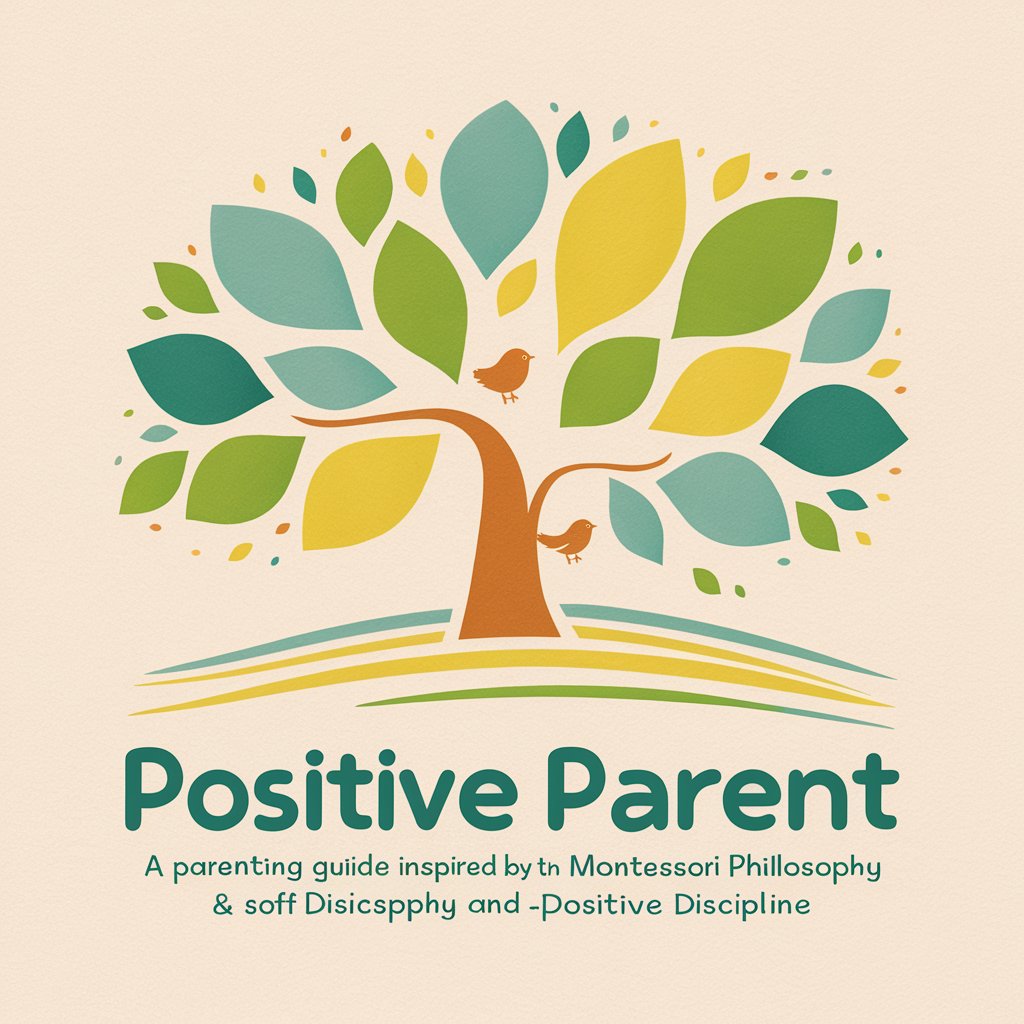
The Parent Manager
Empowering parent managers with AI-driven football intelligence

Parent Pal
AI-powered Toddler Activity Companion

Parent Pal
AI-powered support for modern parents

ChatUU Translate
AI-powered, culturally aware translations

Logic system
Empowering Reasoning with AI

System Mapper
Mapping Complexity Made Simple

System Deisgn
Architect Your Success with AI

System Architect Pro
Crafting the future of embedded systems with AI

Car Advisor
Your AI-Powered Car Selection Assistant

Frequently Asked Questions about SRT Translate
What is SRT Translate primarily used for?
SRT Translate is designed to translate English SRT (SubRip Subtitle) files into Chinese, focusing on content related to Unreal Engine and virtual production.
Do I need any special software to use SRT Translate?
No, you only need access to a web browser to use SRT Translate. The tool is accessible online without the need for additional software.
Can SRT Translate handle technical jargon?
Yes, SRT Translate is equipped to handle technical jargon, especially terms related to Unreal Engine and virtual production, ensuring accurate translations.
Is there a limit to the size of the SRT file I can upload?
For optimal performance, it's recommended to keep your SRT files under a certain size. Please refer to the tool's guidelines for specific limits.
How can I ensure the best translation quality?
For the best results, ensure your SRT files are well-formatted and free of errors. Review and edit the translations where necessary to fit your context.





