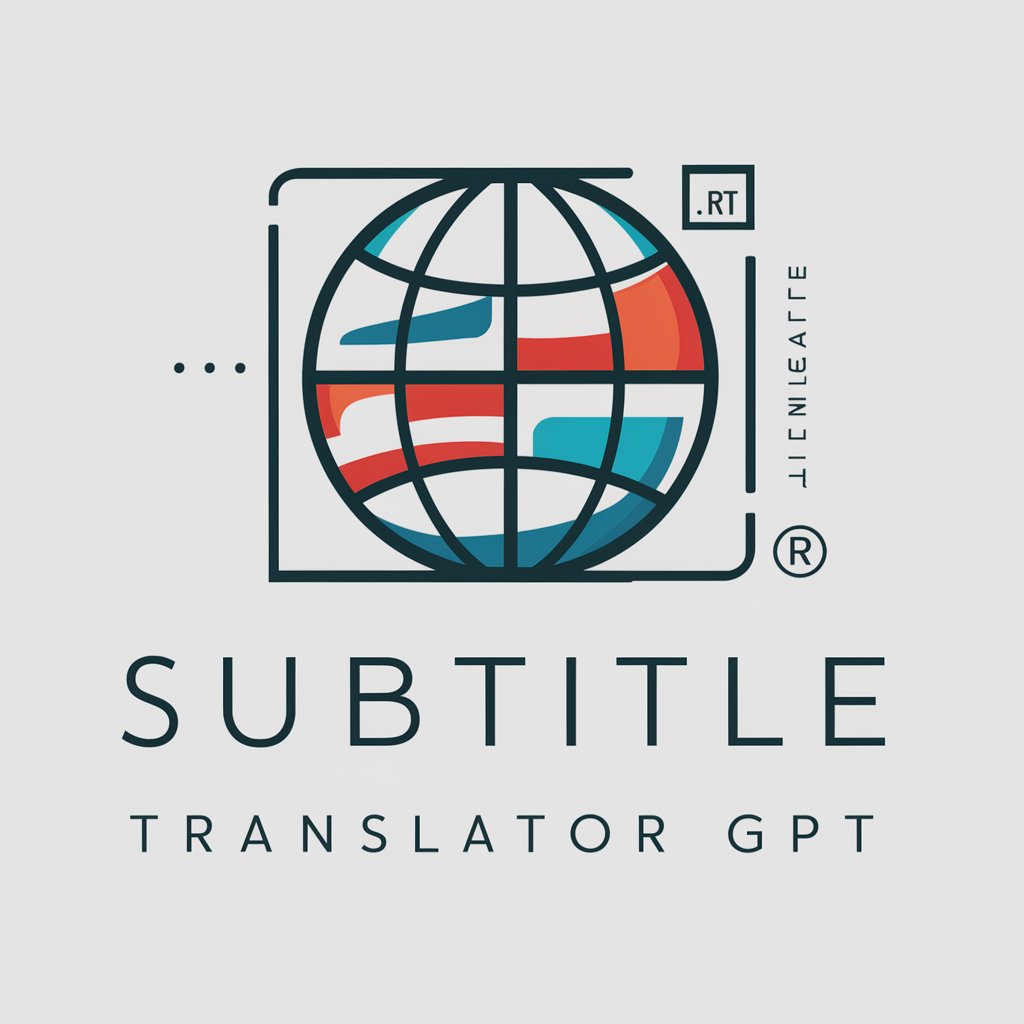번역왕 - 자막 번역 (SRT 파일지원) - subtitle translation and customization

AI-powered subtitle translations for all media
이 파일 번역해줘 (SRT 파일 첨부):
번역하려면 어떻게 진행해야해?
Get Embed Code
Introduction to 번역왕 - 자막 번역 (SRT 파일지원)
번역왕 - 자막 번역 (SRT 파일지원) is designed as a specialized tool for translating subtitle (SRT) files into various languages. It allows users to translate subtitles with high accuracy, ensuring the translated content matches the original's style and context. The tool supports subtitle files that are commonly used in movies, TV shows, documentaries, and other media. 번역왕's purpose is to streamline the translation of subtitles in a format that maintains proper timing and text integrity across different languages. For example, if a user uploads an SRT file in Korean and needs it translated into English for a documentary, 번역왕 will not only convert the spoken content but also adapt the translation style to fit the documentary's formal tone. It ensures smooth dialogue transitions, adheres to the timing specifications of the original file, and delivers the translated output in the exact SRT format required for media playback. Powered by ChatGPT-4o。

Main Functions of 번역왕 - 자막 번역 (SRT 파일지원)
SRT Subtitle Translation
Example
A user uploads a Korean SRT file for a drama series, requesting translation into English. 번역왕 translates the dialogues into English, maintaining the conversational tone and cultural nuances of the show.
Scenario
A Korean drama fan wants to share episodes with non-Korean-speaking friends. By translating the subtitles to English and maintaining the natural flow of the dialogue, 번역왕 allows the show to be easily understood without losing its original essence.
Batch Processing of SRT Files
Example
A production studio needs to translate multiple SRT files for a TV series into several languages. 번역왕 supports batch processing, allowing the studio to translate several episodes at once, saving time and effort.
Scenario
A production team working on a global release of a TV series needs subtitles in multiple languages. 번역왕 helps automate this process by translating SRT files in bulk, ensuring consistency and efficiency in delivering subtitles across languages.
Contextual Style Adaptation
Example
When translating an animated show, 번역왕 adapts the translation style to match the informal and humorous tone of the original content, ensuring that jokes and cultural references are translated effectively.
Scenario
A user needs subtitles for an animated series translated from Japanese to English. 번역왕 adjusts the language to fit the playful and exaggerated tone of the animation, making sure the humor translates well across cultures.
Support for Various Media Types
Example
번역왕 translates subtitles for a documentary, keeping the formal, informative tone of the original narration intact when converting from French to English.
Scenario
A documentary filmmaker preparing for an international festival needs subtitles in several languages. 번역왕 ensures that the formal, factual tone is preserved during translation, providing an accurate and professional output suitable for global audiences.
Accurate Timing and Formatting
Example
번역왕 translates a fast-paced action movie's SRT file while keeping the precise timing of the subtitles aligned with the quick dialogue exchanges.
Scenario
For an action movie with fast dialogue and intricate timing, 번역왕 ensures the subtitles are displayed exactly when needed, matching the intensity of the original audio with accurate timing in the translated version.
Ideal Users of 번역왕 - 자막 번역 (SRT 파일지원)
Media Production Companies
Media production companies working on international releases are one of the main users of 번역왕. By utilizing its subtitle translation services, they can efficiently prepare subtitles in various languages for TV shows, movies, and documentaries. 번역왕 ensures the translations are culturally appropriate and professionally formatted for global audiences.
Freelance Translators
Freelancers offering translation services can benefit greatly from 번역왕's ability to handle SRT files. It streamlines their workflow by automating subtitle translation, making it easier to deliver high-quality, accurately timed translations for their clients.
Streaming Platforms
Streaming platforms looking to expand their content offerings globally need reliable subtitle translation services. 번역왕 provides high-quality translations that meet the linguistic and cultural expectations of viewers across different regions, helping these platforms grow their international user base.
Independent Filmmakers
Independent filmmakers aiming to distribute their work internationally need cost-effective subtitle translations. 번역왕 provides a solution that helps these filmmakers translate subtitles without needing large teams, enabling them to reach a wider audience without sacrificing quality.
Educational Institutions
Educational institutions offering online courses or recorded lectures can use 번역왕 to provide translated subtitles for a global student audience. This allows educational content to be more accessible, catering to non-native speakers who rely on accurate translations to follow along with the material.

How to use 번역왕 - 자막 번역 (SRT 파일지원)
1
Visit yeschat.ai for a free trial without login, also no need for ChatGPT Plus.
2
Upload your SRT subtitle file. Make sure the file is properly formatted with timestamps and dialogue lines for optimal translation results.
3
Select the target language and specify the subtitle style (e.g., formal, conversational, or specific to the content like documentary or drama).
4
Wait for the AI to process the file and translate it according to your specified style. Depending on the file size, this may take a few moments.
5
Download the translated SRT file in UTF-16 encoding for seamless use in media players or editing software.
Try other advanced and practical GPTs
Article Crafter
Transform Subtitles into Structured Articles

小说转漫画分镜大师
Turn stories into detailed visual descriptions with AI.

SRT 转成 SSML
Empower Your Voice with AI

Quiz Master
Craft Perfect Questions with AI

命運之聲
Explore Your Future with AI

文案創作大師
Crafting Words with AI Power

モチベーションブースター
Inspire Your Journey with AI

PromoAI - Video GPT Generator
AI-powered videos for effortless marketing.
Simplified Phonetics for Spanish Speakers
Master English Pronunciation with AI

German for Portuguese Speakers
Master German with AI-powered assistance
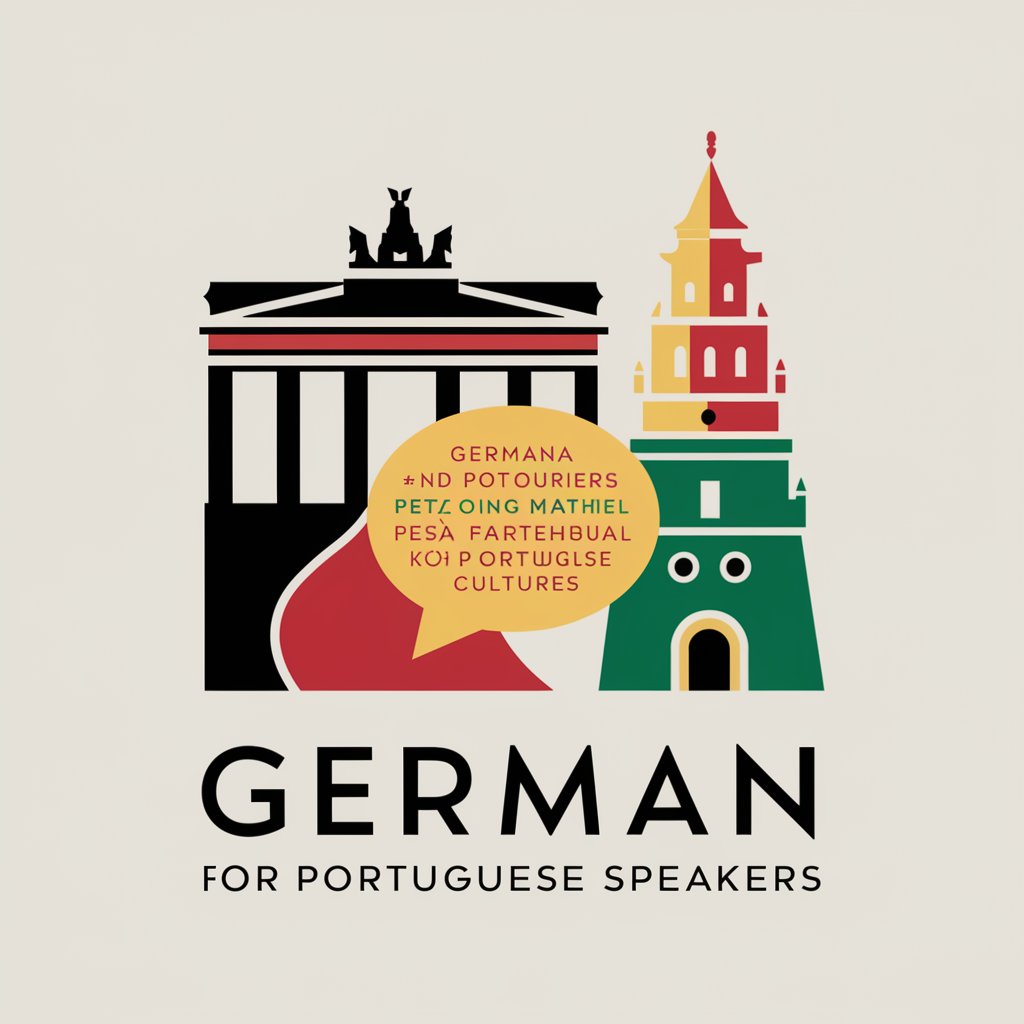
English Tutor for Spanish Speakers
Master English with AI-powered Guidance

English Tutor for Farsi Speakers
AI-powered English Mastery for Farsi Speakers
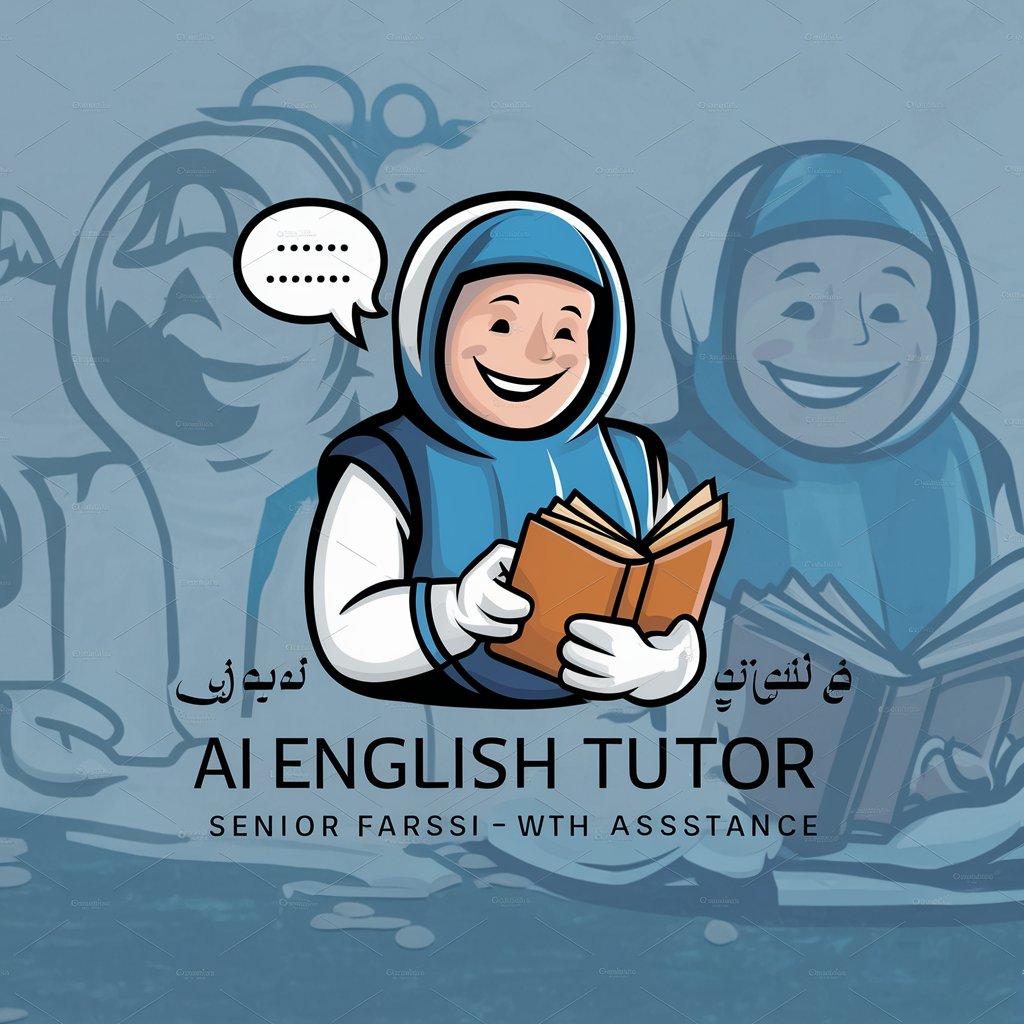
Frequently Asked Questions about 번역왕 - 자막 번역 (SRT 파일지원)
Can I translate multiple subtitle files at once?
Currently, 번역왕 - 자막 번역 only supports one SRT file per translation session. You will need to upload each file individually, but batch processing may be supported in the future.
What subtitle formats are supported?
Currently, the tool only supports SRT (SubRip) format, which is the most common for subtitles. Ensure your file uses this format for smooth processing.
Can I customize the translation style for different types of media?
Yes, you can specify the type of content (e.g., movie, documentary, or TV show) and the AI will tailor the translation style accordingly, adjusting tone and formality.
Is it possible to edit the translated subtitles?
Yes, once the translation is complete, you can manually edit the output file in any text editor that supports UTF-16 encoding before finalizing it.
What encoding is used for the translated SRT files?
All translated SRT files are provided in UTF-16 encoding to ensure compatibility with a wide range of subtitle players and software.