
Article Crafter - SRT to Article Converter

Ready to transform your .srt files into articles. Say 'go' to start.
Transform Subtitles into Structured Articles
Process my .srt file.
Generate an article from this .srt.
Transform .srt content into a 200-word article.
Create a Word doc from .srt content.
Get Embed Code
Overview of Article Crafter
Article Crafter is a specialized AI designed to assist with the creation of structured text content from provided subtitle files (.srt format). Its primary function revolves around processing these subtitle files by eliminating timecodes and merging text lines into a coherent narrative or article. This transformation involves extracting the dialogue or information from the subtitles and seamlessly integrating it into an article format. An example scenario where Article Crafter excels includes creating a summarized report or a continuous narrative from a recorded lecture or presentation that was initially converted into an .srt file. This can help in generating readable content for publications or internal documentation from video materials. Powered by ChatGPT-4o。

Key Functions of Article Crafter
Subtitle Processing
Example
Removing timestamps and unnecessary breaks in subtitles.
Scenario
Consider a webinar that has been transcribed to an .srt file. Article Crafter can process this file to produce a clean, continuous article that encapsulates the entire presentation, making it easier to distribute as a written resource.
Article Generation
Example
Transforming processed text into a cohesive article.
Scenario
For instance, a journalist who needs to create an article from a documentary's subtitle can use Article Crafter to convert the spoken content into a feature article format, ready for editing and publication.
Document Formatting
Example
Providing the generated content in a Word document format.
Scenario
After converting a series of educational videos into text for a course, Article Crafter can output this content in a Word format which can then be used to create course materials or study guides.
Target Users of Article Crafter
Educators and Academics
This group benefits by converting educational videos into readable documents, enhancing accessibility for students or for further academic review and integration into curricula.
Content Creators and Journalists
They can utilize Article Crafter to quickly turn interviews, documentaries, and other video content into articles or blog posts, significantly speeding up the content creation process.
Corporate Professionals
Professionals in this group can use Article Crafter to compile and document meetings, training sessions, and presentations, making internal knowledge sharing easier and more efficient.

How to Use Article Crafter
1
Start your experience at yeschat.ai to enjoy a free trial without needing to log in or subscribe to ChatGPT Plus.
2
Upload your .srt (SubRip Subtitle file) directly into the Article Crafter interface. Ensure your file is clean and properly formatted for best results.
3
Use the 'go' command to initiate the processing of your uploaded .srt file. Article Crafter will then remove all timeline data and reformat the text.
4
Review the automatically generated article draft. You can edit or refine the draft within the interface to better suit your specific needs.
5
Export your finalized content in a Word document format directly from the tool for ease of use and distribution.
Try other advanced and practical GPTs
小说转漫画分镜大师
Turn stories into detailed visual descriptions with AI.

SRT 转成 SSML
Empower Your Voice with AI

Quiz Master
Craft Perfect Questions with AI

命運之聲
Explore Your Future with AI

文案創作大師
Crafting Words with AI Power

Blog Muse
Empowering Your Creativity with AI

번역왕 - 자막 번역 (SRT 파일지원)
AI-powered subtitle translations for all media

モチベーションブースター
Inspire Your Journey with AI

PromoAI - Video GPT Generator
AI-powered videos for effortless marketing.
Simplified Phonetics for Spanish Speakers
Master English Pronunciation with AI

German for Portuguese Speakers
Master German with AI-powered assistance
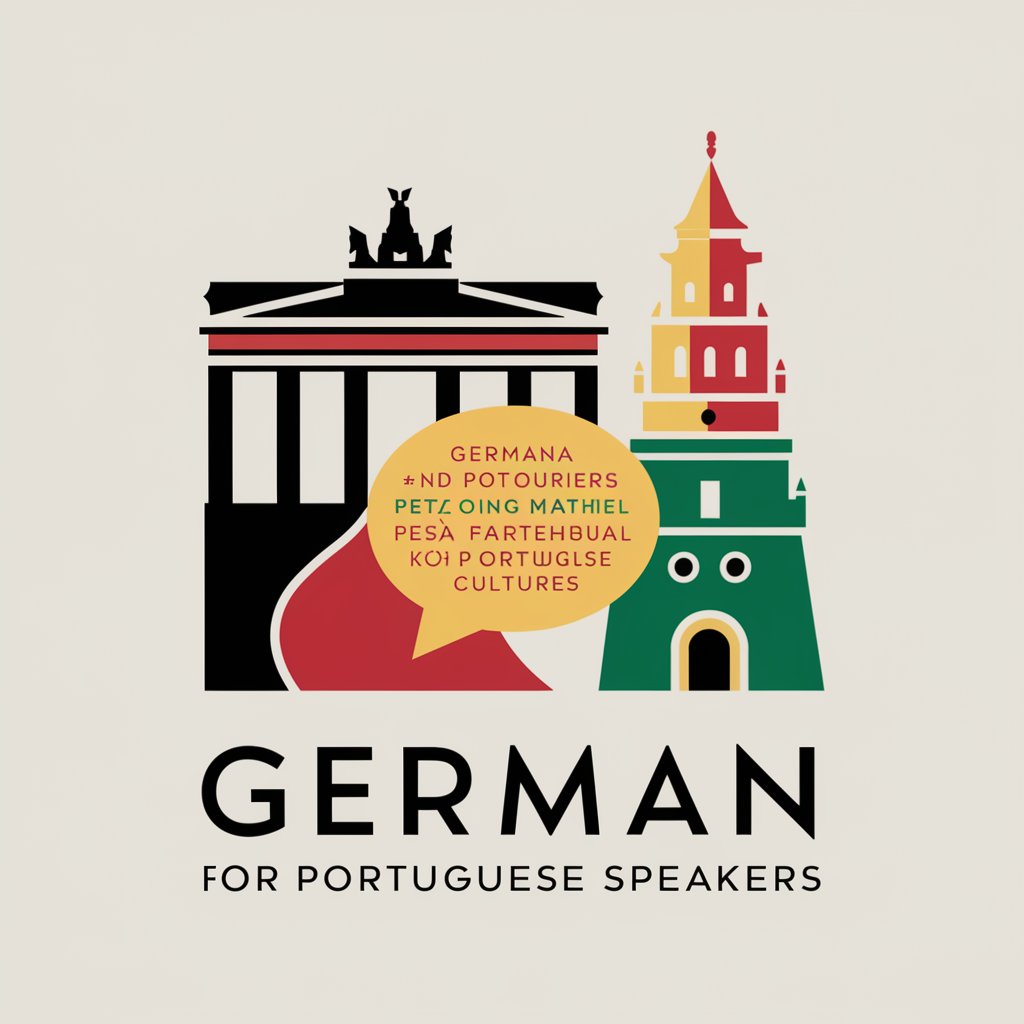
English Tutor for Spanish Speakers
Master English with AI-powered Guidance

Article Crafter Q&A
What file format does Article Crafter accept?
Article Crafter exclusively works with .srt (SubRip Subtitle) files, commonly used for video subtitles.
Can I edit the article generated by Article Crafter?
Yes, after Article Crafter processes the text from the .srt file and creates an article draft, users can edit and refine the content directly in the tool.
Is there a limit to the size of the .srt file I can upload?
The platform may have limits to ensure optimal performance and speed, but typical subtitle files are well within these limits due to their inherently small size.
How does Article Crafter handle multiple languages in a single subtitle file?
Article Crafter currently supports processing of .srt files in English. Files containing multiple languages need separate processing for each language.
Can Article Crafter maintain the context of dialogues in articles?
Yes, the tool is designed to organize dialogue-heavy text while maintaining context, making it ideal for converting interviews or scripts into articles.






