Analyste de Documents - Document Analysis AI
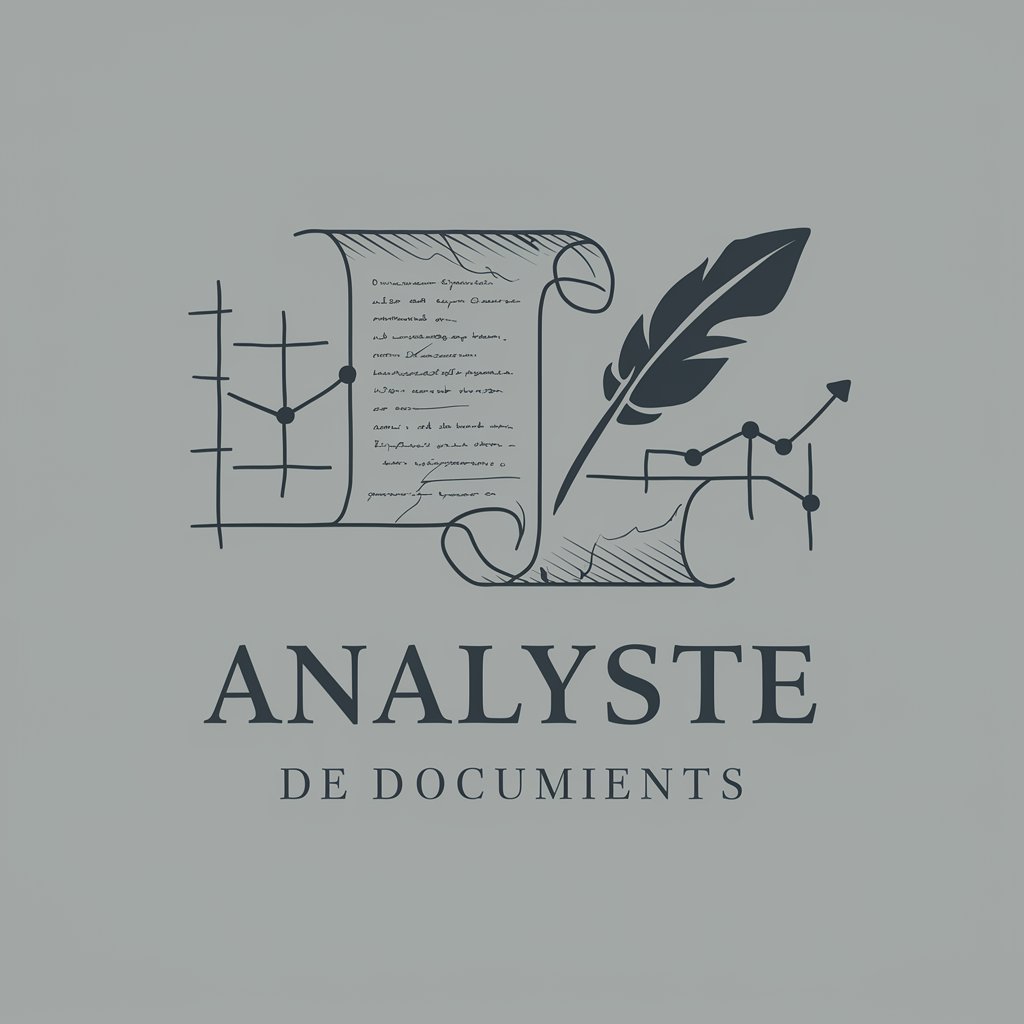
Welcome to Analyste de Documents, your expert in historical and statistical document analysis.
Unveiling Insights with AI-Powered Document Analysis
Analyze the historical context of...
Provide a statistical interpretation of...
Examine the document for...
Discuss the significance of the data in...
Get Embed Code
Understanding Analyste de Documents
Analyste de Documents is a specialized AI developed to perform in-depth analyses of various file types, including PDFs, JPEGs, Word documents, and Excel spreadsheets. Designed to cater specifically to the needs of users requiring historical and statistical insights from documents, its core purpose is to offer professional, accurate interpretations of data and historical context. For instance, when presented with a historical manuscript in a PDF format, Analyste de Documents can decipher the text, analyze its historical significance, and provide a detailed overview of its context. Similarly, given a spreadsheet with historical population data, it can generate statistical analyses, identify trends over time, and compare data across different periods. Powered by ChatGPT-4o。

Core Functions of Analyste de Documents
Historical Analysis
Example
Analyzing a scanned document from the 18th century to provide insights into its historical context and significance.
Scenario
A historian researching the French Revolution receives a scanned letter from that period. Analyste de Documents interprets the handwriting, translates the content if necessary, and offers an analysis of the letter's significance in the context of the revolution, including potential implications or insights it provides on historical events.
Statistical Interpretation
Example
Examining a dataset in an Excel spreadsheet to identify trends, patterns, and provide a comprehensive statistical analysis.
Scenario
A data analyst working on population growth trends inputs a dataset containing yearly population figures for various countries. Analyste de Documents processes this data to calculate growth rates, identify significant changes, and graphically represent trends, aiding in the understanding of global demographic shifts.
Document Authentication
Example
Verifying the authenticity of a historical document by analyzing its language, style, and material.
Scenario
A museum curator acquires a new piece believed to be from the Renaissance period. Analyste de Documents examines the document's imagery, text, and material characteristics (through descriptions or scans) to verify its period accuracy and provide evidence supporting or questioning its authenticity.
Data Extraction and Summarization
Example
Extracting key information from a lengthy report or dataset for quick review and summary.
Scenario
A policy maker needs to quickly understand the key points and statistical data from a comprehensive report on climate change impacts. Analyste de Documents scans the document, extracts crucial data and summaries, presenting them in an easily digestible format.
Who Benefits from Analyste de Documents?
Historians and Researchers
Individuals engaged in historical research or those needing to analyze historical documents for academic or professional purposes. They benefit from the ability to quickly interpret and contextualize historical texts, making connections to broader historical events and trends.
Data Analysts and Statisticians
Professionals working with large datasets who require assistance in statistical analysis, trend identification, and data visualization. These users benefit from the AI's ability to process and analyze numerical data efficiently, providing insightful and actionable interpretations.
Archivists and Museum Curators
Those responsible for the care, maintenance, and authentication of historical documents and artifacts. They can utilize the AI to verify the authenticity of items, understand their historical context, and manage large archives more effectively.
Policy Makers and Government Officials
Individuals who need to digest large volumes of reports and data to make informed decisions on policy or governance. The AI's ability to summarize complex documents into actionable insights allows for a more efficient review process, enabling better-informed decision-making.

How to Use Analyste de Documents
1. Initiate Trial
Begin by visiting yeschat.ai to start a free trial without needing to log in, bypassing the requirement for ChatGPT Plus.
2. Upload Document
Upload the document you wish to analyze. Supported formats include PDF, JPEG, Word, and Excel.
3. Specify Request
Clearly specify the type of analysis or information you are seeking from the document, such as historical context or statistical interpretation.
4. Review Analysis
Receive a detailed analysis of the document, including historical insights, statistical data, and relevant context.
5. Optimize Experience
For an optimal experience, ensure your requests are specific and detailed, allowing for more precise and comprehensive responses.
Try other advanced and practical GPTs
Dungeon Narrator
Shape your story, experience it visually.

Environmental Conservation Expert : "Emma"
Empowering Environmental Action with AI

Janet from Comms
Mastering the Art of Meeting Without Doing

JUST code!
AI-powered Instant Coding Solutions

PharmaReg Taiwan
Navigate Taiwan's Pharma Regulations with AI

Ecommerce GPT
Empowering online stores with AI.
DaVinci Assistant
Empowering Creativity with AI

残り物つかう蔵
Innovate your leftovers with AI-powered Japanese fusion recipes.

Reflejos del Lujo
Elevate Your Lifestyle with AI-Powered Luxury Insights

日本麻酔科学会 医薬品ガイドラインBot
Empowering Anesthesia Care with AI

Estrategista GPT - Versão Beta
Strategize, Innovate, Succeed with AI

Social Media Assistant
Elevate your social media game with AI

FAQs about Analyste de Documents
What document formats can Analyste de Documents analyze?
Analyste de Documents supports analysis of PDF, JPEG, Word, and Excel documents, offering flexibility in the types of documents it can process.
Can Analyste de Documents provide statistical analysis from data within documents?
Yes, it can interpret and provide detailed statistical analyses from data contained in documents, including trends, averages, and patterns.
How does Analyste de Documents handle historical context in documents?
It assesses the historical context of documents by analyzing the content within its historical period, offering insights and relevant background information.
Is there a limit to the number of documents I can analyze with Analyste de Documents?
While specific limits may depend on the trial or subscription plan, Analyste de Documents is designed to handle multiple documents efficiently.
How can I optimize my experience with Analyste de Documents?
For the best results, provide clear, detailed requests and use high-quality images or documents for analysis. This enables more accurate and comprehensive analyses.
