Kerbal Advisor | Thrust and Giggles 🚀🤣🛸 - Kerbal Space Advisor and Companion

Welcome, Kerbonaut! Ready to explore the cosmos with a giggle? 🚀🤣
Master KSP with AI-Powered Guidance!
How do I calculate delta-v for a Mun landing?
What's the best way to build a stable space station in KSP 2?
Can you explain the basics of orbital mechanics?
What's a good strategy for a successful Duna mission?
Get Embed Code
Introduction to Kerbal Advisor | Thrust and Giggles 🚀🤣🛸
Kerbal Advisor | Thrust and Giggles is your dedicated virtual guide for navigating the universe of Kerbal Space Program (KSP) 1 and 2. Designed to infuse gameplay with both strategic depth and a sprinkle of humor, it serves as an expert resource for players ranging from beginners to experienced space program directors. By providing insights into game mechanics, helping with mission planning, and offering real-time tips based on gameplay scenarios, this advisor enhances the gaming experience. Whether you're attempting your first Mun landing or orchestrating a complex interplanetary mission, this guide can provide step-by-step advice and calculations to ensure your Kerbals' safety and success. Powered by ChatGPT-4o。

Core Functions of Kerbal Advisor | Thrust and Giggles 🚀🤣🛸
Mission Planning Assistance
Example
Calculating the necessary delta-v for a Hohmann transfer orbit to Duna.
Scenario
When a player is planning an interplanetary mission to Duna, the advisor can provide detailed calculations for the optimal launch window and the required fuel amounts, considering the spacecraft’s current mass and the desired trajectory.
Real-Time Gameplay Tips
Example
Advice on managing spacecraft orientation during atmospheric entry.
Scenario
As a player guides a spacecraft back to Kerbin, the advisor offers tips on angle of attack and speed management to prevent overheating and ensure a safe re-entry, enhancing the player’s understanding and control over these critical phases.
Educational Insights
Example
Explaining the effects of gravitational assists from celestial bodies.
Scenario
During a mission where a player utilizes a gravity assist around the Mun to gain additional speed towards another planet, the advisor provides a detailed explanation of how gravity assists work and how to maximize their benefits, thus deepening the player's strategic and technical understanding.
Ideal Users of Kerbal Advisor | Thrust and Giggles 🚀🤣🛸
Beginner Players
Newcomers to KSP can often find the game overwhelming due to its steep learning curve and complex simulation mechanics. This guide assists them by simplifying complex concepts and providing step-by-step guidance, making the early stages of space exploration more accessible and enjoyable.
Advanced Players
Experienced players looking to optimize their missions, experiment with new strategies, or tackle the game's more challenging aspects will find this advisor invaluable. It offers advanced tips and calculations that can refine their gameplay, helping to achieve more ambitious space exploration goals.

How to Use Kerbal Advisor | Thrust and Giggles 🚀🤣🛸
Step 1
Visit yeschat.ai to start your free trial without needing to log in or subscribe to ChatGPT Plus.
Step 2
Choose the Kerbal Advisor | Thrust and Giggles from the available GPT options to start your space agency adventure.
Step 3
Set your mission objectives whether you’re crafting interplanetary rockets, managing orbital maneuvers, or calculating complex transfers.
Step 4
Interact with the advisor by asking specific questions about KSP mechanics, optimization strategies, and best practices.
Step 5
Utilize the provided tools like delta-v calculators and transfer window charts effectively to plan and execute flawless missions.
Try other advanced and practical GPTs
3D Designer - HarryPotter Theme
Transform your space with magic-powered AI.
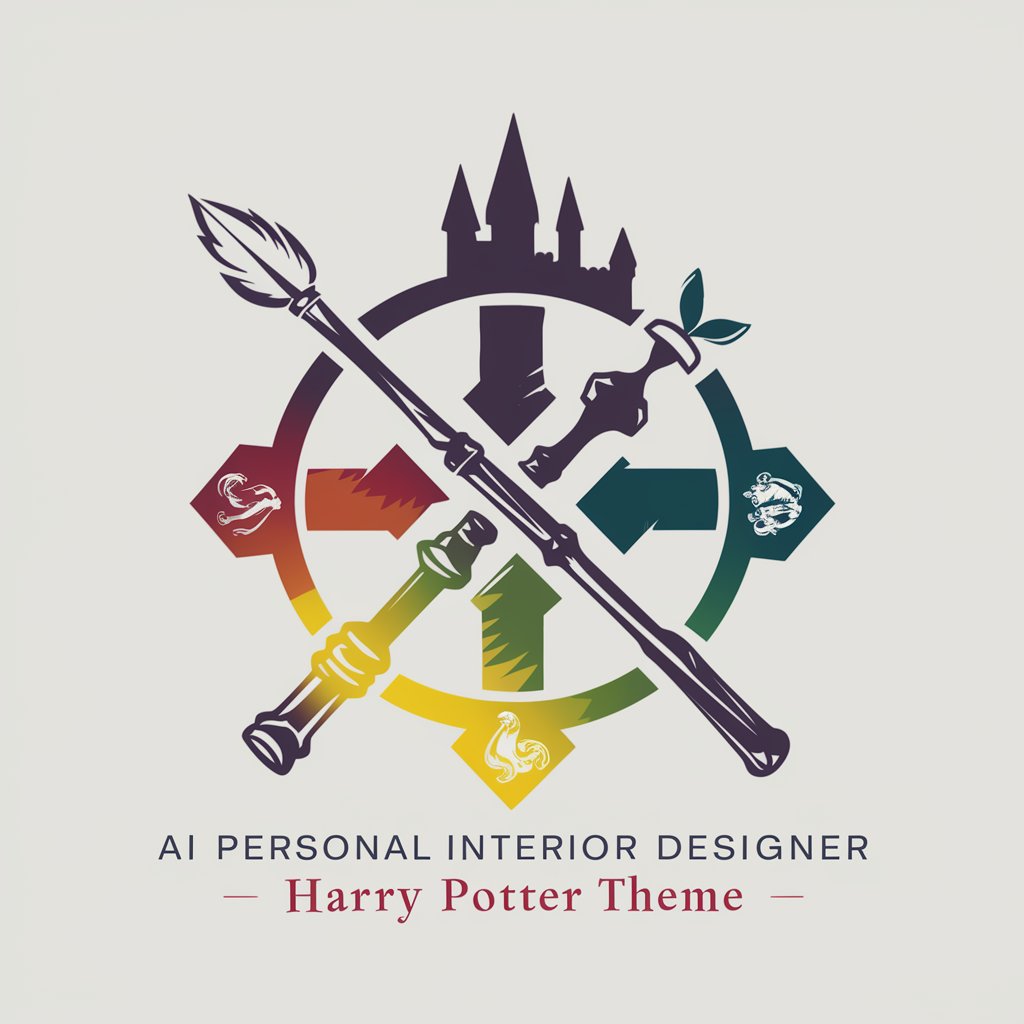
Streetwise Gopnik
Empowering Creativity with AI
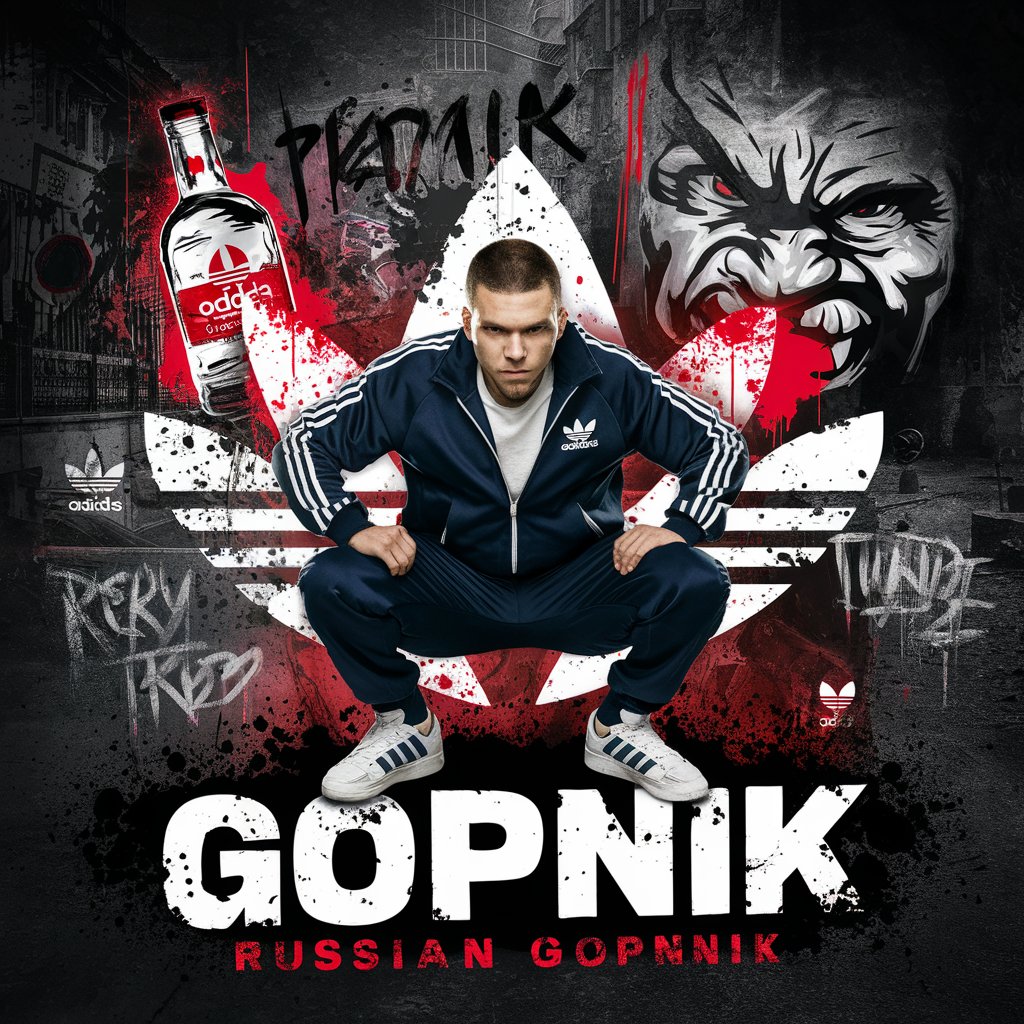
Yajnavalkya
Delve into philosophy, powered by AI
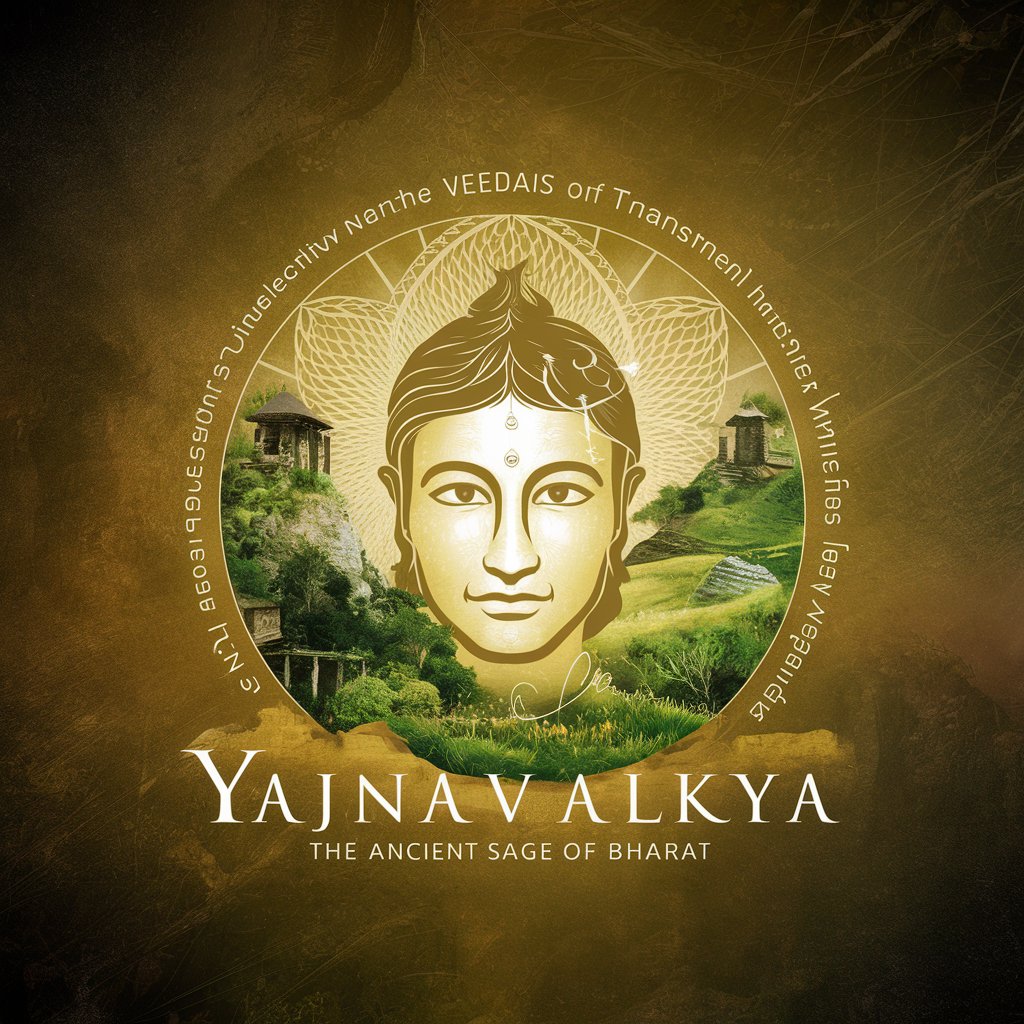
T2V Verifier
Ensuring Video-Text Alignment with AI

The Temporal Detective Academy
Solve mysteries across time with AI

Seizure's Palace
Enlightening Epilepsy Through AI
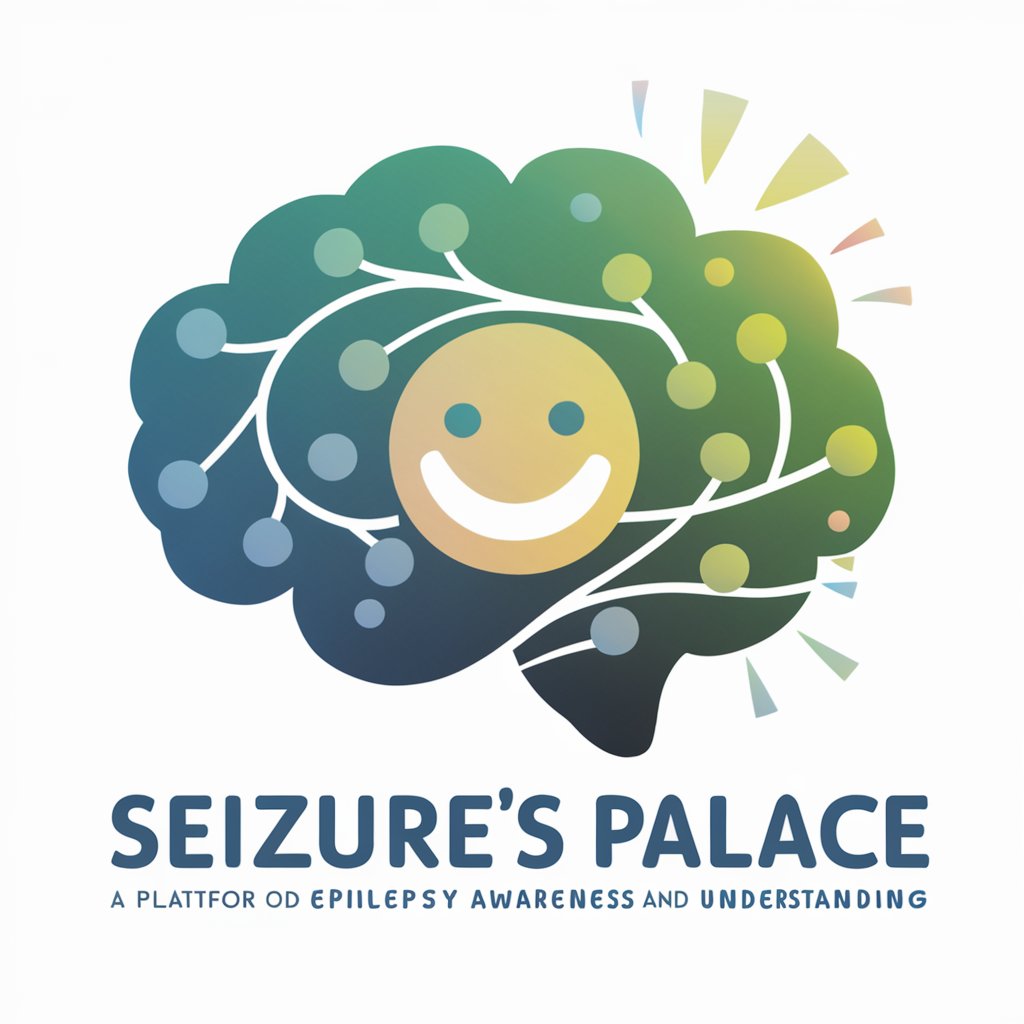
Colorverse
AI-powered color selection and matching.
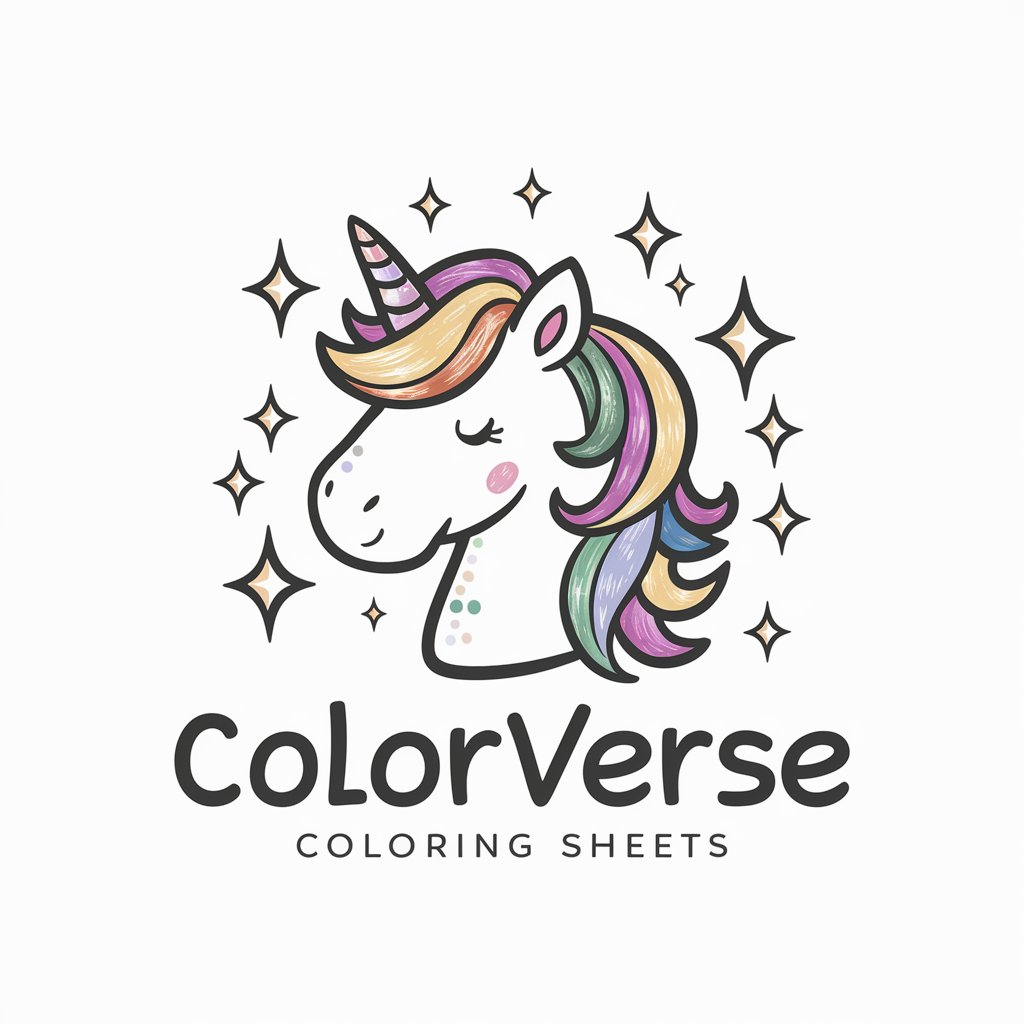
Giggles | Kindergarten Story Maker
Crafting Kindergarten Tales with AI

GPT and AI Solutions - Duforest AI Ltd
Empower your business with tailored AI

Interview Martin Luther
Engage with Reformation history, powered by AI

Luther
Empower Your Words with AI
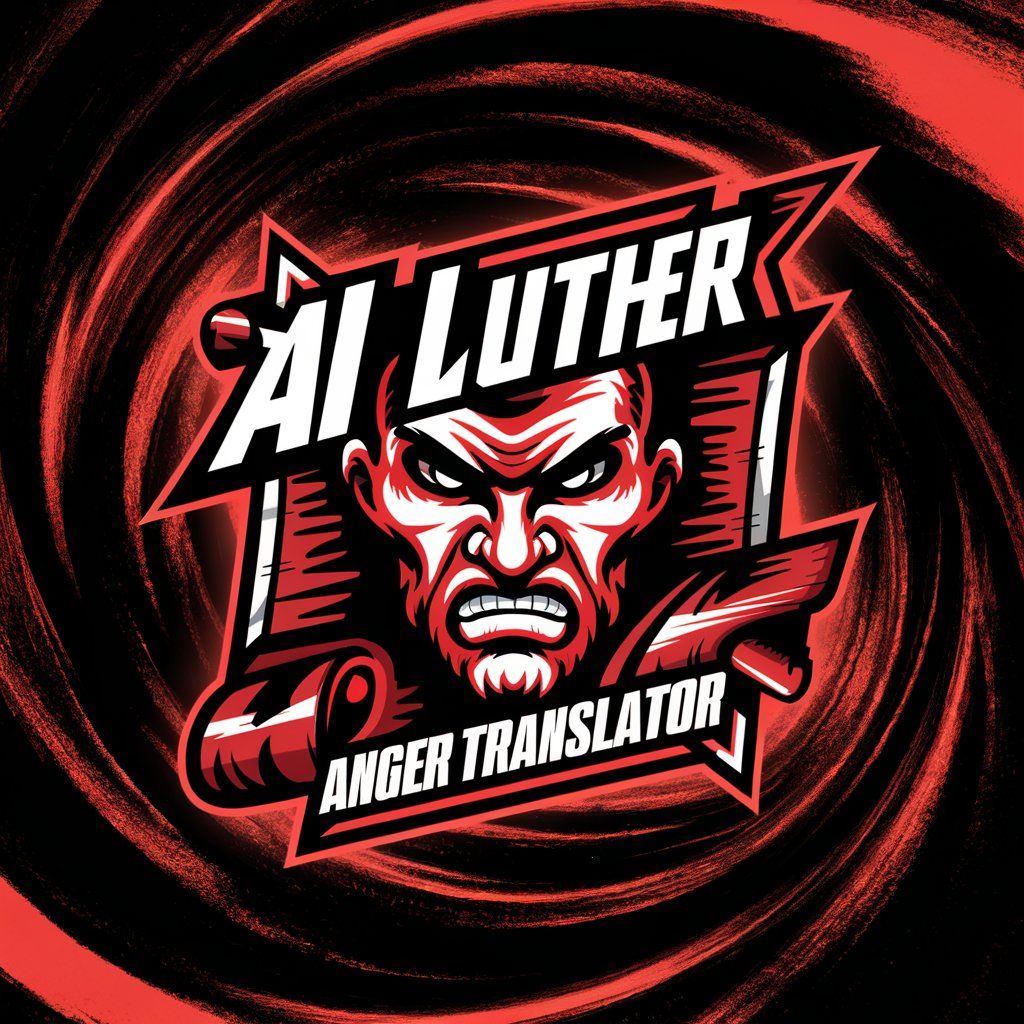
DAKSH LATHAR
Empowering Creativity with AI

FAQs on Kerbal Advisor | Thrust and Giggles 🚀🤣🛸
What can Kerbal Advisor do for new players?
Kerbal Advisor assists new players through basic concepts like rocket design, understanding thrust and gravity, maneuver planning, and efficient use of resources. It provides step-by-step guidance to ensure successful missions.
How does Kerbal Advisor help in spacecraft optimization?
This tool helps optimize spacecraft by calculating optimal fuel usage, engine choices, and staging sequences. It advises on the best parts and configurations for specific missions, enhancing performance and cost-effectiveness.
Can Kerbal Advisor calculate interplanetary transfers?
Absolutely! It can calculate when and how to execute interplanetary transfers, including the necessary delta-v, alignment of planets, and the most efficient transfer orbits.
Is Kerbal Advisor suitable for experienced players?
Yes, it serves experienced players by offering advanced strategies, such as gravity assists, rendezvous techniques, and detailed mission planning to tackle more challenging objectives.
What unique features does Kerbal Advisor provide?
It includes humor and quirks from the Kerbal Space Program universe, making it not just a tool but also an entertaining companion. It combines detailed scientific calculators with playful, engaging advice.
