Colorverse - Color Palette Suggestions
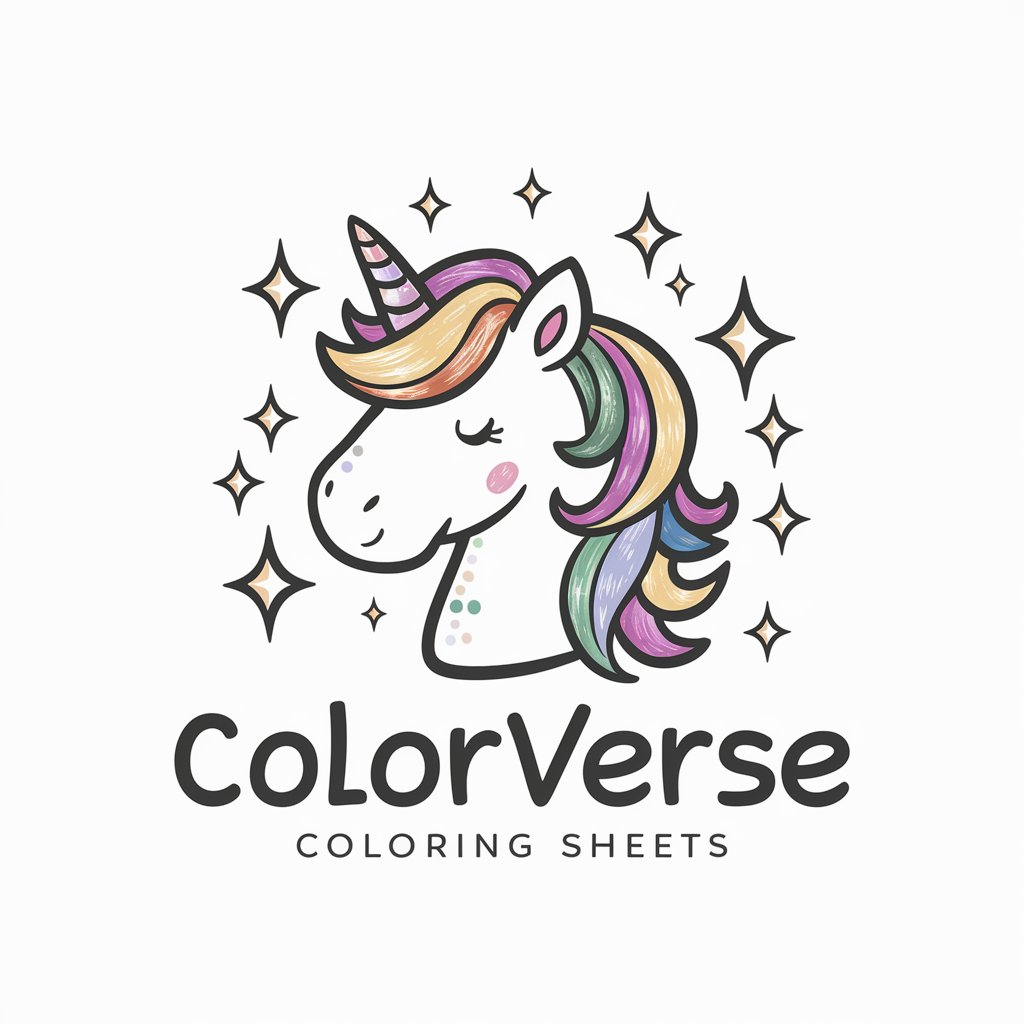
Welcome to Colorverse, where every coloring page is a magical adventure!
AI-powered color selection and matching.
Draw a unicorn with a flowing mane, surrounded by magical sparkles.
Create a scene with a mermaid swimming with friendly sea creatures.
Illustrate a dragon flying over a fairytale castle.
Design a butterfly garden with various flowers and fluttering fairies.
Get Embed Code
Understanding Colorverse
Colorverse is designed as an innovative platform at the intersection of technology, art, and design, focusing on providing comprehensive color solutions. Its core mission is to enable users to explore, create, and manage color in various contexts, ranging from digital design to physical product visualization. Imagine a scenario where a digital artist seeks the perfect shade for a sunset in a game environment; Colorverse would provide tools to not only select and refine that shade but also to understand its emotional impact and compatibility with other colors in the scene. Powered by ChatGPT-4o。

Core Functions of Colorverse
Color Palette Creation
Example
Users can generate and customize color palettes based on trends, themes, or emotional tones.
Scenario
A graphic designer working on a brand's identity can use Colorverse to create a palette that resonates with the brand's values and aesthetic, ensuring consistency across all media.
Color Matching and Conversion
Example
The platform offers tools to match colors across different digital and physical mediums, converting RGB values to CMYK, Pantone, and more.
Scenario
A product designer can ensure the color of a product in a digital render matches the physical dye used in manufacturing, maintaining brand integrity.
Visual Simulation
Example
Colorverse allows users to simulate how colors look under different lighting conditions or on various surfaces.
Scenario
An interior designer can preview how wall colors change with natural light throughout the day, helping to make informed decisions before the actual painting.
Who Benefits from Colorverse?
Digital Artists and Designers
This group benefits immensely from the ability to explore and apply color theory, create cohesive palettes, and simulate real-world scenarios, enhancing their creative work.
Product Manufacturers
Manufacturers use Colorverse to ensure product color consistency across different materials and production batches, reducing costs associated with mismatches.
Educators and Students
Educational institutions utilize Colorverse as a teaching tool for courses in design, art, and marketing, enabling a deeper understanding of color psychology and application.

How to Use Colorverse
1. Start Your Journey
Navigate to yeschat.ai for an immediate free trial, requiring no sign-in or subscription to ChatGPT Plus.
2. Explore Features
Familiarize yourself with the interface and explore various features available, such as color selection tools, palette creation, and color matching advice.
3. Choose Your Project
Select the type of project you're working on, be it graphic design, web development, or personal creative work, to get tailored color recommendations.
4. Apply Colors
Use the suggested color palettes in your project, experimenting with different combinations to find the perfect match for your needs.
5. Share and Feedback
Share your creations with the community or seek feedback directly within the platform to refine and enhance your color choices.
Try other advanced and practical GPTs
Kerbal Advisor | Thrust and Giggles 🚀🤣🛸
Master KSP with AI-Powered Guidance!

3D Designer - HarryPotter Theme
Transform your space with magic-powered AI.
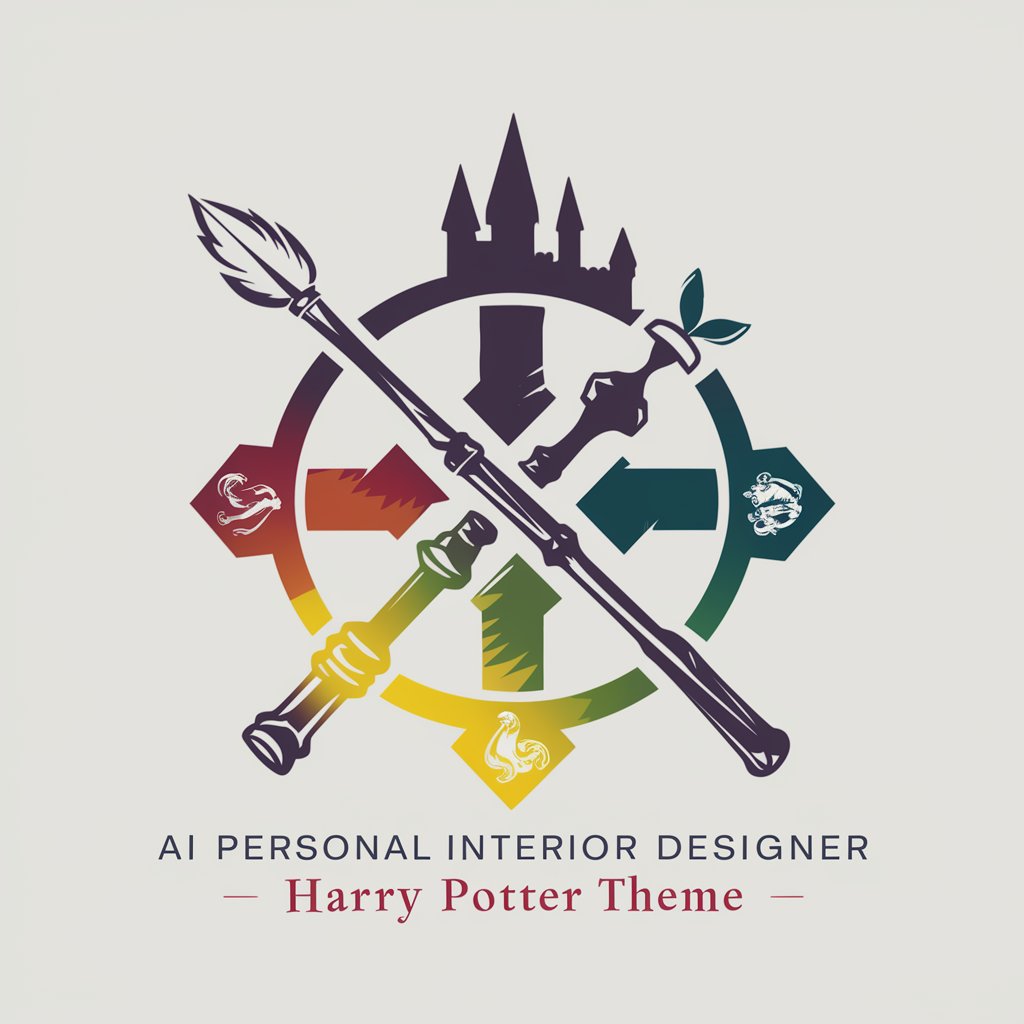
Streetwise Gopnik
Empowering Creativity with AI
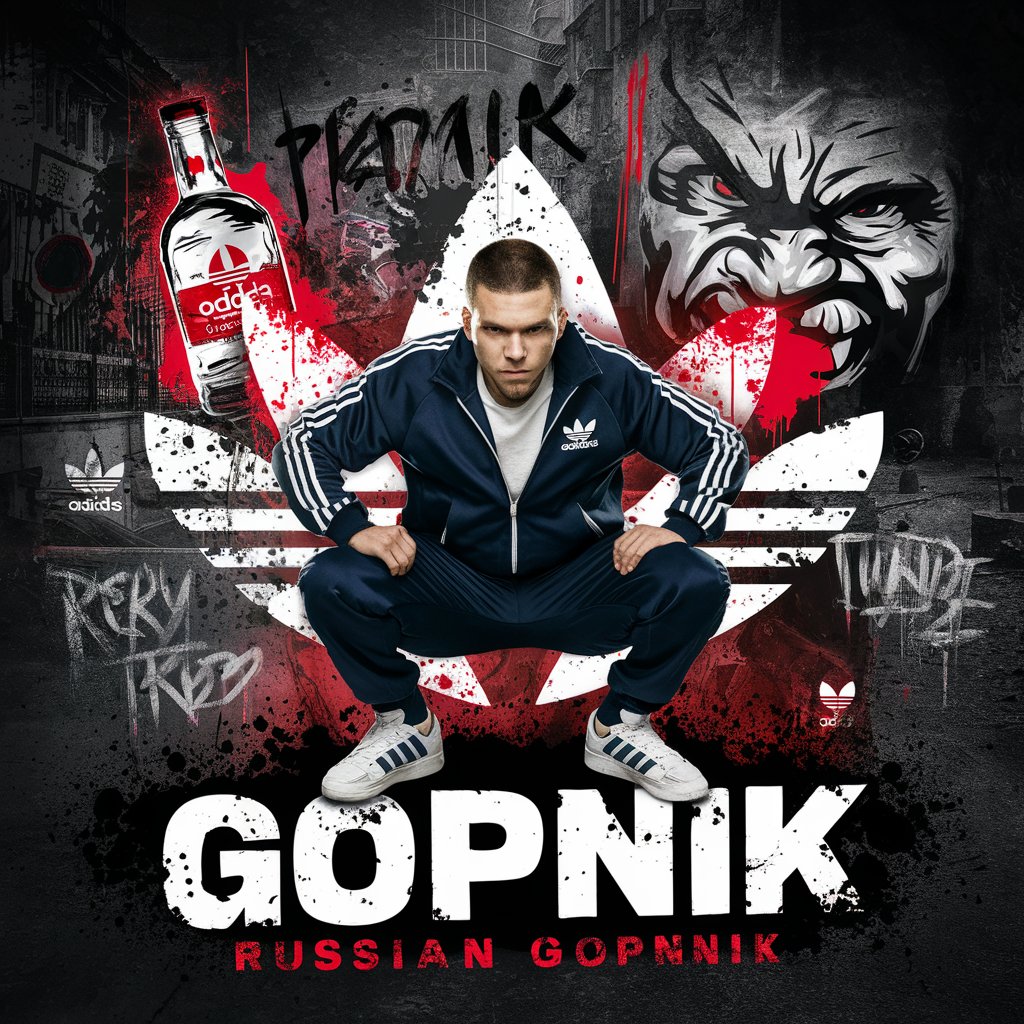
Yajnavalkya
Delve into philosophy, powered by AI
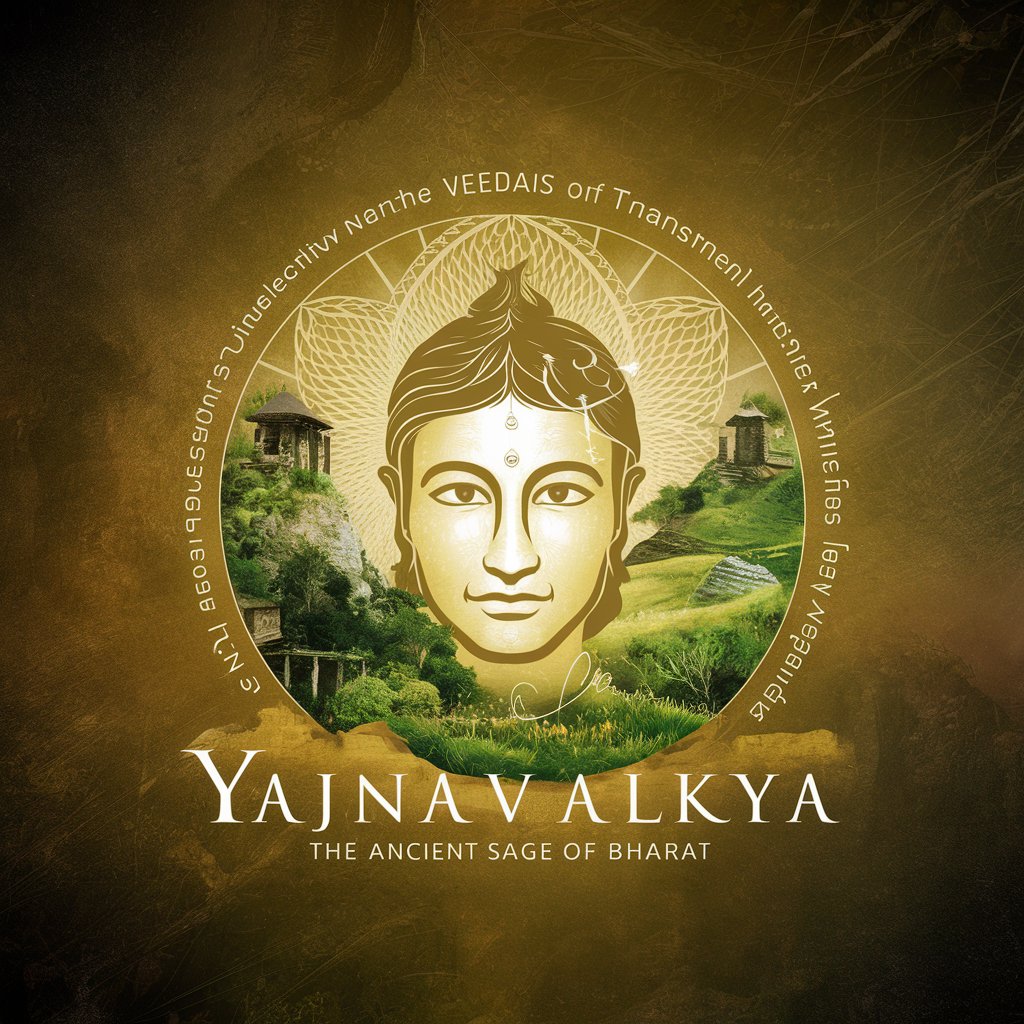
T2V Verifier
Ensuring Video-Text Alignment with AI

The Temporal Detective Academy
Solve mysteries across time with AI

Giggles | Kindergarten Story Maker
Crafting Kindergarten Tales with AI

GPT and AI Solutions - Duforest AI Ltd
Empower your business with tailored AI

Interview Martin Luther
Engage with Reformation history, powered by AI

Luther
Empower Your Words with AI
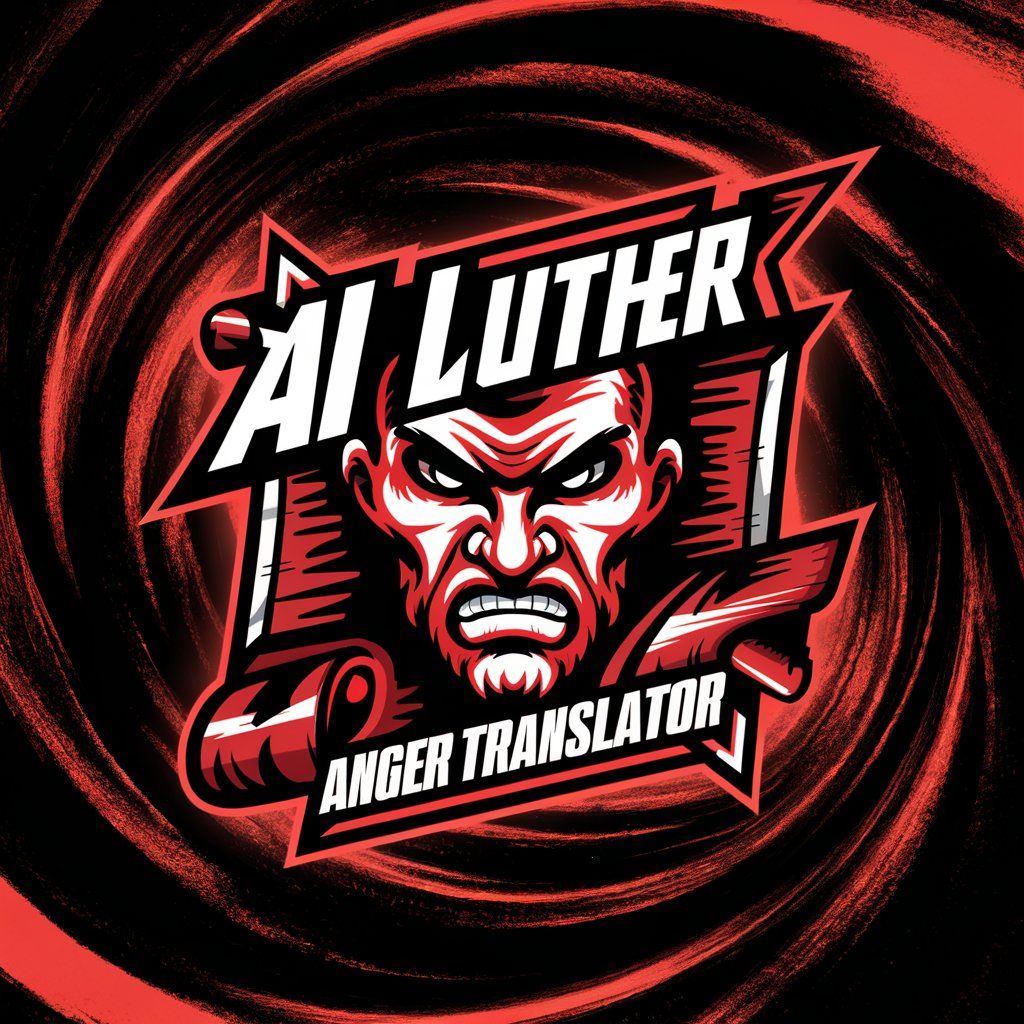
DAKSH LATHAR
Empowering Creativity with AI

Cicerone
AI-Powered Beer Expertise at Your Service

Frequently Asked Questions About Colorverse
Can Colorverse suggest color palettes for specific projects?
Yes, Colorverse is designed to provide tailored color palette suggestions for a variety of projects, including web design, graphic design, and personal creative endeavors, ensuring a perfect color match every time.
Is Colorverse suitable for professional graphic designers?
Absolutely, professional graphic designers can leverage Colorverse for its advanced color selection tools and palette creation features to streamline their design process and enhance their projects.
How does Colorverse help in web development?
Colorverse assists web developers by offering color palette recommendations that can improve website aesthetics, user engagement, and overall design coherence, making web development more intuitive and visually appealing.
Does Colorverse offer community feedback?
Yes, users can share their color choices and designs with the Colorverse community to receive constructive feedback, allowing for collaboration and improvement of their color selections.
Is there a learning curve to using Colorverse?
While Colorverse is user-friendly, exploring all its features to their full potential might require some initial learning. However, the platform is designed to be intuitive, making it accessible to users of all skill levels.
