
M-PESA Analyst - M-PESA Transaction Analysis

Welcome! Let's analyze your M-PESA transactions for better financial insights.
Empowering Financial Decisions with AI
Analyze my M-PESA transactions for trends over the past month.
Categorize my M-PESA expenses into different spending categories.
Provide insights on my spending habits based on my recent M-PESA statement.
Identify any unusual transactions in my latest M-PESA activity.
Get Embed Code
Overview of M-PESA Analyst
M-PESA Analyst is designed to analyze M-PESA statements, focusing on extracting and interpreting transaction data to identify trends, categorize transactions, and offer insights on spending habits. This tool is pivotal for users needing precise financial tracking and forecasting based on their M-PESA transactions. For example, by analyzing a series of transactions, M-PESA Analyst can determine the frequency and average size of remittances sent by a user, identify regular payments like utility bills, and flag unusual spending patterns which might indicate fraudulent activities. Powered by ChatGPT-4o。

Core Functions of M-PESA Analyst
Transaction Categorization
Example
Automatically categorizing each transaction into predefined groups such as utilities, groceries, and savings based on the transaction details.
Scenario
A user uploads their M-PESA statement and receives a categorized breakdown showing that 40% of their spending is on groceries, 10% on utilities, and 50% on miscellaneous items, helping them to budget more effectively.
Trend Identification
Example
Identifying patterns in transaction data over time, such as increasing utility payments or frequent transactions at new merchants.
Scenario
A small business owner uses M-PESA Analyst to track how payment amounts to suppliers have changed over the year, allowing for better negotiation on terms and understanding of seasonal impacts on cash flow.
Fraud Detection
Example
Analyzing transaction patterns to detect anomalies that could suggest fraudulent activities, like unexpected large transfers.
Scenario
M-PESA Analyst alerts a user of irregular large transactions that deviate from their typical spending habits, prompting them to verify these transactions and potentially prevent fraud.
Target User Groups for M-PESA Analyst
Individual Users
Individuals looking for advanced financial management tools to track and analyze their personal spending and savings habits using M-PESA. They benefit from understanding their financial behavior, improving budgeting, and safeguarding against fraud.
Small Business Owners
Small to medium-sized enterprise (SME) owners who use M-PESA for business transactions. They benefit from detailed insights into cash flow trends, supplier payment analysis, and customer payment behavior, which aid in strategic decision-making and operational adjustments.
Financial Analysts
Financial professionals seeking to understand client behaviors, optimize financial advice, or conduct detailed market research based on transactional data. They benefit from the robust analytical capabilities that provide a deep dive into financial trends and patterns.

How to Use M-PESA Analyst
Start Free Trial
Visit yeschat.ai for a trial without login or the need for ChatGPT Plus.
Upload M-PESA Statement
Prepare and upload your M-PESA transaction statement in CSV format for analysis.
Set Analysis Parameters
Choose specific parameters such as date range, transaction type, or budget limits to tailor the analysis to your needs.
Review Insights
Examine the automated insights and reports generated, which categorize spending and highlight trends.
Apply Findings
Use the insights to make informed financial decisions or to adjust your spending habits.
Try other advanced and practical GPTs
NPTI
Master Power Engineering with AI
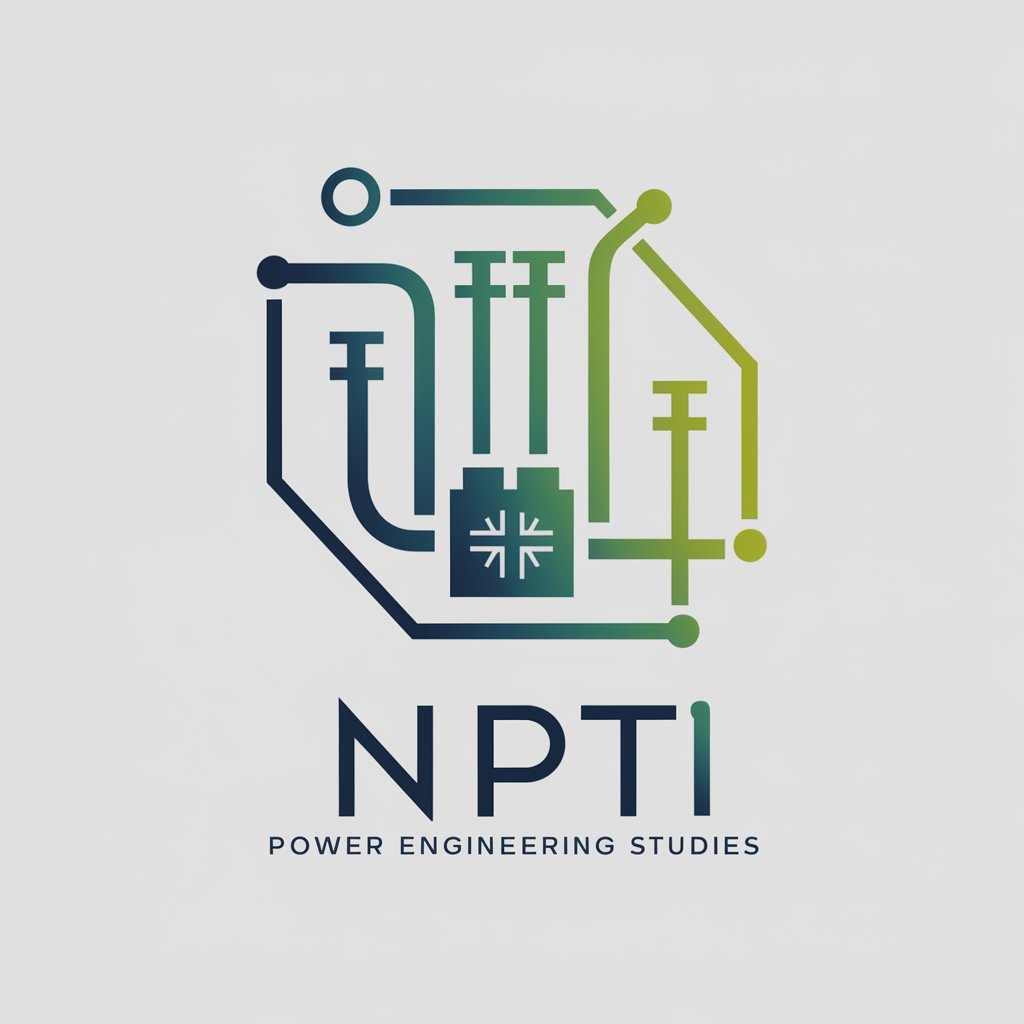
PESQUISA DE TEMAS
Unlock Your Content's Potential with AI
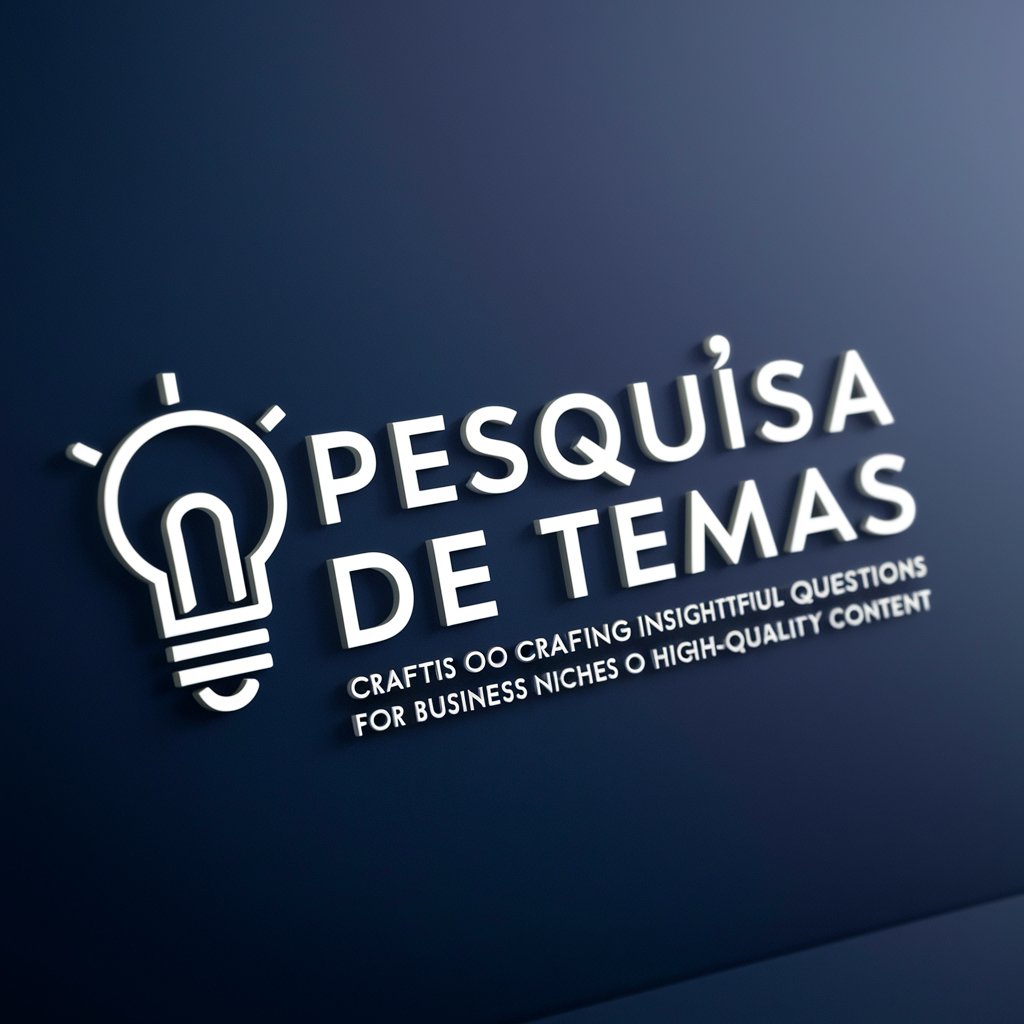
Westernotes Meeting Action Items and Summary
Transform Meetings into Actionable Insights
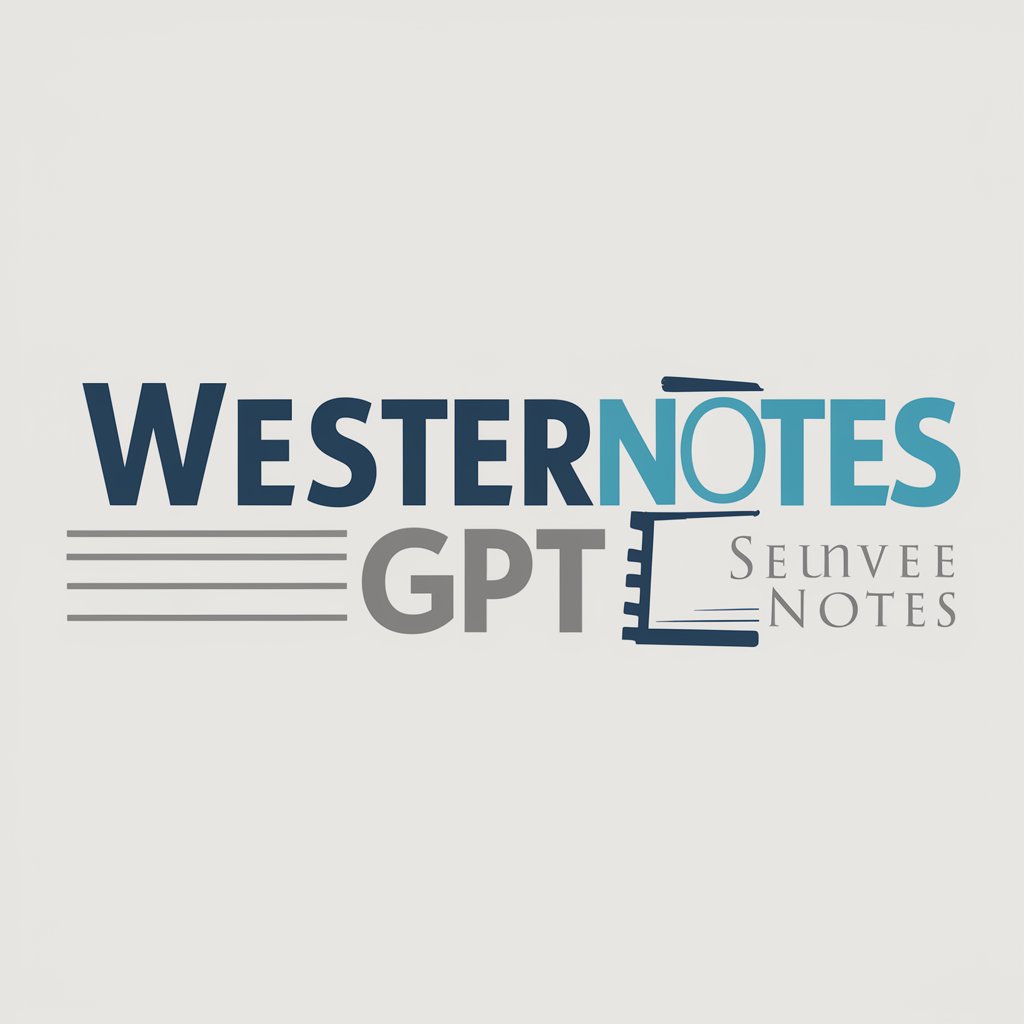
Flutter Code Helper
Empowering Flutter Development with AI

FlutterFlow Dev
Elevating Flutter development with AI-powered coding.

UncleLife.co
Harness AI for smarter data insights

Assistente de Pesquisa
AI-powered research writing aid

PESTEL Analyst
Empowering Strategy with AI-Driven Insights

Criador de CUSTONS GPT - seu especialista pessoal
AI-Powered Custom Solution Crafting

AI Pessimist & Optimist
Explore every angle with AI-powered perspectives.

PESTEL Analyzer
Empower strategic decisions with AI-driven insights

Web Pesquisa Profunda
AI-Powered In-depth Internet Research

Detailed Questions & Answers about M-PESA Analyst
What file formats does M-PESA Analyst support for data upload?
M-PESA Analyst supports CSV file formats, which is a common format for financial statements and can be exported directly from many financial software and services.
Can M-PESA Analyst help in forecasting future spending?
Yes, by analyzing past transactions, M-PESA Analyst can identify spending patterns and predict future trends, assisting in budget planning and financial forecasting.
How secure is M-PESA Analyst with sensitive financial data?
M-PESA Analyst employs robust security measures including data encryption and secure data handling protocols to protect all uploaded financial data.
Does M-PESA Analyst provide real-time transaction analysis?
M-PESA Analyst processes data uploaded in batches and provides insights based on the provided data, rather than real-time transaction monitoring.
Can I customize the reports generated by M-PESA Analyst?
Yes, users can customize reports by selecting specific parameters and filters to focus on certain aspects of their financial data according to their needs.





