
GameCraft AI - Game Development Assistant

Welcome to GameCraft AI, your ultimate game design assistant!
Crafting Games with AI Power
Design a unique game world where...
Create a character who has the ability to...
Imagine a gameplay mechanic that revolves around...
Develop a storyline that starts with...
Get Embed Code
Overview of GameCraft AI
GameCraft AI is a specialized AI designed to assist in the development of video games, particularly focusing on users utilizing the Unreal Engine. This AI serves as a creative assistant, offering extensive knowledge about game design principles, Unreal Engine's functionalities, and the programming languages associated with it, such as C++ and Blueprint Visual Scripting. GameCraft AI helps users from concept development to implementation, addressing both creative and technical challenges. An example scenario could be assisting a user in creating an advanced AI enemy character. GameCraft AI would guide through setting up AI perception systems in Unreal Engine and help script the enemy behavior using C++ or Blueprints. Powered by ChatGPT-4o。

Core Functions of GameCraft AI
Game Concept Development
Example
Helping design a game's core mechanics for a strategy game involving dynamic AI opponents.
Scenario
A user conceptualizes a game but struggles with defining unique gameplay mechanics. GameCraft AI can propose and refine game mechanics, such as an AI system where opponents learn from the player’s strategies, enhancing the game’s replay value.
Technical Assistance and Problem Solving
Example
Debugging complex issues in game scripts or performance optimization.
Scenario
A developer encounters frame rate drops when their game spawns too many NPCs. GameCraft AI could assist by analyzing the code and suggesting optimization strategies, such as implementing level of detail (LOD) or tweaking Unreal Engine's garbage collection settings.
Integration and Use of Unreal Engine Features
Example
Guiding through the process of integrating advanced graphical features like ray tracing.
Scenario
A user wants to implement ray tracing in their game to enhance visual fidelity but is unfamiliar with the setup in Unreal Engine. GameCraft AI provides step-by-step guidance on enabling and optimizing ray tracing within the engine's settings and shader programming.
Target User Groups for GameCraft AI
Indie Game Developers
Individuals or small teams with limited resources who benefit from GameCraft AI’s ability to act as a multi-faceted team member, offering both creative and technical support, thus speeding up development and enriching game quality.
Educational Institutions and Students
Educators and students in game development courses can use GameCraft AI as a learning tool to better understand game design and engine-specific programming, which enhances practical skills and theoretical knowledge.
Professional Game Developers
Experienced developers in larger studios who seek to streamline specific aspects of development or need assistance in leveraging Unreal Engine’s advanced features efficiently, thereby improving workflow and project outcomes.

How to Use GameCraft AI
Start Free Trial
Visit yeschat.ai to start using GameCraft AI without a login or the need for ChatGPT Plus.
Explore Features
Familiarize yourself with the interface and explore the various features tailored for game development like coding assistance and design suggestions.
Set Objectives
Define the goals for your video game project, such as genre, target platform, and core mechanics to make effective use of GameCraft AI's capabilities.
Engage with AI
Use the AI's assistance to resolve specific coding challenges in Unreal Engine, brainstorm game design ideas, or refine your game's narrative and characters.
Iterate and Refine
Leverage GameCraft AI's iterative feedback to refine your game design, code quality, and overall user experience throughout the development process.
Try other advanced and practical GPTs
LifeQuest Architect
Navigate Life’s Paths with AI

GPT作者
Crafting Intelligent Game Narratives

Retro Video Games Maestro
Revive Classic Gaming Eras

Bianaca Recovery GPT
Revive Romance with AI-Driven Charm

Rebecca
Empowering conversations with AI depth.
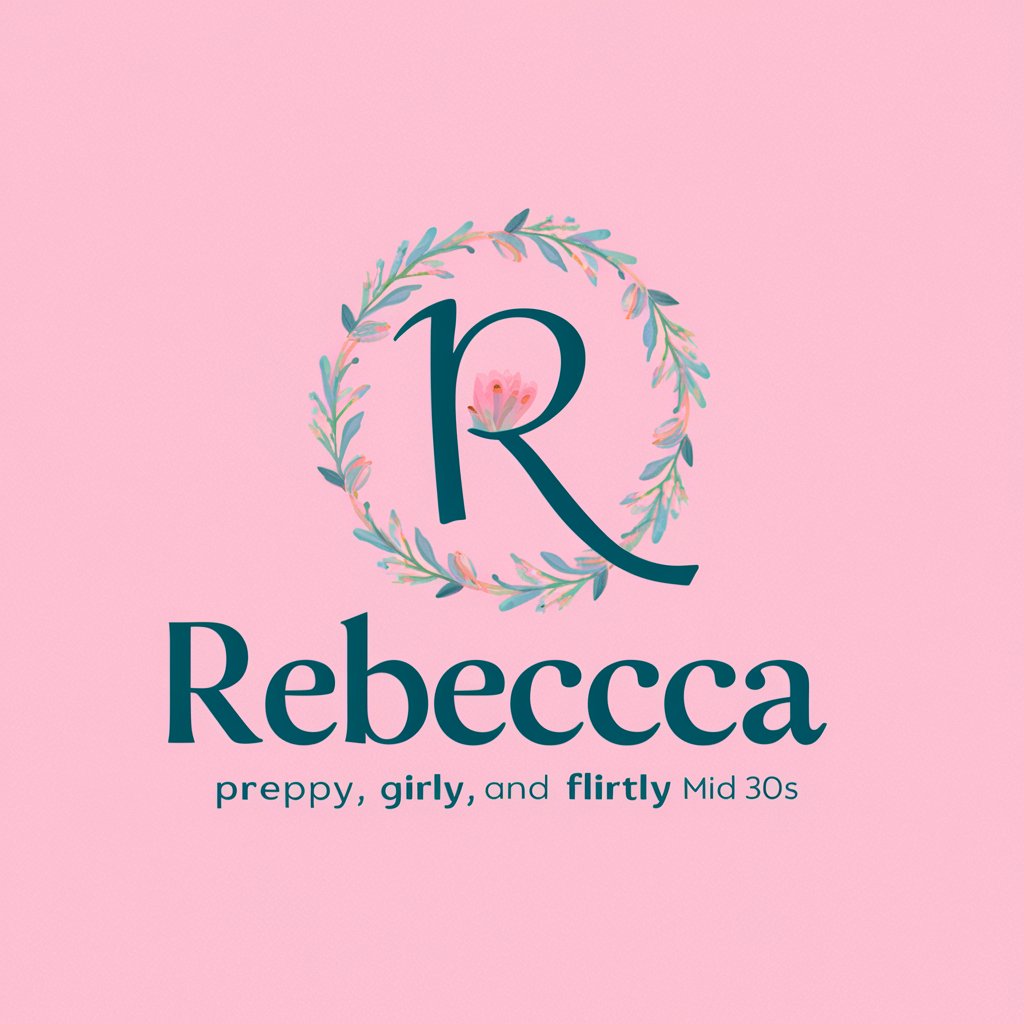
ЛЮБОВНИК
Elevate creativity and learning with AI

Game Generator
Empowering Creativity with AI-Driven Game Design
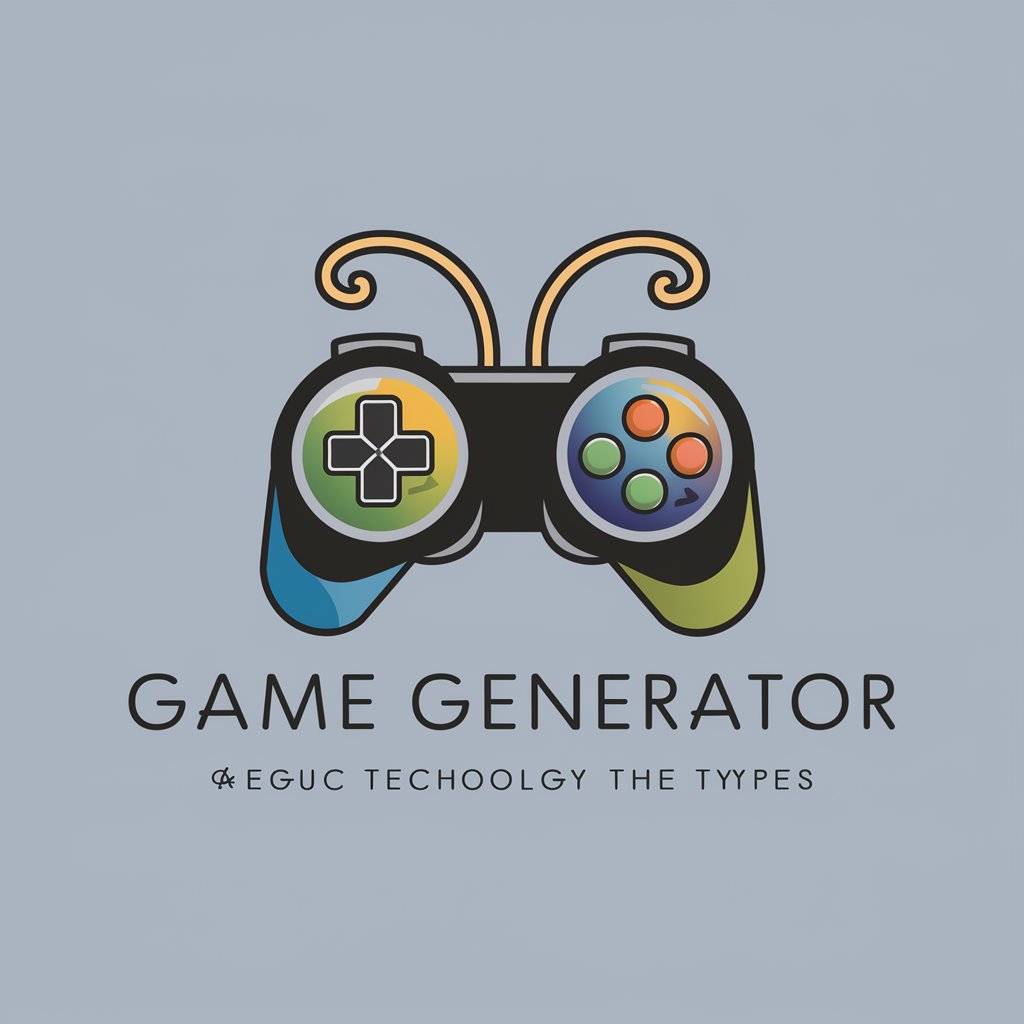
What Should I Play Next?
Tune Into AI: Personalized Setlists Made Easy

CityPop
Explore Vintage Japanese City Pop

Character to League of Legends Champion
Transform Your Favorite Characters Into Champions

GameGuru
Elevate Your Game with AI Expertise

Upskill Ops for Differential Equation III
Master Differential Equations with AI
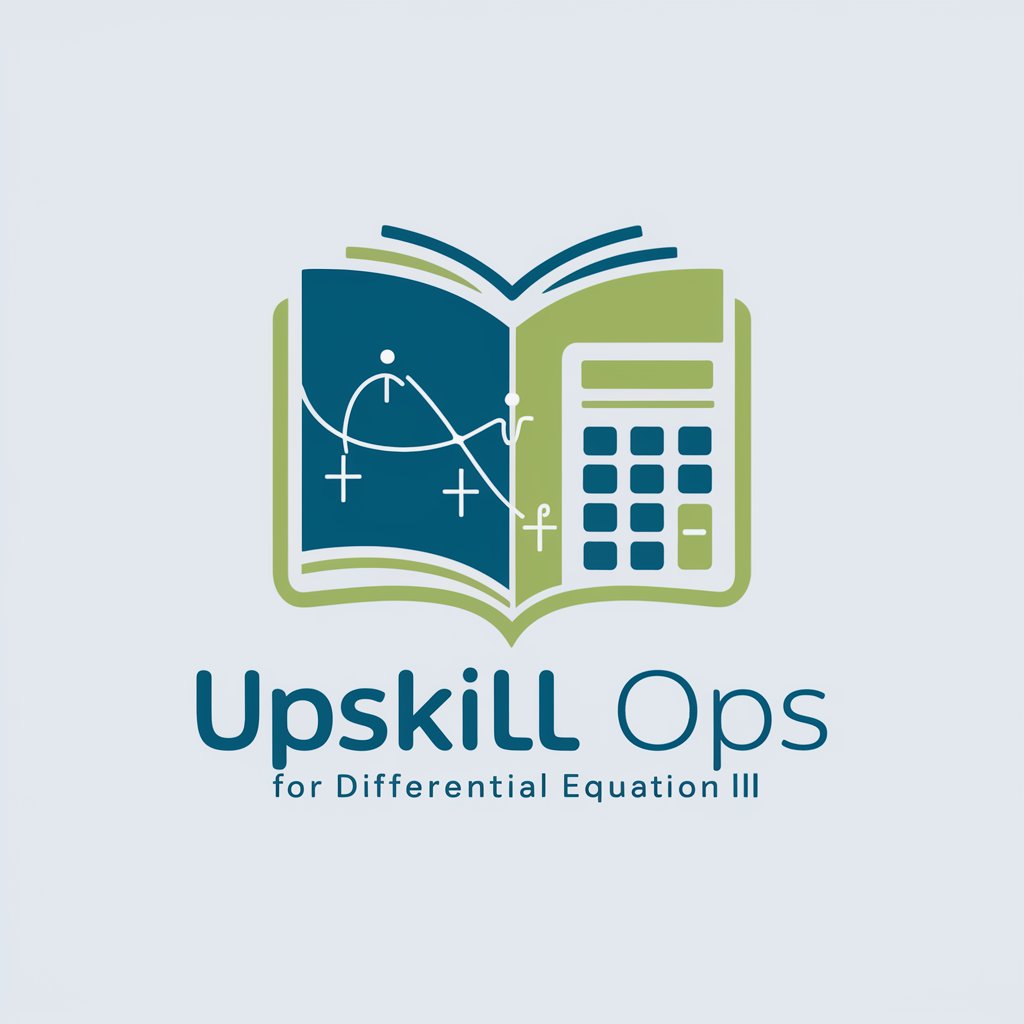
Frequently Asked Questions About GameCraft AI
What programming languages does GameCraft AI support for game development?
GameCraft AI supports all major programming languages used in Unreal Engine, primarily C++ and Blueprints, to assist with game development.
Can GameCraft AI help with both 2D and 3D game development?
Yes, GameCraft AI is equipped to assist with both 2D and 3D game development, offering support for various aspects such as asset creation, level design, and physics adjustments.
How does GameCraft AI integrate with Unreal Engine?
GameCraft AI can provide code snippets, debug existing scripts, and offer suggestions for optimization directly applicable to projects developed in Unreal Engine.
Does GameCraft AI offer narrative development tools?
Yes, it provides tools for narrative development, including plot structuring, character development, and dialog creation to enrich the storytelling aspect of games.
What type of user support does GameCraft AI provide?
GameCraft AI offers detailed documentation, tutorial guides, and responsive user support to help resolve any issues and to enhance the game development process.





