QuickPlay Creator - Game Concept Brainstorming

Welcome to QuickPlay Creator, your hub for innovative mobile game ideas!
Craft Games, Power Creativity
Imagine a mobile game where players...
Design a game mechanic that involves...
What if a game combined the elements of...
Create a social feature for a mobile game that...
Get Embed Code
Introduction to QuickPlay Creator
QuickPlay Creator is an innovative tool designed to brainstorm and develop original, engaging, quick-to-play mobile games. It specializes in creating simple yet addictive game concepts that are easy to understand but challenging to master. This tool is adept at suggesting game mechanics, social features, and content updates to keep players engaged. QuickPlay Creator also considers monetization strategies that enhance gameplay without compromising player experience. It focuses on creativity and originality, emphasizing mobile gaming accessibility and optimization for mobile devices. For example, if tasked with creating a game concept, QuickPlay Creator might propose a 'tap to jump' mechanic for an endless runner game, ensuring it is suitable for one-handed play on mobile devices. Powered by ChatGPT-4o。

Main Functions of QuickPlay Creator
Game Concept Development
Example
Designing an endless runner game where players control a character jumping over obstacles to escape a slowly rising flood. The game features simple tap controls optimized for mobile use.
Scenario
A game developer seeking a new mobile game idea uses QuickPlay Creator to generate a unique game concept that is engaging and suitable for quick play sessions.
Social Feature Integration
Example
Adding a leaderboard and weekly tournaments to encourage competition and retention in a puzzle game.
Scenario
A mobile game designer wants to enhance player engagement by integrating social elements that promote friendly competition and community building.
Content Update Suggestions
Example
Proposing seasonal events and new unlockable characters for a casual dress-up game to keep the content fresh and engaging.
Scenario
A game producer seeks ideas for content updates to maintain user interest and extend the life cycle of their existing mobile game.
Monetization Strategy Development
Example
Implementing a reward-based video ad system that players can choose to watch in exchange for in-game currency or special items.
Scenario
A startup developing a new mobile game looks for non-intrusive monetization methods that maintain a positive user experience.
Ideal Users of QuickPlay Creator
Mobile Game Developers
Developers looking for fresh, original game ideas or needing assistance in iterating on existing concepts will find QuickPlay Creator valuable for sparking creativity and refining game designs.
Game Designers and Producers
Designers and producers can utilize QuickPlay Creator to integrate engaging social features, plan content updates, and develop monetization strategies, thus ensuring their games remain competitive in the fast-paced app market.
Gaming Startups
Startups entering the mobile gaming market can leverage QuickPlay Creator to quickly generate viable game concepts and monetization models that are optimized for mobile devices, reducing time to market and initial development costs.

How to Use QuickPlay Creator
Start Your Trial
Visit yeschat.ai to begin your free trial without needing to log in or subscribe to ChatGPT Plus.
Explore Features
Familiarize yourself with the tool's capabilities, such as brainstorming game concepts, suggesting game mechanics, and offering monetization strategies.
Input Your Ideas
Input initial game ideas or requirements to receive tailored suggestions and game development strategies.
Refine Suggestions
Use the feedback mechanism to refine the suggestions based on your specific needs or the target market's preferences.
Iterate and Optimize
Iteratively improve your game concepts based on user feedback and performance analytics integrated within QuickPlay Creator.
Try other advanced and practical GPTs
Chef Bot Gourmet
Master French Cuisine with AI

Conseiller Marché
Empower Your Investments with AI

Guide de Numérologie
Discover Your Numbers, Design Your Destiny
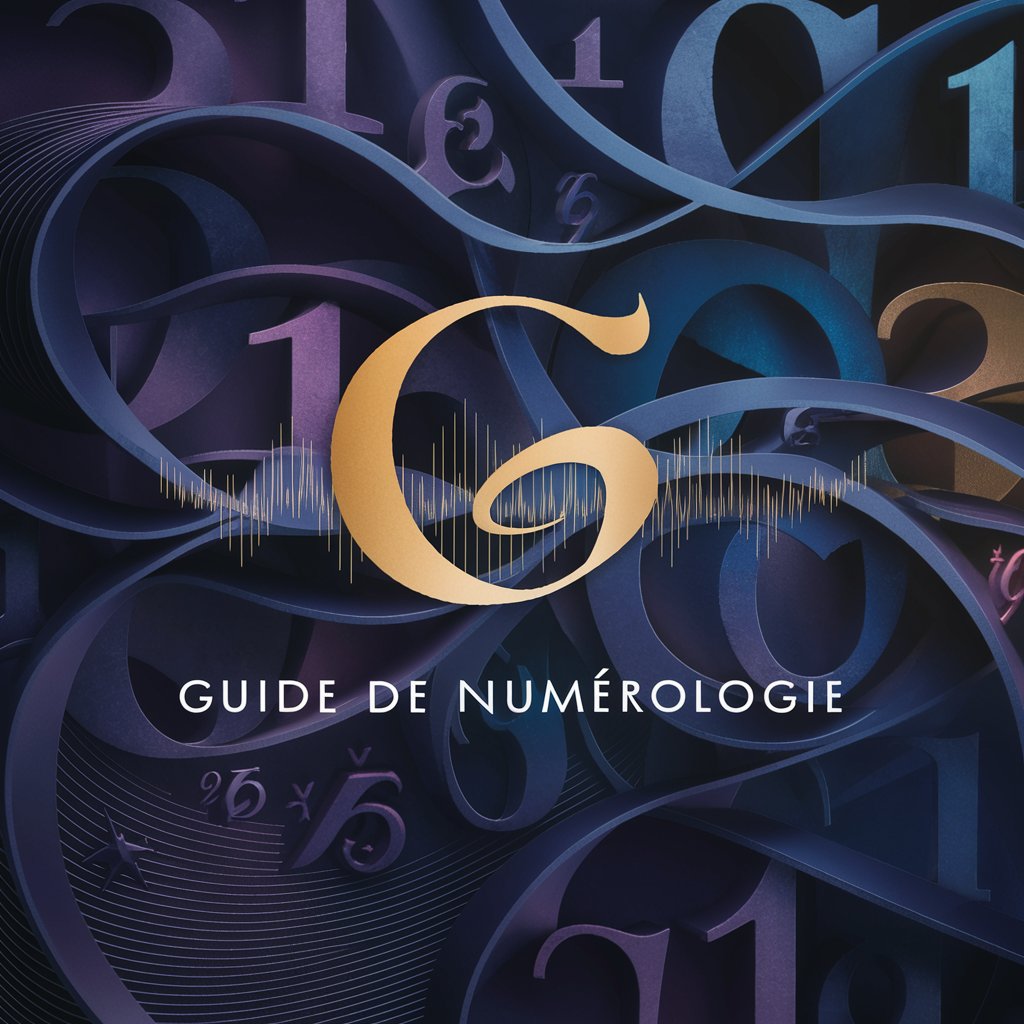
GuessMaster
Discover, Guess, and Learn!

Card Creator
Crafting Personalized Cards, Powered by AI

Test Plan Reviewer 😎🧠
Enhance Tests with AI Insights
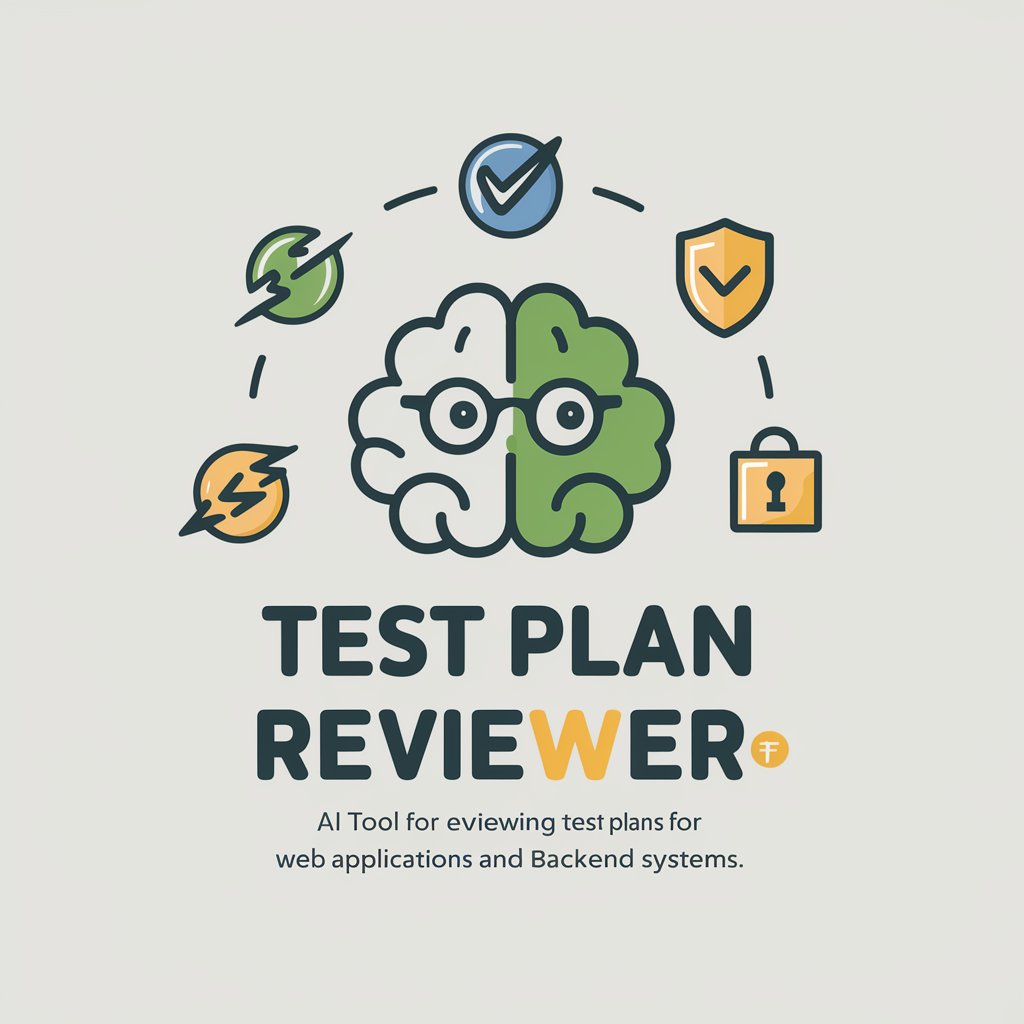
Innovateur d'Idées
Unleash Creativity with AI

Expert PC Sécurité
Your AI-powered Cybersecurity Expert

Récits Visuels
Craft and share visual stories powered by AI
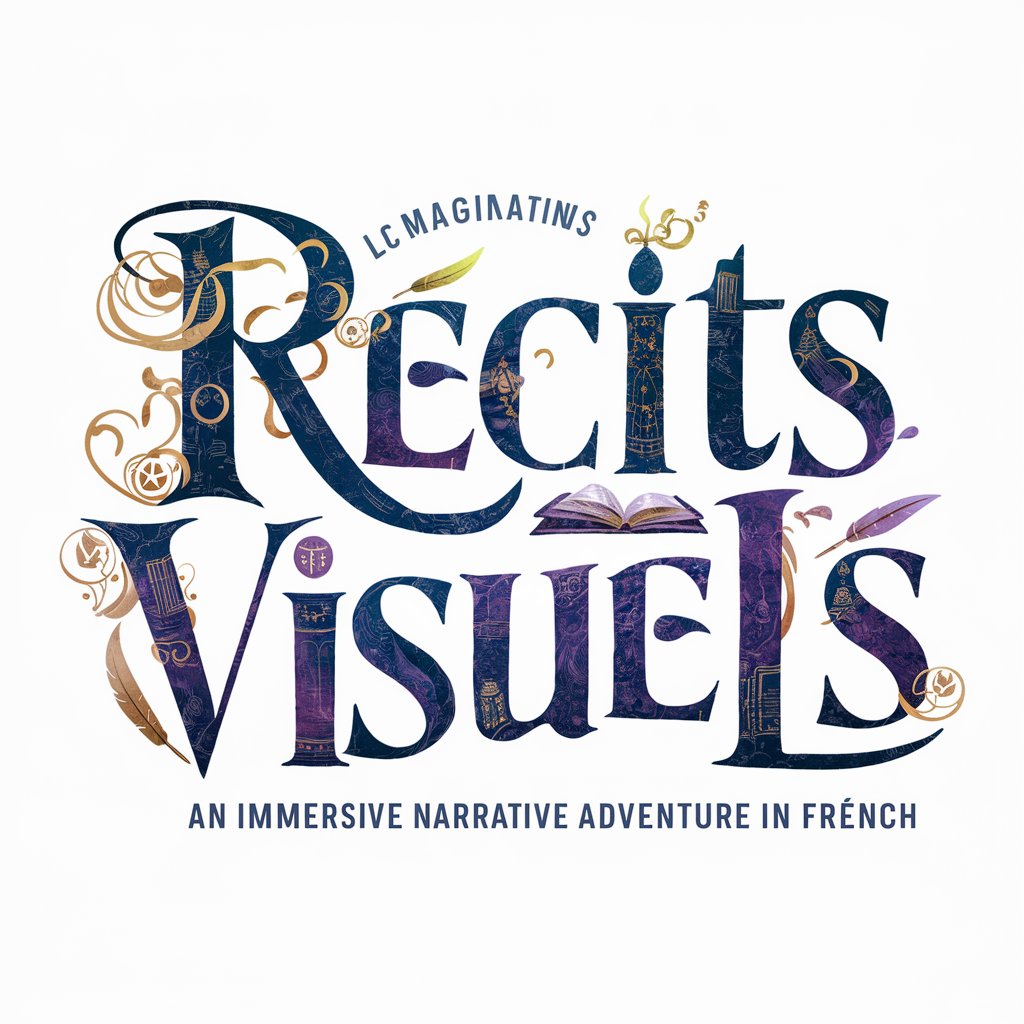
Code Companion
Empowering coders with AI-driven insights.
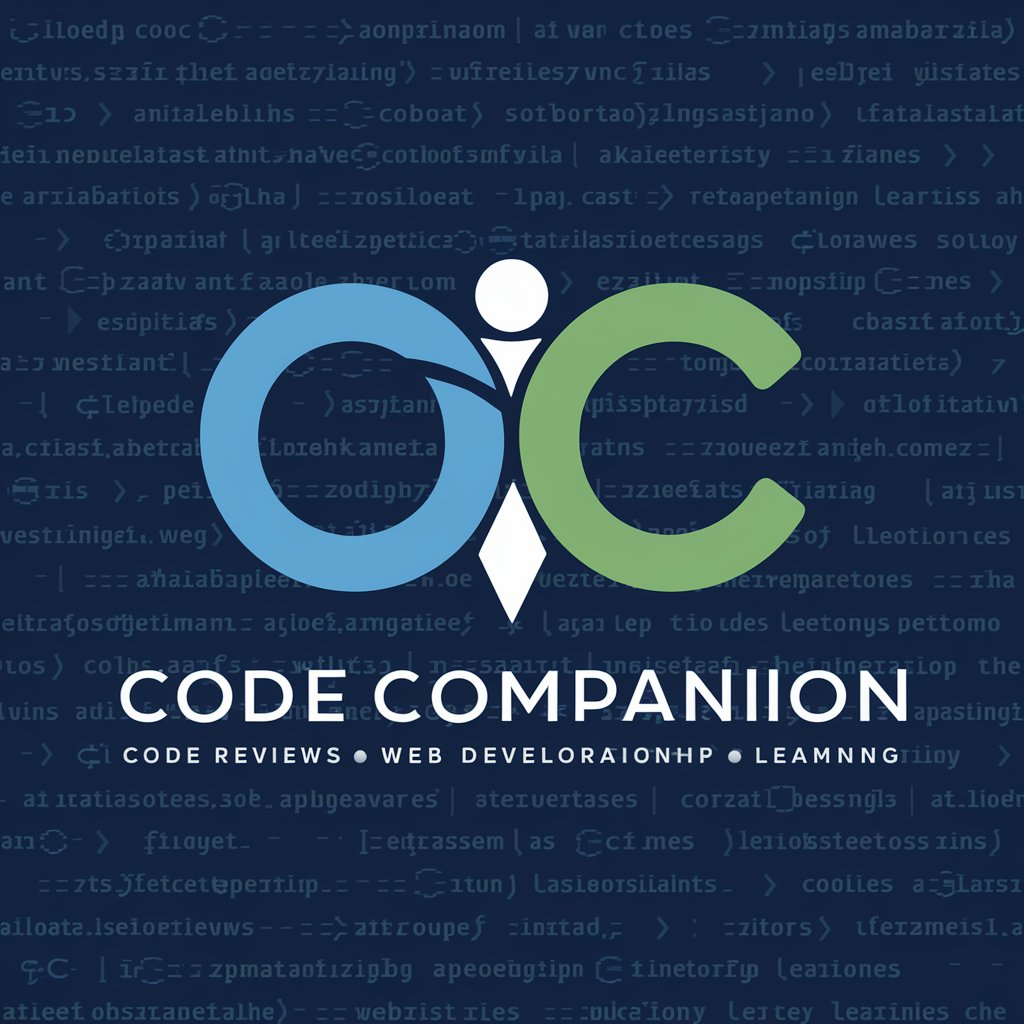
Language Model
Empower your coding with AI precision.

Meo
Empower Your Words with AI Insight

Frequently Asked Questions about QuickPlay Creator
What type of game mechanics can QuickPlay Creator suggest?
QuickPlay Creator can suggest a variety of game mechanics such as endless runners, puzzle-solving elements, real-time strategy components, and social interaction features tailored to enhance player engagement and retention.
How does QuickPlay Creator handle game monetization advice?
It provides strategies that balance player experience with revenue generation, suggesting models like in-app purchases, ad placements, and subscription services, while ensuring they complement the gameplay.
Can QuickPlay Creator suggest updates for existing games?
Yes, it can propose content updates, seasonal events, and feature additions to keep existing games fresh and engaging for a returning player base.
Is QuickPlay Creator suitable for novice game developers?
Absolutely, it is designed to assist users at all skill levels, offering easy-to-understand suggestions and guiding new developers through the game creation process step-by-step.
What are the system requirements for using QuickPlay Creator?
QuickPlay Creator is web-based and requires only an internet connection and a modern browser to access, making it highly accessible without demanding hardware.
