
Card Creator - Customizable Card Design Tool

Hello! Ready to craft a delightful card?
Crafting Personalized Cards, Powered by AI
Who is the card for?
What color to use?
Preferred theme or style?
Any special message?
Get Embed Code
Introduction to Card Creator
Card Creator is a specialized digital assistant designed to help users create personalized greeting cards for a variety of occasions. The main focus is on blending user preferences with artistic creativity to craft cards that are not only visually appealing but also carry a personal touch. Examples of usage include creating birthday cards with custom messages and designs, designing holiday cards that reflect specific cultural or personal themes, or even generating unique invitations for events like weddings or parties. Powered by ChatGPT-4o。

Main Functions of Card Creator
Personalization
Example
Creating a birthday card featuring the recipient’s favorite color and a personal joke.
Scenario
A user wants to surprise a friend with a personalized birthday card. They specify the friend's favorite color and include an inside joke. Card Creator designs a card that incorporates these elements in a visually appealing layout.
Design Variations
Example
Offering three alternative designs for a wedding invitation.
Scenario
A couple is planning their wedding and uses Card Creator to design their invitations. They request a vintage theme and Card Creator generates three different designs, allowing the couple to choose their favorite or combine elements from each.
Event-specific Themes
Example
Creating holiday cards that reflect specific cultural themes.
Scenario
A user wants to send out Christmas cards that incorporate traditional Nordic patterns. Card Creator offers design options that include these patterns along with customizable text for a personal message.
Ideal Users of Card Creator Services
Event Planners
Professional planners who require customized stationery for events like weddings, corporate events, or parties. Card Creator’s ability to produce themed, high-quality designs efficiently makes it a valuable tool for these professionals.
Individual Consumers
Individuals looking for a unique and personal way to connect with friends and family through personalized cards for birthdays, holidays, or special occasions. Users benefit from the ease of creating custom cards that can be more meaningful than off-the-shelf options.

How to Use Card Creator
Step 1
Visit yeschat.ai for a complimentary trial, no ChatGPT Plus needed.
Step 2
Select a card template or start from a blank canvas.
Step 3
Customize your card with text, colors, and images.
Step 4
Preview your card to ensure it meets your expectations.
Step 5
Download the final high-resolution card for printing or digital sharing.
Try other advanced and practical GPTs
Test Plan Reviewer 😎🧠
Enhance Tests with AI Insights
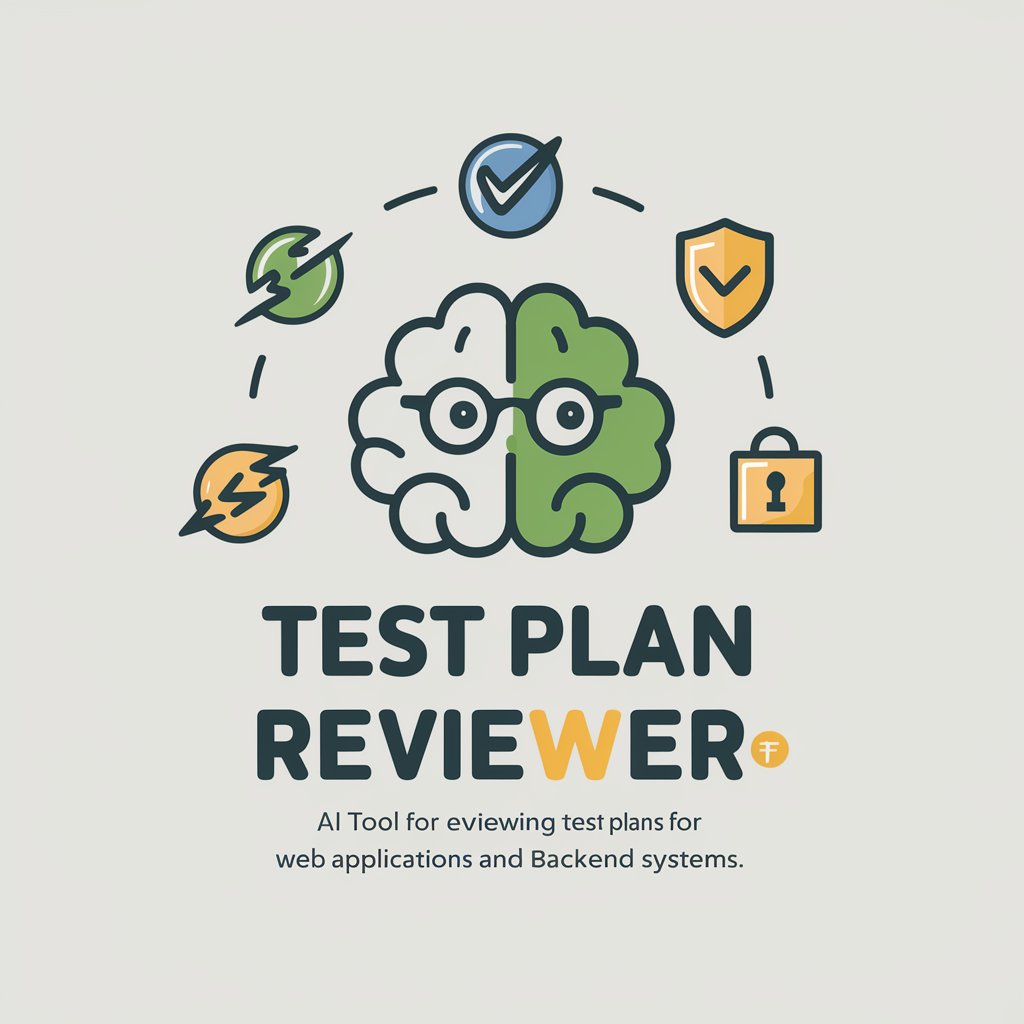
MacFixer
Your AI-Powered MacBook Mechanic

Auto Buying Assistant
Empowering Your Car Purchase with AI

SWOT Strategy Expert
Strategize with AI-powered SWOT Analysis

네이버 블로그 글쓰기 도우미 : NAVER 특화
Create AI-driven, SEO-optimized 네이버 blog posts

Naver SEO 키워드 만능_갓비
Optimize SEO with AI-driven insights

GuessMaster
Discover, Guess, and Learn!

Guide de Numérologie
Discover Your Numbers, Design Your Destiny
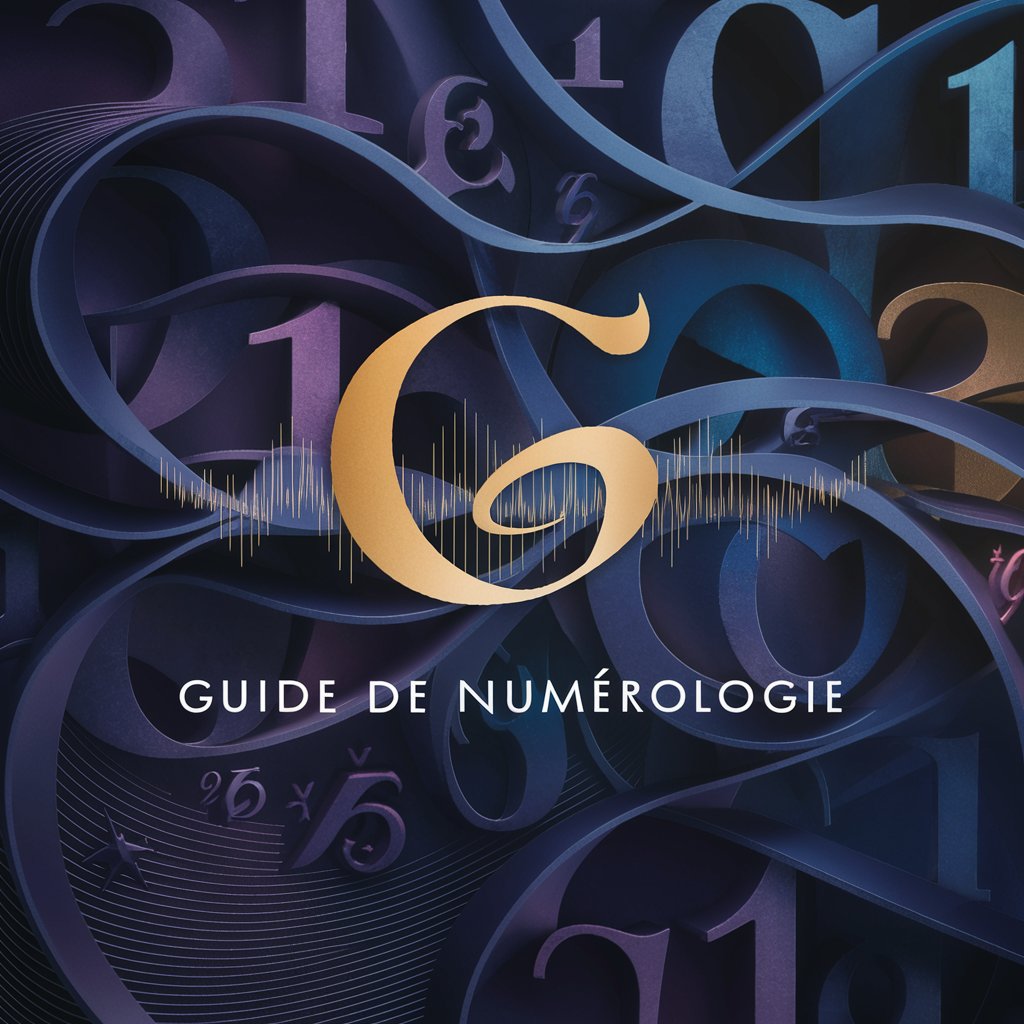
Conseiller Marché
Empower Your Investments with AI

Chef Bot Gourmet
Master French Cuisine with AI

QuickPlay Creator
Craft Games, Power Creativity

Innovateur d'Idées
Unleash Creativity with AI

Frequently Asked Questions About Card Creator
Can I create cards for any occasion?
Yes, Card Creator is versatile, allowing you to design cards for any event, including birthdays, weddings, and more.
Is there a limit to how many cards I can create?
No, there's no limit. You can create as many cards as you need, experimenting with different designs and layouts.
Can I use my own images in the cards?
Absolutely! You can upload your own images or choose from a library of graphics and photos to enhance your card.
How do I get the best print quality for my cards?
Ensure you download your cards in high-resolution format and use a quality printer or professional printing service.
Are there any tutorials available to help me get started?
Yes, there are several step-by-step guides and video tutorials available on the website to help you create the perfect card.






