MacFixer - MacBook Repair Assistant

Welcome! Ready to fix your MacBook? Let's get started.
Your AI-Powered MacBook Mechanic
How can I replace the battery on a MacBook Pro?
What steps should I follow to fix a MacBook screen?
Can you guide me through troubleshooting a MacBook that won't turn on?
What's the best way to clean my MacBook keyboard?
Get Embed Code
Introduction to MacFixer
MacFixer is a specialized virtual assistant designed to provide assistance with MacBook repairs. Its primary goal is to facilitate self-service repair efforts by guiding users through various troubleshooting and repair processes. This assistant draws on a comprehensive database of repair guides from sources like repair.wiki and instructional YouTube videos. MacFixer helps users identify and resolve common issues with MacBooks, from battery replacement to software troubleshooting. An example of its functionality can be seen when a user needs to replace a MacBook Air's battery. MacFixer would provide a detailed, step-by-step guide on how to safely open the laptop, disconnect the old battery, install a new one, and ensure everything is properly configured before sealing the device back up. Powered by ChatGPT-4o。

Main Functions of MacFixer
Troubleshooting
Example
Diagnosing issues like unexpected shutdowns or overheating.
Scenario
A user's MacBook Pro begins to overheat frequently. MacFixer guides them through checking the ventilation ports for blockages, running system diagnostics to check for software issues, and advising on cleaning the fans and replacing thermal paste if necessary.
Step-by-step repair guides
Example
Detailed instructions on replacing a damaged screen on a MacBook.
Scenario
A user with a MacBook with a cracked screen wants to perform the replacement themselves. MacFixer provides a comprehensive guide covering the types of screens suitable for their model, tools needed, and the steps for safely removing the damaged screen and installing a new one, including connecting the screen cables and testing the display before final assembly.
Preventive maintenance advice
Example
Guidance on regular maintenance to extend the life of MacBooks.
Scenario
MacFixer assists a user in performing annual maintenance on their MacBook Air. This includes instructions on cleaning the keyboard and screen, updating software, backing up data, and optimizing storage. This preventive approach helps maintain the MacBook's performance and prevents common issues related to software and dust accumulation.
Ideal Users of MacFixer Services
DIY enthusiasts
Individuals who prefer to handle repairs themselves to save costs or because they enjoy the process. These users benefit from MacFixer because it offers detailed, accessible repair guides that help them accomplish tasks with confidence, potentially avoiding expensive professional repair fees.
Tech-savvy students
Students often rely on their MacBooks for education and cannot afford downtime or high repair costs. MacFixer provides these users with quick troubleshooting solutions and easy fixes that are essential for maintaining their productivity and ensuring their device is in optimal working condition.
Small tech repair shops
Smaller enterprises that offer tech repair services could utilize MacFixer to access a wide array of repair manuals and troubleshooting guides, which can expand their service offerings and improve repair efficiency for various MacBook models.

How to Use MacFixer
Step 1
Start by visiting yeschat.ai to access MacFixer for a free trial without the need to login or subscribe to ChatGPT Plus.
Step 2
Select the type of MacBook issue you are experiencing from the provided categories. This could range from battery problems to software issues.
Step 3
Follow the guided instructions. MacFixer will provide step-by-step troubleshooting advice or repair steps based on the problem you've selected.
Step 4
Utilize the provided resources such as repair guides from https://repair.wiki/w/Main_Page or recommended YouTube tutorials to assist in your repair process.
Step 5
For complex issues, use the contact feature to seek further help or advice from a professional. MacFixer provides suggestions for when to consider professional repair services.
Try other advanced and practical GPTs
Auto Buying Assistant
Empowering Your Car Purchase with AI

SWOT Strategy Expert
Strategize with AI-powered SWOT Analysis

네이버 블로그 글쓰기 도우미 : NAVER 특화
Create AI-driven, SEO-optimized 네이버 blog posts

Naver SEO 키워드 만능_갓비
Optimize SEO with AI-driven insights

Full Code Web Dev AI
Power Your Web Projects with AI
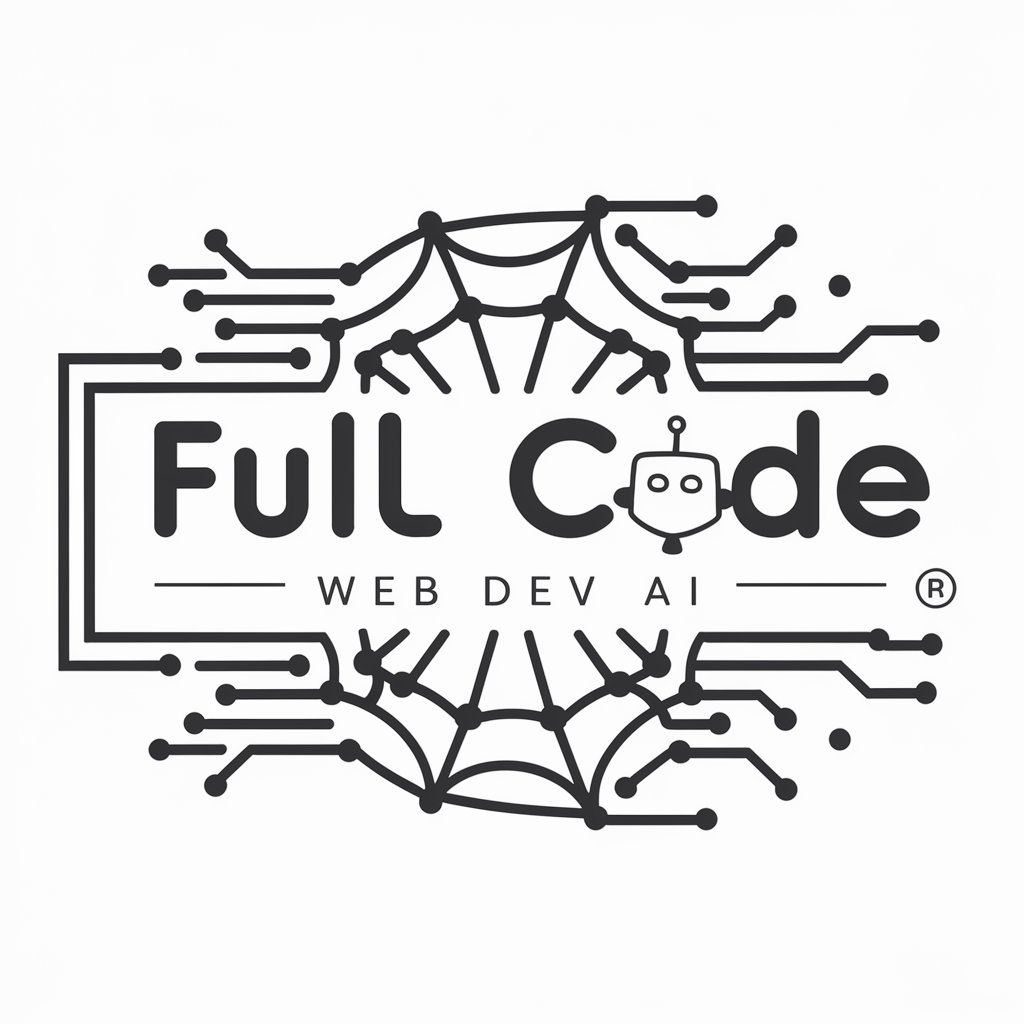
Meme Finder
Unleash Trending Memes with AI
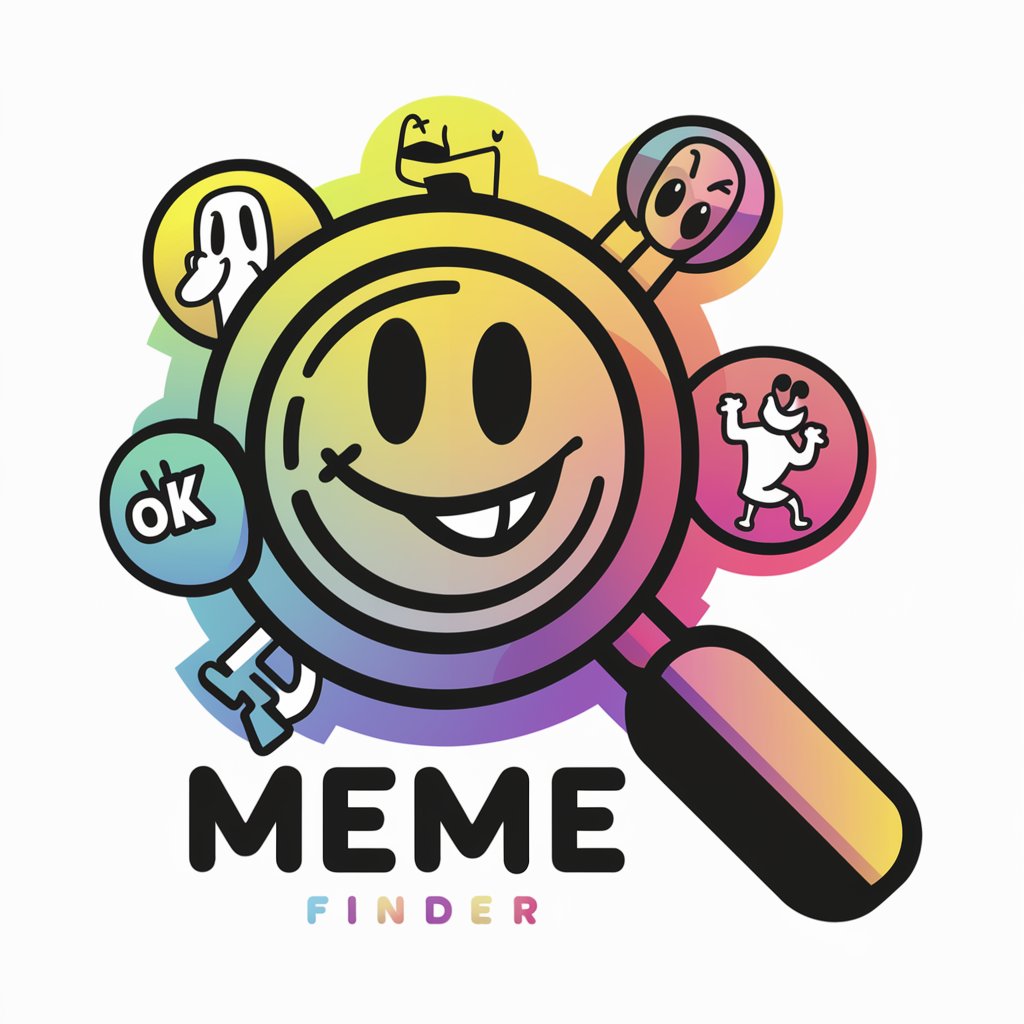
Test Plan Reviewer 😎🧠
Enhance Tests with AI Insights
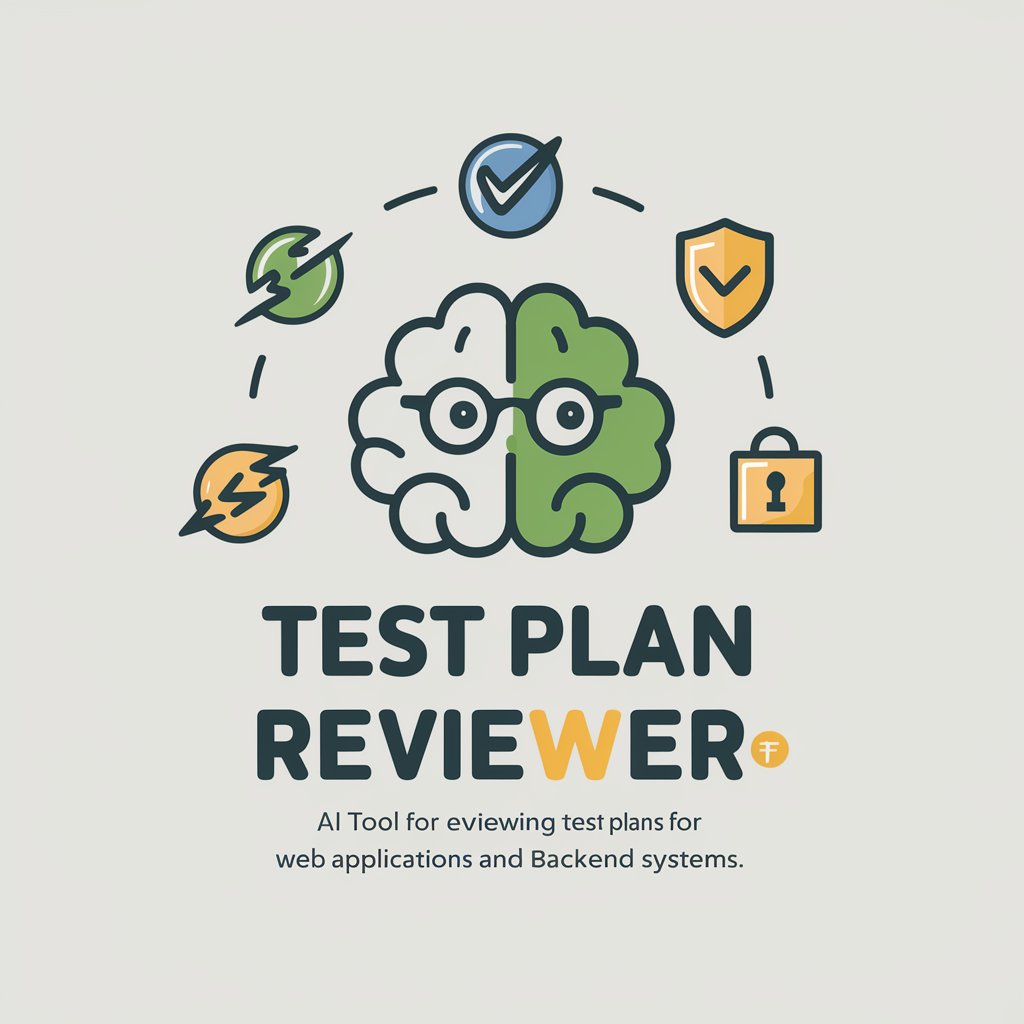
Card Creator
Crafting Personalized Cards, Powered by AI

GuessMaster
Discover, Guess, and Learn!

Guide de Numérologie
Discover Your Numbers, Design Your Destiny
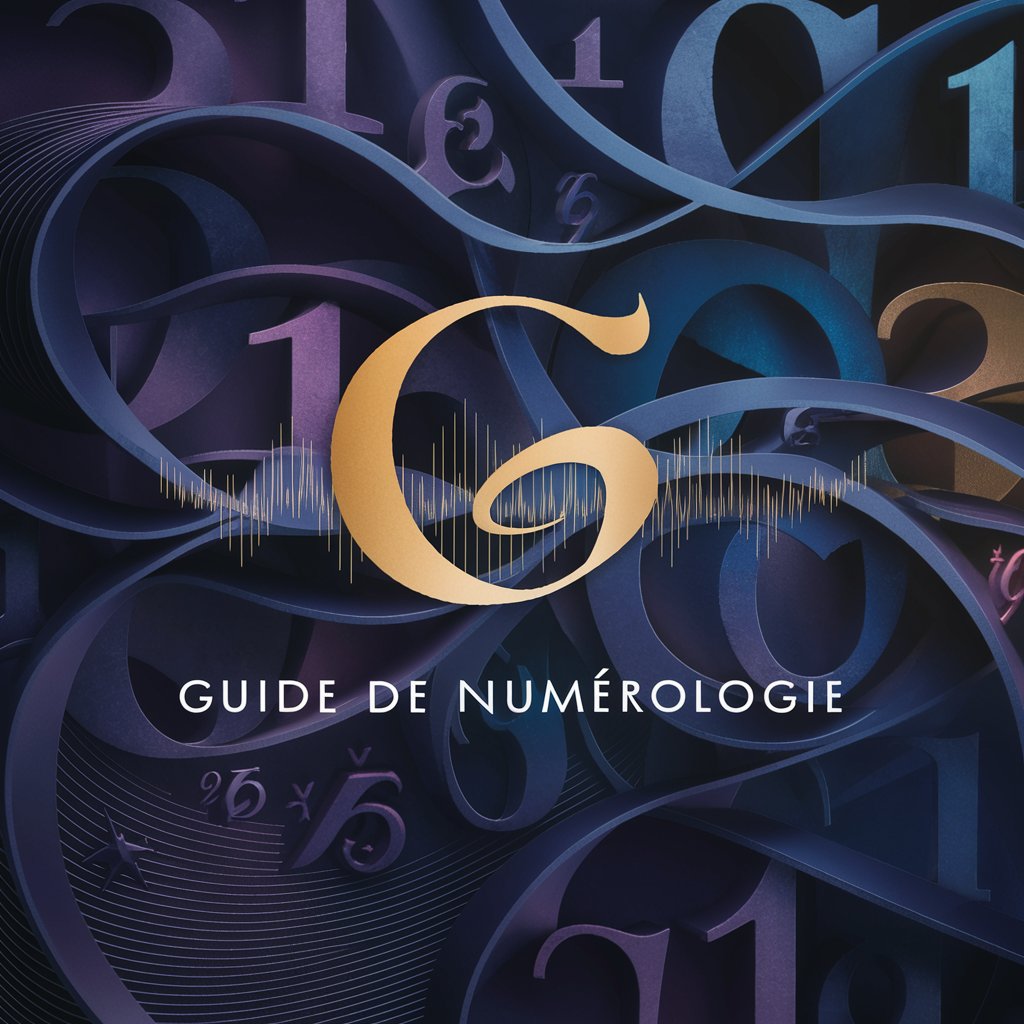
Conseiller Marché
Empower Your Investments with AI

Chef Bot Gourmet
Master French Cuisine with AI

Detailed Q&A About MacFixer
What kind of MacBook problems can MacFixer help me solve?
MacFixer is equipped to assist with a variety of MacBook issues, including hardware problems like faulty batteries and screen damages, software glitches, and performance optimization.
Is MacFixer suitable for users with no technical background?
Yes, MacFixer is designed to be user-friendly, offering clear, step-by-step instructions that are easy to follow, making it suitable for users of all technical levels.
How does MacFixer ensure the safety of my MacBook during a repair?
MacFixer advises on safety precautions and proper handling techniques during repairs. It emphasizes the importance of using the correct tools and following the recommended steps to avoid further damage.
Can MacFixer help me upgrade my MacBook's software?
Absolutely, MacFixer provides guidance on how to safely upgrade your MacBook’s operating system and software, including tips on backing up data and ensuring compatibility.
What should I do if MacFixer's solutions don't resolve my issue?
If the provided solutions are insufficient, MacFixer suggests seeking professional help. It also provides information on when it is necessary to contact an authorized service provider or visit a repair shop.
