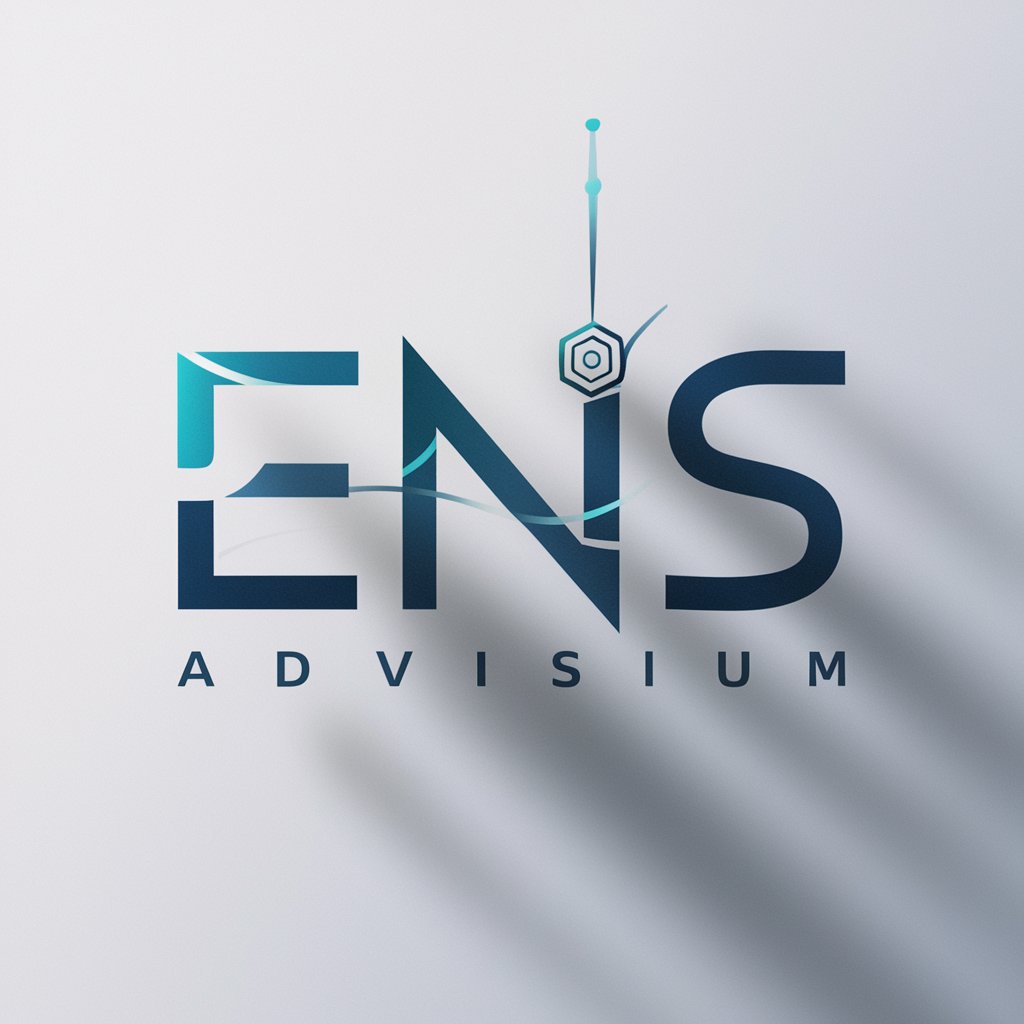SEIS & EIS Application help - SEIS & EIS Compliance Help

Welcome! How can I assist you with your SEIS & EIS application?
Streamline Your Investment Applications with AI
Can you help clarify the requirements for...
What information is needed to complete...
How should I structure my response to...
What are the key points to consider when...
Get Embed Code
Overview of SEIS & EIS Application Help
SEIS & EIS Application Help is designed to assist users in understanding and navigating the complexities of the Seed Enterprise Investment Scheme (SEIS) and the Enterprise Investment Scheme (EIS). These government initiatives are intended to help small to medium-sized enterprises raise equity finance by offering a range of tax reliefs to individual investors who purchase new shares in those companies. The primary function of this GPT is to interpret user queries related to the application process, documentation requirements, and eligibility criteria, providing tailored guidance. For example, a user might ask about the specific tax reliefs available under EIS, and this tool would provide a detailed explanation of those reliefs, including conditions and limits. Powered by ChatGPT-4o。

Core Functions of SEIS & EIS Application Help
Clarifying Eligibility Criteria
Example
An entrepreneur unsure if their startup qualifies for SEIS benefits might use this service. The GPT explains criteria such as the company’s age, financial health, and business sector.
Scenario
A user inputs their company's specifics like age and industry, and the tool assesses eligibility, explaining relevant restrictions or additional steps needed.
Detailing Application Processes
Example
This GPT can guide users through the step-by-step process of applying for EIS, including necessary forms and timelines.
Scenario
A potential investor queries about the process to receive EIS tax reliefs. The tool outlines required forms such as EIS1, and explains submission timelines and subsequent steps.
Explaining Tax Reliefs
Example
Users can receive detailed explanations of various tax reliefs under SEIS and EIS, such as income tax relief, loss relief, and capital gains tax exemption.
Scenario
An individual considering investing in an EIS-eligible startup queries about specific tax benefits. The tool elaborates on each type of relief, eligibility conditions, and how to claim these benefits.
Target User Groups for SEIS & EIS Application Help
Startup Entrepreneurs
Entrepreneurs at the helm of young startups who are exploring funding options. This tool helps them understand how they can benefit from SEIS or EIS, making their venture more attractive to investors by leveraging tax incentives.
Individual Investors
Individuals looking to invest in startups with the benefit of tax reliefs. The tool provides detailed insights into how these schemes work, the potential returns, and tax advantages, aiding in investment decisions.

How to Use SEIS & EIS Application Help
Begin Free Trial
Visit yeschat.ai to start using the SEIS & EIS Application help without any requirement to log in or subscribe to ChatGPT Plus.
Explore Features
Navigate through the application to familiarize yourself with its various features and tools designed to aid in your SEIS & EIS application process.
Identify Needs
Determine which specific elements of your SEIS or EIS application require assistance, such as document management, compliance checking, or guidance on eligibility.
Utilize Templates
Use the provided templates and checklists within the app to ensure all aspects of your application are complete and compliant with relevant regulations.
Seek Support
For any queries or further clarification, utilize the in-app support feature to contact customer service for personalized assistance.
Try other advanced and practical GPTs
OneMalwareSentinel
Decoding Malware, Empowering Defenders

WeImage
Crafting Your Imagination with AI

여행일정 플래너
Explore Smartly with AI-Powered Travel Plans

Style Guru
Enhancing Beauty with AI-Powered Precision

Health Helper
Empowering Your Health Decisions with AI

요리쿡
Revolutionize Your Kitchen with AI

Opportunistic Innovator
Empowering Business through AI Innovation

Prompt Tech
Crafting Precision in AI Responses

Database Blog Summarizer
Streamline Your Tech Reading with AI
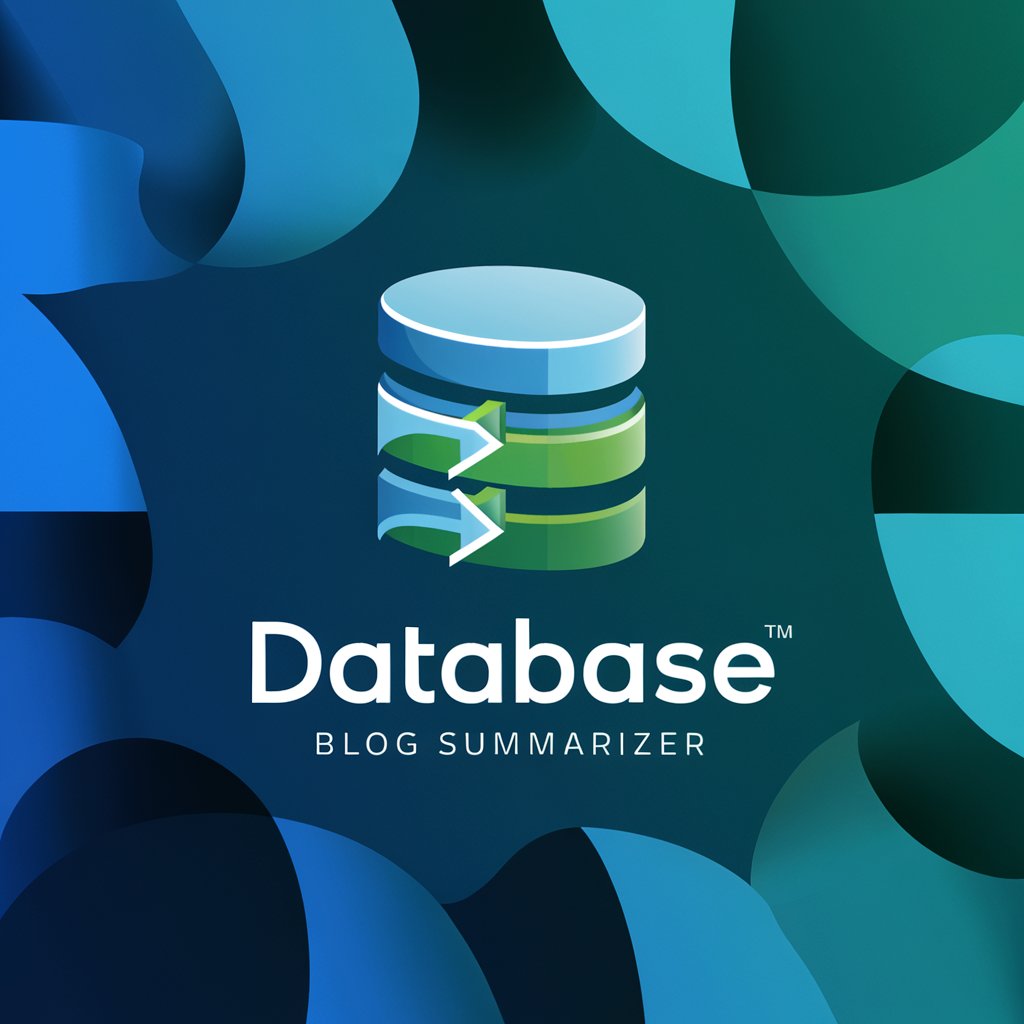
OneGRC
Empower Your GRC with AI

OneCTI
AI-Driven Cybersecurity Insight

Borderless Advisor
AI-powered Global Mobility Expert

Frequently Asked Questions about SEIS & EIS Application Help
What is SEIS & EIS Application Help?
SEIS & EIS Application Help is an AI-powered tool designed to assist users in preparing and managing their applications for the Seed Enterprise Investment Scheme (SEIS) and the Enterprise Investment Scheme (EIS).
How does this tool ensure compliance?
The tool checks your application against current regulations and guidelines, providing updates and corrections to ensure full compliance with the latest legal requirements.
Can I track the progress of my application with this tool?
Yes, the tool includes features that allow users to track the status of their applications, from draft to submission, with updates on required actions or documents.
Does the tool offer any customization options?
Yes, it allows customization according to the specific needs of your application, including adjustable templates and guidance that adapts to your particular financial and business scenarios.
What support options are available if I encounter issues?
The tool provides comprehensive support options including an FAQ section, direct access to technical support, and user guides that help navigate and troubleshoot any aspects of the application process.