
Content Filter Flagger 🚩🏳️🏴☠️ - AI-Powered Content Moderation

AI to Safeguard Digital Content
Get Embed Code
Overview of Content Filter Flagger 🚩🏳️🏴☠️
Content Filter Flagger is designed to enhance online safety and compliance by scrutinizing text for potentially harmful or inappropriate content. Its primary function is to analyze user requests and identify words or phrases that may contravene community standards or legal regulations. This tool focuses on maintaining a respectful and secure online environment, ensuring that all communications adhere to ethical guidelines. For example, in a scenario where a user submits a request containing the phrase 'how to hack', the system would flag 'hack' due to its association with illegal activities. Powered by ChatGPT-4o。

Key Functions and Applications
Text Analysis for Inappropriate Content
Example
Detecting phrases like 'pirate software'.
Scenario
In online forums, this function helps moderators quickly identify and remove posts encouraging illegal activities.
Highlighting Words Against Community Guidelines
Example
Flagging the use of derogatory or offensive language.
Scenario
Social media platforms use this to automatically filter out offensive comments, maintaining a friendly community atmosphere.
Legal Compliance Monitoring
Example
Spotting phrases related to 'unauthorized surveillance'.
Scenario
Tech companies can ensure that user-submitted content does not advocate for or discuss engaging in illegal surveillance, protecting the company from legal repercussions.
Target User Groups
Online Community Moderators
They benefit from automated tools that pre-screen posts for harmful content, reducing manual moderation workload and improving response time to violations.
Social Media Platforms
These platforms utilize content filtering to maintain a safe and respectful user environment, essential for user retention and compliance with regulatory standards.
Educational Platforms
For forums and discussion boards related to education, ensuring a focus on safe and constructive discourse is crucial. Content filtering helps maintain the integrity of academic discussions.

Steps for Using Content Filter Flagger
Step 1
Visit yeschat.ai for a free trial, no login or ChatGPT Plus subscription required.
Step 2
Choose the type of content you wish to analyze from the available options (e.g., social media posts, academic papers, web articles).
Step 3
Copy and paste the text you want to check into the analysis box provided on the platform.
Step 4
Click the 'Analyze' button to start the moderation process. The tool will highlight potentially harmful or inappropriate content.
Step 5
Review the results and use the insights provided to make informed decisions about content modification or removal.
Try other advanced and practical GPTs
Ritter Dietrich
Explore History, Discover Events

Serf Coder
Medieval Humility Meets Modern Tech

Story Password Genie
Turn security into storytelling with AI.

Password Prodigy
Secure Your Digital World with AI

Zap Passwords Puzzler
Unlock Puzzles with AI Smarts
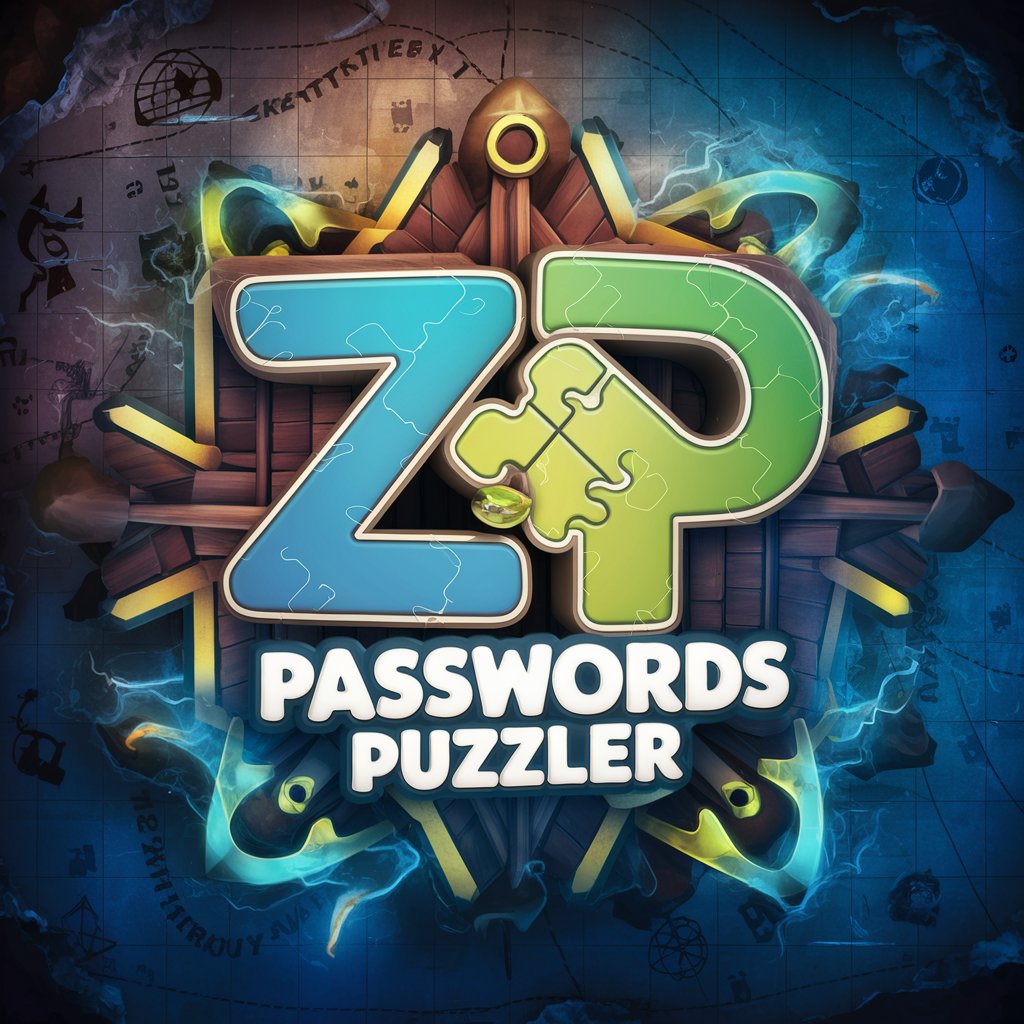
Password Mastery
Empowering secure digital identities.

Dyslexic Buddy
Experience Dyslexia Through AI

Dyslexic GPT 2.0 BETA
Enhancing readability with AI-powered assistance.
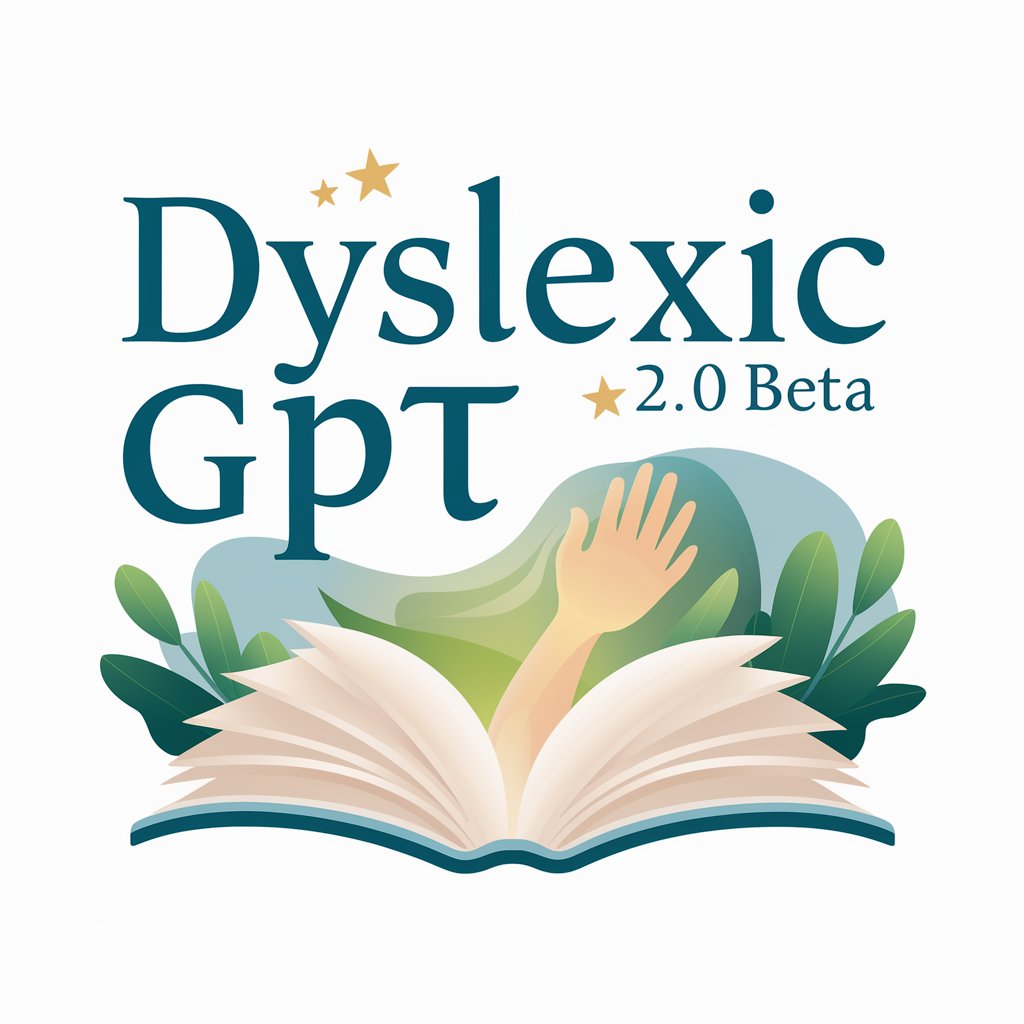
Ich habe Dyslexia, stimmt meine Grammatik?
Perfect Your German with AI
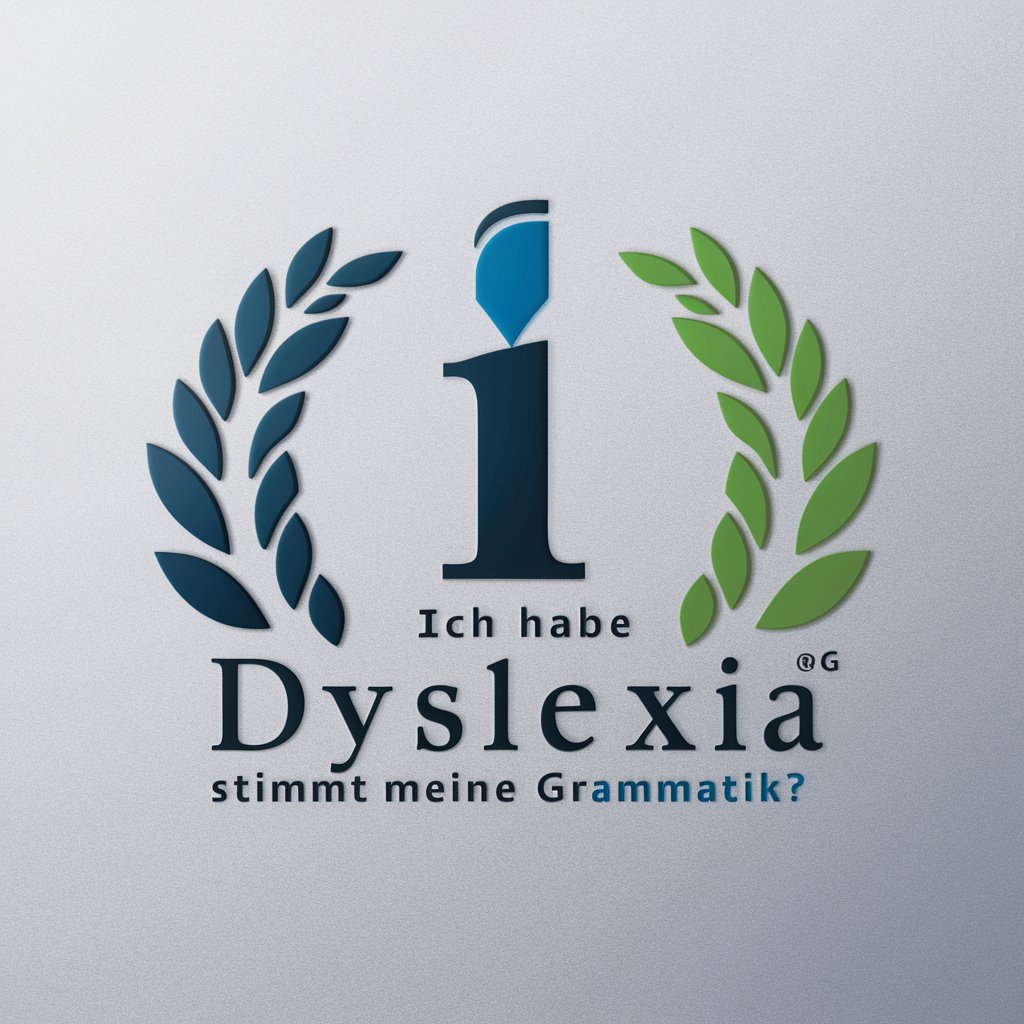
Dyslexia Decoder
Empowering Readers with AI

Dyslexia Reading Support
Empowering Readers with AI

Dyslexia and Working Memory Formatting Assistant
Empowering comprehension, enhancing retention.
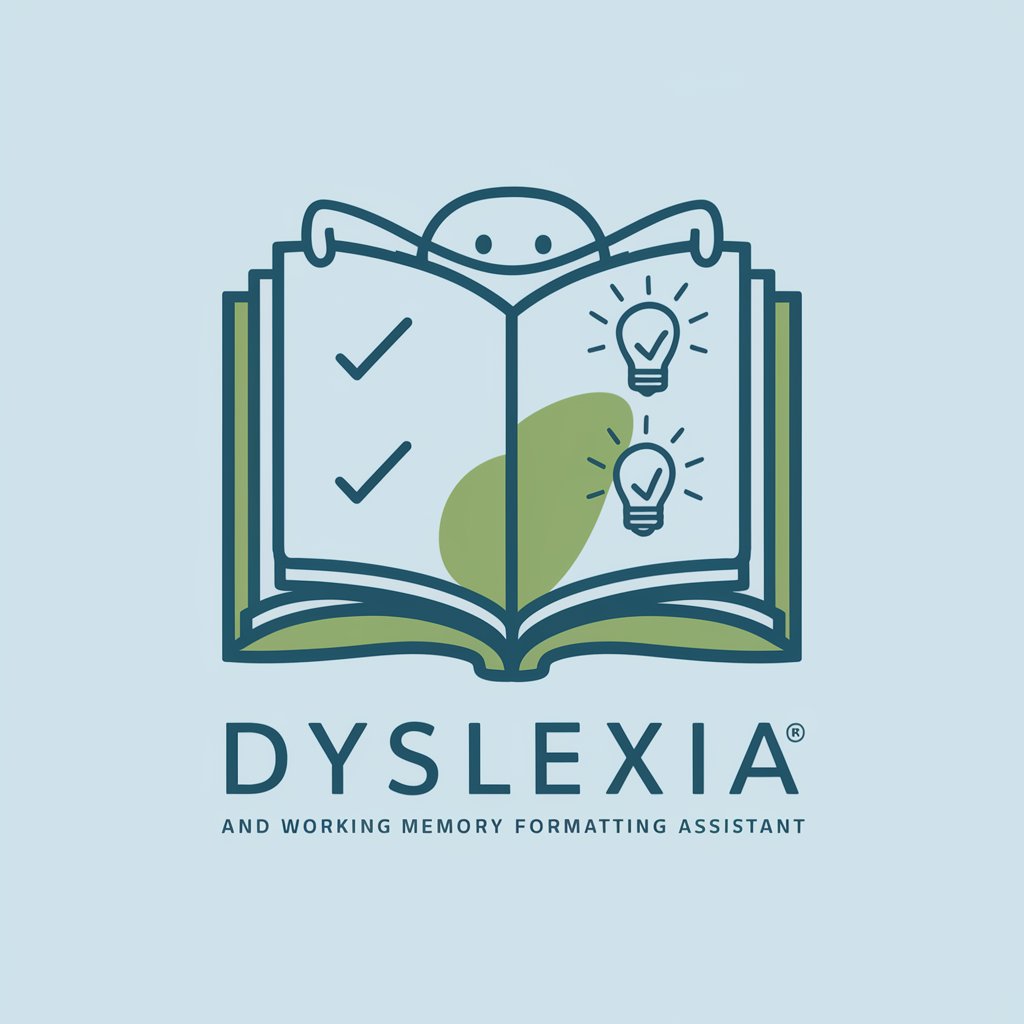
Frequently Asked Questions about Content Filter Flagger
What is Content Filter Flagger?
Content Filter Flagger is an advanced AI-driven tool designed to identify potentially harmful or inappropriate words in texts to ensure they meet community and legal standards.
How does Content Filter Flagger work?
The tool uses machine learning algorithms to analyze text for words or phrases that might be considered inappropriate or offensive based on predefined criteria and highlights these for review.
Can Content Filter Flagger detect sarcasm or subtle nuances in text?
Yes, it can identify a range of textual nuances including sarcasm, using contextual analysis algorithms to better understand the intended meaning behind words or phrases.
Is Content Filter Flagger suitable for all types of content?
Yes, it is versatile and can be used for various types of content such as social media posts, academic texts, and corporate documents to ensure they are appropriate and safe.
What are the benefits of using Content Filter Flagger?
It helps maintain a safe online environment by preventing the spread of harmful content, ensures compliance with legal standards, and aids in reputation management by filtering out negative or offensive material.





