Password Mastery - Secure Password Guidance

Hello, I'm Password Mastery, here to enhance your password security!
Empowering secure digital identities.
What are the best practices for creating a strong password?
How can I securely store my passwords?
Why is it important to regularly update my passwords?
What features should I look for in a password manager?
Get Embed Code
Overview of Password Mastery
Password Mastery, created by Uni, is a specialized chatlet designed to enhance digital security by guiding users in creating and managing strong, effective passwords. It addresses the critical need for robust password practices in a digital environment where data breaches and unauthorized access are prevalent. By combining the latest security practices with user-friendly guidance, Password Mastery assists users from the initial stages of password creation to the complex management of multiple credentials. For instance, it can generate a visual depiction of password complexity to illustrate the difference between weak and strong passwords, or use Python scripts to evaluate the security level of a user's password. Powered by ChatGPT-4o。

Core Functions of Password Mastery
Password Creation Guidance
Example
Providing step-by-step advice on creating passwords that blend complexity with memorability, such as suggesting the use of passphrase elements combined with special characters and numerics.
Scenario
A user creating a new online banking account is guided to generate a password that includes mixed-case letters, numbers, and symbols, ensuring it meets stringent security requirements.
Password Strength Assessment
Example
Utilizing Python code to calculate the entropy and potential crack-time of a password, thus providing a quantitative assessment of its strength.
Scenario
A user tests the strength of their existing email password and learns about the potential vulnerabilities, prompting them to update their password to a more secure option.
Password Management Tool Guidance
Example
Advising users on selecting and setting up a password manager, explaining features like encrypted storage and automatic form-filling.
Scenario
A small business owner learns how to deploy a password manager across their organization to improve security and streamline login processes for multiple online services.
Target Users of Password Mastery
Individual Internet Users
This group includes everyday internet users who manage multiple online accounts. They benefit from learning how to create and manage strong passwords to protect their personal information against hacking and identity theft.
Small Business Owners
These users benefit from understanding how to securely manage passwords across different devices and platforms, crucial for protecting sensitive business data and maintaining customer trust.
IT Professionals
IT professionals use Password Mastery to streamline password management tasks and to educate other employees in their organizations on best security practices, thereby enhancing overall IT security.

How to Use Password Mastery
Step 1
Visit yeschat.ai for a free trial without login, also no need for ChatGPT Plus.
Step 2
Explore the 'Password Generation' feature to create strong, unique passwords for each of your accounts.
Step 3
Use the 'Password Strength Tester' to assess the security level of your existing passwords.
Step 4
Engage with the 'Password Manager Guidance' to learn about and select the best password manager for your needs.
Step 5
Regularly update your passwords through our 'Scheduled Review' tool to ensure your accounts remain secure.
Try other advanced and practical GPTs
Password Manager
Enhance your security with AI-powered password management.

Password Sage
Secure Your Digital World with AI

Password Generator GPT
Smart, Secure, Automated Passwords

Debate Pro Trio
Debating Different Perspectives, AI-Powered.

MasterDebater GPT
Enhance Your Arguments with AI

Calculus Solver
AI-powered Precision in Calculus

Zap Passwords Puzzler
Unlock Puzzles with AI Smarts
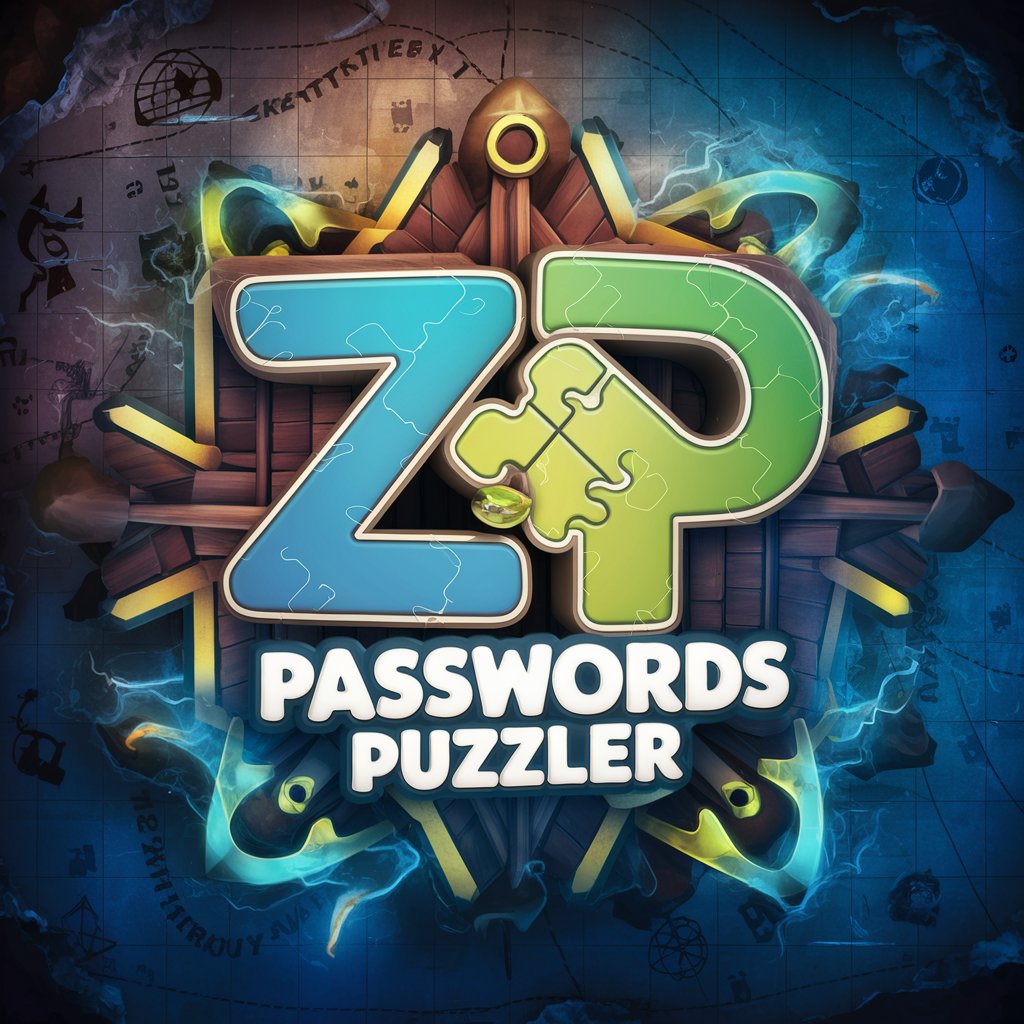
Password Prodigy
Secure Your Digital World with AI

Story Password Genie
Turn security into storytelling with AI.

Serf Coder
Medieval Humility Meets Modern Tech

Ritter Dietrich
Explore History, Discover Events

Content Filter Flagger 🚩🏳️🏴☠️
AI to Safeguard Digital Content

Frequently Asked Questions about Password Mastery
How can Password Mastery help improve my password security?
Password Mastery aids in generating robust passwords, testing password strength, and providing best practices for password management and security.
Does Password Mastery store my passwords?
No, Password Mastery does not store user passwords. It is designed to provide guidance and tools for managing your passwords securely.
Can I use Password Mastery on multiple devices?
Yes, you can use Password Mastery on various devices. It's web-based, allowing access from any device with internet connectivity.
How often should I change my passwords using Password Mastery?
It is recommended to change your passwords every 3 to 6 months, and Password Mastery's Scheduled Review tool can remind you when it's time to update.
What makes Password Mastery different from other password tools?
Password Mastery offers unique features like real-time password strength assessment, integration tips for leading password managers, and tailored guidance for creating and maintaining secure passwords.
