Password Generator GPT - Secure Password Creation

Hello! Let's create a secure password for you.
Smart, Secure, Automated Passwords
Generate a strong password with a length of...
Create a unique password that includes special characters such as...
I need a secure password that contains both uppercase and lowercase letters, as well as...
Make a password for me that avoids common words and includes numbers...
Get Embed Code
Overview of Password Generator GPT
Password Generator GPT is designed as a specialized digital assistant to aid users in generating strong, secure, and unique passwords based on specific requirements. The primary purpose is to enhance cybersecurity by creating passwords that are difficult to predict or breach. It utilizes advanced algorithms to ensure a high level of randomness and incorporates user-defined parameters such as length, complexity, and the inclusion of special characters or numbers. For example, a user may request a password that is exactly 16 characters long, includes uppercase and lowercase letters, numbers, and symbols. In response, I would generate a password like 'Rb7!vT9#kL4*czFq' to meet these criteria, ensuring it is unique each time to avoid repetition and potential security risks. Powered by ChatGPT-4o。

Core Functions of Password Generator GPT
Customizable Password Length
Example
User requests a 12-character password.
Scenario
A small business owner needs to create a new, secure password for their business banking account and specifies a 12-character length for balance between memorability and security. The resulting password might be 'G4t!J7k9R2#s'.
Inclusion of Special Characters
Example
User specifies the need for special characters in the password.
Scenario
A developer needs to secure their development environment with a password that includes special characters to meet the security policy of their company. They request a password containing symbols, and I generate 'yM4&$zB8_*fV'.
Adherence to Security Best Practices
Example
User requests a password that excludes similar characters (like 'i' and 'l').
Scenario
An IT manager at a corporation needs to create several new passwords for network routers, requiring clarity in characters to avoid confusion during manual entry. They request passwords without visually similar characters, resulting in something like 'T9#Rb2!vF4*kZ'.
Target Users of Password Generator GPT
Individuals Concerned with Online Security
People who engage in various online activities such as online banking, shopping, or social media, and need to secure their accounts against unauthorized access. They benefit from custom, strong passwords that reduce the risk of account breaches.
Business Owners and IT Professionals
This group includes small to medium business owners and IT professionals who manage multiple accounts or systems. They require robust, unique passwords for each service to comply with security protocols and protect sensitive data from cyber threats.

How to Use Password Generator GPT
Access the Tool
Visit yeschat.ai to start using Password Generator GPT for free, with no need to log in or subscribe to ChatGPT Plus.
Define Requirements
Specify your password requirements, such as length, inclusion of symbols, numbers, uppercase, and lowercase letters.
Generate Password
Click the 'Generate' button to receive a secure, unique password that meets your specified criteria.
Review Password
Review the generated password to ensure it aligns with your security expectations and usability requirements.
Implement Password
Use the generated password for your intended application, such as securing an online account or encrypting files.
Try other advanced and practical GPTs
Debate Pro Trio
Debating Different Perspectives, AI-Powered.

MasterDebater GPT
Enhance Your Arguments with AI

Calculus Solver
AI-powered Precision in Calculus

Multivariable Calculus Tutor
AI-powered calculus enlightenment
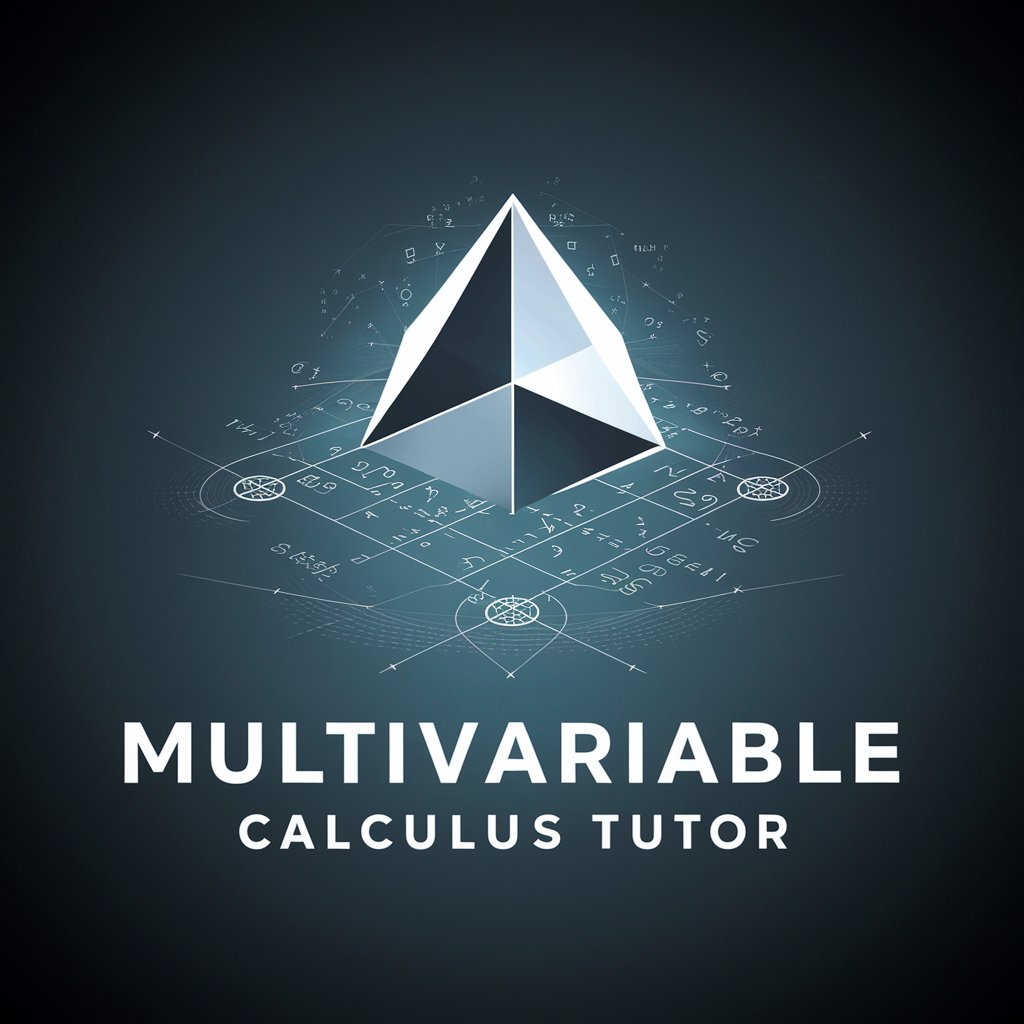
Calculus Companion
Empowering calculus learning with AI.

Calculus Solver
Unlocking Calculus Solutions with AI
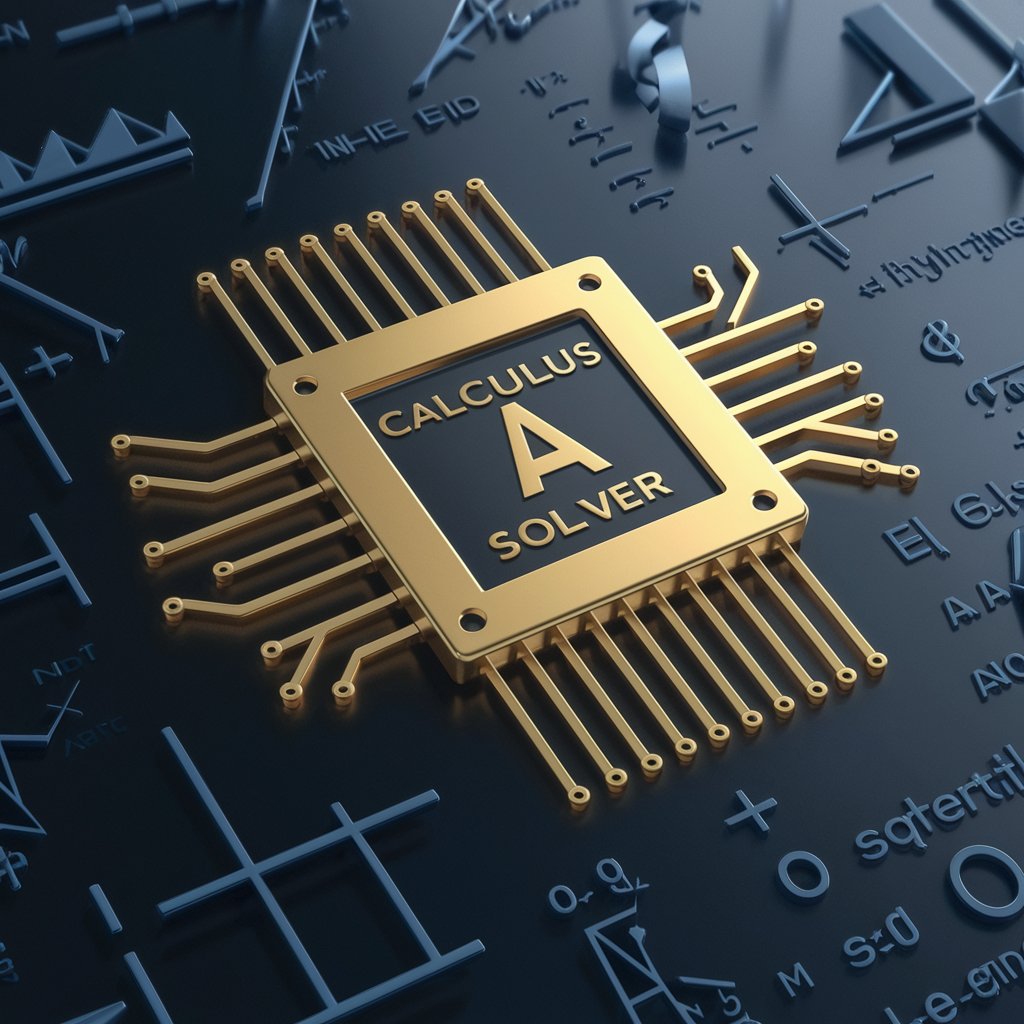
Password Sage
Secure Your Digital World with AI

Password Manager
Enhance your security with AI-powered password management.

Password Mastery
Empowering secure digital identities.

Zap Passwords Puzzler
Unlock Puzzles with AI Smarts
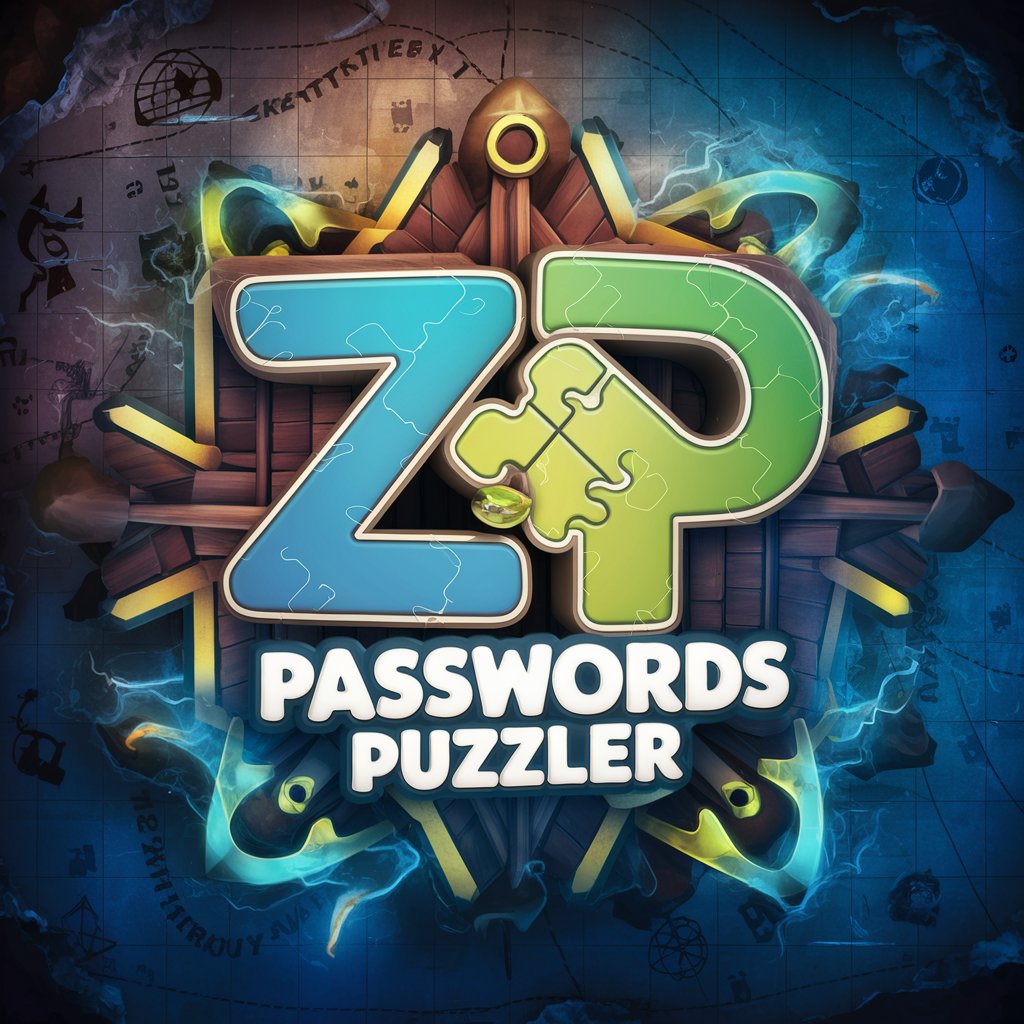
Password Prodigy
Secure Your Digital World with AI

Story Password Genie
Turn security into storytelling with AI.

Frequently Asked Questions about Password Generator GPT
What makes Password Generator GPT secure?
The tool uses advanced algorithms to generate passwords that are both random and complex, reducing the likelihood of brute-force attacks and guessing.
Can I customize the password generated by this tool?
Yes, you can customize your password by specifying the length and choosing to include or exclude symbols, numbers, and letters.
Is there a limit to the number of passwords I can generate?
No, there is no limit. You can generate as many passwords as you need, each tailored to different security needs.
How do I know the passwords generated are not stored or reused?
The tool is designed with privacy in mind; it does not store or log any passwords generated, ensuring that each is unique and only known to you.
Can this tool be used for both personal and professional purposes?
Absolutely. Password Generator GPT is versatile enough to support both personal account security and professional, organizational security needs.
