Password Sage - AI-Powered Password Tool

Welcome! I'm here to help you enhance your password security.
Secure Your Digital World with AI
What are the best practices for creating strong passwords?
How can I effectively manage my passwords?
What is multi-factor authentication and why is it important?
Can you explain the benefits of using a password manager?
Get Embed Code
Introduction to Password Sage
Password Sage is designed to provide expert advice, best practices, and comprehensive insights into creating strong, secure passwords and managing them effectively. Its core purpose is to guide users through the complexities of password security, helping enhance their digital security posture. Password Sage offers strategies for robust password creation, the effective use of password managers, and the critical importance of multi-factor authentication. An example scenario illustrating this function would be guiding a user transitioning from using memorable, weak passwords to adopting a password manager and generating unique, strong passwords for each account. Powered by ChatGPT-4o。

Main Functions of Password Sage
Educating on strong password creation
Example
Guiding users to create passwords that include a mix of uppercase and lowercase letters, numbers, and special characters, and are at least 12 characters long.
Scenario
A user setting up a new online banking account is advised on how to create a password that meets these criteria to enhance account security.
Promoting the use of password managers
Example
Explaining the benefits of password managers in storing and generating passwords, and providing steps for setting one up.
Scenario
A small business owner learns to use a password manager to handle different passwords for various business and personal accounts, significantly improving security management.
Advocating for multi-factor authentication
Example
Detailing the types of multi-factor authentication, such as SMS-based, app-based, and hardware tokens, and discussing their advantages.
Scenario
An individual receives advice on adding an extra layer of security by enabling two-factor authentication on their primary email account, which is linked to numerous other services.
Ideal Users of Password Sage Services
Individuals concerned with personal security
This group includes anyone from novices in digital security to tech-savvy individuals who seek to protect their personal information across various online platforms. They benefit from learning about secure password practices and the tools available to maintain security.
Small to medium business owners
These users need to secure sensitive business data and customer information. Password Sage helps them implement strong password policies and multi-factor authentication across their organizations.
Educational institutions and non-profits
These organizations often manage vast amounts of personal data but may lack the resources for extensive IT security. Password Sage can assist them in establishing cost-effective, scalable security solutions suitable for their needs.

How to Use Password Sage
Step 1
Visit yeschat.ai to access a free trial of Password Sage without any login or need for a ChatGPT Plus subscription.
Step 2
Explore tutorials and resources available on the platform to understand how Password Sage functions and the key features it offers.
Step 3
Engage with Password Sage through specific questions or requests related to password security, such as generating a strong password or best practices for password management.
Step 4
Use the guidance provided to implement stronger security measures for your digital accounts, including setting up multi-factor authentication and secure password storage.
Step 5
Regularly consult Password Sage for updates on the latest password security protocols and advice to stay ahead of potential security threats.
Try other advanced and practical GPTs
Password Generator GPT
Smart, Secure, Automated Passwords

Debate Pro Trio
Debating Different Perspectives, AI-Powered.

MasterDebater GPT
Enhance Your Arguments with AI

Calculus Solver
AI-powered Precision in Calculus

Multivariable Calculus Tutor
AI-powered calculus enlightenment
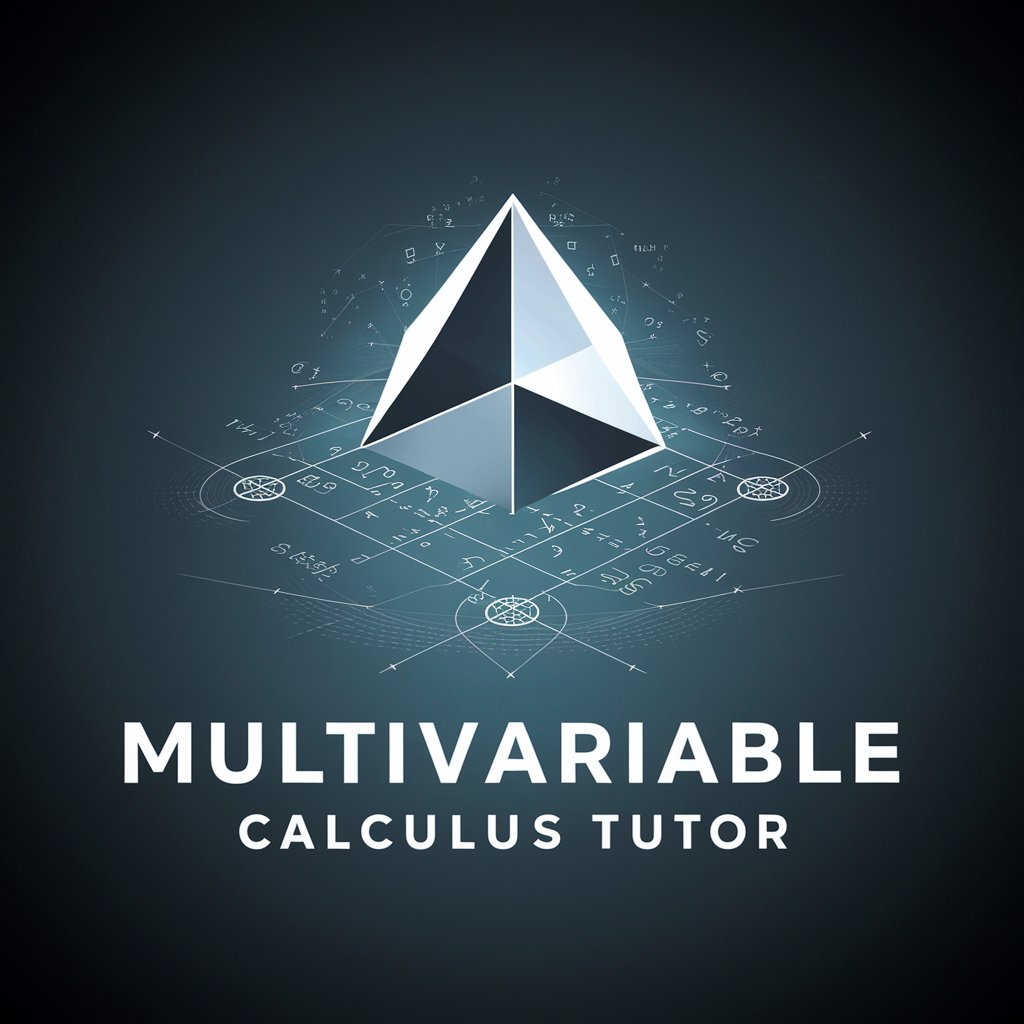
Calculus Companion
Empowering calculus learning with AI.

Password Manager
Enhance your security with AI-powered password management.

Password Mastery
Empowering secure digital identities.

Zap Passwords Puzzler
Unlock Puzzles with AI Smarts
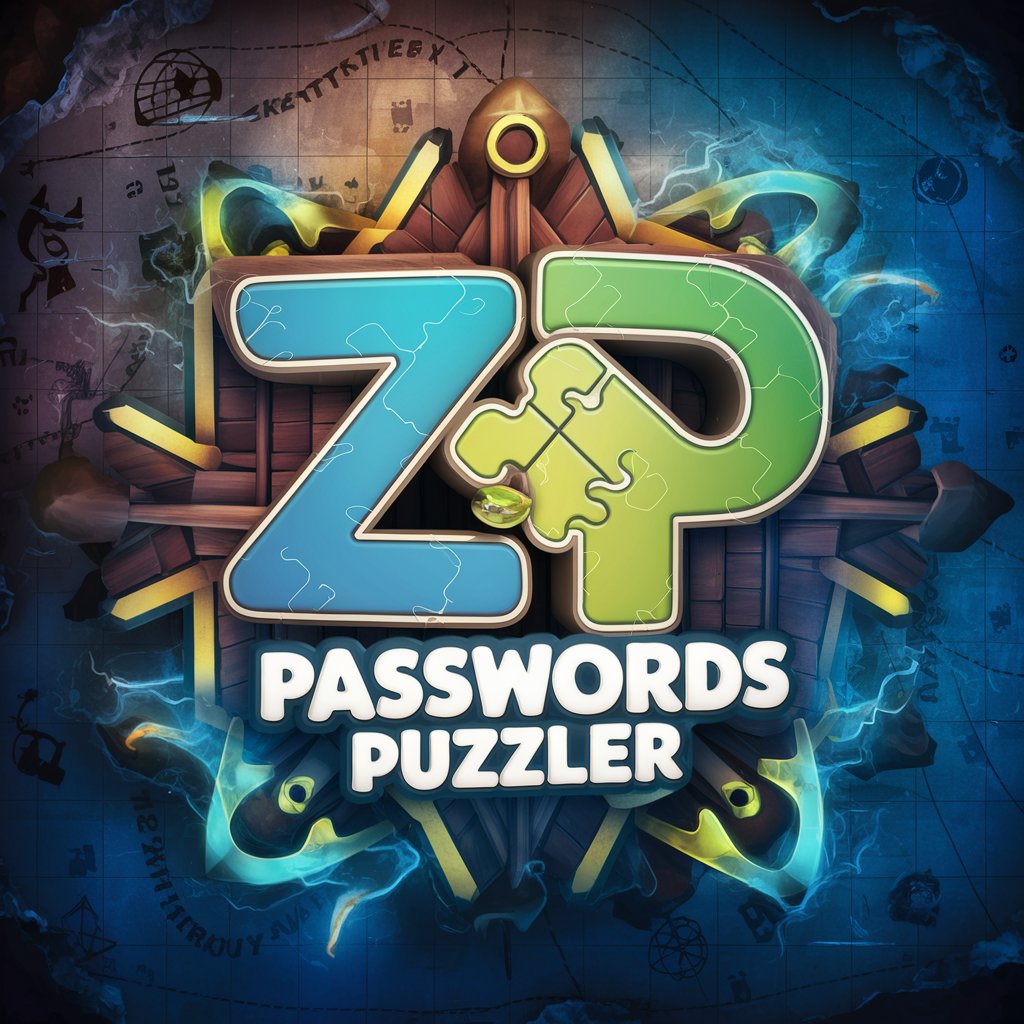
Password Prodigy
Secure Your Digital World with AI

Story Password Genie
Turn security into storytelling with AI.

Serf Coder
Medieval Humility Meets Modern Tech

Frequently Asked Questions about Password Sage
What makes Password Sage unique in managing passwords?
Password Sage leverages advanced AI techniques to provide up-to-date, tailored advice on password creation, management, and security protocols, helping users safeguard their digital identities more effectively.
Can Password Sage generate passwords for me?
Yes, Password Sage can generate strong, complex passwords for you. It uses a combination of entropy-rich sources and adherence to security best practices to ensure the passwords are not only unique but also hard to crack.
How can I use Password Sage to improve my company's password policies?
Password Sage can assist in developing robust password policies by offering customized advice on password complexity, renewal cycles, and employee training strategies to enhance overall cybersecurity posture.
Is Password Sage suitable for non-tech-savvy users?
Absolutely, Password Sage is designed to be user-friendly and accessible. It provides clear, actionable advice that anyone can follow, regardless of their technical background.
Does Password Sage support multi-factor authentication?
Password Sage not only supports but also recommends using multi-factor authentication as a crucial layer of security. It offers guidance on various forms of multi-factor authentication and how to implement them effectively.
