VisualFlowCreator - AI-Powered Creative Suite

Welcome! Let's bring your creative visions to life.
Empower creativity with AI
Generate an image of a futuristic cityscape at sunset, with towering skyscrapers and flying cars.
Create a detailed illustration of a serene forest scene with a clear river and diverse wildlife.
Produce a vibrant portrait of a steampunk character with intricate mechanical accessories and Victorian attire.
Design a fantasy landscape featuring a mystical castle on a hill, surrounded by glowing flora and mythical creatures.
Get Embed Code
Introduction to VisualFlowCreator
VisualFlowCreator is a specialized GPT tailored to support users in generating images based on textual descriptions or uploaded images. Its design integrates advanced image generation capabilities, focusing on efficiently transforming creative ideas into visual representations. The core purpose is to streamline the image creation process, enabling users to bring their visions to life without extensive knowledge of digital art tools. Examples of its utility include generating artwork for digital marketing, conceptualizing product designs, or visualizing scenes for storytelling. A scenario illustrating its use might involve an author seeking to visualize characters or settings from their novel, where VisualFlowCreator translates textual character descriptions into detailed, vivid portraits or scenes. Powered by ChatGPT-4o。

Main Functions of VisualFlowCreator
Image Generation from Text
Example
Converting detailed textual descriptions into high-quality images.
Scenario
A graphic designer needs to create a series of fantasy-themed book covers based on the author's descriptions. VisualFlowCreator generates initial artworks, providing a visual starting point that can be refined further.
Sequential Image Creation
Example
Producing a series of images based on a narrative or concept.
Scenario
An educator creating a digital storybook for a classroom lesson. They input a storyline, and VisualFlowCreator outputs a sequence of images that visually narrate the tale, enhancing the learning experience.
Style Adaptation
Example
Generating images in specific artistic styles or mimicking historical art movements.
Scenario
A marketing team wants to create a campaign that resonates with the art nouveau style. They describe the campaign's concept and request that the resulting images reflect art nouveau aesthetics. VisualFlowCreator adapts to these requirements, producing stylized imagery that aligns with the team's vision.
Custom Character and Scene Creation
Example
Designing unique characters or settings that do not infringe on copyrighted materials.
Scenario
A game developer seeks to develop characters unique to their game world. They provide detailed descriptions of the characters' appearances, traits, and the world they inhabit, and VisualFlowCreator crafts original, compelling visuals that can be directly integrated into the game development process.
Artistic Collaboration and Inspiration
Example
Assisting artists and creators in exploring new concepts or variations of their work.
Scenario
An artist experiences creative block and seeks new ideas for their next series. By inputting loose concepts or mood descriptions, VisualFlowCreator generates a range of visual interpretations, sparking inspiration and offering new directions for the artist to explore.
Ideal Users of VisualFlowCreator Services
Digital Artists and Designers
Professionals looking for a tool to quickly visualize concepts or explore different artistic directions without the need for detailed sketches or prototypes.
Content Creators and Marketers
Individuals and teams in need of compelling visuals to enhance their digital content, marketing campaigns, or social media presence, especially when time or budget constraints limit traditional content creation methods.
Educators and Storytellers
Those who require visual aids to enhance storytelling, educational materials, or presentations, aiming to engage their audience more effectively through visual storytelling.
Innovators and Entrepreneurs
Startups and innovators seeking to visualize product concepts, user experience mockups, or marketing materials to convey their ideas clearly to investors, partners, or customers.
Hobbyists and Creative Enthusiasts
Individuals passionate about exploring creative projects or personal interests in art and design, looking for a user-friendly platform to experiment with visual creativity without requiring in-depth technical skills.

How to Use VisualFlowCreator
1
Start your journey at yeschat.ai to explore VisualFlowCreator with a free trial, no login or ChatGPT Plus subscription required.
2
Identify your creative or analytical need to choose the most suitable function of VisualFlowCreator for your task.
3
Prepare your input, whether it's a textual description for image generation or questions for detailed answers, and submit it to VisualFlowCreator.
4
Review the generated content or images. Use the feedback option to refine your input for more precise results if needed.
5
Explore advanced features by experimenting with different inputs to fully leverage the capabilities of VisualFlowCreator for your projects.
Try other advanced and practical GPTs
PJ's Occupation Assistant
Empowering Your Profession with AI

KSA & GCC Construction Market Navigator
Navigate Construction with AI Intelligence

Creative Compass
Empower Your Creativity with AI

WellEats Assistant
AI-powered personalized healthy dining

Petit Gourmet Parisien
Your culinary AI guide in Paris

Smarty Spark
Empower your curiosity with AI-driven insights.

Business Post Hero
Elevating Social Media Posts with AI

Contrarian Tee Thinker
Revolutionize t-shirt designs with AI-driven satire.
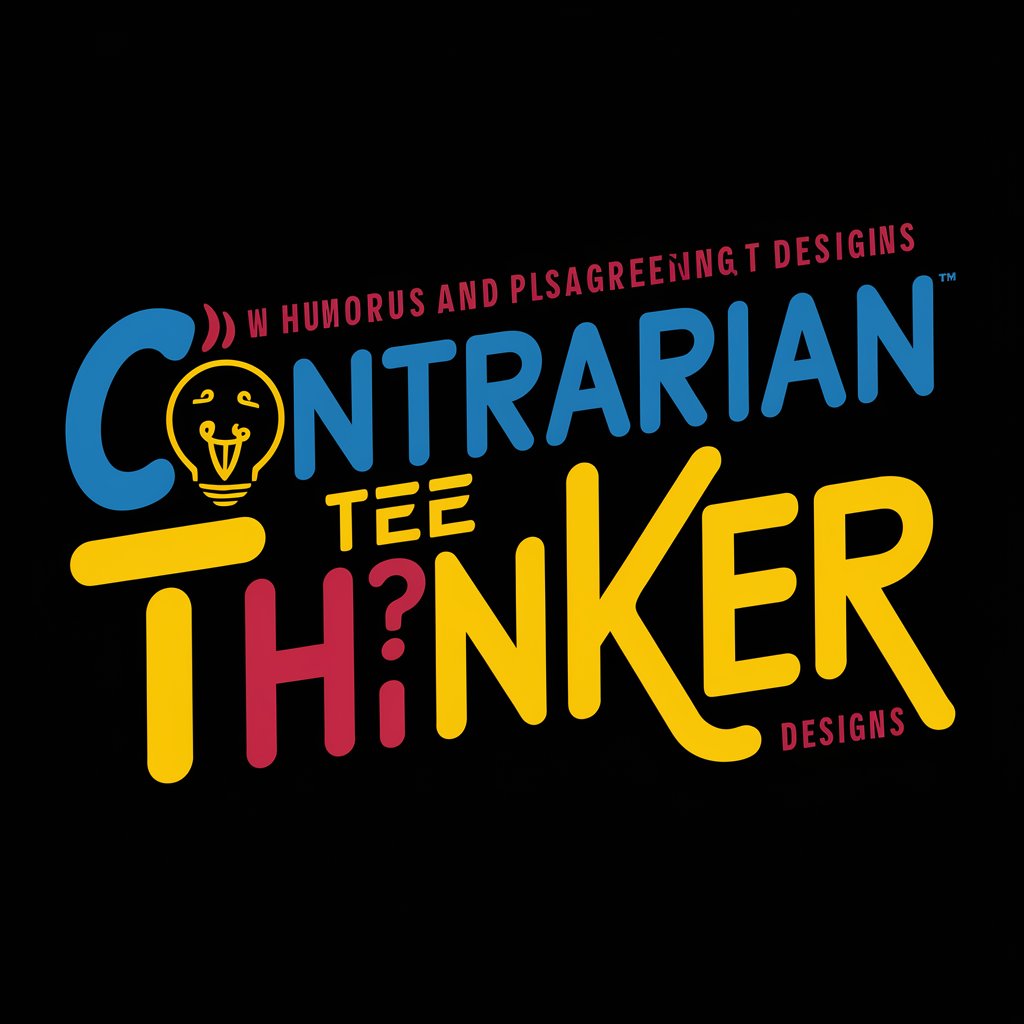
Political Punditry
Crafting Politically Savvy Speeches

Political Explorer
Unravel U.S. Politics with AI

Political Specialist
Empowering Political Insights with AI

Lyceum Algebra I Lesson Plans
Empowering Teachers with AI-driven Lesson Planning

Frequently Asked Questions About VisualFlowCreator
What is VisualFlowCreator?
VisualFlowCreator is an advanced AI tool designed to generate detailed images and answers based on textual or uploaded image inputs, offering a seamless user experience for content creation.
Who can benefit from using VisualFlowCreator?
Educators, content creators, marketers, designers, and researchers can greatly benefit from VisualFlowCreator's ability to transform ideas into visual content or detailed information.
What types of inputs can VisualFlowCreator process?
VisualFlowCreator can process a wide range of inputs, including detailed textual descriptions, questions for generating comprehensive answers, and images for inspiration or modification.
How does VisualFlowCreator ensure the quality of its outputs?
VisualFlowCreator utilizes advanced algorithms and a feedback mechanism to refine outputs, ensuring high-quality, relevant, and visually appealing results based on user input.
Can VisualFlowCreator generate images in specific styles?
Yes, VisualFlowCreator can generate images in specific styles by interpreting descriptive adjectives and historical contexts provided by the user, adhering to guidelines for creating unique content.
