chartGPT - AI Data Visualization Tool

Hey there! Let's make some awesome charts together!
Transforming Data into Insight with AI
Can you help me visualize...
What are some best practices for creating...
How can I improve the clarity of...
What's the best way to display...
Get Embed Code
Introduction to ChartGPT
ChartGPT is a specialized version of the OpenAI GPT model, designed specifically to assist users with data visualization tasks. The main goal of ChartGPT is to provide expert guidance and tools for creating, analyzing, and interpreting various types of charts and graphs. It excels in offering personalized recommendations based on the user's data and visualization needs, remembering details from ongoing interactions to provide more cohesive advice. An example scenario where ChartGPT shines is when a user needs to decide between different types of charts for presenting complex data sets. ChartGPT can analyze the data context, recommend the most effective visualization method (e.g., a line graph for trend data), and explain why this choice maximizes clarity and impact. Powered by ChatGPT-4o。

Main Functions of ChartGPT
Personalized Visualization Recommendations
Example
For a user presenting quarterly sales data, ChartGPT may suggest a column chart to better differentiate between quarters and emphasize growth patterns.
Scenario
A business analyst preparing a presentation for stakeholders can use ChartGPT to determine the most effective way to display financial growth over time.
Interactive Data Exploration
Example
ChartGPT can guide users through interactive queries to explore data subsets, such as sales by region, and suggest appropriate visualizations like heat maps.
Scenario
A market researcher analyzing geographic distribution of product sales utilizes ChartGPT to explore different data facets and present findings comprehensively.
Educational Guidance on Best Practices
Example
ChartGPT offers tutorials and tips on how to avoid common visualization errors, such as using pie charts for complex datasets.
Scenario
A student learning data science engages ChartGPT to understand the principles of effective data visualization, ensuring their charts convey the intended message clearly.
Ideal Users of ChartGPT Services
Data Analysts and Business Professionals
These users often deal with large amounts of data and need to present their findings clearly and effectively to stakeholders or teams. ChartGPT helps them choose the right visualizations to make data-driven decisions more transparent and actionable.
Academic Researchers and Students
Students and researchers in fields like economics, social sciences, or any discipline involving statistical data analysis can benefit from ChartGPT's ability to explain and recommend visualizations that best represent their complex data, enhancing the quality of academic papers or presentations.
Content Creators and Marketers
For those who need to convey information through infographics or dynamic presentations, ChartGPT provides insights into how visual elements can be used to attract and maintain audience engagement, turning data into compelling stories.

How to Use chartGPT
Start with a Trial
Visit yeschat.ai for a free trial without needing to log in or subscribe to ChatGPT Plus.
Explore Features
Familiarize yourself with chartGPT’s capabilities such as creating and analyzing charts, interpreting data visualizations, and generating tailored advice on data representation.
Prepare Your Data
Ensure your data is clean and structured. chartGPT can assist in understanding complex datasets but works best with well-organized information.
Ask Specific Questions
Pose specific questions or present data visualization challenges to chartGPT. The more detailed your query, the more precise and useful the guidance will be.
Iterate and Improve
Use the feedback and suggestions from chartGPT to refine your charts and data visualizations. Iteration can help perfect your presentations and deepen your understanding of data patterns.
Try other advanced and practical GPTs
Tipsy Troubadour
Your whimsical guide to medieval merriment

Trippy
Simplify group trips with AI

Trippy
Tailor-Made AI Assistance

Clever Tipsy
Unlock Creativity with AI

Spiele - Regeln und Tipps
Master Any Game with AI-Powered Guidance

Zippy
Empower Your Content with AI

Resume Advisor
Craft Your Career with AI

InnerYatra: Yogic Mindful Meditations
AI-Powered Mindful Meditation Guide

AmazonGPT.in
Empower Your Amazon Shopping with AI

Dr. Thorax
Empowering Thoracic Surgery Understanding

Anatomy Guide (Thorax)
Explore Thoracic Anatomy with AI
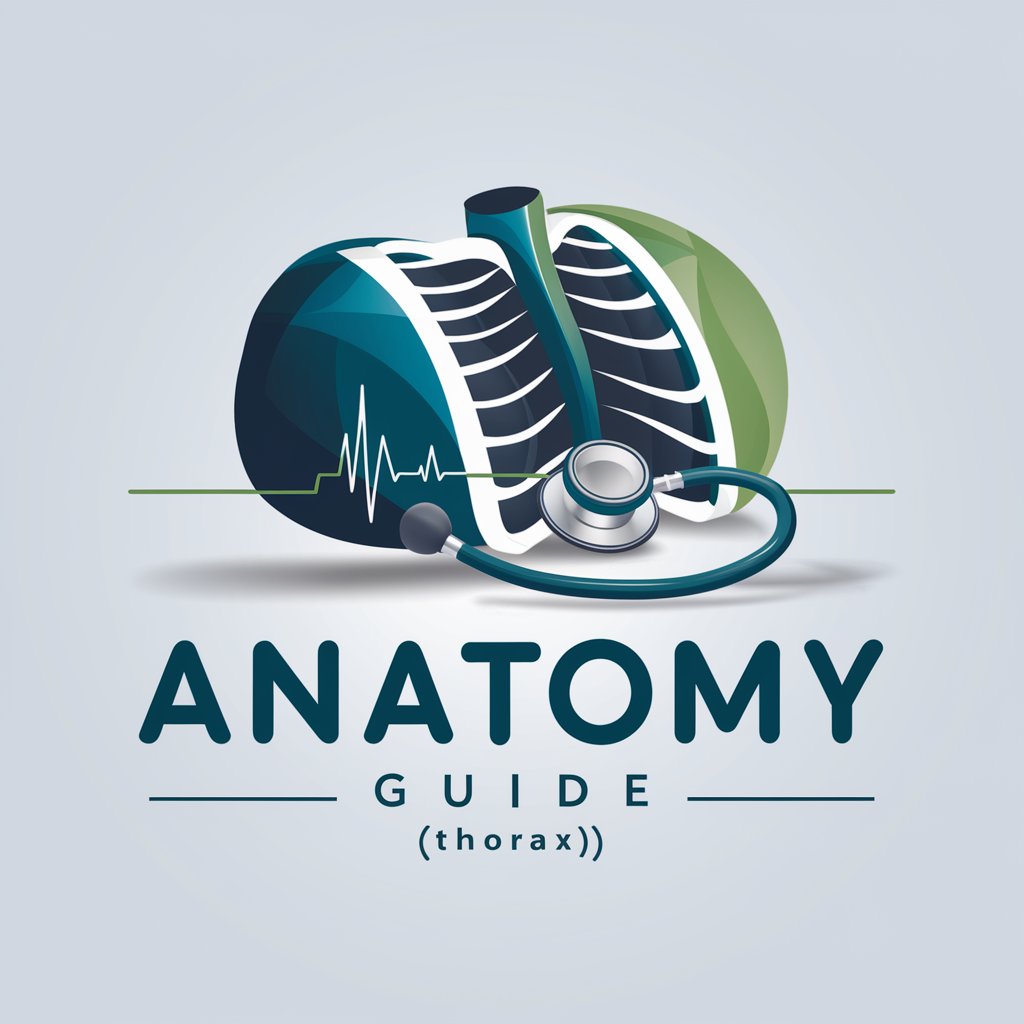
Sentiment Analise
Unlock Emotions with AI Analysis

FAQs about chartGPT
What data formats can chartGPT handle?
chartGPT can process various data formats including CSV, JSON, and Excel files. It helps users interpret and visualize data from these formats effectively.
Can chartGPT help with academic research?
Absolutely, chartGPT is adept at assisting researchers to visualize their data, analyze results, and prepare figures for publication, making it a valuable tool in academic settings.
How does chartGPT ensure the accuracy of data visualizations?
chartGPT uses advanced algorithms to check data consistency and accuracy before generating visualizations, ensuring that the visual representations of data are reliable and informative.
Is chartGPT suitable for business analytics?
Yes, chartGPT excels in business analytics by providing insights into market trends, consumer behavior analysis, and other key business metrics through sophisticated data visualizations.
What makes chartGPT different from other data visualization tools?
chartGPT integrates AI-driven insights and suggestions, offering not just chart generation but also guidance on how to interpret and present data, which is not commonly found in standard visualization tools.
