Resume Advisor - Resume Customization Tool

Welcome to Resume Advisor, your guide to crafting the perfect resume.
Craft Your Career with AI
How can I optimize my resume for an ATS?
What are the best practices for resume formatting?
Can you help me tailor my resume to a specific job?
What keywords should I include in my resume?
Get Embed Code
Overview of Resume Advisor
Resume Advisor is designed to assist users in optimizing their resumes for job applications, particularly focusing on making them compatible with Applicant Tracking Systems (ATS) and aligning them with specific job descriptions. This tool provides advice on several critical aspects of resume building, such as formatting, keyword optimization, and ensuring content relevance to job postings. It helps users understand how to structure their resumes to highlight their most relevant experiences and skills effectively. For example, if a user is applying for a project management position, Resume Advisor might suggest emphasizing leadership roles, project outcomes, and specific project management methodologies like Agile or Scrum. Powered by ChatGPT-4o。

Core Functions of Resume Advisor
Formatting Assistance
Example
Ensuring the resume is readable both by human recruiters and ATS by advising on the use of standard fonts, clear headings, and bullet-pointed job descriptions.
Scenario
A user preparing a resume for a corporate job in a large company where ATS usage is common might receive advice on avoiding graphics and tables, which could disrupt the ATS parsing process.
Keyword Optimization
Example
Analyzing job descriptions to identify industry-specific keywords and phrases, and advising on their strategic placement within the resume.
Scenario
For an applicant to a digital marketing role, Resume Advisor might recommend incorporating specific terms like 'SEO,' 'Google Analytics,' or 'content marketing' to align with job-specific requirements.
Content Relevance
Example
Guiding users on how to tailor their job experiences to match the job they are applying for, ensuring that the most pertinent experiences are showcased.
Scenario
A user transitioning from a teaching role to corporate training might be advised to highlight their curriculum development and instructional skills more prominently.
Target Users of Resume Advisor
Job Seekers
Individuals actively seeking new employment opportunities who need to tailor their resumes to various job applications. These users benefit from understanding how to modify their resumes to meet specific job criteria, increasing their chances of getting past ATS and catching the recruiter's eye.
Career Changers
Individuals looking to transition into new industries or job roles who require assistance in highlighting transferable skills and downplaying less relevant experiences. They benefit particularly from strategic content alignment and keyword optimization.
Recent Graduates
New entrants to the job market who might lack experience but need to leverage their educational background, internships, and projects. They benefit from advice on structuring their resumes to emphasize potential and skills over extensive job history.

How to Use Resume Advisor
Start Free Trial
Visit yeschat.ai to explore Resume Advisor through a free trial; no login or ChatGPT Plus subscription required.
Identify Job Requirements
Gather job listings you’re interested in and note specific requirements and skills mentioned, as these will guide the customization of your resume.
Prepare Your Resume
Upload your current resume to Resume Advisor. If you don't have one, start by listing your work experience, education, skills, and relevant certifications.
Customize Your Content
Use the tool’s suggestions to optimize your resume. Focus on aligning your resume’s language and keywords with the job descriptions you’ve gathered.
Review and Revise
Review the optimized resume, make necessary adjustments, and use Resume Advisor's feedback to refine it until it meets your satisfaction and aligns with job market expectations.
Try other advanced and practical GPTs
chartGPT
Transforming Data into Insight with AI

Tipsy Troubadour
Your whimsical guide to medieval merriment

Trippy
Simplify group trips with AI

Trippy
Tailor-Made AI Assistance

Clever Tipsy
Unlock Creativity with AI

Spiele - Regeln und Tipps
Master Any Game with AI-Powered Guidance

InnerYatra: Yogic Mindful Meditations
AI-Powered Mindful Meditation Guide

AmazonGPT.in
Empower Your Amazon Shopping with AI

Dr. Thorax
Empowering Thoracic Surgery Understanding

Anatomy Guide (Thorax)
Explore Thoracic Anatomy with AI
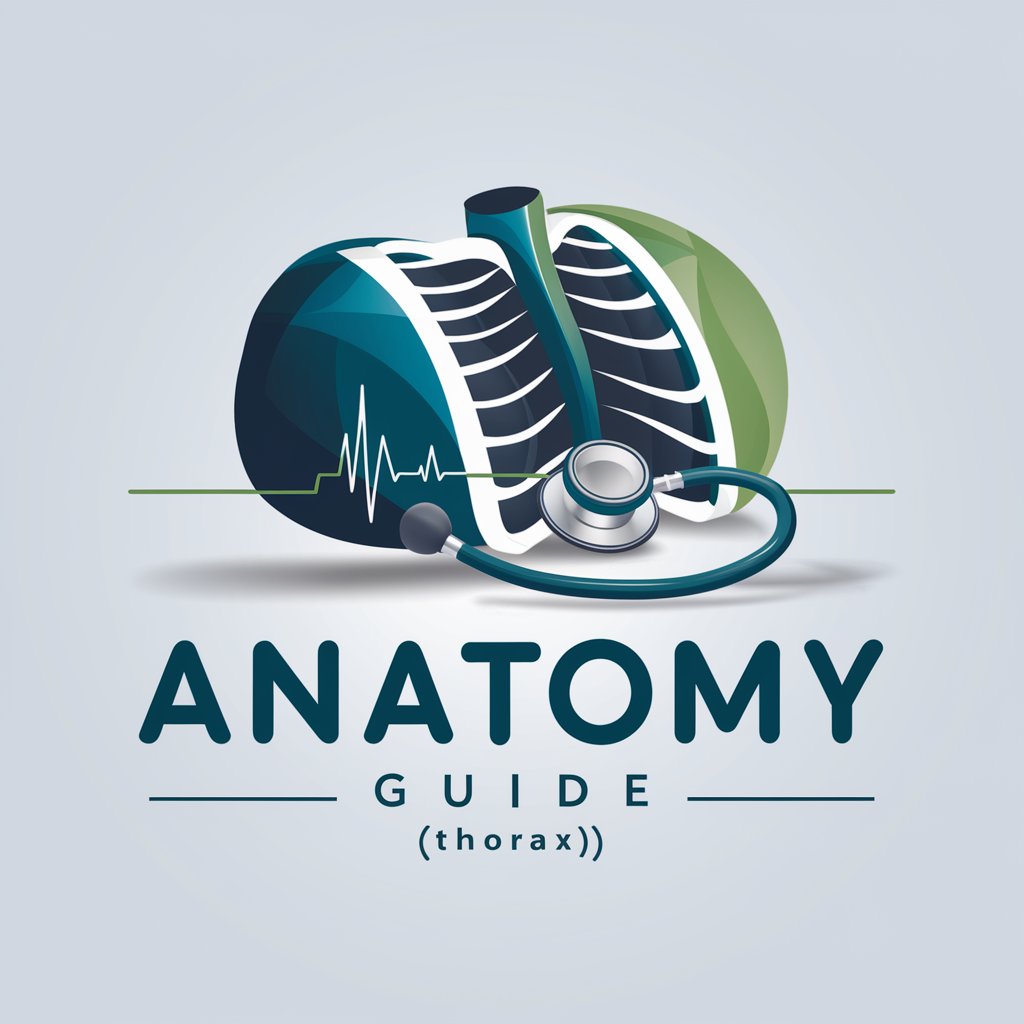
Sentiment Analise
Unlock Emotions with AI Analysis

BJJ Coach GPT
Master the Mat with AI-Powered Guidance

Frequently Asked Questions about Resume Advisor
What makes Resume Advisor unique compared to other resume-building tools?
Resume Advisor stands out by integrating advanced AI capabilities to tailor resumes based on specific job descriptions. It optimizes for Applicant Tracking Systems (ATS) compatibility and enhances keyword alignment with job requirements.
Can Resume Advisor help me if I’m changing industries?
Absolutely, Resume Advisor is especially useful for career changers. It suggests skills and experiences to highlight and helps rephrase your accomplishments in a way that appeals to the norms of your new target industry.
How does Resume Advisor handle privacy and data security?
Resume Advisor prioritizes user privacy and data security. It does not store personal data beyond the session duration and ensures that all interactions comply with the latest data protection regulations.
Is there a limit to how many times I can revise my resume with Resume Advisor?
No, there is no limit to the number of revisions you can make. Resume Advisor allows unlimited modifications to ensure your resume perfectly aligns with your job search needs.
Does Resume Advisor provide support for non-traditional resumes, like visual or infographic resumes?
Resume Advisor focuses primarily on traditional text-based resumes to ensure ATS compatibility. However, it provides tips and advice on how to incorporate creative elements effectively without compromising the resume’s professional integrity.
