Salon Scribe - versatile text generation AI

Welcome! Let's elevate your YouTube channel to new heights.
Empower Your Words with AI
How can I optimize my YouTube video descriptions for better SEO?
What are some tips for creating engaging thumbnails for my channel?
Can you help me script a compelling introduction for my next video?
How do I use YouTube analytics to improve my content strategy?
Get Embed Code
Introduction to Salon Scribe
Salon Scribe, hypothetically, is a comprehensive suite designed to assist YouTube creators in managing and optimizing their video content efficiently. It integrates tools for drafting, editing, and organizing video scripts, streamlining the content creation process. For example, a creator can use Salon Scribe to generate video outlines based on trending topics, prepare detailed scripts, and receive suggestions for SEO-friendly titles and descriptions. Powered by ChatGPT-4o。

Main Functions of Salon Scribe
Video Script Drafting
Example
Generate and edit video scripts.
Scenario
A creator planning a series on baking can use Salon Scribe to create detailed step-by-step scripts for each episode, ensuring all necessary ingredients and steps are clearly outlined.
SEO Optimization
Example
Optimize video titles and descriptions for better search visibility.
Scenario
Upon completing a video script about 'Smart Home Gadgets,' Salon Scribe suggests optimized keywords and tags that help the video appear in relevant search results.
Content Calendar Management
Example
Schedule and manage publication dates.
Scenario
Salon Scribe allows creators to organize their content schedule, reminding them when to publish based on peak viewer times for their specific audience.
Ideal Users of Salon Scribe
New YouTube Creators
Beginners seeking structured guidance in content creation, benefiting from scriptwriting tools and SEO recommendations to gain visibility.
Experienced Content Creators
Seasoned YouTubers looking for efficiency in managing multiple series or channels, utilizing detailed script and content planning features.

Using Salon Scribe: A Step-by-Step Guide
1
Visit yeschat.ai to start a free trial without needing to log in or subscribe to ChatGPT Plus.
2
Select the type of assistance you need from the available categories such as academic writing, creative writing, or business communication to tailor the tool’s functionality to your requirements.
3
Input your initial text or queries into the input box provided on the dashboard. Salon Scribe will process this input to generate responses or content based on the AI’s capabilities.
4
Use the edit and refine features to further tailor the generated content to meet your specific needs, ensuring the output is aligned with your desired tone and style.
5
Explore additional features like language translation or summarization to extend the utility of Salon Scribe beyond simple text generation, enhancing your productivity and content quality.
Try other advanced and practical GPTs
MY SALON Suite
Empowering salons with AI-driven solutions.

Webby
Empowering Design Entrepreneurs with AI

Paper Analyzer with Bionic Reading
Enhance Reading with AI-Powered Analysis
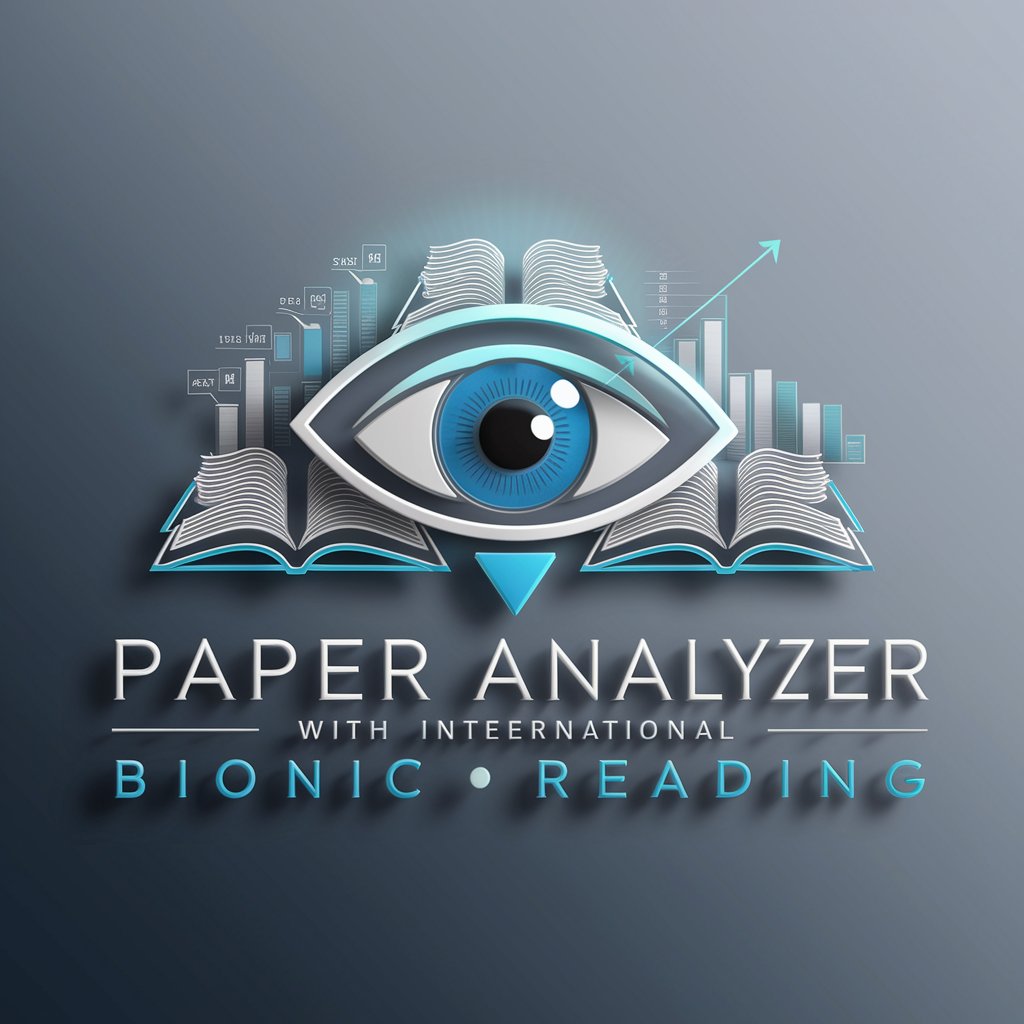
BioR Maker
Empower your reading with AI

Combat Yoga Grappling coach
AI-Powered Martial Arts and Yoga Synergy
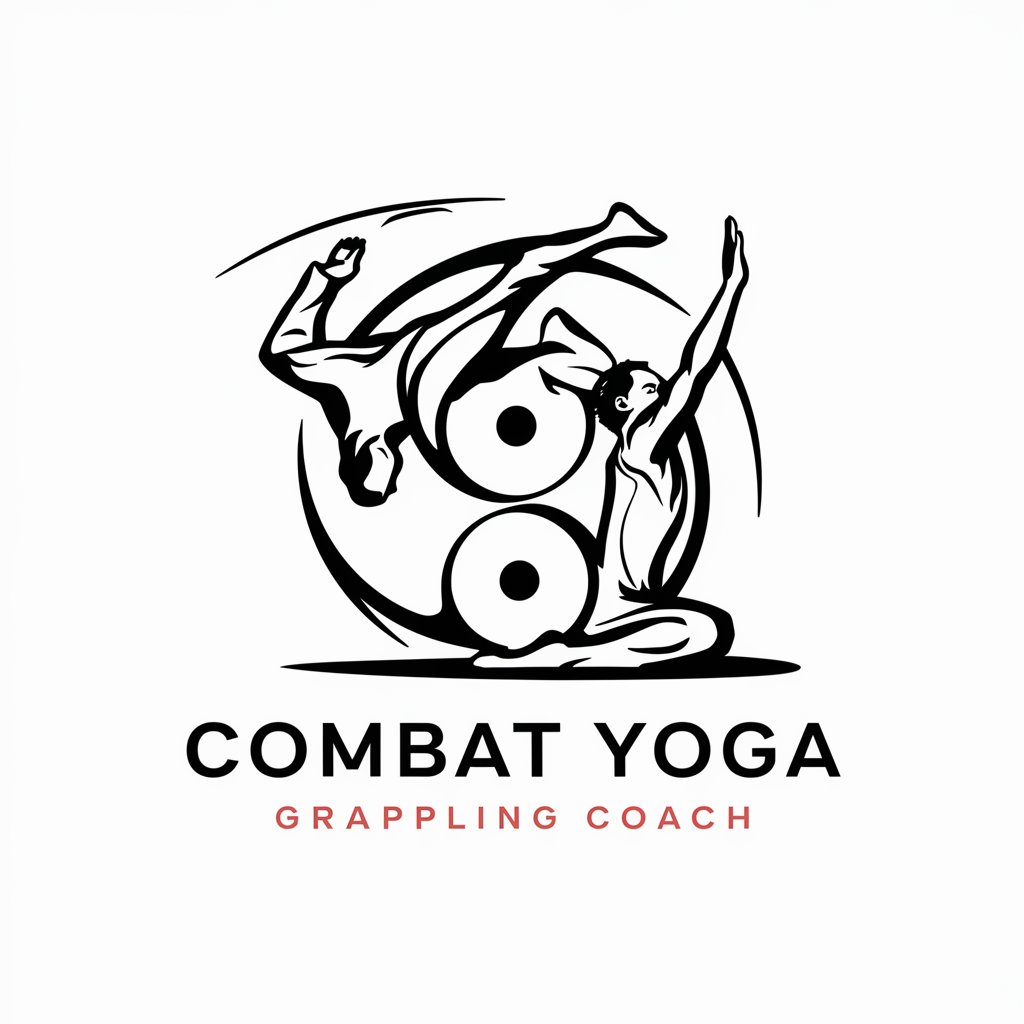
Mat Master
Empower Your Grapple with AI

Salon Scheduler
AI-driven salon appointment management.

React Salon UI Developer
Empowering salon booking with AI-driven UI
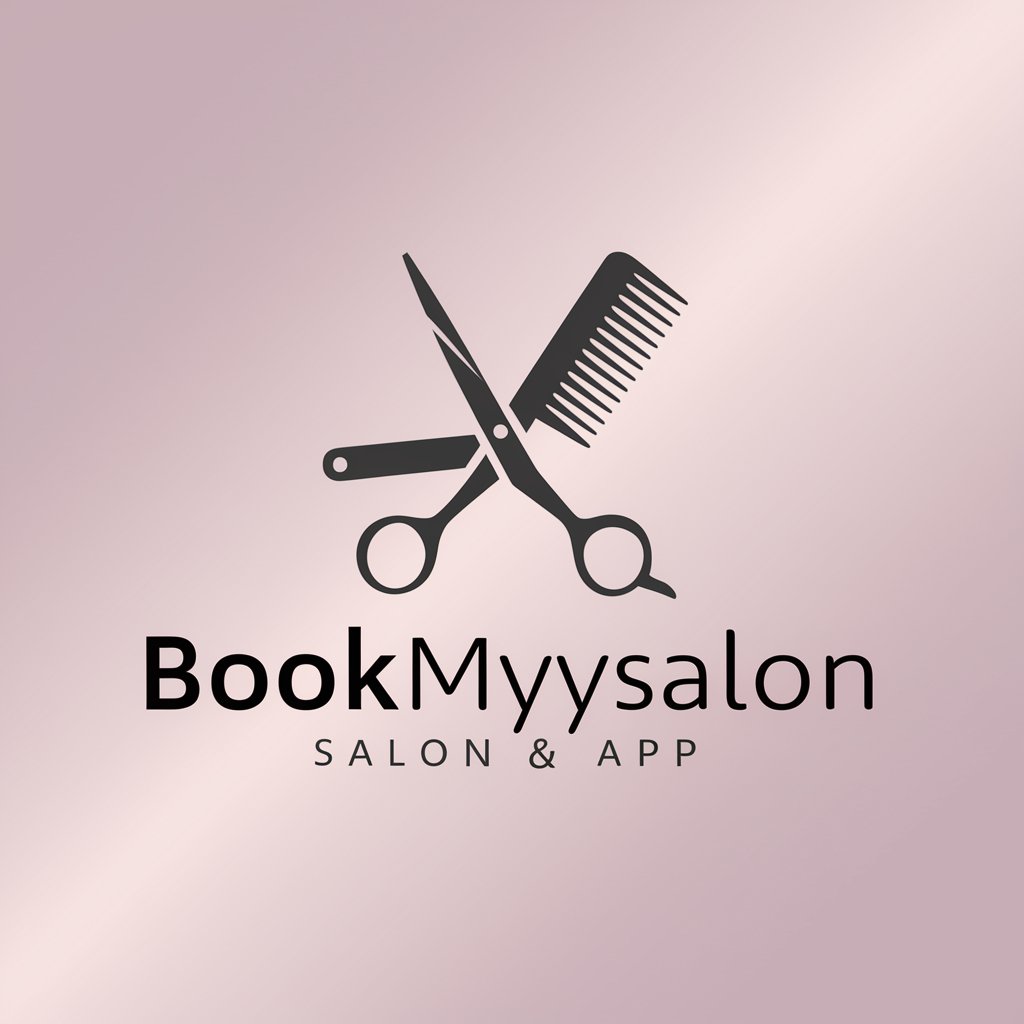
Cuida tu Colon
Empowering Colorectal Health with AI

Salon Scheduler
Effortless Scheduling with AI

UPDRS Assistant
Navigating Parkinson's with AI
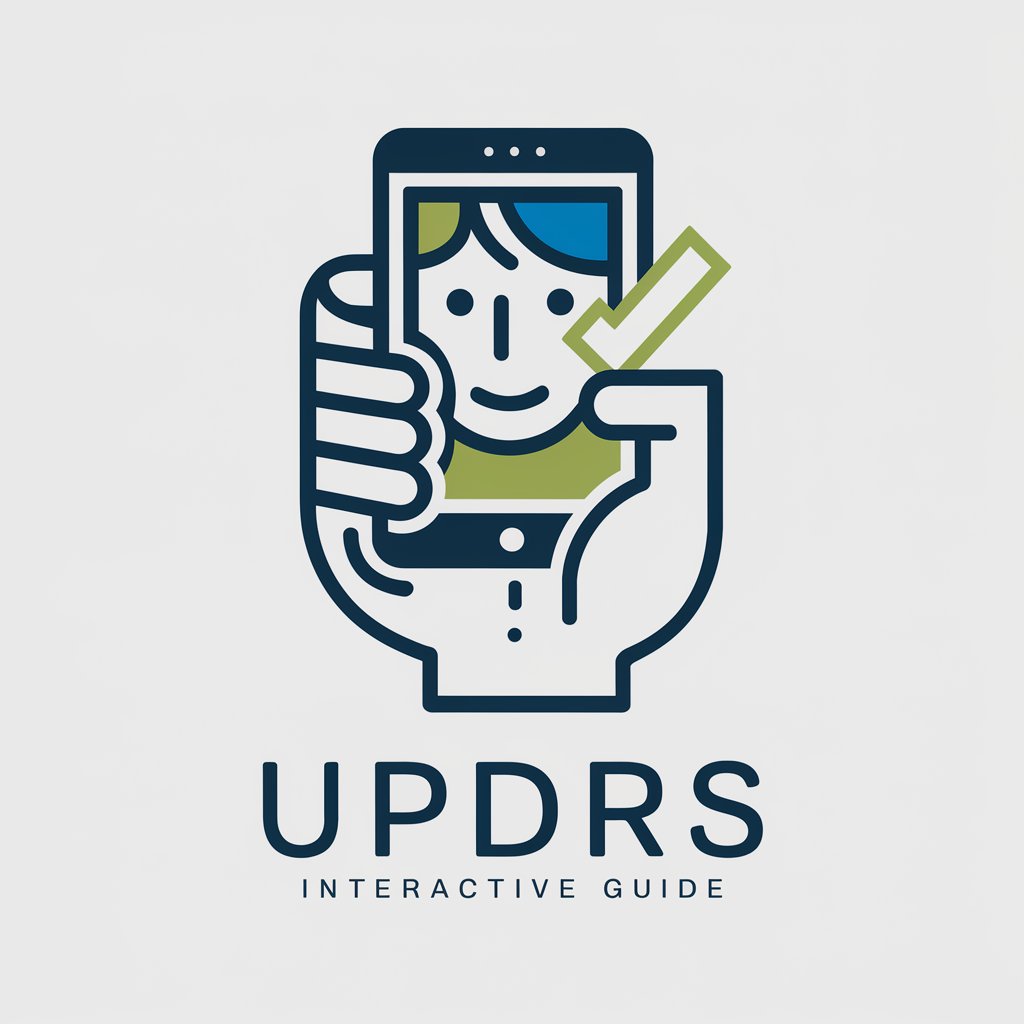
Ideas for creating GPT
Empower your creativity with AI

Frequently Asked Questions about Salon Scribe
Can Salon Scribe help with non-English text generation?
Yes, Salon Scribe supports multiple languages, allowing users to generate text in various languages based on their selection within the tool’s settings.
Is there a limit to the amount of text I can generate with Salon Scribe?
While there are limits to prevent abuse, they are generally high enough to accommodate most typical usage scenarios, such as writing articles or drafting emails.
How does Salon Scribe ensure the originality of content?
Salon Scribe uses advanced AI algorithms that generate content based on input, ensuring uniqueness. However, users should always check for inadvertent plagiarism, especially in academic contexts.
Can I integrate Salon Scribe into my existing tools?
Yes, developers can integrate Salon Scribe into existing applications using its API, allowing for seamless integration with other digital tools and platforms.
What are the best practices for using Salon Scribe effectively?
To use Salon Scribe effectively, clearly define your content goals, use precise inputs, and make use of the editing features to fine-tune the AI-generated text to suit your specific needs.
