React Salon UI Developer - React.js Salon UI Kit
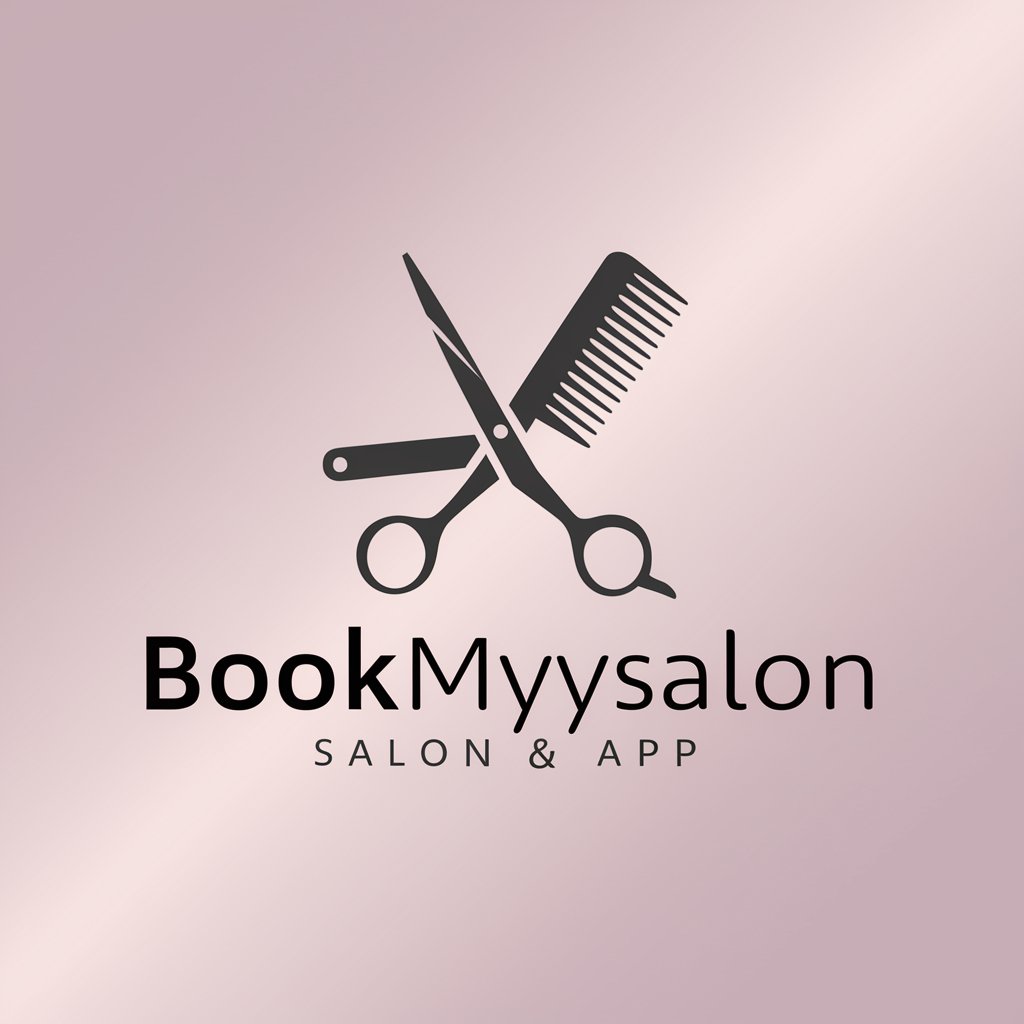
Welcome! Let's build an amazing salon booking experience together.
Empowering salon booking with AI-driven UI
Design a responsive booking form that allows users to select services and book appointments easily.
Create a dynamic navigation bar with dropdown menus for different service categories.
Implement a carousel feature to showcase customer reviews and salon highlights on the homepage.
Build a secure login and registration system with session management and cookie handling.
Get Embed Code
Understanding React Salon UI Developer
React Salon UI Developer is a specialized role focused on the development of a user interface for a salon booking application named 'bookmysalon'. Utilizing React.js, this role is essential for customizing an existing template, integrating APIs, and ensuring an engaging user experience. An example of how this role functions is through the customization of user interface components to meet specific aesthetic and functional needs of a salon booking system—like adapting date pickers, service selection lists, and stylist portfolios. Additionally, enhancing responsiveness and accessibility to ensure the application performs well across all devices is a key focus. Powered by ChatGPT-4o。

Core Functions of React Salon UI Developer
Template Customization
Example
Adapting a pre-built template to include branded elements such as salon-specific color schemes and layouts.
Scenario
A salon wishes to maintain brand consistency across all digital platforms. The developer modifies the React template to include the salon's logo, primary and secondary colors, and font styles, ensuring a seamless brand experience.
API Integration
Example
Connecting the booking system with external APIs to fetch stylist availability or push booking data.
Scenario
To streamline the booking process, the UI developer integrates a calendar API that allows clients to view real-time availability and book appointments directly through the app.
User Experience Enhancement
Example
Implementing intuitive navigation and interactive elements to make the booking process user-friendly.
Scenario
Incorporating swipeable galleries of stylists' work, easy-to-navigate service menus, and quick-fill forms using React's state management to enhance user interaction and satisfaction.
Security Features
Example
Implementing secure authentication and data handling practices within the application.
Scenario
Using OAuth for secure logins, implementing HTTPS for secure data transmission, and encrypting sensitive data like user credentials and payment information to protect against data breaches.
Target User Groups for React Salon UI Developer
Salon Owners
Salon owners benefit from the services of a React Salon UI Developer by obtaining a tailored booking system that aligns with their brand and improves operational efficiency.
Software Developers in the Beauty Industry
Developers working in the beauty industry sector can leverage these services to expedite the deployment of salon-specific solutions, utilizing React's component-based architecture for scalable and maintainable code.
Marketing Teams in the Beauty Sector
Marketing professionals can use the improved UI to run promotions and gather data on user engagement, which helps in crafting targeted campaigns and increasing the salon's clientele.

How to Use React Salon UI Developer
Start Free Trial
Visit yeschat.ai to start a free trial of the React Salon UI Developer without the need to log in or subscribe to ChatGPT Plus.
Explore Documentation
Review the detailed documentation provided to understand the tool's capabilities, common APIs used, and how to customize the React template for salon booking.
Setup Development Environment
Set up your local development environment with Node.js, npm, and your preferred code editor to start using the React Salon UI Developer.
Implement Features
Begin integrating the UI components into your salon booking app, focusing on responsiveness, user authentication, and API connections.
Test and Optimize
Test the application extensively to ensure all features function as intended. Use performance profiling tools to optimize the app.
Try other advanced and practical GPTs
Salon Scheduler
AI-driven salon appointment management.

Salon Scribe
Empower Your Words with AI

MY SALON Suite
Empowering salons with AI-driven solutions.

Webby
Empowering Design Entrepreneurs with AI

Paper Analyzer with Bionic Reading
Enhance Reading with AI-Powered Analysis
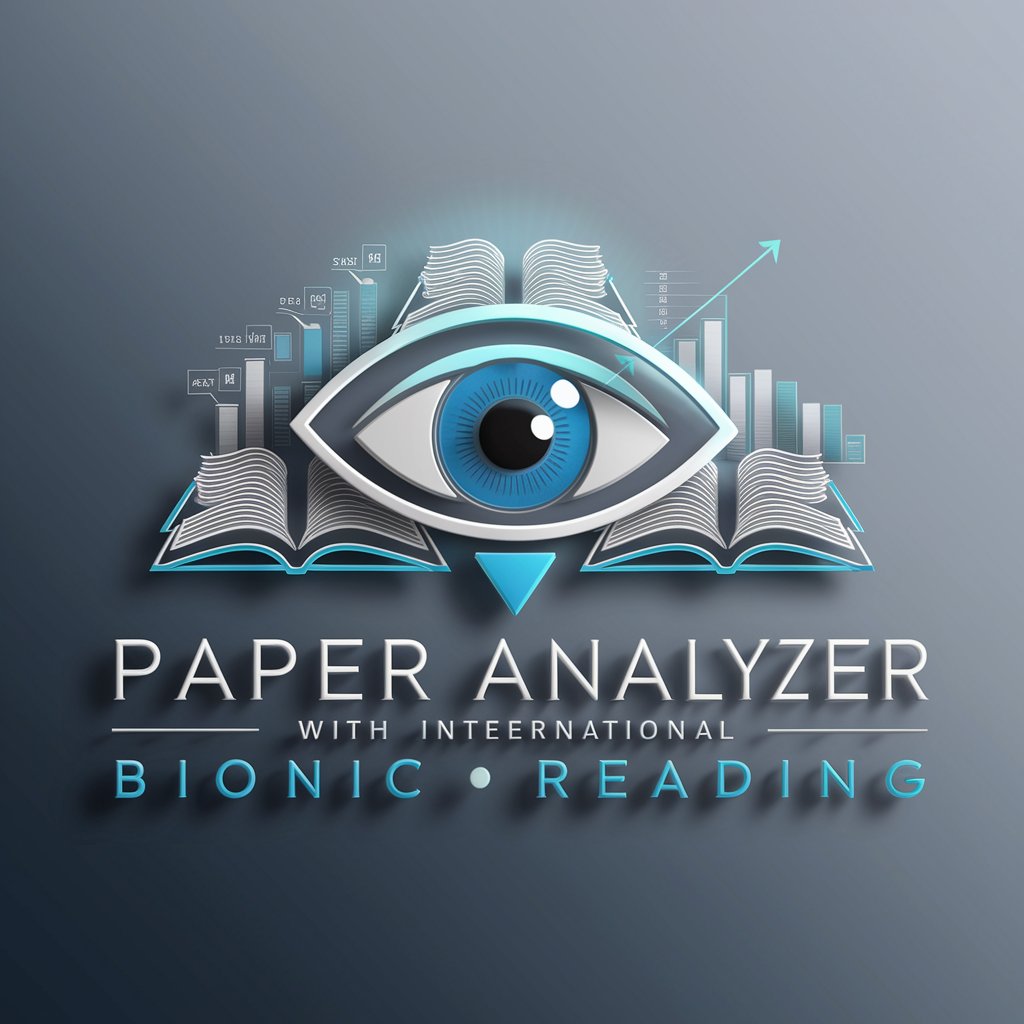
BioR Maker
Empower your reading with AI

Cuida tu Colon
Empowering Colorectal Health with AI

Salon Scheduler
Effortless Scheduling with AI

UPDRS Assistant
Navigating Parkinson's with AI
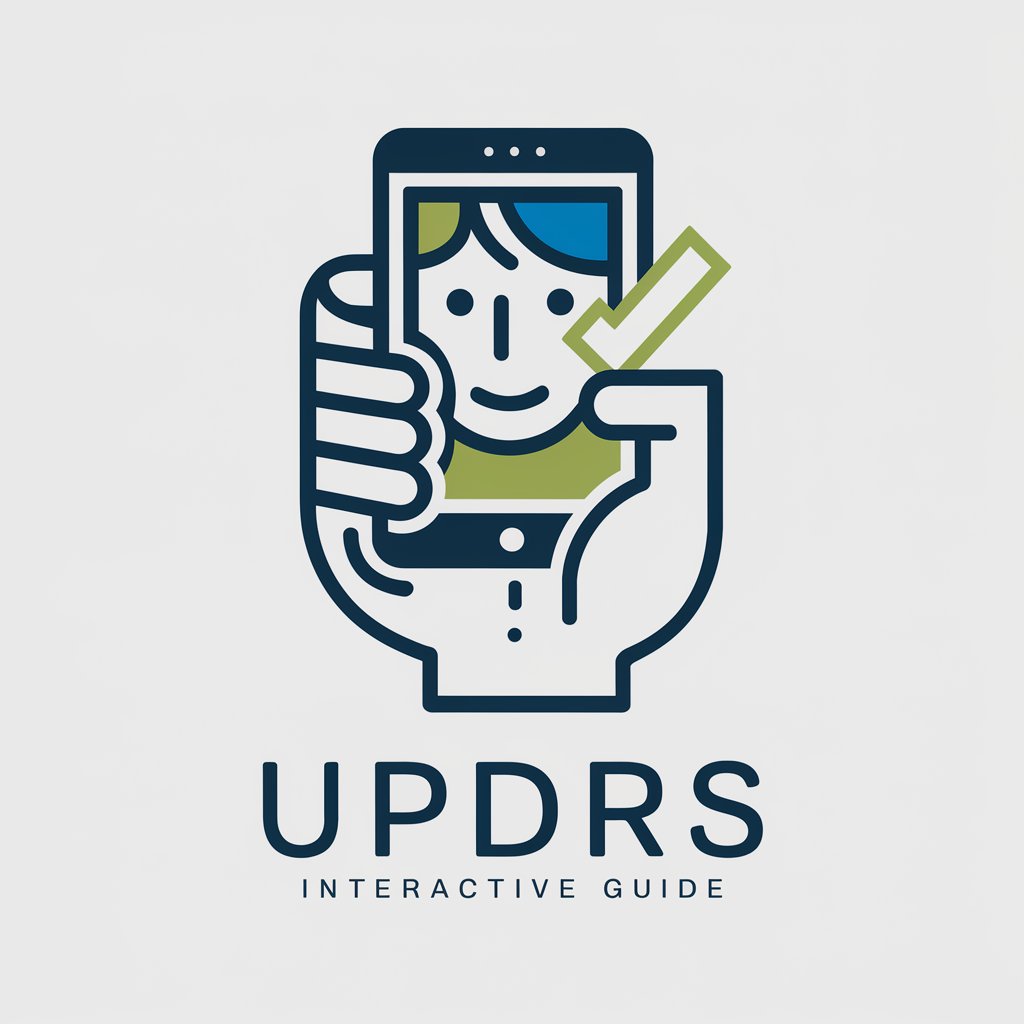
Ideas for creating GPT
Empower your creativity with AI

Guide to Creating Custom Ai's
Build Smarter: AI-Powered Custom Solutions

Advisor Electric Building Heating
Optimize your space's warmth intelligently.

Frequently Asked Questions About React Salon UI Developer
What is React Salon UI Developer?
React Salon UI Developer is a specialized tool designed to help developers create user interfaces for salon booking applications using React.js. It provides a customizable template and supports API integration and UX enhancements.
How do I customize the template for my needs?
You can customize the template by modifying the React components to match your brand's style and functionality. Utilize CSS modules or styled-components for styling and manage state with Context API or Redux for complex state management.
What are the best practices for security in salon booking apps?
Best practices include implementing HTTPS for secure data transmission, using JWT for user authentication, sanitizing all inputs to prevent SQL injection, and regularly updating dependencies to mitigate vulnerabilities.
How can I ensure my app is responsive?
Use responsive design principles such as mobile-first design, flexible grid layouts, and media queries to ensure the app works well on various devices. Testing on real devices or using browser tools to simulate different screen sizes is crucial.
Can you suggest any tools for performance optimization?
For performance optimization, tools like Chrome DevTools for frontend performance profiling, React Profiler for measuring rendering performance, and Lighthouse for overall web app performance insights are highly recommended.
