
CORS Assistant - Chrome Extension CORS Tool

Welcome! Let's optimize your Chrome Extension with perfect CORS settings.
Automate CORS in Chrome Extensions
Create a Chrome Extension that handles CORS issues for...
How can I configure CORS in my extension to allow...
Provide a complete example of a Manifest V3 extension that supports...
What is the best approach to enable cross-origin AJAX requests for...
Get Embed Code
Introduction to CORS Assistant
CORS Assistant is a specialized tool designed to facilitate the development of Chrome Extensions focused on managing Cross-Origin Resource Sharing (CORS) configurations. This assistant aids developers in implementing AJAX requests such as GET, PUT, POST, HEAD, DELETE, OPTIONS, and PROPFIND within Chrome Extensions using Manifest V3. It offers detailed guidance and code examples to ensure CORS settings are correctly applied, allowing these extensions to interact seamlessly with web APIs, especially when dealing with sites that use credentials like YouTube. A typical scenario might involve a developer needing to fetch data from a third-party API that does not support CORS directly from the client side. CORS Assistant provides the necessary expertise and code examples to create an extension that handles these requests effectively by modifying CORS headers or utilizing background scripts to proxy requests. Powered by ChatGPT-4o。

Core Functions of CORS Assistant
Configuring CORS in Chrome Extensions
Example
Implementing a Chrome Extension to modify CORS headers for accessing API data from a domain that does not allow cross-origin requests by default. The extension uses background scripts to intercept and modify HTTP requests, ensuring the proper CORS headers are added to requests.
Scenario
A developer is building a dashboard that pulls in data from multiple external APIs, some of which do not have CORS enabled. Using CORS Assistant, the developer can ensure that these requests succeed by altering headers or setting up a proxy server within the extension.
Handling credentials in AJAX requests
Example
Creating an extension that can send cookies along with requests to a service like YouTube, which requires authentication. This involves using the `credentials: 'include'` option in fetch API calls and ensuring cookies are handled correctly by the browser and the server.
Scenario
A developer needs to access user-specific data from YouTube, which requires sending cookies to authenticate requests. CORS Assistant guides the developer through setting up the extension to handle these credential-inclusive requests securely and correctly.
Supporting advanced HTTP methods
Example
Facilitating PUT, DELETE, and OPTIONS requests through a Chrome Extension that interacts with a RESTful API. This function is crucial for developers needing to perform CRUD operations directly from the client side, bypassing typical CORS restrictions.
Scenario
A developer is creating a client-side application that needs to manage resources on a server via RESTful APIs. CORS Assistant helps implement the necessary HTTP methods in the extension, allowing these operations to be performed from the user's browser with proper CORS settings.
Target User Groups for CORS Assistant
Web Developers
Web developers building interactive, data-driven browser extensions are ideal users. They benefit from CORS Assistant by overcoming common hurdles associated with cross-origin requests, enhancing the functionality and user experience of their Chrome Extensions.
API Developers
API developers who need to test or integrate cross-origin API functionalities in their applications will find CORS Assistant extremely useful. It helps them simulate and handle CORS environments, ensuring their APIs can be consumed safely and effectively from different origins.
Educators and Students in Web Technologies
Educators teaching web technologies and students learning about web development, particularly AJAX, CORS, and Chrome Extension development, can greatly benefit from the practical, hands-on examples and solutions provided by CORS Assistant.

How to Use CORS Assistant
Step 1
Visit yeschat.ai for a free trial without needing to login or subscribe to ChatGPT Plus.
Step 2
Choose the 'CORS Extension Development' project type from the available options to start a new project tailored for creating Chrome Extensions that handle CORS.
Step 3
Use the provided template to add your specific AJAX request types such as GET, POST, or DELETE, configuring the manifest and background scripts as needed.
Step 4
Test your extension in a development environment to ensure it handles CORS requests correctly, particularly when integrating with sites that require credentials.
Step 5
Deploy your extension through the Chrome Web Store or distribute it directly to users, following the Chrome Developer Dashboard guidelines.
Try other advanced and practical GPTs
Climate Corps Designer
Empower Your Climate Efforts with AI

Assistente Baby Shop
AI-driven insights for smart parenting
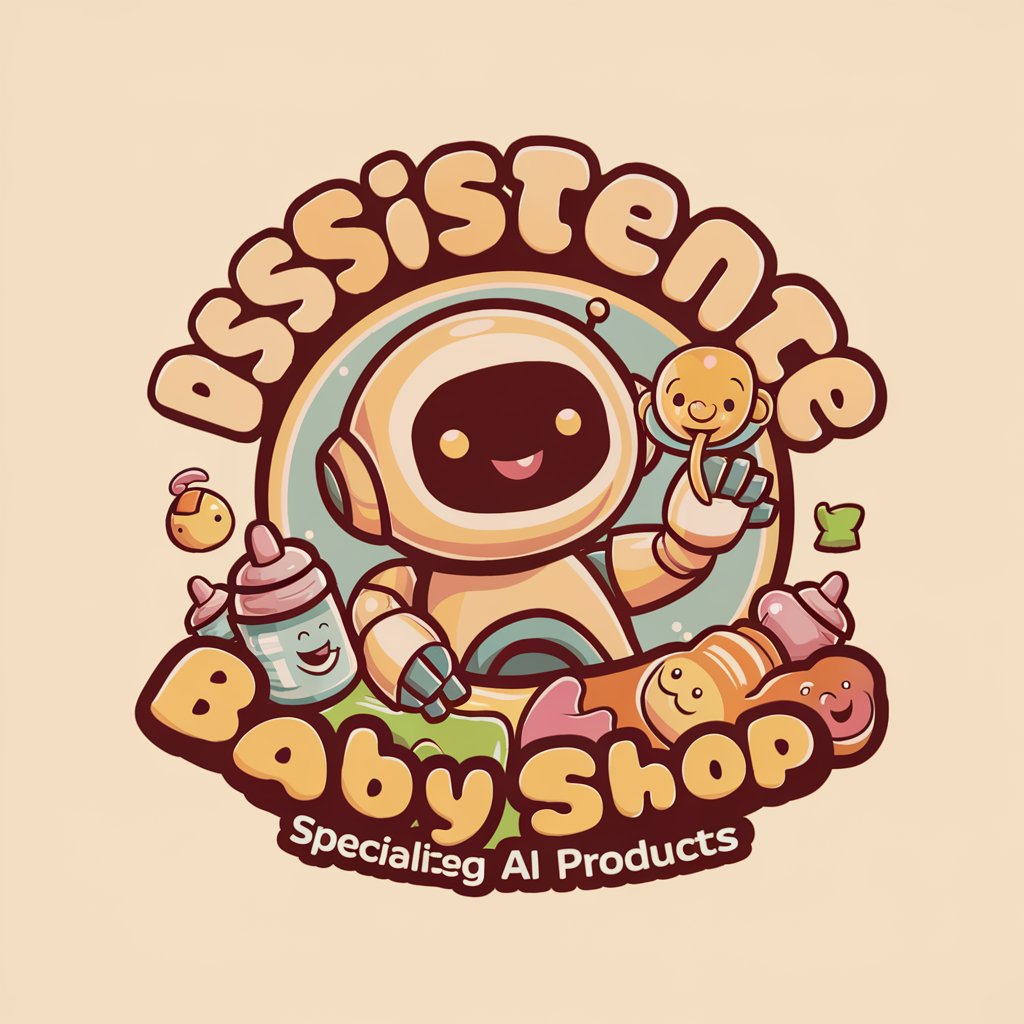
Assistente Outlet360
Your Smart Fashion Shopping Pal

NutriBot
Revolutionizing Nutrition with AI

Creador de contenidos
Enhance your writing with AI

AI for Event Planning and Management GPT
Streamline Events with AI Expertise

B Corp Improvement tool
Empowering Sustainable Business Practices with AI

B Corp Advisor
Empowering Ethical Business with AI

B-Corp Assistant
AI-powered B-Corp Compliance Tool
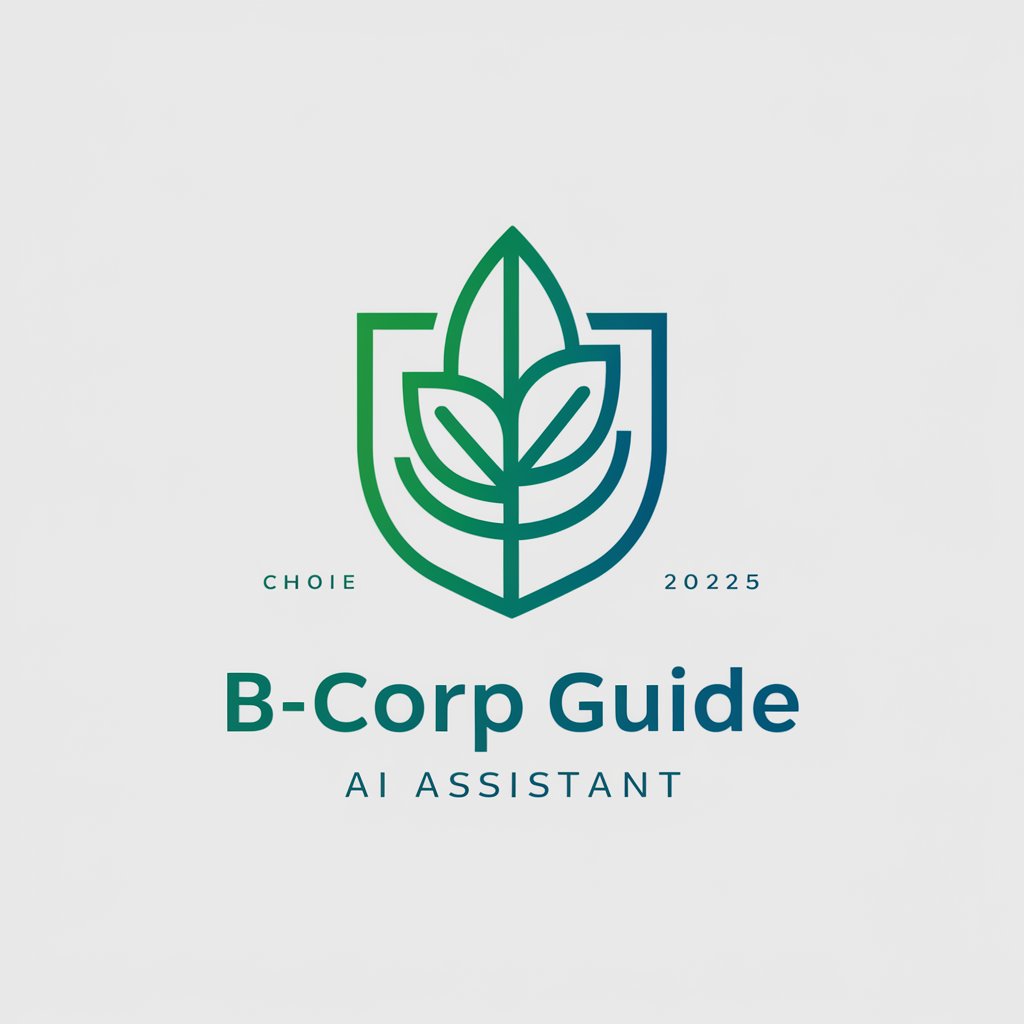
B Corp Guide
Empowering Ethical Business with AI

Youth Climate Corps Cover Letter Creator
Empower Your Environmental Career with AI

USTECHLAND, CORP
Empowering IT Projects with AI

Frequently Asked Questions about CORS Assistant
What is CORS Assistant primarily used for?
CORS Assistant is primarily used to aid developers in creating Chrome Extensions that manage cross-origin AJAX requests efficiently, handling all methods including GET, POST, and PUT.
How does CORS Assistant handle credentials in AJAX requests?
CORS Assistant facilitates the handling of credentials by setting the appropriate 'Access-Control-Allow-Credentials' header in AJAX requests, ensuring proper configuration for sites that require authentication.
Can CORS Assistant help with non-standard HTTP methods like PROPFIND?
Yes, CORS Assistant supports all AJAX request methods, including non-standard ones like PROPFIND, by allowing developers to specify custom configurations in their Chrome Extension manifest.
Is there a way to test CORS settings locally before deployment?
Yes, developers can test their CORS settings locally by loading their extension in Chrome's developer mode, which allows for immediate feedback and debugging without the need for deployment.
What are some common pitfalls when using CORS Assistant for YouTube integrations?
Common pitfalls include not correctly setting the 'withCredentials' property when making requests to YouTube, which requires proper authentication handling to access certain data.





