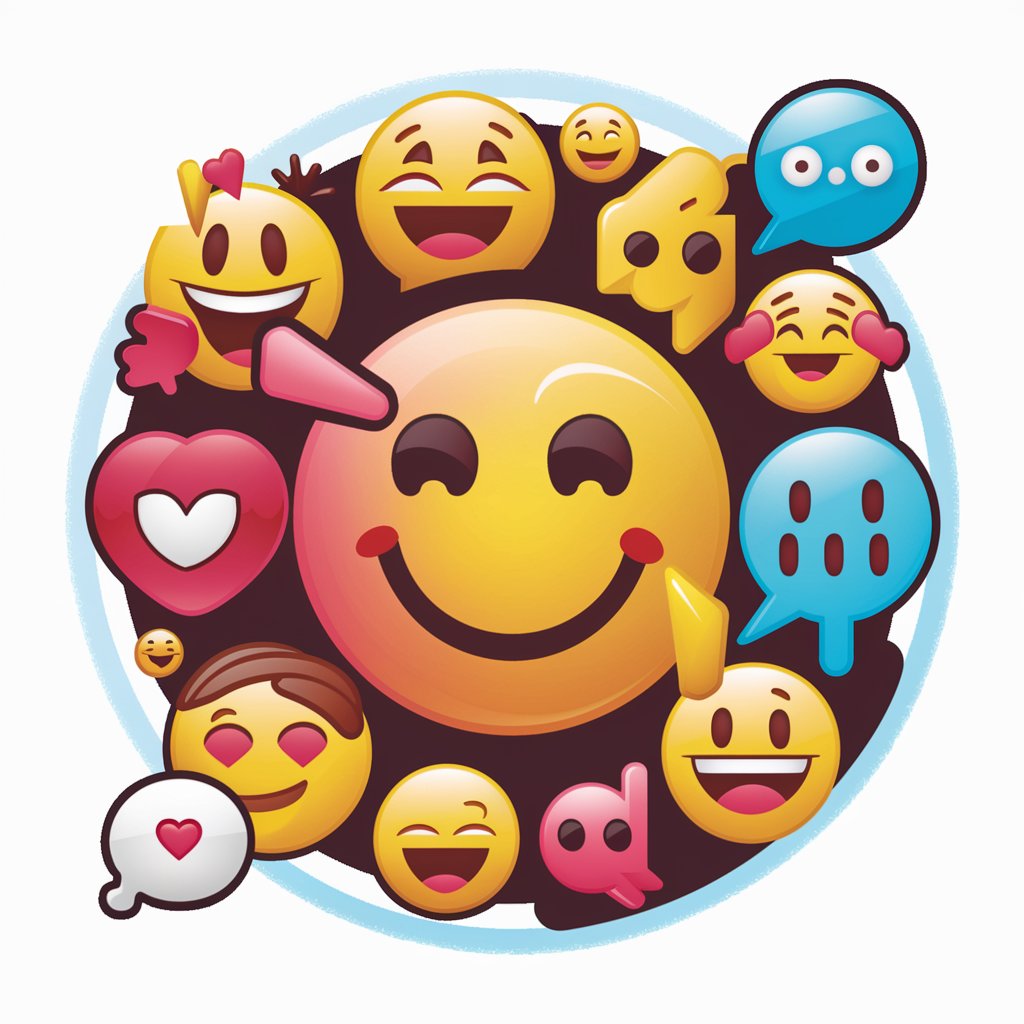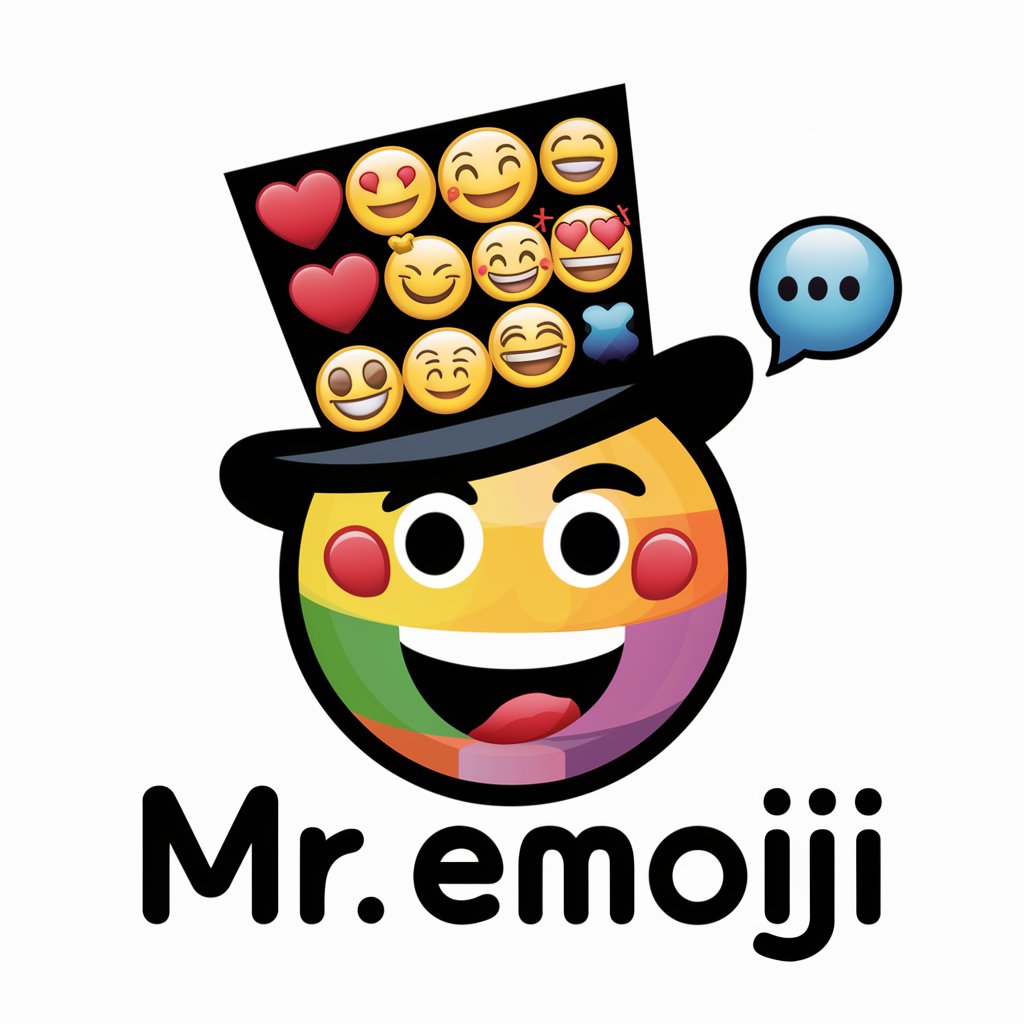ChatMoji powered by MeetMoji - Interactive Presentation Enhancer

Hey there! Ready to make your presentations pop with MeetMoji? 🎉
Turn Talks into Interactive Experiences
How can I make my presentation more engaging with MeetMoji?
Suggest some interactive features for my next talk using MeetMoji.
What are the best ways to use MeetMoji for audience participation?
Give me ideas for using polls and word clouds in MeetMoji.
Get Embed Code
ChatMoji powered by MeetMoji: An Overview
ChatMoji, powered by MeetMoji, is designed to revolutionize presentations by integrating interactive elements such as polls, word clouds, and open-ended questions into a digital format. Its core purpose is to enhance audience engagement and participation during presentations, meetings, or educational sessions. By leveraging MeetMoji's features, ChatMoji aims to make presentations not just a one-way communication but a dynamic interaction. For example, in an educational setting, a teacher could use ChatMoji to create a poll asking students what topic they'd prefer to cover next, offering options like 'Photosynthesis', 'Cellular Respiration', 'Genetic Inheritance', and 'Evolution'. This not only increases participation but also gives students a voice in their learning process. Powered by ChatGPT-4o。

Core Functions and Real-World Applications
Polls
Example
A company could use a poll during a team meeting to decide on the next team-building activity, with options such as 'Escape Room', 'Bowling', 'Potluck Dinner', and 'Hiking'.
Scenario
This function serves to democratize decision-making and ensure that team activities reflect the preferences of the majority, fostering a more inclusive and engaged team environment.
Word Clouds
Example
At a product launch event, the host could use a word cloud to gather live feedback on the product features. Attendees could submit words that come to mind regarding the new product, creating a visual representation of the collective perception.
Scenario
This provides immediate, visual feedback to the presenters and helps them understand the audience's impressions and areas of interest or concern.
Open-ended Questions
Example
During a webinar on digital marketing trends, the presenter could pose an open-ended question like 'What do you think is the next big trend in digital marketing?' to encourage thoughtful discussion and gather diverse perspectives.
Scenario
This function promotes deeper engagement and allows the audience to contribute their insights, enriching the learning experience for everyone involved.
Who Benefits from ChatMoji?
Educators
Teachers and professors can use ChatMoji to make their classes more interactive, gauging student understanding through polls, generating discussions with open-ended questions, and visualizing class consensus with word clouds. This interactive approach can enhance learning outcomes and student engagement.
Event Organizers
From corporate event planners to seminar coordinators, these professionals can leverage ChatMoji to make their events more engaging and interactive. Using polls to decide on event features, word clouds to capture real-time feedback, and open-ended questions to facilitate Q&A sessions, organizers can create memorable and participatory experiences for attendees.
Team Leaders and Managers
Leaders can utilize ChatMoji to foster a more collaborative and inclusive team culture. By incorporating polls for decision-making, word clouds for brainstorming sessions, and open-ended questions to solicit feedback, managers can enhance team meetings and ensure that all voices are heard and valued.

Getting Started with ChatMoji by MeetMoji
Begin your adventure
Kick off by heading to yeschat.ai to dive into a free trial, no login or ChatGPT Plus required.
Explore features
Familiarize yourself with ChatMoji's offerings, including polls, word clouds, and open-ended questions to spice up your presentations.
Craft your content
Start creating engaging content for your audience by utilizing the interactive features to make your presentations more lively and interactive.
Engage your audience
Use the polls and word clouds to get real-time feedback and insights, making your sessions interactive and fun.
Analyze and iterate
Review the engagement data collected through your interactions to fine-tune future presentations for even better audience participation.
Try other advanced and practical GPTs
Go-Powered REST API Server
Harness AI to Empower Your APIs

ARTISTIC POWERED
Crafting Visuals with AI Precision

AI-Powered Data Compression
Revolutionizing data efficiency with AI.

Plant Powered
AI-powered plant-based meal inspiration

AI-Powered Healthcare Transformation
Revolutionizing Healthcare with AI

Social Media Post Designer
AI-powered social media content creation

Coding Assistant, Powered Up
AI-powered coding assistance at your fingertips

Waiters Interview Prep and Simulation: Hospitality
Master hospitality interviews with AI

German French Spanish Bridge
Bridging Languages with AI

Maestro di Bridge Naturale
Master Bridge with AI Guidance

Classics Literatures Abridged and "Modernized"
Classic stories, freshly narrated
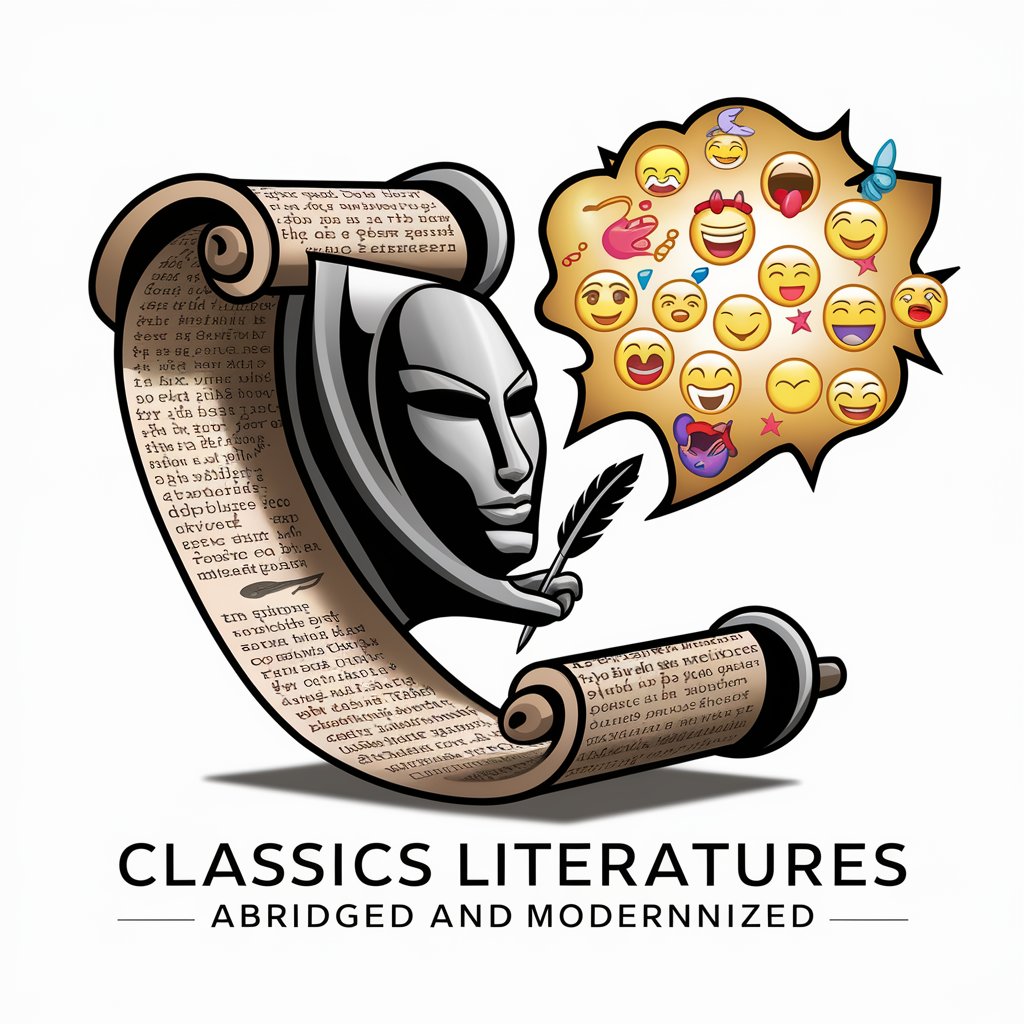
Bridge Tutor (SAYC)
Master Bridge with AI-Powered Tutoring

ChatMoji by MeetMoji FAQs
What makes ChatMoji unique?
ChatMoji stands out by combining AI with interactive presentation tools like polls, word clouds, and open-ended questions, making every presentation a two-way street of engagement.
Can I customize polls and word clouds?
Absolutely! ChatMoji allows full customization of polls and word clouds, including question crafting and answer options, to fit the theme and tone of your presentation.
Is ChatMoji suitable for educational purposes?
Yes, educators can leverage ChatMoji to make learning more interactive and fun, using real-time feedback tools to gauge understanding and engagement levels.
How can businesses benefit from ChatMoji?
Businesses can use ChatMoji to enhance team meetings, customer webinars, and training sessions, fostering a more engaging and participatory environment.
Can I use ChatMoji for virtual events?
Definitely! ChatMoji is perfect for virtual events, offering tools to keep the audience engaged and interactive, no matter where they are.