
Profanity Filter Expert - Text Content Analysis

Welcome! I'm here to help ensure your content is clean and respectful.
AI-Powered Language Moderation
Analyze this text for any inappropriate language:
Validate the following content for profanity:
Check this message for any offensive language:
Review this text for explicit content:
Get Embed Code
Overview of Profanity Filter Expert
Profanity Filter Expert is designed to assist with content validation by identifying and flagging profanity and inappropriate language in text. Its primary goal is to ensure that online interactions and content adhere to community standards by maintaining a respectful and safe environment. This tool is crucial in moderating dialogue, preventing the spread of offensive language, and supporting users in refining their content to align with established norms. An example scenario includes analyzing user comments on a social media platform, where the system detects and alerts the moderation team of any profanity, allowing for timely intervention. Powered by ChatGPT-4o。

Key Functions of Profanity Filter Expert
Detection of Profanity
Example
Identifying explicit language, slurs, and culturally sensitive terms within text.
Scenario
In an online education forum, a comment containing offensive language is submitted. The Profanity Filter Expert automatically flags the comment for review, preventing the display of inappropriate content to learners.
Content Review Alerts
Example
Generating notifications for content moderators when inappropriate language is detected.
Scenario
During a live chat session on a customer service platform, the system detects profane language and alerts the moderator, who can then intervene to maintain a professional interaction environment.
Suggestion for Modification
Example
Providing alternatives or suggestions to modify inappropriate language to suitable terms.
Scenario
A user submits a product review with offensive language. The Profanity Filter Expert not only flags the inappropriate terms but also suggests alternative phrasing to the user, enabling a constructive and respectful review submission.
Target User Groups for Profanity Filter Expert
Content Moderators
Individuals responsible for overseeing user interactions on digital platforms such as social media, forums, and comments sections. They benefit from using Profanity Filter Expert to streamline the moderation process and ensure compliance with community guidelines.
Educators and Educational Institutions
Schools and universities can use this tool to maintain a positive and respectful learning environment online, particularly in discussion boards and student forums.
Customer Support Teams
Customer service platforms that interact with the public can utilize the Profanity Filter Expert to monitor and maintain decorum in communications, ensuring all exchanges remain professional and appropriate.

How to Use Profanity Filter Expert
Step 1
Visit yeschat.ai for a free trial, no login or ChatGPT Plus required.
Step 2
Copy and paste the text you want to analyze into the provided input field.
Step 3
Click on the 'Analyze' button to initiate the scanning process.
Step 4
Review the results displayed on the screen, which will highlight any profane or inappropriate language found in the text.
Step 5
Use the suggestions provided to modify the flagged content to ensure it adheres to community guidelines.
Try other advanced and practical GPTs
English Lens
Perfect Your English with AI

Coach Visionary
Empowering growth through AI coaching

Colorful Metaphors
Enrich your language with AI

CodeDemon
Unleash coding brilliance with AI power

Ivy League Math Mentor
Unleashing math potential with AI

Santorini: Elves vs Dwarves
Merge Magic, Strategy, and Modernity

Kiwi Scribe
Empowering your words with AI

Soins Lexia - Français – GPT
Enhance Writing with AI
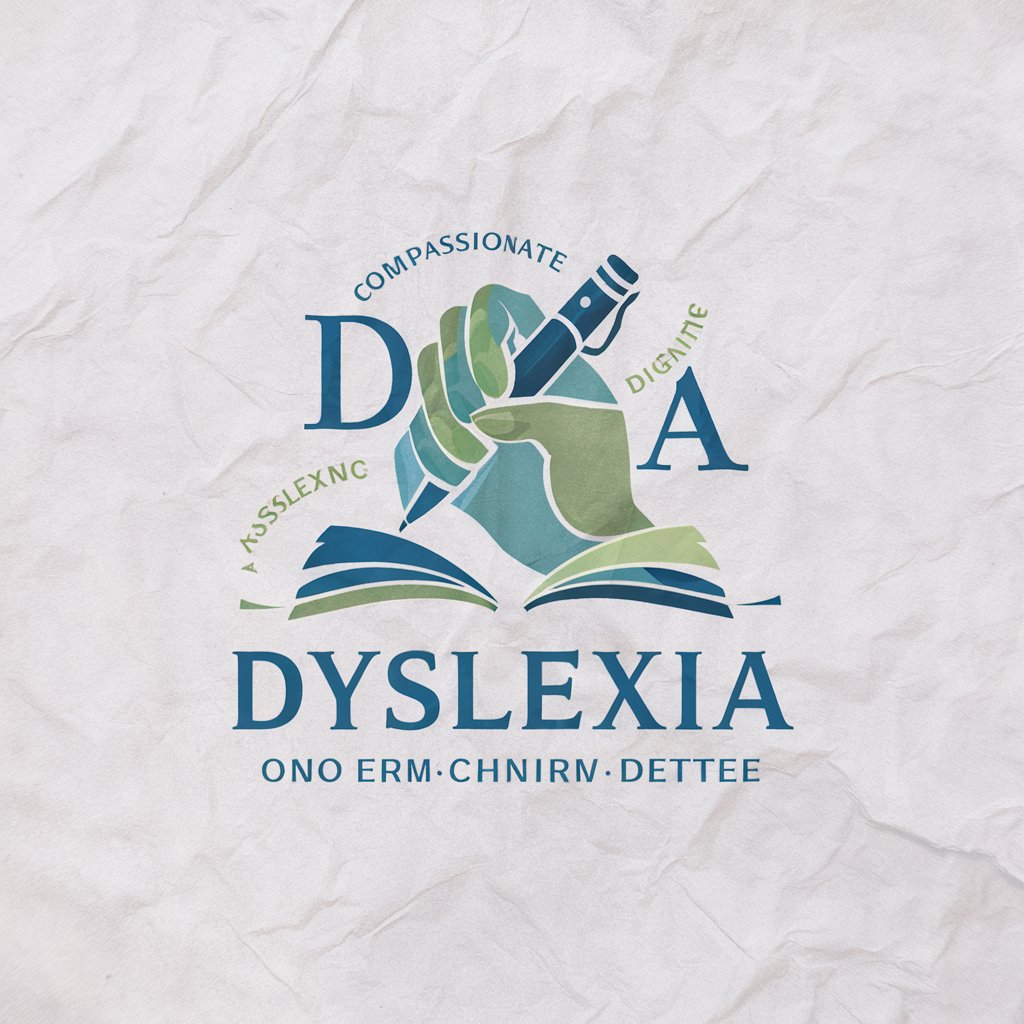
ApoloGyPT
Mastering Apologies with AI Precision

Talk with the Norns
Unlock ancient wisdom with AI.

Warren feat & Soros
Merging value and dynamic market insights.

PhysicsGuru
Master Physics with AI

Frequently Asked Questions about Profanity Filter Expert
What types of profanity can the Profanity Filter Expert detect?
The tool can detect various forms of inappropriate language, including swear words, offensive slurs, and sexually explicit language, ensuring a clean and respectful textual environment.
Is Profanity Filter Expert suitable for monitoring children's online communication?
Yes, it is designed to help parents and educators monitor and filter unsuitable language in children's online interactions, thus maintaining a safe digital space.
Can this tool be integrated with other software?
Yes, Profanity Filter Expert offers API integration capabilities, allowing it to be seamlessly incorporated into other applications or platforms for real-time content moderation.
How does Profanity Filter Expert handle different languages?
While primarily focused on English, the tool has capabilities to recognize and flag inappropriate content in several other major languages.
What should I do if the tool flags a 'false positive'?
Review the context of the flagged content, and if it's a false positive, you can disregard the alert. Continuous updates enhance the tool's accuracy over time.






