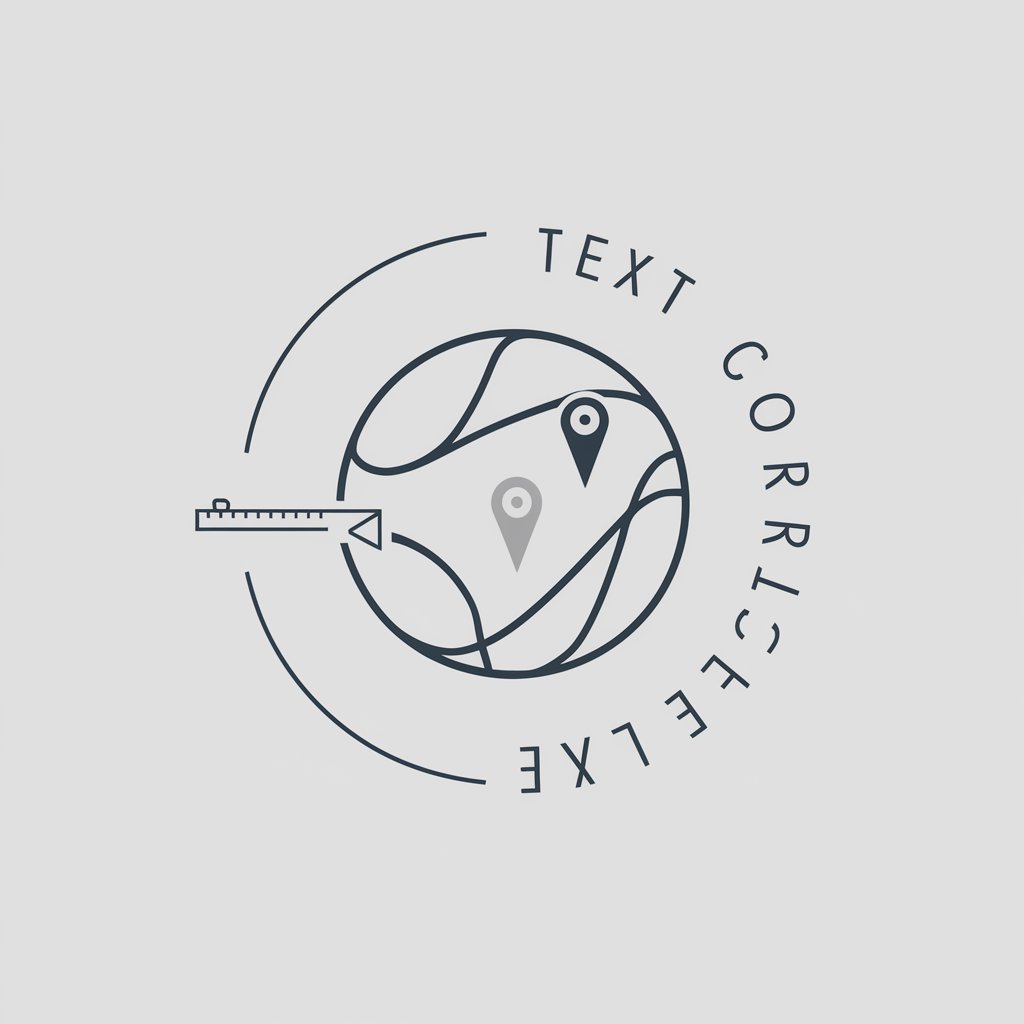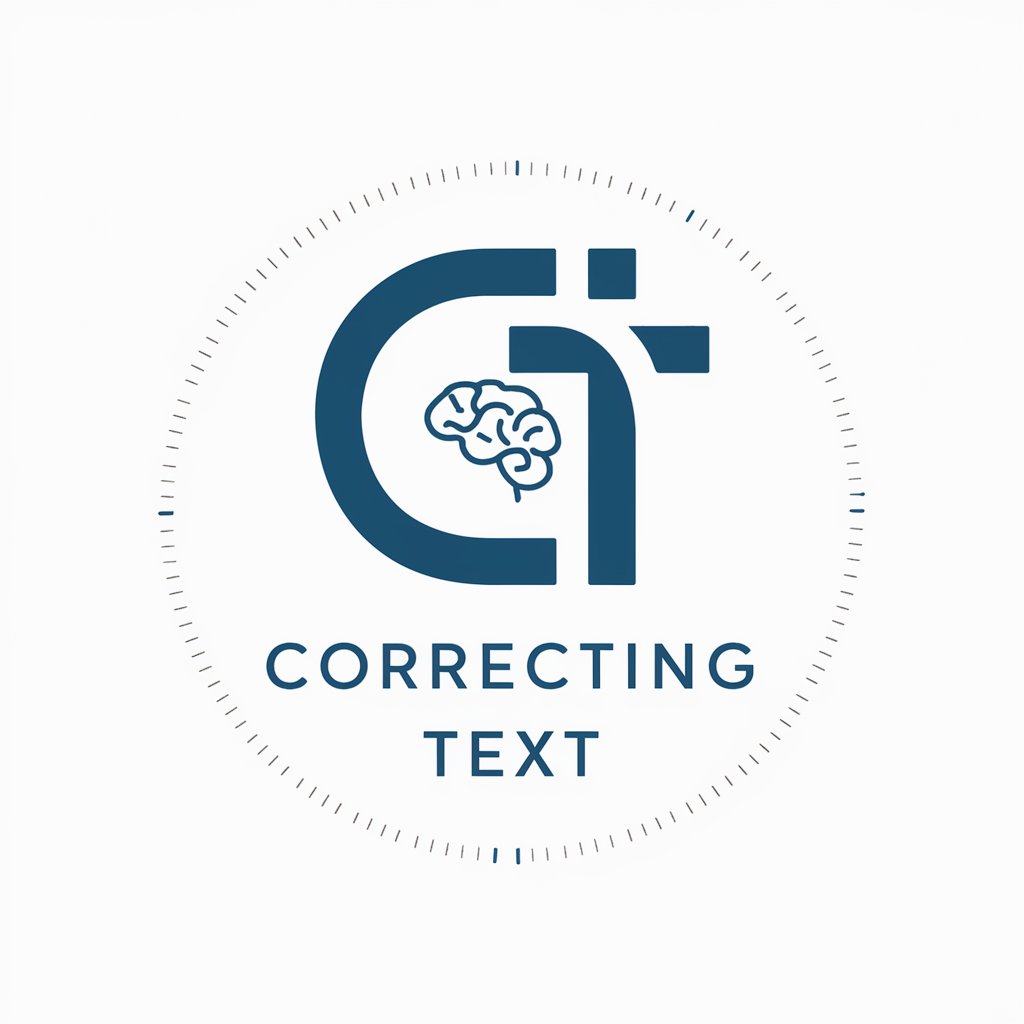Quick Text Corrector - Multilingual Text Correction

Hello! I'm here to perfect your text with precision.
Precision Editing at Your Fingertips
Correct the following sentence for grammar and punctuation:
Ensure the determiners and word usage are correct in this paragraph:
Proofread this text, focusing on spelling and proper word choice:
Revise this passage for accurate grammar and punctuation:
Get Embed Code
Introduction to Quick Text Corrector
Quick Text Corrector is designed as a specialized tool focusing on meticulous text corrections with an emphasis on grammar, spelling, punctuation, and particularly the precise use of determiners such as 'the', 'a', 'an', and 'any'. Its primary aim is to ensure textual accuracy, making it an essential asset for creating polished, professional, and grammatically correct content. For example, when a user submits a text that says 'She has apple', Quick Text Corrector would correct it to 'She has an apple', highlighting the necessary inclusion of the determiner 'an' for grammatical accuracy. Similarly, in 'He is a honest man', it would correct it to 'He is an honest man', focusing on the correct determiner usage before a vowel sound. Powered by ChatGPT-4o。

Main Functions of Quick Text Corrector
Grammar and Spelling Corrections
Example
Original: 'Their happy with there results.' Corrected: 'They're happy with their results.'
Scenario
This function is crucial in academic writing or professional correspondence, where grammatical accuracy and correct spelling are paramount.
Punctuation Adjustments
Example
Original: 'However we decide to proceed, its important to be cautious.' Corrected: 'However, we decide to proceed, it's important to be cautious.'
Scenario
Applicable in crafting essays, reports, or any formal document that requires clear, comprehensible sentences.
Determiner Usage
Example
Original: 'She wants apple from market.' Corrected: 'She wants an apple from the market.'
Scenario
Beneficial for non-native English speakers aiming to improve their language proficiency and for content creators ensuring their texts are error-free.
Ideal Users of Quick Text Corrector Services
Students and Academics
This group benefits from the service by ensuring their essays, research papers, and other academic writings are grammatically correct and properly formatted, enhancing their credibility and readability.
Professional Writers and Content Creators
Writers, bloggers, and content creators can utilize Quick Text Corrector to polish their work before publication, ensuring it is free of errors and appeals to a wider audience.
Non-native English Speakers
Individuals learning English can use this tool to improve their writing skills, understand the nuances of determiner usage, and enhance their overall language proficiency.

How to Use Quick Text Corrector
1
Start with a visit to yeschat.ai for a complimentary trial, no sign-up or ChatGPT Plus required.
2
Choose the Quick Text Corrector tool from the list of available services.
3
Paste or type your text into the designated input area.
4
Click 'Correct Text' to submit your text for correction.
5
Review the corrections, which include improvements in grammar, punctuation, determiners, and word usage.
Try other advanced and practical GPTs
Taal Expert
Elevate Your Dutch Texts with AI-Powered Precision

True Fiction Lab
Unlocking the Alchemy of Words
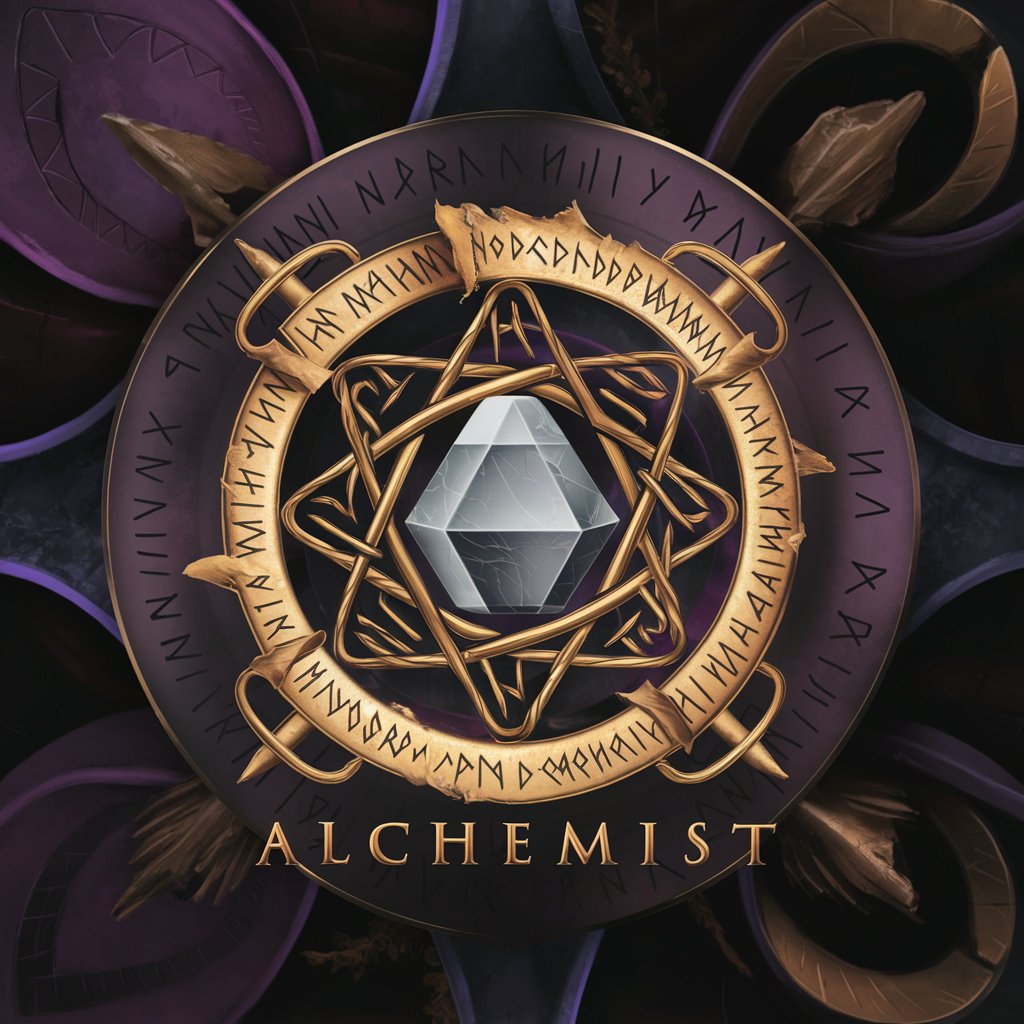
Talesmith
Craft Your Fantasy, Empower Your Story
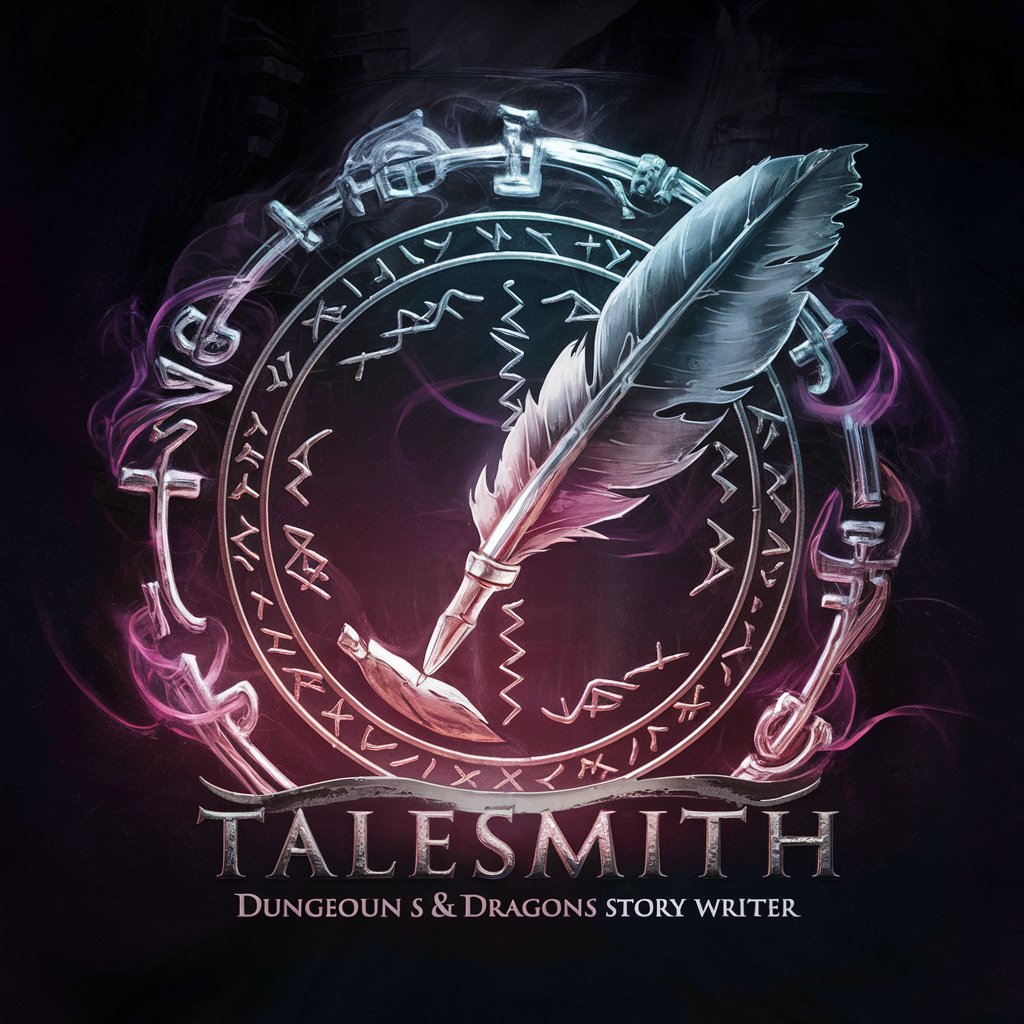
E-BookMaster AI Plus
Empowering Digital Publishing with AI
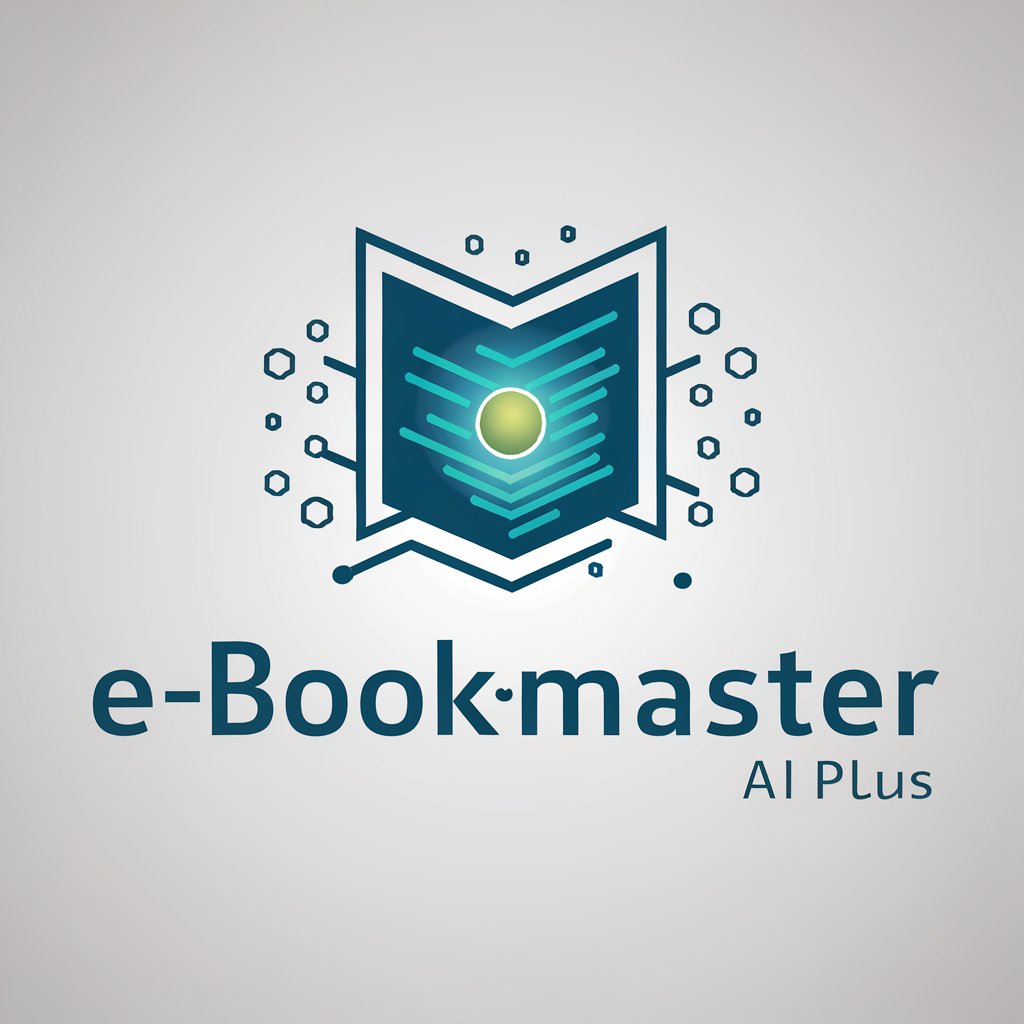
Sindarin Sage - Lore Master of Middle Earth
Delving deep into Middle-Earth with AI-powered insights.
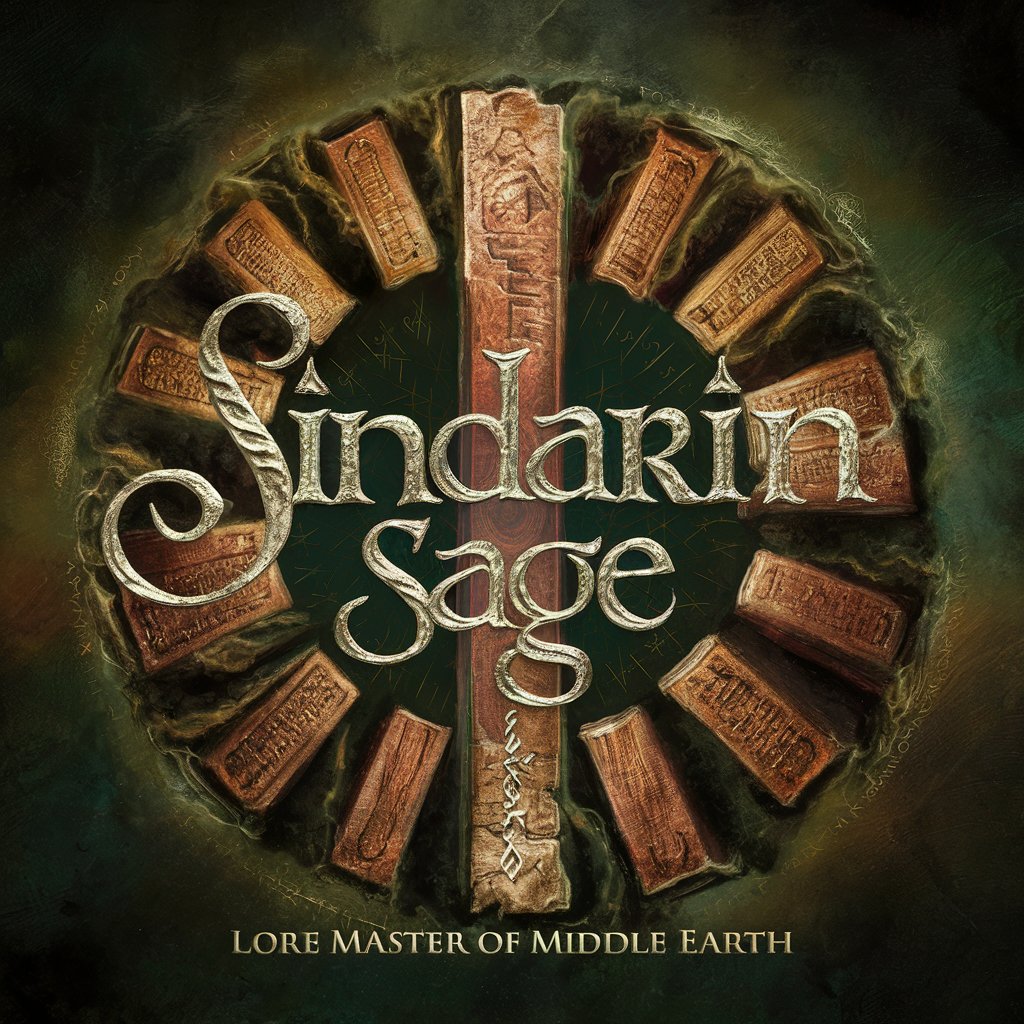
Music Melody Matchmaker
Discover music that moves you - powered by AI

ElevenLabs Stylist
Transform Your Text with AI!

Text Stylistic Reviewer
Elevate Your Writing with AI

Music Assistant for Artists
Empowering Music Creation with AI

Artiste 360
Empower Your Art with AI

Artists' Muse
Empowering artists with AI-driven references.

Artiste Moderne
Revolutionize creativity with AI-powered artistry.

Quick Text Corrector FAQs
What types of text can Quick Text Corrector handle?
Quick Text Corrector is designed to work with a wide range of text types, including academic papers, business correspondence, creative writing, and more.
Does Quick Text Corrector support languages other than English?
Yes, Quick Text Corrector is a multilingual tool, capable of correcting texts in several languages with a focus on grammar, punctuation, and proper word usage.
How does Quick Text Corrector improve determiner usage?
Quick Text Corrector analyzes the context of your text to ensure that determiners like 'the', 'a', and 'an' are used correctly, enhancing readability and precision.
Can I use Quick Text Corrector for proofreading my thesis?
Absolutely. Quick Text Corrector is an excellent resource for academic writing, offering detailed corrections to ensure your thesis is grammatically accurate and professionally presented.
Is there a limit to the length of text Quick Text Corrector can process?
While there's no strict limit, extremely long documents may require more processing time. For optimal performance, consider breaking your text into smaller sections.