Dali XT for Advanced Artists - Advanced Art Creation

Hey there! Ready to create some stunning art together?
Elevate Art with AI Precision
Create a surreal landscape featuring...
Imagine a futuristic city with...
Design a fantasy creature that...
Illustrate a historic scene where...
Get Embed Code
Introduction to Dali XT for Advanced Artists
Dali XT for Advanced Artists is a specialized AI-powered tool designed to aid artists, designers, and creatives in generating high-quality images based on intricate prompts and specifications. Its design purpose revolves around offering advanced capabilities for image creation, providing users with a unique blend of precision, creativity, and artistic freedom. Unlike standard image generation tools, Dali XT for Advanced Artists employs a complex algorithmic formula, known as the PLO schema, to interpret and execute image prompts with a high degree of customization and artistic flair. For example, an artist seeking to visualize a futuristic cityscape at dusk, incorporating specific elements like neon signs and flying cars, can use Dali XT's detailed command structure to achieve a vivid and precise rendition of their vision. Powered by ChatGPT-4o。

Main Functions of Dali XT for Advanced Artists
Image Generation with Custom Commands
Example
Generating an image of a dragon perched atop an ancient castle, using commands for background, foreground, artistic style, and specific color schemes.
Scenario
A fantasy book illustrator uses this function to create a cover image by specifying elements like the dragon's scales' texture, the castle's eerie atmosphere, and the twilight setting.
Image Remix and Iteration
Example
Creating variations of an existing image, such as changing the season in a landscape painting from autumn to winter.
Scenario
A graphic designer working on a series of seasonal promotional materials uses the remix function to efficiently produce variations without starting from scratch.
Custom Style and Artist Inspiration
Example
Generating artwork inspired by classical painters or a specific artistic style, without directly copying existing works.
Scenario
An art student studying Van Gogh's brushwork can generate images that mimic his style for a project on the evolution of post-impressionism.
Ideal Users of Dali XT for Advanced Artists Services
Professional Artists and Designers
Professionals seeking to explore new concepts, visualize ideas before execution, or generate artwork for projects. They benefit from Dali XT's advanced capabilities to produce highly detailed and customized images, saving time and expanding creative possibilities.
Art Students and Educators
Students learning about art and design can use Dali XT to experiment with different styles, compositions, and techniques. Educators can incorporate it into their teaching methods to demonstrate artistic concepts or inspire creativity.
Creative Industry Professionals
Individuals in advertising, film, and gaming industries can utilize Dali XT to quickly generate concept art, storyboard illustrations, and visual assets for pitches or projects, streamlining the creative process.

How to Use Dali XT for Advanced Artists
1
Start by visiting yeschat.ai to explore Dali XT for Advanced Artists with a free trial, no login or ChatGPT Plus subscription required.
2
Familiarize yourself with the PLO schema, which includes commands and modifiers to fine-tune your image requests, ensuring clarity and creativity in outputs.
3
Utilize the /imagine command to input your detailed prompt, adjusting with + and - modifiers for specific backgrounds, styles, and effects.
4
For custom requests or alterations, use the /iterate or /remix commands with your generated image number and desired changes or new seed number.
5
Review your creations and experiment with different commands and styles. Use the feedback loop to refine and perfect your artistry.
Try other advanced and practical GPTs
Artist's Assistant
Empowering Your Artistic Journey with AI

Artist's Diary Assistant
Streamline your art, powered by AI
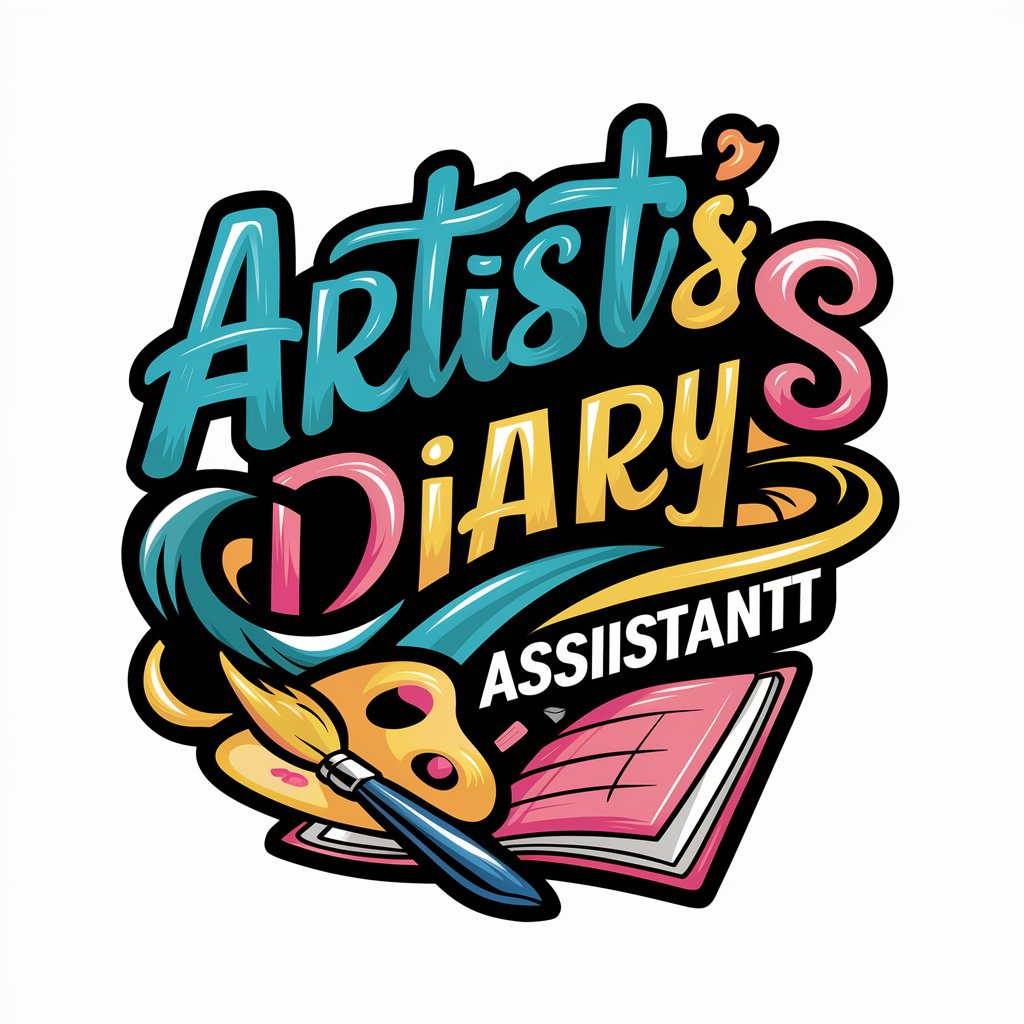
Artiste Moderne
Revolutionize creativity with AI-powered artistry.

Artists' Muse
Empowering artists with AI-driven references.

Artiste 360
Empower Your Art with AI

Music Assistant for Artists
Empowering Music Creation with AI

Famous Artists Style Guide Wizard
AI-powered artistic inspiration at your fingertips.
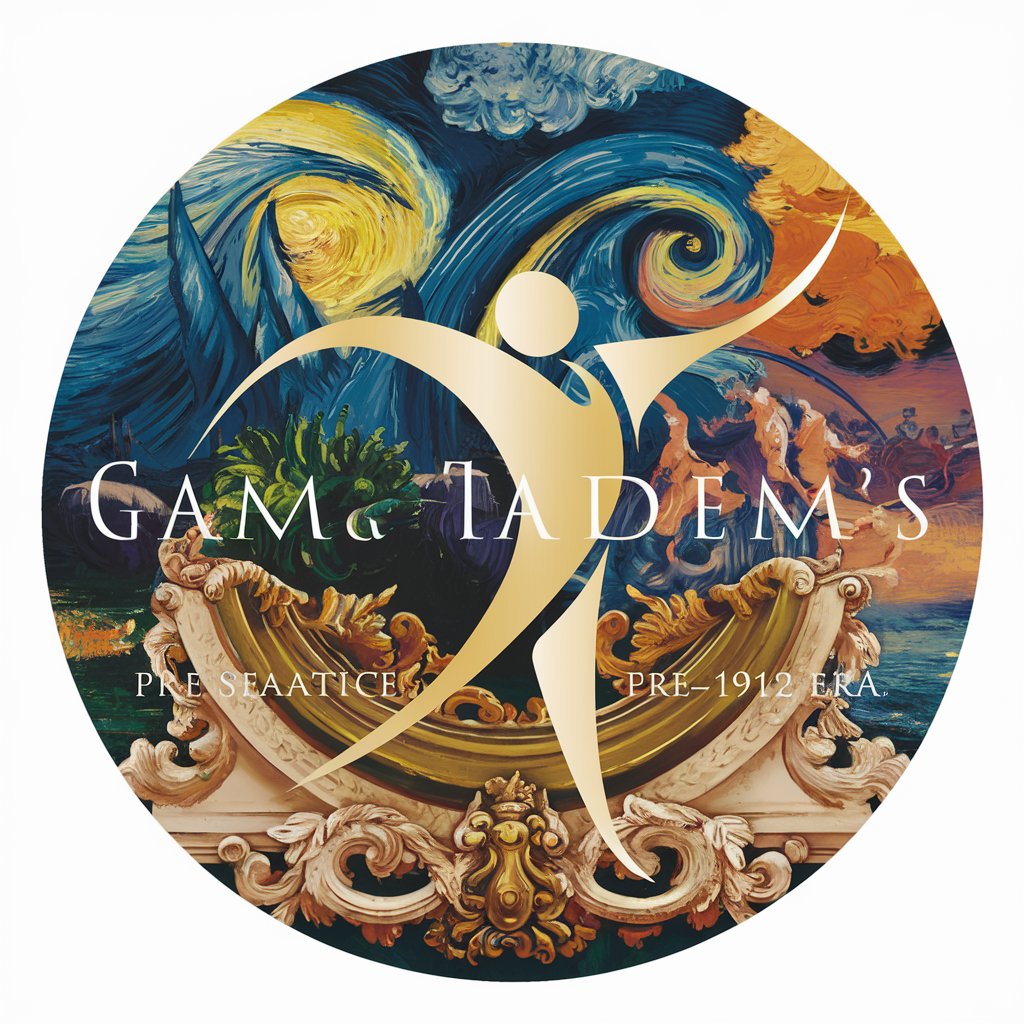
Metaphysician
Navigate Life’s Questions with AI
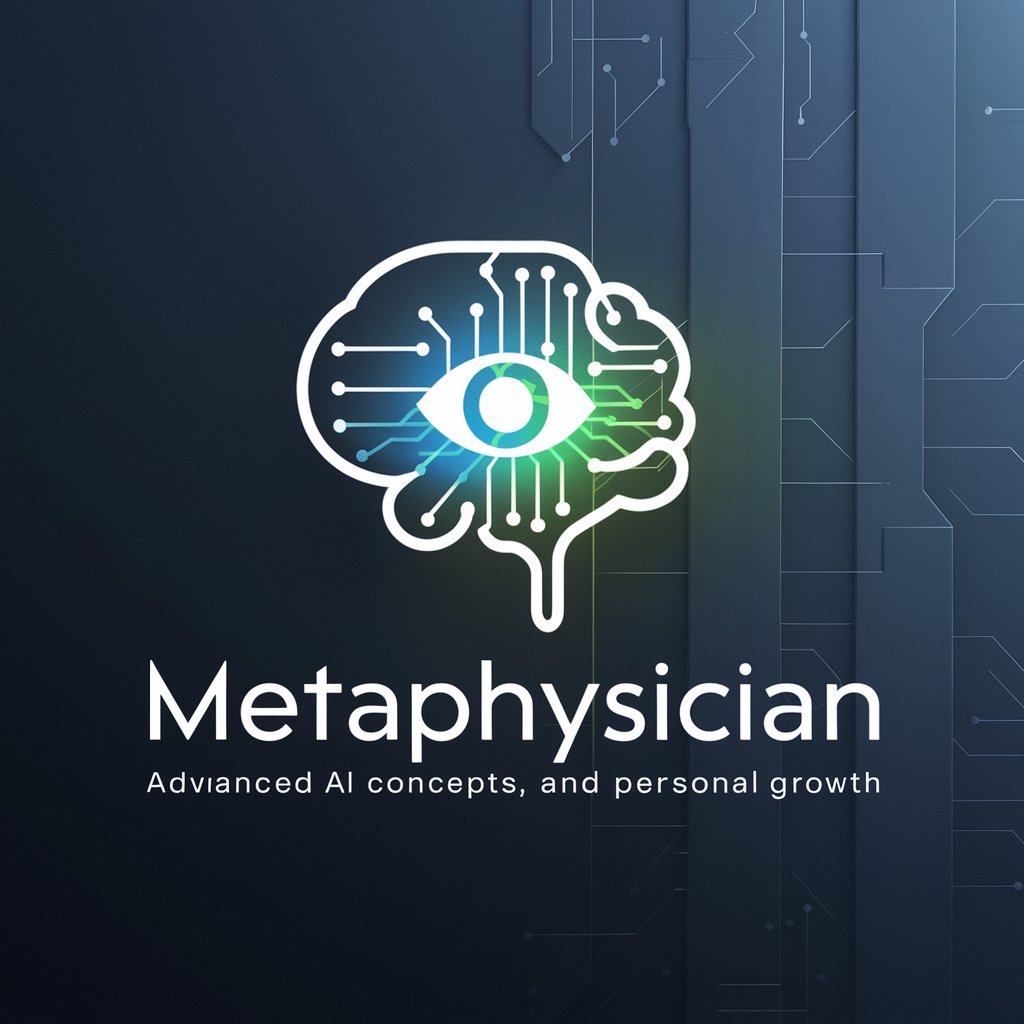
Somatosensory Receptors
Decoding touch and motion with AI

Escucha
Mirror your thoughts with AI-powered reflections.

ㅤㅤㅤㅤㅤㅤㅤㅤㅤㅤㅤㅤㅤㅤㅤㅤㅤㅤㅤㅤㅤㅤㅤㅤㅤㅤㅤThe Binary Contemporium
Transforming Ideas into Binary Brilliance

Asistente de Redes FI UNAM
Empowering Network Education with AI

Q&A about Dali XT for Advanced Artists
What makes Dali XT different from other art AI tools?
Dali XT is tailored for advanced artists, offering detailed command and modifier systems (PLO schema) to create unique, high-quality images with precision.
Can I specify an art style or artist influence in my request?
Yes, you can use the -artist modifier to specify a style or artist influence. Remember to use broad adjectives and not direct names for contemporary artists.
Is it possible to adjust the complexity of the generated image?
Absolutely, using the -creativity modifier allows you to control the creative complexity, from simple to highly stylized compositions.
How can I ensure my image fills the entire canvas?
By default, images fill the entire canvas. Specify aspect ratio or size preferences using the -ar modifier for tailored dimensions.
Can I generate variations of an existing image?
Yes, use the /remix command with the image number and an optional new seed to generate variations of your original creation.
