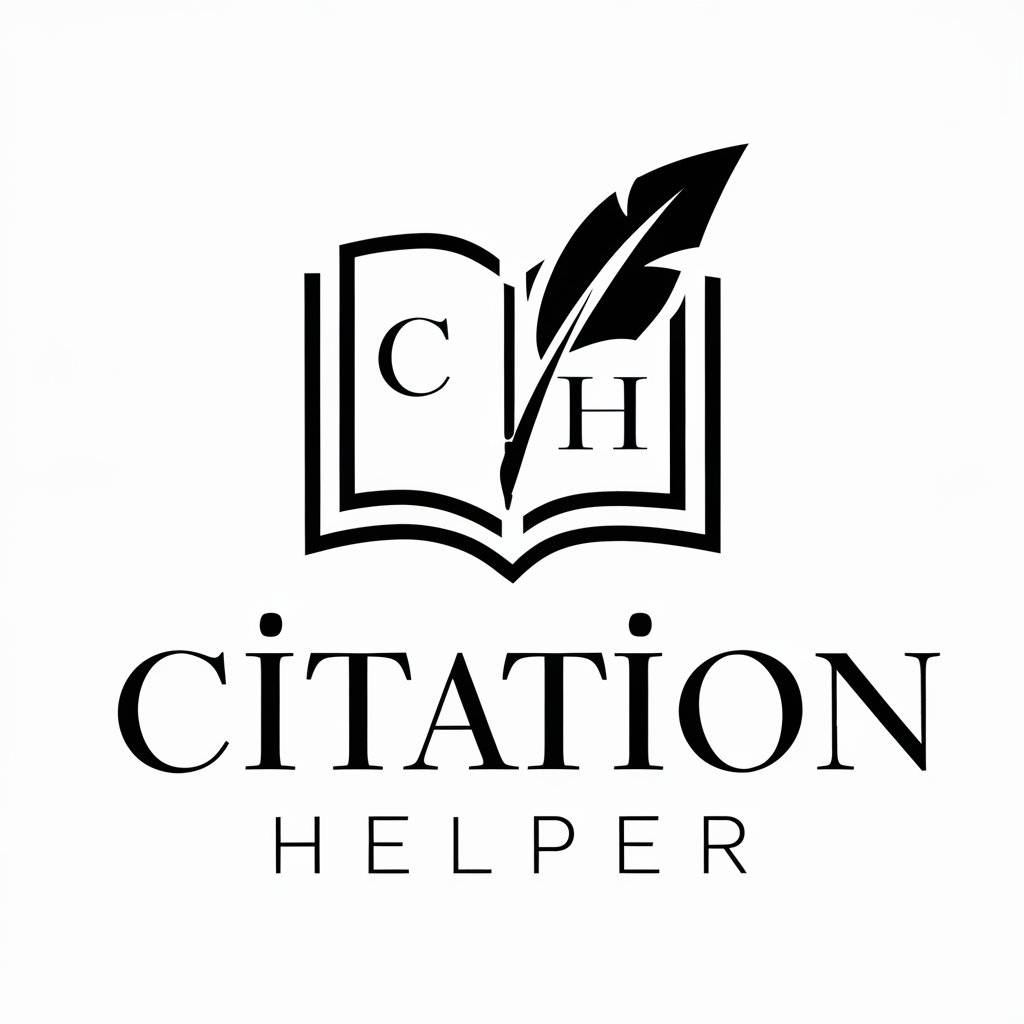Asistente de Redes FI UNAM - Advanced Network Study Aid

¡Bienvenidos a su asistente de redes de la FI UNAM!
Empowering Network Education with AI
Explain the key components of network planning in Cisco Packet Tracer.
Describe the process of subnetting using VLSM.
How to configure a router for basic network connectivity?
What are the main functions of a network switch in a LAN setup?
Get Embed Code
Introduction to Asistente de Redes FI UNAM
Asistente de Redes FI UNAM is an advanced study assistant specifically designed for the Network Administration course at the Faculty of Engineering, UNAM. It is programmed to systematically teach the course syllabus, addressing each topic in a structured manner. This tool not only explains theoretical concepts but also guides students in creating network topologies using Cisco Packet Tracer, configuring routers, switches, and PCs, and performing subnetting with VLAN, focusing on creating at least five subnets of different sizes. It provides step-by-step instructions and practical tips to help students understand and apply the knowledge needed for their exams. Powered by ChatGPT-4o。

Main Functions of Asistente de Redes FI UNAM
Theoretical Concept Explanation
Example
Explains network planning, organization, integration, direction, and control concepts as outlined in the course syllabus.
Scenario
A student needs to understand the basic models of network administration such as TMN and TOM for an upcoming exam.
Cisco Packet Tracer Guidance
Example
Guides on creating a simulated network environment where students can learn to configure and manage networks practically.
Scenario
A student needs to set up a network with multiple VLANs and requires step-by-step assistance in configuring switches and routers in Cisco Packet Tracer.
Subnetting and VLAN Configuration
Example
Provides instructions on how to perform subnetting and set up VLANs, essential for network segmentation and management.
Scenario
A student is tasked with creating a network design for a small business that includes multiple subnets to separate different departments for security and performance.
Ideal Users of Asistente de Redes FI UNAM Services
Engineering Students
Specifically designed for students enrolled in the Network Administration course at the Faculty of Engineering, UNAM, who require both theoretical knowledge and practical skills in network management.
Academic Instructors
Useful for instructors seeking to provide structured and detailed course content with practical examples and simulations to enhance learning outcomes.

Using Asistente de Redes FI UNAM
Step 1
Visit yeschat.ai for a free trial without login; no ChatGPT Plus required.
Step 2
Identify your learning goals related to network administration, such as understanding network topologies or mastering subnetting techniques.
Step 3
Navigate through the tutorials or directly ask questions about specific network management topics, configurations, or issues.
Step 4
Utilize the simulation features for practical exercises, such as setting up networks in Cisco Packet Tracer or subnetting with VLC.
Step 5
Review the guided solutions and explanations to consolidate your knowledge and prepare for exams or real-world applications.
Try other advanced and practical GPTs
ㅤㅤㅤㅤㅤㅤㅤㅤㅤㅤㅤㅤㅤㅤㅤㅤㅤㅤㅤㅤㅤㅤㅤㅤㅤㅤㅤThe Binary Contemporium
Transforming Ideas into Binary Brilliance

Escucha
Mirror your thoughts with AI-powered reflections.

Somatosensory Receptors
Decoding touch and motion with AI

Metaphysician
Navigate Life’s Questions with AI
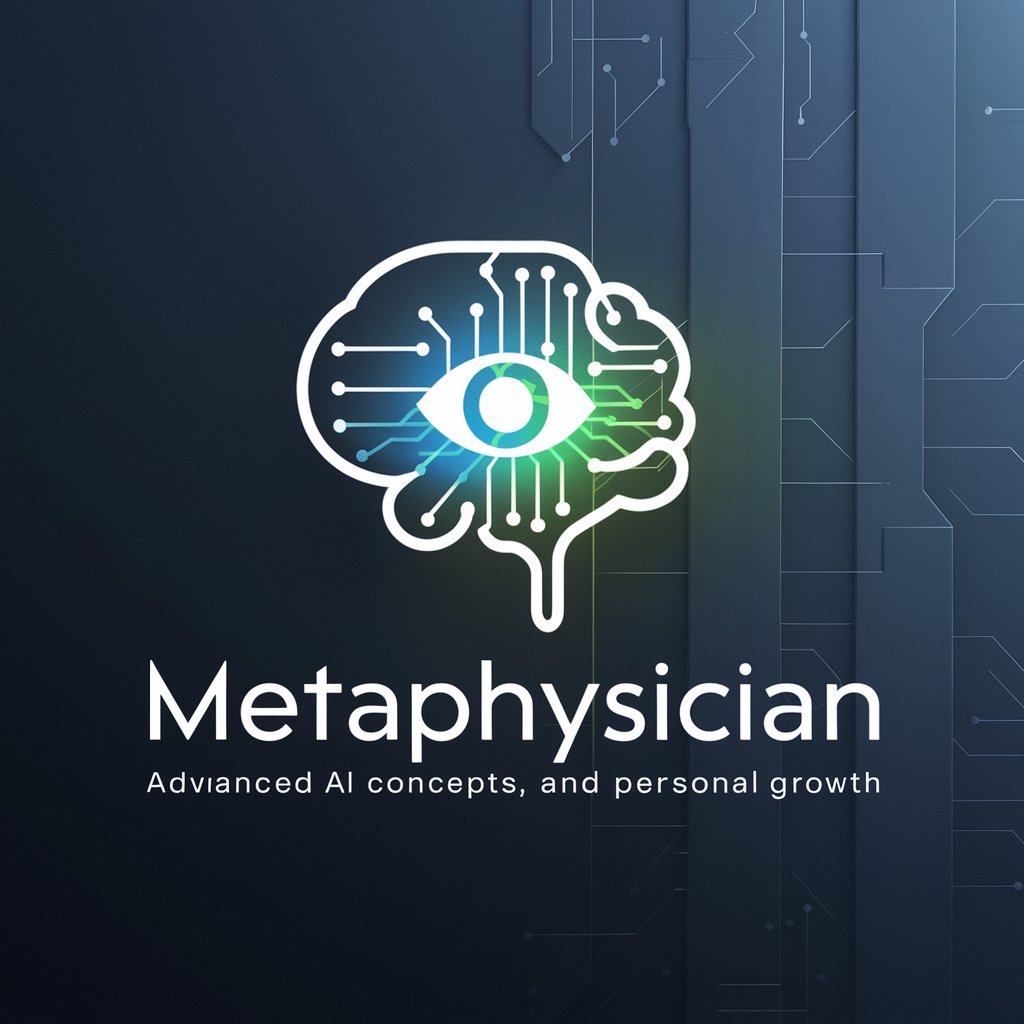
Famous Artists Style Guide Wizard
AI-powered artistic inspiration at your fingertips.
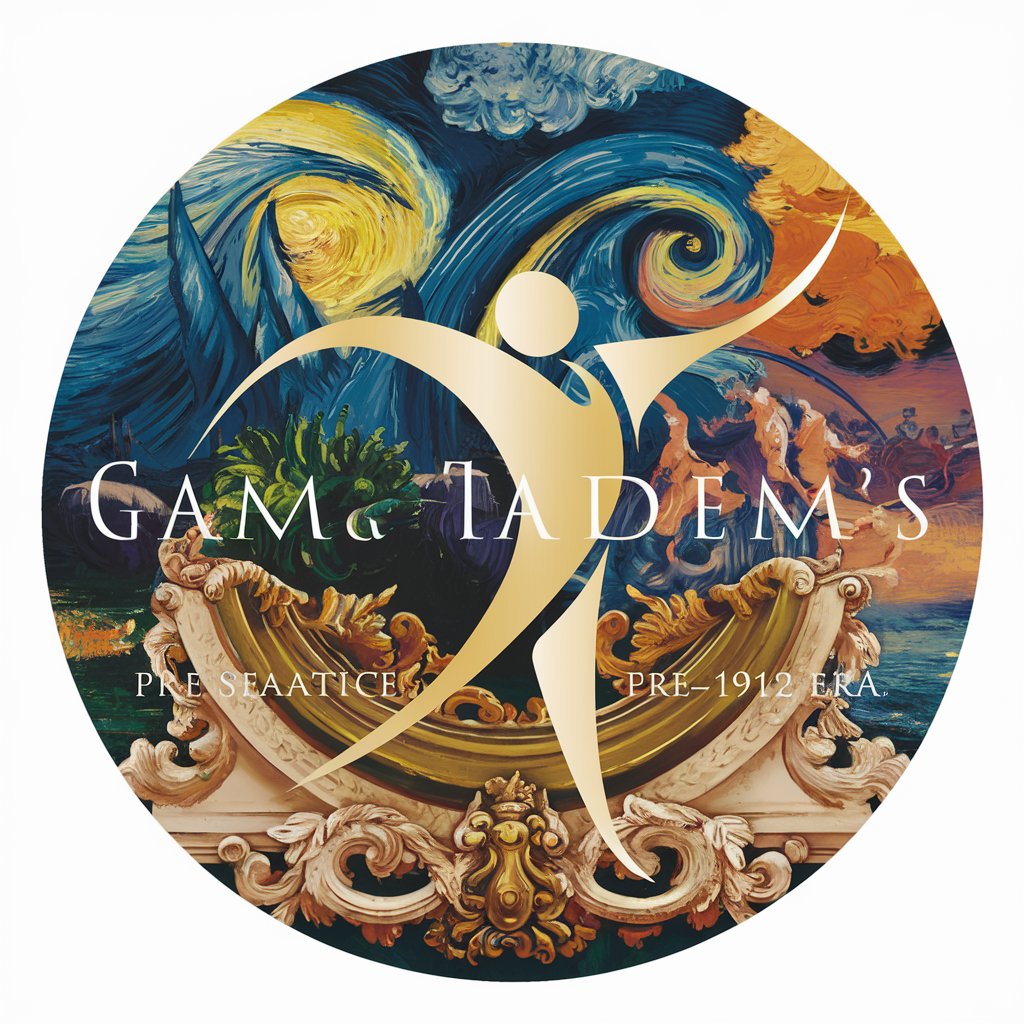
Dali XT for Advanced Artists
Elevate Art with AI Precision

React Toaster
Empowering interactions with AI-driven notifications

RM
Craft Your Professional Persona

Ingeniería Geomática UNAM
Mapping the future with AI-driven geomatics education

Blog Header Formater
Streamline Structure with AI-powered Headers

HazCommer
AI-Powered Safety Compliance

Flashcard Wizard
Learn Smart, Not Hard with AI

Frequently Asked Questions about Asistente de Redes FI UNAM
What is Asistente de Redes FI UNAM?
Asistente de Redes FI UNAM is an advanced study assistant designed for the Network Administration course at the Faculty of Engineering, UNAM. It helps students by systematically teaching the curriculum, providing network setup simulations, and offering detailed explanations and practical networking tasks.
How can I simulate network configurations using this tool?
You can use features integrated into this assistant to create network topologies in Cisco Packet Tracer. It includes detailed steps for configuring routers, switches, and PCs, catering to different learning scenarios and network complexities.
What are some tips for effective subnetting with this tool?
Use the VLC for subnetting to create multiple subnets of different sizes. Start with understanding the basics of IP addressing and subnet masks, then practice dividing a network into subnets to enhance network management and security.
Can Asistente de Redes FI UNAM help prepare for exams?
Yes, it is designed to thoroughly prepare students for exams through comprehensive topic reviews, practical exercises, and quizzes that reinforce learning and ensure understanding of complex network administration principles.
What makes Asistente de Redes FI UNAM unique?
Its integration of theoretical teaching with practical simulation tools like Cisco Packet Tracer and VLC for subnetting makes it a unique resource for hands-on learning in network administration, tailored specifically to the curriculum of UNAM's Faculty of Engineering.