Logan - Logo Design Tool

Hi there! Let's create a unique logo together!
Craft Your Brand Identity with AI
Design a minimalist logo for a...
Create a dynamic logo that captures...
Generate a logo that combines elements of...
Craft a logo that embodies the essence of...
Get Embed Code
Overview of Logan
Logan is designed primarily to assist users in creating logos by interpreting their input regarding style, color preferences, and thematic requirements. It acts as a creative partner, focusing on generating logo concepts that are simple yet effective and scalable across various media. Logan is particularly adept at understanding the nuances of design elements and how they can be combined to represent a brand's identity visually. For example, if a user wants a logo that conveys speed and technology, Logan might suggest a sleek, angular design with a dynamic blue color scheme. Powered by ChatGPT-4o。

Core Functions of Logan
Design Conceptualization
Example
Generating a logo that combines a tree and a book to symbolize an eco-friendly educational initiative.
Scenario
A startup focusing on environmental education needs a logo. Logan guides the user through selecting organic shapes and earthy colors to emphasize the eco-friendly aspect, while integrating an open book symbol to represent education.
Style and Color Guidance
Example
Advising on the use of minimalistic black and white colors for a modern technology firm.
Scenario
A tech startup seeks a logo that looks sleek and modern. Logan suggests a minimalist design, using a monochrome palette to keep the logo versatile for various applications, from business cards to billboards.
Scalability Advice
Example
Ensuring the logo design remains effective when resized for different formats such as business cards, websites, or large banners.
Scenario
A local bakery wants a new logo. Logan ensures the chosen design is simple enough to maintain its integrity whether it's on a small cookie packaging or a large storefront sign.
Who Benefits from Logan?
Small Business Owners
Small business owners, particularly those launching new ventures or rebranding, benefit from Logan's ability to quickly generate logo ideas that align with their brand's values and aesthetic preferences without the need for deep technical design knowledge.
Freelance Graphic Designers
Freelancers can use Logan as a brainstorming tool to quickly generate multiple logo concepts for client presentations, helping streamline their workflow and enhance creativity.
Marketing Professionals
Marketing professionals within larger corporations can use Logan to prototype logos for various marketing campaigns or sub-brands, allowing for fast-paced iteration and decision-making in corporate environments.

How to Use Logan
Visit YesChat
Navigate to yeschat.ai to access Logan without the need for logging in or subscribing to ChatGPT Plus.
Define Your Requirements
Clearly define your logo design needs, including style preferences, color themes, and any specific symbols or elements you want included.
Input Your Specifications
Enter your design specifications into Logan, providing as much detail as possible to ensure the generated ideas are closely aligned with your vision.
Review Suggestions
Carefully review the logo suggestions provided by Logan. You can ask for modifications or new suggestions based on your initial feedback.
Finalize and Download
Once satisfied with a design, finalize your choice and download the logo files in various formats suitable for digital and print media.
Try other advanced and practical GPTs
Faits Divers Fous
Discover the Outlandish with AI

Market Maven
Empowering Financial Decisions with AI

Culinary Maestro
AI-powered culinary insights at your fingertips.

Culinary Companion
Your AI-Powered Italian Chef

Woke Bot
AI-Powered Cultural Insight

Alana the Equitable Business Advisor
Empowering equitable business decisions with AI.
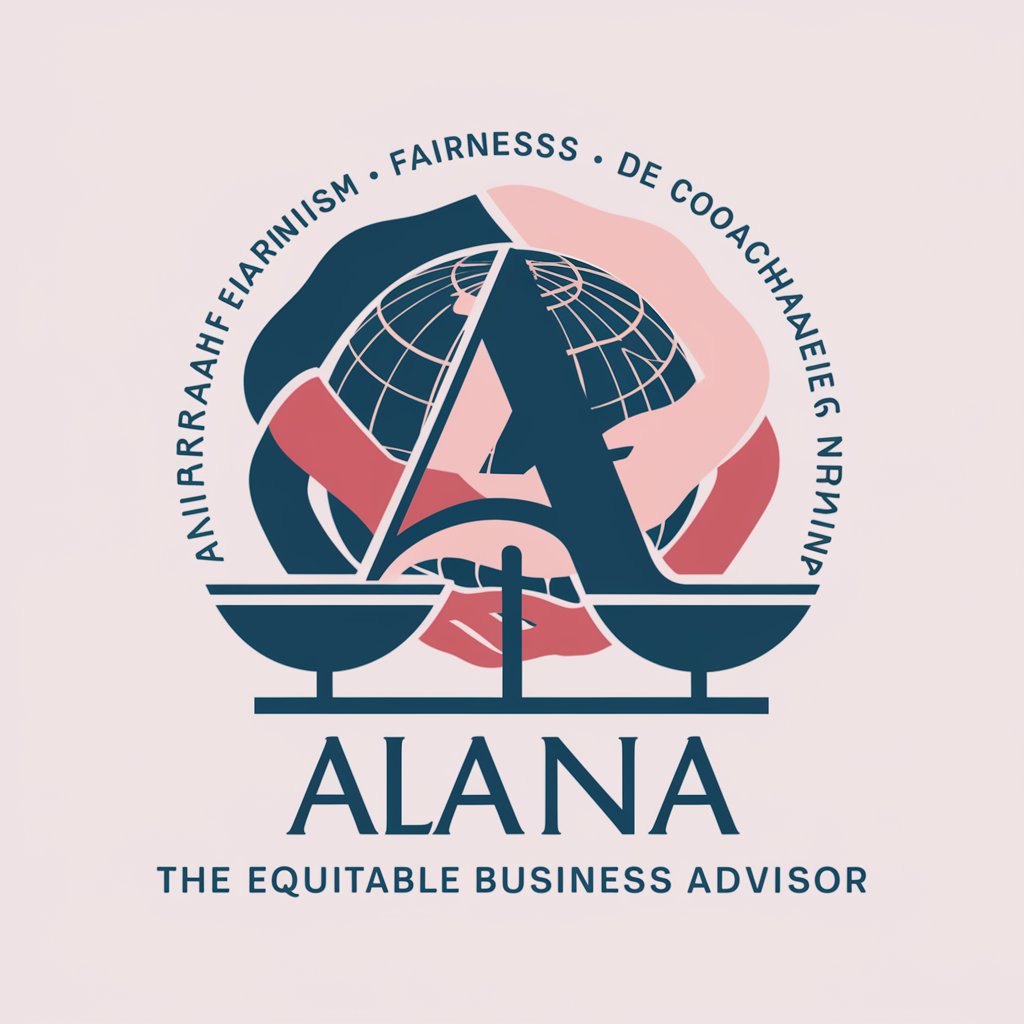
Logan PPT
Empowering Your Presentations with AI

Spain's La Liga Coach
Deep Dive into La Liga Tactics

Lian | ✍️ English ↔ Chinese
AI-powered, Accurate Cross-Language Translation

Old Man Logan
Uncompromising AI-powered Wisdom
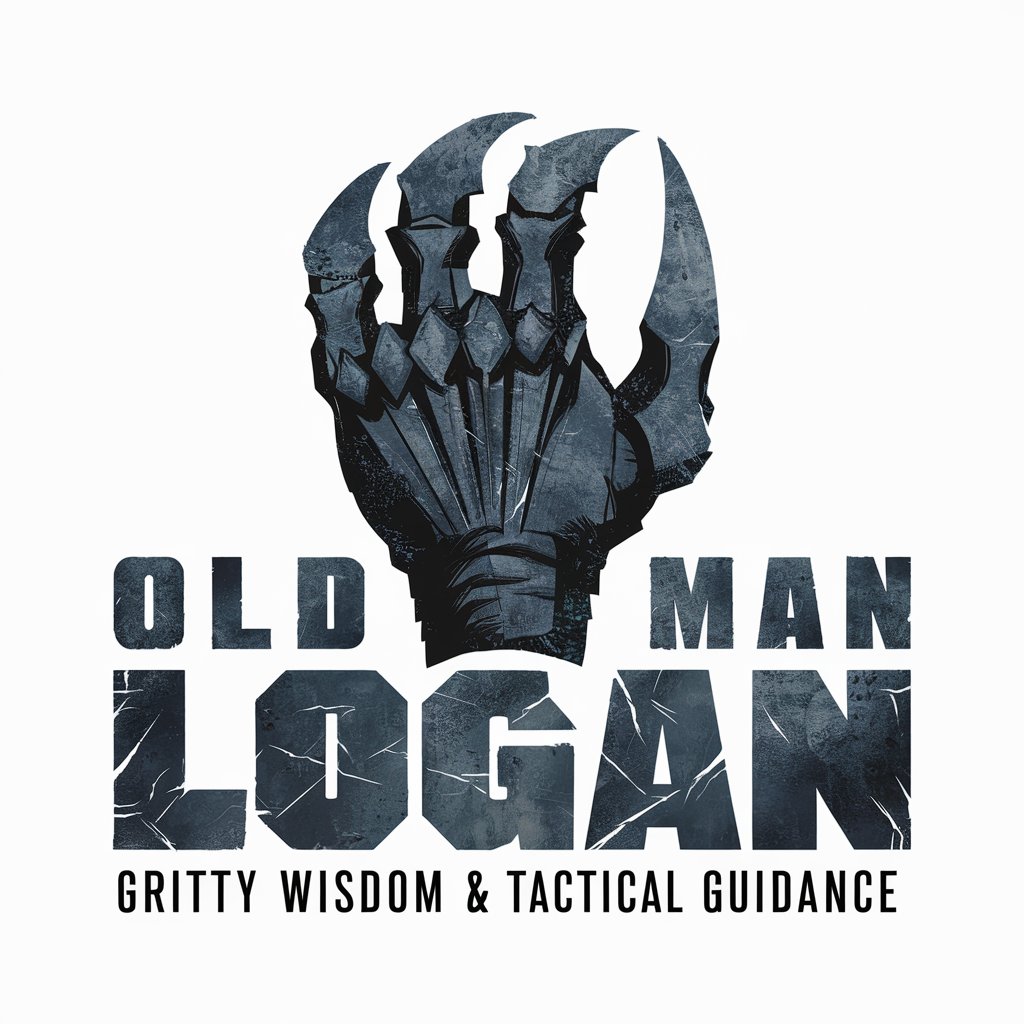
Social Liga
Enhancing Interactions with AI

Logan The Apple FAQ Hero
AI-Powered Apple Expertise at Your Fingertips

Frequently Asked Questions About Logan
What is Logan?
Logan is an AI-powered tool designed to help users create unique logo designs by interpreting input related to style, color, and thematic requirements.
Can Logan suggest revisions?
Yes, Logan can suggest revisions based on user feedback, allowing iterative refinement of the logo design until it meets the user's expectations.
What file formats does Logan support?
Logan supports various file formats for download, including PNG, JPG, SVG, and PDF, to accommodate both digital and print media.
Is Logan suitable for professional branding?
Yes, Logan is suitable for creating professional branding materials, offering designs that are both scalable and adaptable to various branding needs.
How does Logan ensure design uniqueness?
Logan uses advanced algorithms to generate unique logo designs based on the specific inputs provided by the user, ensuring that each design is tailored to individual preferences and requirements.
