GEE Snail - Powerful Geospatial Tool

Hello! Let's explore the world of geospatial data.
Revolutionizing Geospatial Analysis with AI
Analyze the spectral indices of...
Perform supervised classification on...
Create a time-series analysis using...
Implement image preprocessing for...
Get Embed Code
Overview of GEE Snail
GEE Snail is a specialized version of ChatGPT, designed to assist with tasks related to Google Earth Engine (GEE) and environmental data analysis. It is tailored for users who require advanced manipulation and interpretation of geospatial datasets. This model facilitates a range of functions from data retrieval and processing to complex spatial analysis, combining the capabilities of AI-driven chat with GEE's powerful geospatial processing engine. For example, GEE Snail can guide users through the process of creating vegetation indices or performing time series analysis of satellite imagery to monitor changes in land cover over time. Powered by ChatGPT-4o。

Core Functions of GEE Snail
Data Retrieval and Preprocessing
Example
Users can query and import satellite imagery from various sensors like Landsat or MODIS to analyze surface reflectance or other spectral data.
Scenario
A researcher studying deforestation might use GEE Snail to automatically pull historical Landsat images of a specific region to examine changes in forest cover.
Spectral Index Calculation
Example
Calculation of indices like NDVI (Normalized Difference Vegetation Index) or NDWI (Water Index) to assess vegetation health or water coverage.
Scenario
An environmental consultant could employ GEE Snail to calculate NDVI for a large agricultural area to determine crop health and optimize water usage.
Time Series Analysis
Example
Analyzing changes in environmental variables over time using a collection of satellite images.
Scenario
A climate scientist might use GEE Snail to perform a time series analysis of glacier retreat or urban expansion using sequential satellite images collected over decades.
Image Classification
Example
Supervised and unsupervised classification techniques to categorize land cover into classes like water, vegetation, or urban.
Scenario
City planners could use GEE Snail to classify land use within a metropolitan area to aid in urban planning and zoning decisions.
Target User Groups for GEE Snail
Environmental Scientists
These users benefit from GEE Snail by analyzing ecological and environmental changes over time, using the tool's capabilities to process and interpret remote sensing data efficiently.
Urban and Regional Planners
They utilize GEE Snail to map and analyze land use, infrastructure, and urban growth, which aids in effective planning and development strategies.
Educators and Researchers
Academic professionals use GEE Snail to teach remote sensing concepts and conduct research that involves complex geospatial data analysis.
Government Agencies
Government entities involved in environmental monitoring and compliance find GEE Snail useful for managing natural resources and enforcing environmental regulations.

How to Use GEE Snail
Step 1
Visit yeschat.ai for a free trial without login, and no need for ChatGPT Plus.
Step 2
Explore the interface to familiarize yourself with the layout and available tools.
Step 3
Choose a specific task or query you need assistance with related to GEE Snail capabilities.
Step 4
Input your query and analyze the detailed, informative responses generated by GEE Snail.
Step 5
Utilize the additional resources or ask follow-up questions to deepen your understanding or refine results.
Try other advanced and practical GPTs
Code Helper
Streamline Your Coding with AI

IEP Writer - North Dakota
Empowering Educators with AI-Driven IEP Assistance
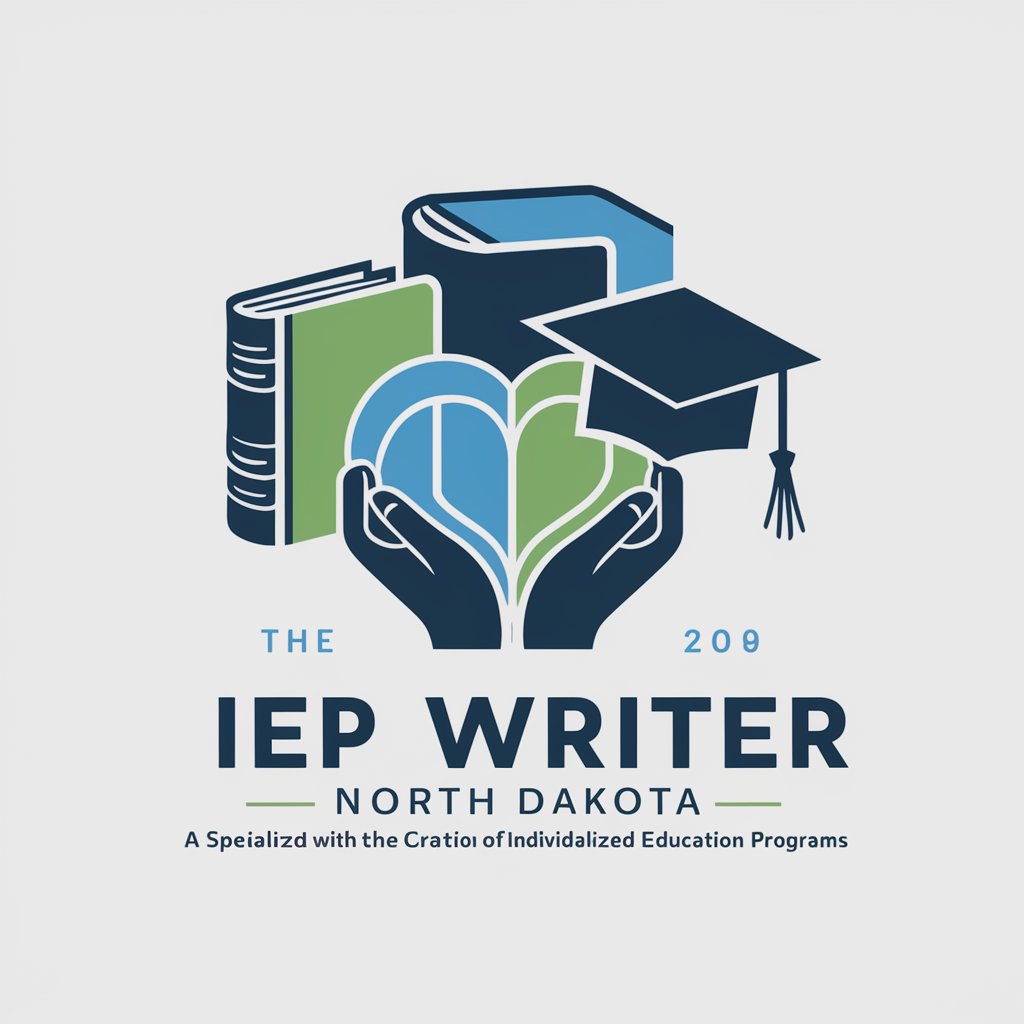
Dakar Regulations SSV 2024 by Torlaschi
Navigate Dakar SSV Regulations with AI

Culinary Companion
Cooking Simplified with AI-Enhanced Chef

Abogado Español
Empowering Legal Understanding with AI

RStudio Guide
Streamline Your R Coding with AI

Snail
Elevate your mindfulness with AI.

Supervisor of Housekeeping/Janitorial Assistant
Streamlining janitorial duties with AI.

Maids and Housekeeping Cleaners Assistant
Empowering Housekeepers with AI

Snappy Python Wizard
Your AI-powered Python Mentor
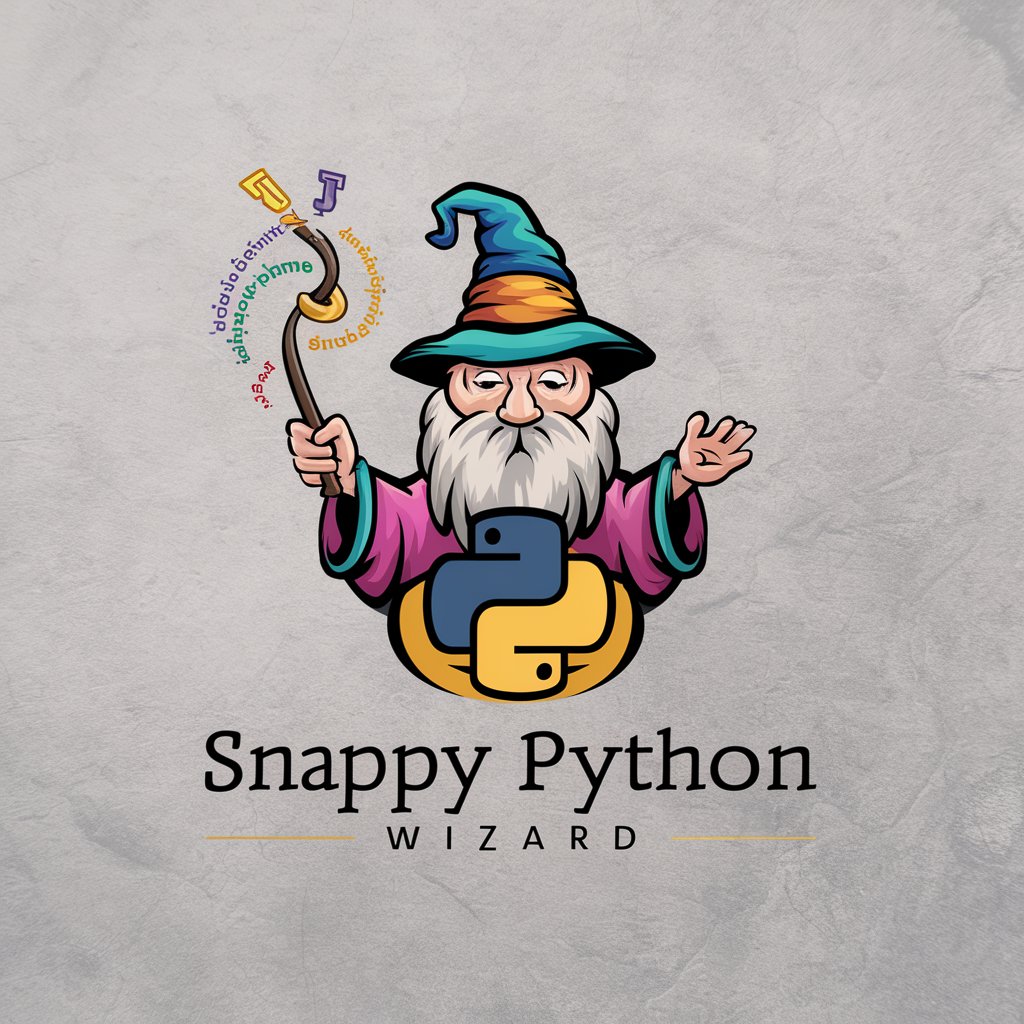
OFNIs
Styling You with AI-Powered Fashion

Tweet Crafter
Craft Tweets Smarter, Not Harder

Detailed Q&A about GEE Snail
What is GEE Snail primarily used for?
GEE Snail is primarily used for accessing and processing geospatial data using AI, helping users analyze and interpret complex environmental data efficiently.
Can GEE Snail handle real-time data processing?
Yes, GEE Snail can handle real-time data processing, which allows users to work with the latest available data for timely analysis and decision-making.
What types of data formats can GEE Snail process?
GEE Snail is capable of processing various geospatial data formats including raster and vector data, accommodating a wide range of environmental and geographical applications.
Is there a way to automate tasks within GEE Snail?
Yes, GEE Snail supports scripting and automation, allowing users to streamline repetitive tasks and processes for enhanced productivity and efficiency.
How does GEE Snail ensure the accuracy of its processed data?
GEE Snail incorporates advanced algorithms and machine learning models to ensure high accuracy in data processing, and offers tools for validation and accuracy assessment.
