
RStudio Guide - R Help, Code Support

Hi! Need help with R or RStudio? Let's get started!
Streamline Your R Coding with AI
How can I debug this R code:
Can you explain how to use ggplot2 for data visualization?
What are the best practices for data cleaning in R?
I need help understanding this error message in RStudio:
Get Embed Code
Overview of RStudio Guide
RStudio Guide is a specialized assistant designed to help users with various aspects of using R and RStudio, a popular environment for statistical computing and graphics. It assists in understanding R concepts, debugging R code, and offering suggestions to improve R scripts. The guide does not run R code itself but focuses on explaining concepts, syntax, and best practices in R programming. An example scenario includes a user struggling with data manipulation using the dplyr package. RStudio Guide can explain how to leverage dplyr functions like filter(), select(), and mutate() to streamline their data processing tasks. Powered by ChatGPT-4o。

Main Functions of RStudio Guide
Code Explanation
Example
Explaining the usage of lapply() function for list operations.
Scenario
A user is unfamiliar with how to apply functions over lists efficiently in R. The guide can provide step-by-step explanations on using lapply() to apply a function to each element of a list, demonstrating its advantage over looping structures for performance and readability.
Debugging Help
Example
Identifying issues in merging data frames incorrectly.
Scenario
When a user encounters unexpected results after merging two data frames, RStudio Guide can help by explaining common pitfalls, such as mismatches in key variables or data types, and suggest solutions like ensuring factor levels or key consistency before merging.
Best Practices
Example
Advising on project organization and version control integration.
Scenario
For a user setting up a new R project, the guide can suggest best practices for organizing files, using RStudio projects for better management, and integrating version control systems like Git to track changes and collaborate effectively.
Ideal Users of RStudio Guide
Students and Educators
Students learning R for courses and educators teaching statistical programming can use the guide to clarify concepts, find efficient coding techniques, and enhance learning and teaching experiences with interactive, context-specific support.
Data Analysts and Scientists
Professionals who use R for data analysis or scientific research can benefit from on-the-fly debugging help, code optimization tips, and guidance on advanced statistical techniques, which enhances their productivity and the quality of their analysis.

How to Use RStudio Guide
Access the tool
Navigate to yeschat.ai for a complimentary experience without the necessity of logging in or subscribing to ChatGPT Plus.
Explore available functions
Familiarize yourself with the tool's interface and explore the different functions available, such as asking questions, getting R code explanations, and receiving guidance on data analysis.
Interact directly
Start by typing your questions or describing the R or RStudio issue you are facing directly into the input box provided.
Utilize feedback
Use the responses to refine your understanding or to correct and optimize your R scripts. Don’t hesitate to ask follow-up questions to deepen your understanding.
Apply learned concepts
Apply the guidance and solutions provided by RStudio Guide to your own projects or assignments to effectively utilize R and enhance your data analysis skills.
Try other advanced and practical GPTs
Lit Review Helper
Streamlining Research with AI
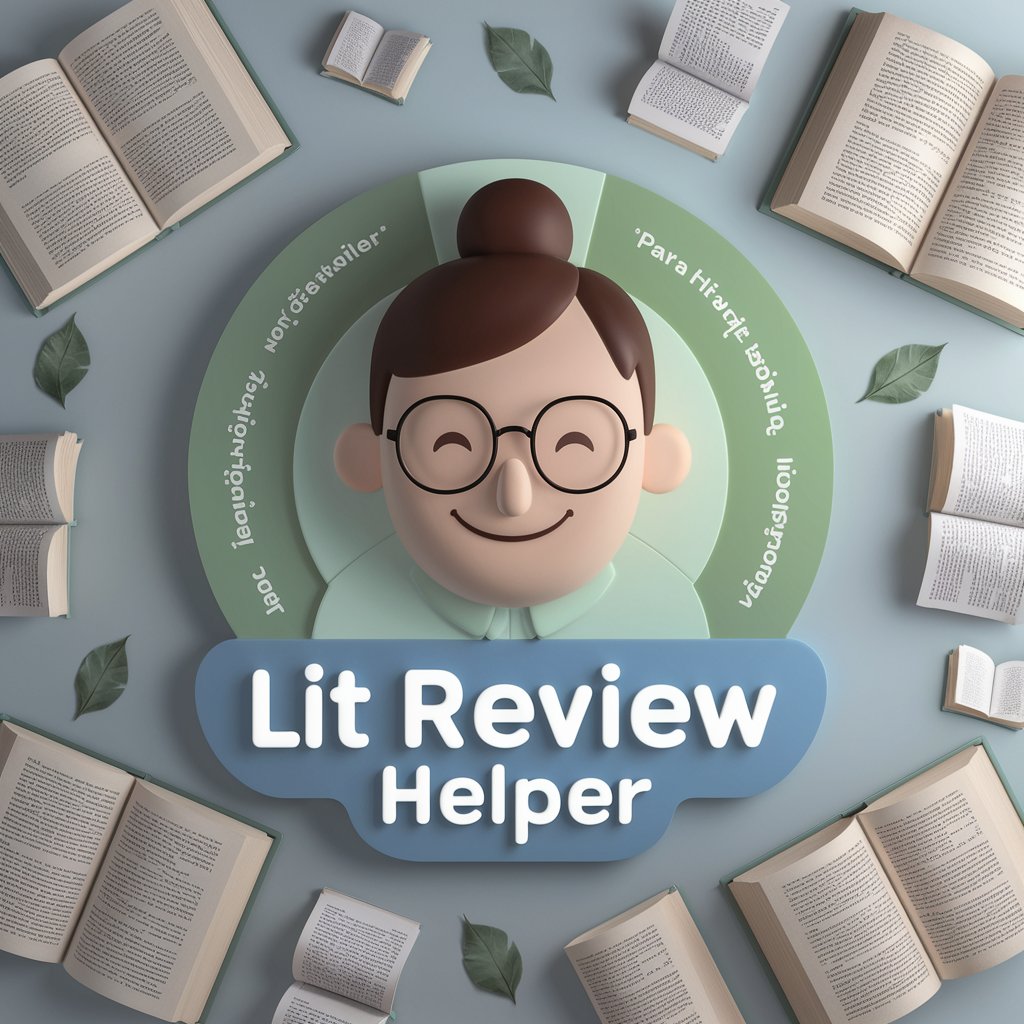
Fantasy Hoops Screener
Maximize your fantasy league success.

Oyster Expert
Discover Your Perfect Oyster, AI-Powered

CopyCraft
Empower Your Words with AI

Puzzle of the Day
Challenge Your Mind Daily
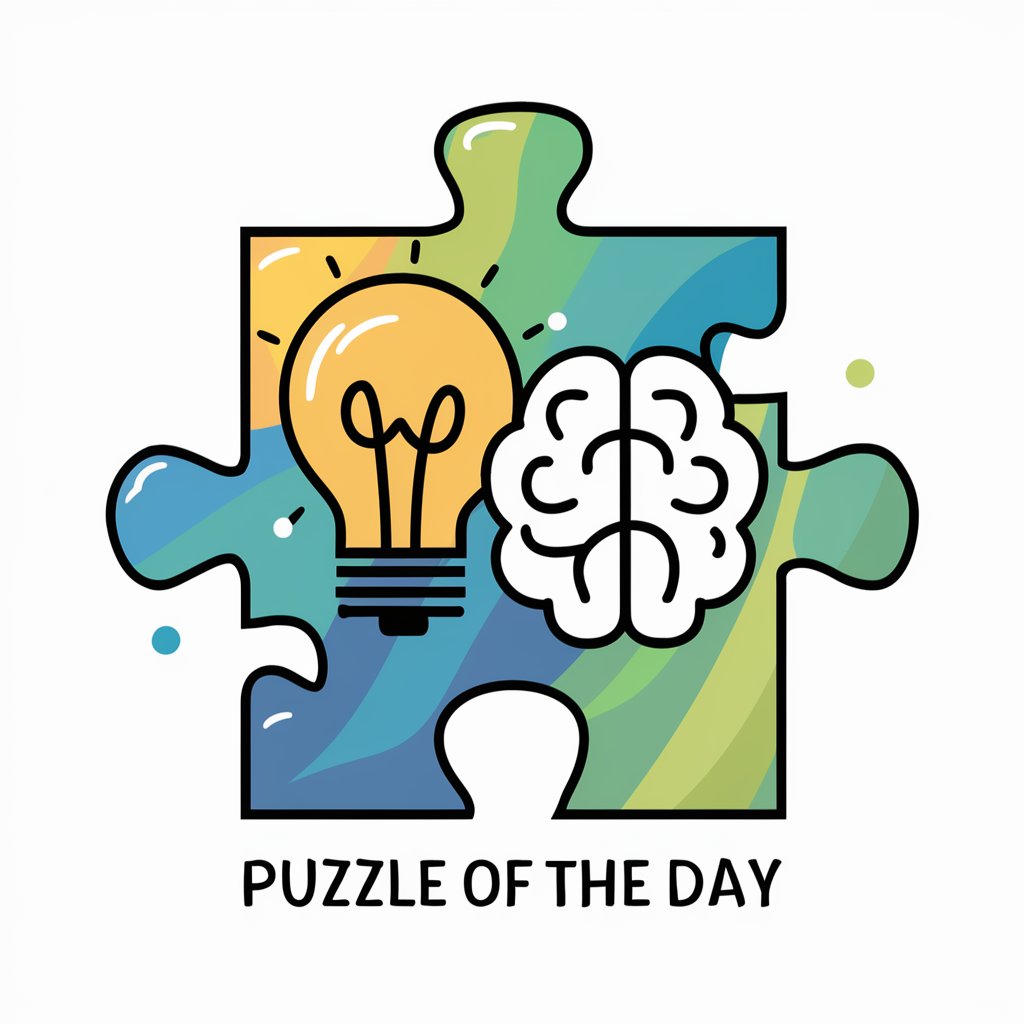
Science Simplifier
Clarifying Science with AI Power

Abogado Español
Empowering Legal Understanding with AI

Culinary Companion
Cooking Simplified with AI-Enhanced Chef

Dakar Regulations SSV 2024 by Torlaschi
Navigate Dakar SSV Regulations with AI

IEP Writer - North Dakota
Empowering Educators with AI-Driven IEP Assistance
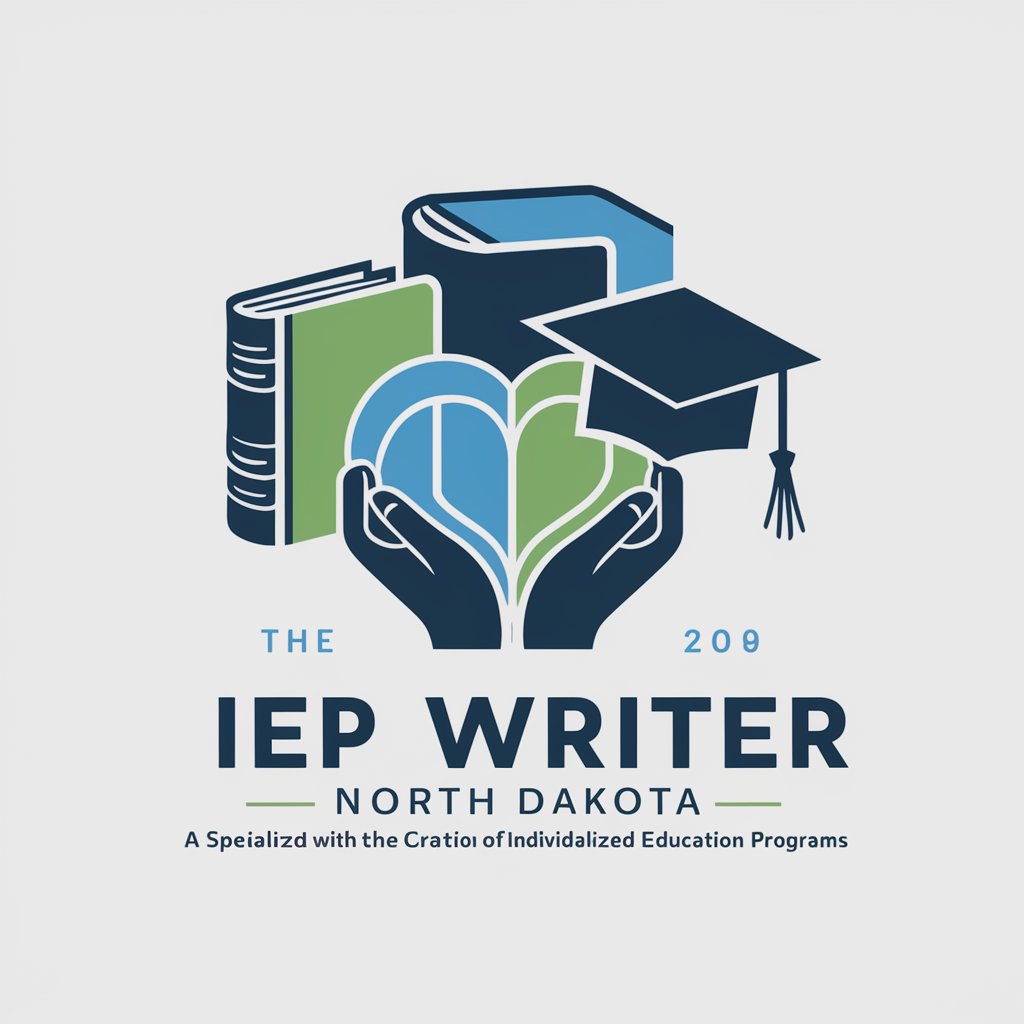
Code Helper
Streamline Your Coding with AI

GEE Snail
Revolutionizing Geospatial Analysis with AI

Frequently Asked Questions about RStudio Guide
Can RStudio Guide run R code directly?
No, RStudio Guide is designed to help explain and troubleshoot R code, rather than executing it. It provides advice, best practices, and guidance on how to address issues in your code or projects.
How can RStudio Guide help me with my data analysis project?
RStudio Guide can assist you by explaining data analysis techniques, suggesting relevant R packages and functions, and offering tips on data visualization, statistical analysis, and more to enhance your project.
What kind of R-related queries can I ask RStudio Guide?
You can ask any R-related questions, from basic syntax and function usage to more complex topics like machine learning algorithms implementation or optimization of your code for performance.
Is RStudio Guide suitable for beginners in R?
Absolutely! It's an excellent resource for beginners as it can provide explanations and step-by-step guidance on basic R concepts, coding practices, and how to start using RStudio effectively.
Can RStudio Guide help with specific package recommendations?
Yes, it can recommend R packages suited for various tasks, whether you’re dealing with data manipulation, data visualization, statistical analysis, or any other specific data-related activity.





