
BigTime: Professional Services Automation - Professional Services Automation

Welcome to BigTime, your partner in streamlined operations!
Streamline Projects, Optimize Profitability
Create a streamlined workflow for managing client projects...
Design an integration process between PSA software and accounting tools...
Outline a strategy to improve invoicing efficiency...
Develop a reporting system that provides real-time insights into project performance...
Get Embed Code
Introduction to BigTime: Professional Services Automation
BigTime is a comprehensive Professional Services Automation (PSA) platform designed to streamline the operational and financial aspects of service-driven organizations. At its core, BigTime facilitates project management, but its capabilities extend much further, integrating crucial functions like task assignment, invoicing, time tracking, and expense management into one seamless system. For example, a typical use scenario could involve a consulting firm managing multiple projects across various clients. BigTime allows them to track the time spent on each project accurately, manage resources efficiently, and generate invoices based on the tracked time and expenses, thereby ensuring that all billable work is accurately captured and billed. Powered by ChatGPT-4o。

Main Functions of BigTime: Professional Services Automation
Project Oversight
Example
BigTime's project oversight capabilities enable users to maintain control over their projects by offering tools for budget management, performance monitoring, and resource allocation. For instance, a project manager can set budget thresholds and receive alerts if these are exceeded, helping prevent cost overruns.
Scenario
A design agency uses BigTime to manage a complex client project involving multiple team members and subcontractors. By leveraging project oversight features, the manager ensures the project stays within budget and on schedule, while also adjusting resources dynamically based on project needs.
Resource Management
Example
The platform provides a unified view of personnel and resources, making it easy to schedule and allocate based on availability, skill sets, and project demands. An engineering firm might use BigTime to optimize the allocation of engineers across various ongoing projects, ensuring optimal utilization of skills and reducing downtime.
Scenario
An IT service provider uses BigTime for strategic planning of resource allocation. The drag and drop functionality allows for easy scheduling adjustments when unexpected project changes occur, ensuring that the right resources are available when needed.
Invoicing & Payments
Example
BigTime integrates invoicing with operational processes to streamline the payment cycle. This function supports custom invoice creation, integrates with accounting software like QuickBooks, and offers a client portal for easy payment processing.
Scenario
A marketing firm uses BigTime to generate detailed invoices that reflect the time spent on different campaigns and tasks. The invoices are directly linked to the tracked time and expenses, ensuring accuracy and transparency, which helps speed up client approvals and payments.
Ideal Users of BigTime: Professional Services Automation
Mid-Sized Professional Service Firms
Firms like consulting, engineering, and architecture companies find BigTime particularly beneficial due to its robust project management, resource scheduling, and financial tracking capabilities. These features help them improve operational efficiency and project profitability.
Growing Small Businesses
Small businesses in rapid growth phases benefit from BigTime's scalability and ability to integrate with other systems, helping them manage increasing complexity without significant increases in overhead or resources.

Steps for Using BigTime: Professional Services Automation
Start Your Free Trial
Visit yeschat.ai to start a free trial of BigTime without needing to login or have a ChatGPT Plus account.
Set Up Your Account
Configure your account settings by inputting your business details, integrating existing systems, and inviting your team members.
Project and Resource Planning
Create projects, allocate resources, and plan budgets. Utilize drag-and-drop functionalities to assign tasks and manage team schedules.
Tracking and Invoicing
Track time, expenses, and progress on projects. Utilize automated invoicing and integrate with financial systems like QuickBooks or Sage for seamless financial management.
Analyze and Optimize
Use BigTime's analytics tools to generate reports on project performance, financial health, and resource utilization to continually refine processes and improve profitability.
Try other advanced and practical GPTs
Osteopath
Empowering Osteopathy with AI Insights

Marley
Elevate Your Physical Health with AI-Powered Osteopathy and Physiotherapy Insights

Osteopathy
Empowering Health with AI-Driven Osteopathy

Meal Plan Bliss
Personalize Your Plate with AI
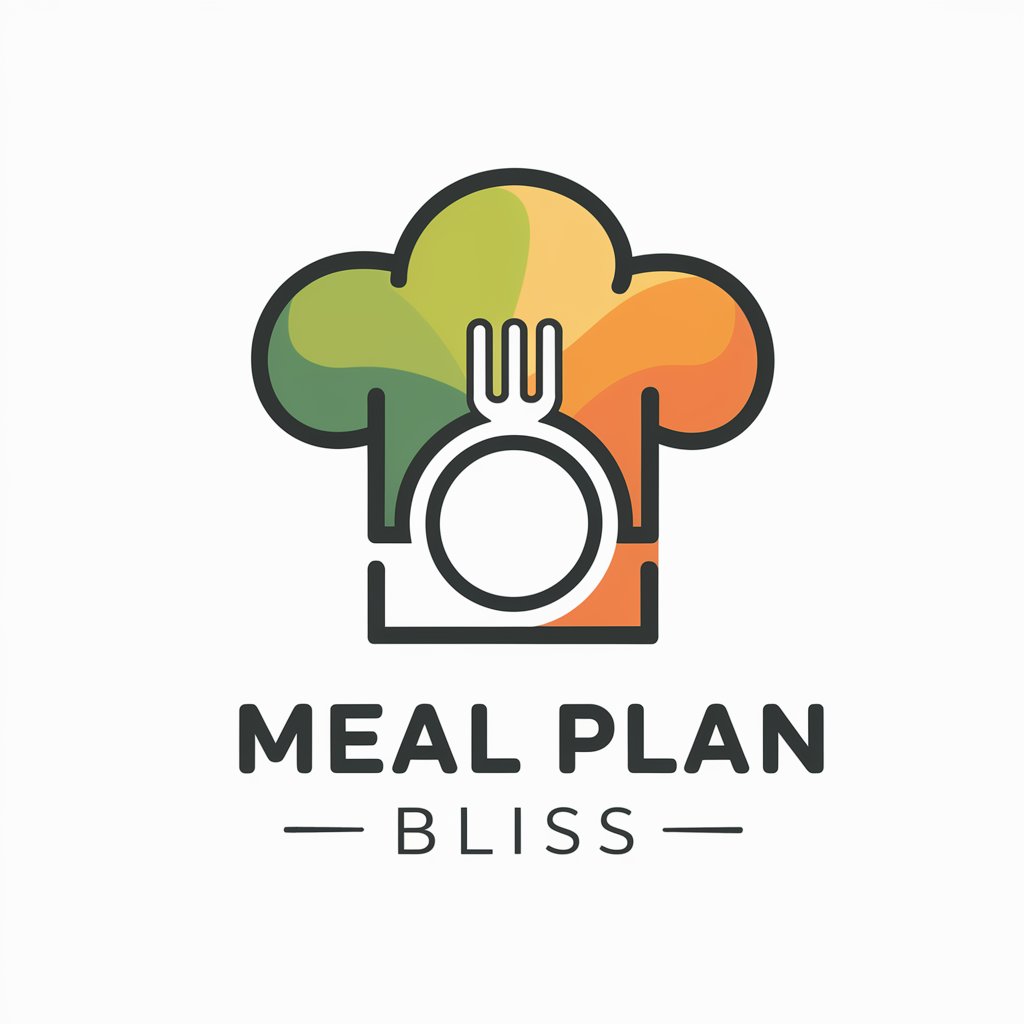
My Kitty Bliss
Tailoring your purrfect cat experience with AI.

Social Success Advisor
Enhance Your Social Interactions with AI

Mushroom Scout
Explore Mushrooms with AI
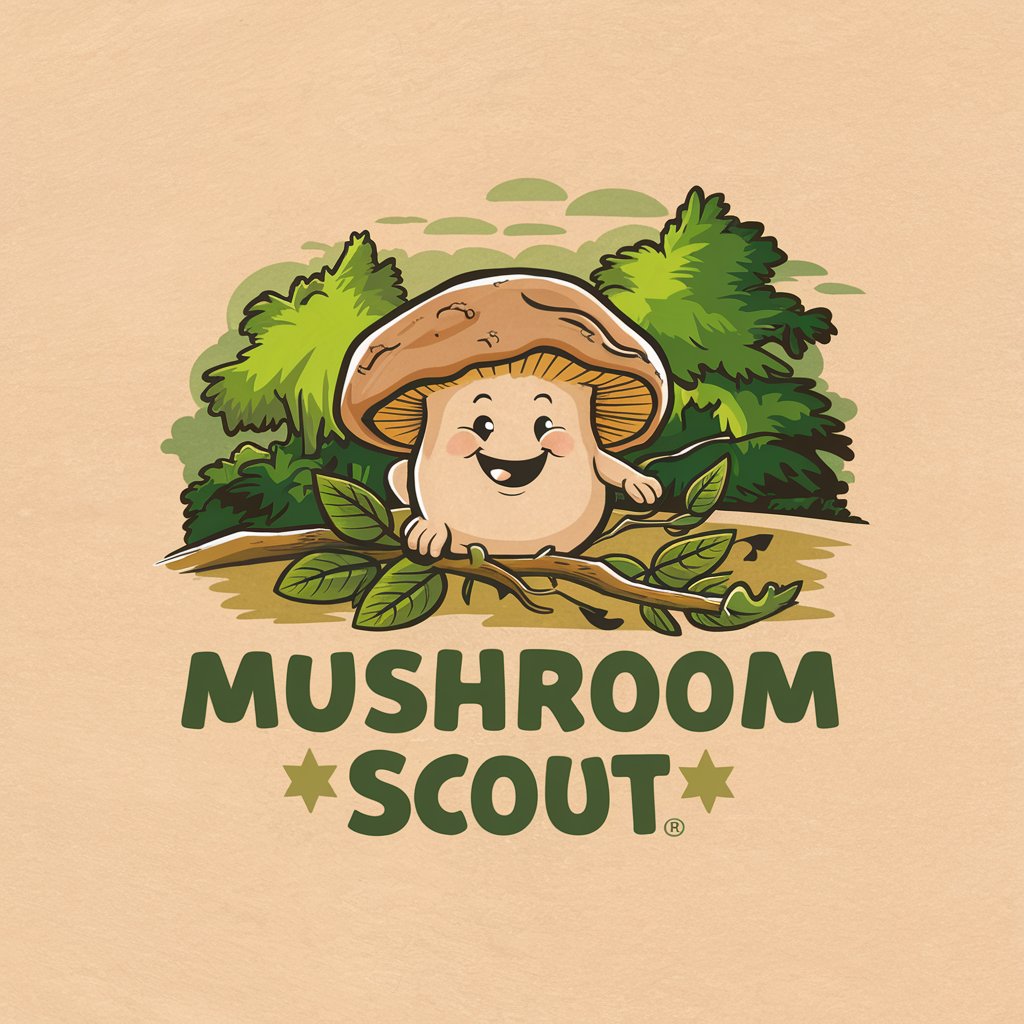
Herbal Wisdom
Empowering Herbal Mastery with AI
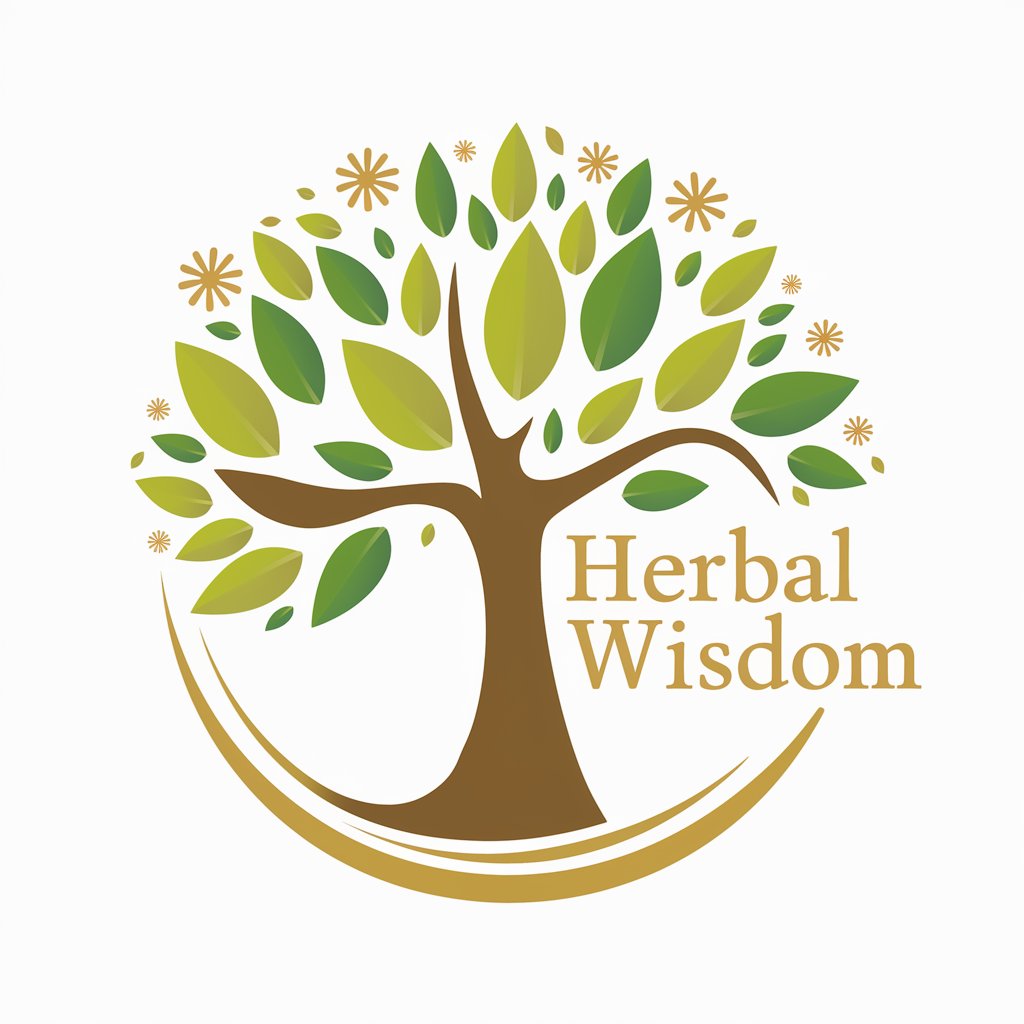
SporeSight
Harness AI for Smarter Mushroom Foraging

Mushroom Forager
Explore Fungi with AI

Mushroom Matcher
Identify mushrooms instantly with AI

Fable Forge
Crafting Your Stories with AI Power

Frequently Asked Questions about BigTime: Professional Services Automation
What key features does BigTime offer?
BigTime offers project management, time and expense tracking, invoicing, payment processing, and comprehensive analytics, all designed to streamline operations for professional services organizations.
How does BigTime integrate with other systems?
BigTime integrates with a variety of systems including general ledger software like QuickBooks and Sage, CRM systems like Salesforce and HubSpot, and other ERP systems, facilitating a seamless data flow across business processes.
Can BigTime help with resource management?
Yes, BigTime provides tools for resource management including a unified calendar view, skills tracking, and real-time visibility into workload and availability, helping to optimize resource allocation and project profitability.
What are the benefits of using BigTime for invoicing?
BigTime enhances invoicing efficiency with customizable templates, automated workflows, and integration with payment systems, enabling faster payment processing and improved client experiences.
How does BigTime support decision-making?
BigTime offers robust analytics and reporting features that provide insights into project performance, financial health, and operational efficiency, supporting strategic decision-making and business growth.





