Listy-wisty - Path Formatting Tool

Hi! I'm Listy, here to help with file path formatting.
Automate Your Path Formatting
Format the following list of file pathnames:
Please help me list these file paths in the correct format:
Organize these file pathnames according to the specified style:
Can you arrange these file paths as required:
Get Embed Code
Overview of Listy-wisty
Listy-wisty is a specialized tool designed to assist users in formatting lists of file pathnames. It adheres to a specific format, placing each pathname in quotes, separating them with commas, and ensuring the list is stylistically consistent and easy to read. This tool is particularly useful in scenarios where file paths need to be organized and presented clearly, such as in documentation, software development environments, or data management systems. For example, when a developer needs to provide a list of file paths in a configuration file or script, Listy-wisty can format these paths to ensure they are correctly structured and error-free. Powered by ChatGPT-4o。

Core Functionalities of Listy-wisty
Formatting File Pathnames
Example
"/user/example/path1", "/user/example/path2", "/user/example/path3"
Scenario
In software development, developers often need to manage and reference multiple file paths in their code. Listy-wisty ensures that these pathnames are formatted uniformly, making the code cleaner and more maintainable. For instance, while setting up an environment configuration, formatted paths help in eliminating syntax errors and improving readability.
Enhancing Documentation Clarity
Example
"/data/set1/experiment1", "/data/set1/experiment2"
Scenario
Technical writers or documentation specialists who prepare software or hardware manuals that include numerous file paths can use Listy-wisty to format these paths clearly. This enhances the documentation's clarity and usability, ensuring that users can easily follow the instructions without confusion over file locations.
Target User Groups for Listy-wisty
Software Developers
Software developers who regularly deal with complex file structures can benefit from Listy-wisty's ability to format and organize pathnames. This is particularly valuable in large projects or in open-source communities where maintaining standard coding practices is essential for collaborative development.
Technical Writers
Technical writers need to create clear and accurate documentation. Listy-wisty helps them present file paths in a consistent and error-free manner. This is crucial in technical manuals and help documentation where precise file path information guides users in software installation and configuration.

How to Use Listy-wisty
Start Free
Access Listy-wisty effortlessly by visiting yeschat.ai, where you can try it without signing in or subscribing to any premium services.
Understand the Tool
Familiarize yourself with Listy-wisty's main functionality—formatting lists of file paths according to specific stylistic rules.
Prepare Your Data
Compile the list of file paths that you need formatted. Ensure they are clearly distinguished and ready for processing.
Input Your Data
Enter or paste your list of file paths into the provided interface of Listy-wisty.
Receive and Use Output
Retrieve the formatted list and use it as needed in your project documentation or development environment.
Try other advanced and practical GPTs
Slogan Generator
Craft Memorable Slogans with AI

Ask Joe Rogan
Explore Knowledge, AI-Powered Style

AI Rogan
Unleash the Rogan Experience

HOTS BOT
Empowering Education with AI

Realm Weaver
Craft Your Fantasy, Powered by AI
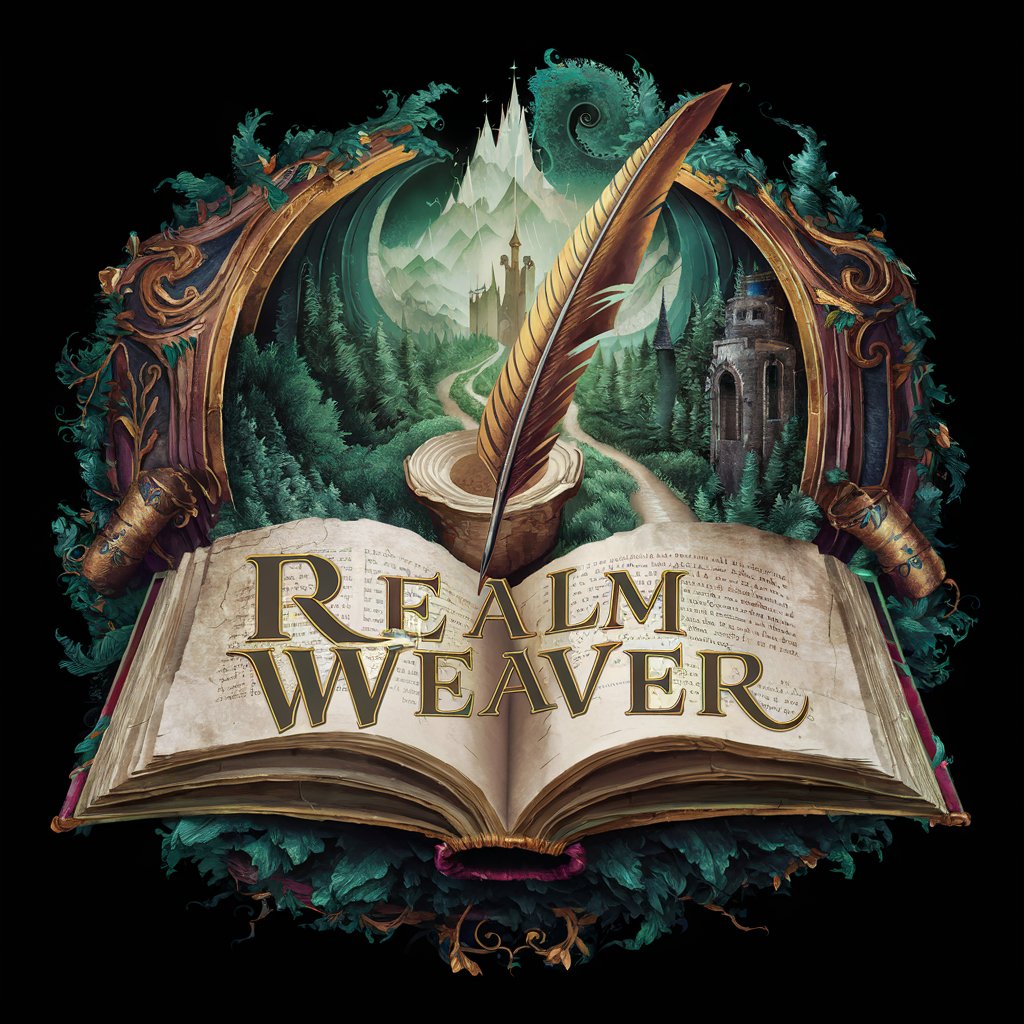
Douglas B. Holt's Cultural Branding
Crafting Narratives, Building Icons

Misty Muse
Reviving Poetic Traditions with AI

Into the Mist
Navigate the apocalypse with AI.

Listy McPoints [MimicMates]
Streamline Tasks with AI-Powered Lists
![Listy McPoints [MimicMates]](https://r2.erweima.ai/i/3rjnGggwQZOGFEFAPD9yAg.png)
Programador de Experiência de Realidade Mista
Powering AI-Driven Mixed Realities

MIST from Pantheon
Delve Deep into Pantheon with AI

Listy Recipe Maker
Automate list-building with AI

Frequently Asked Questions about Listy-wisty
What exactly does Listy-wisty do?
Listy-wisty is designed to format lists of file paths by enclosing each in quotes and separating them with commas, adhering to a specific stylistic format suitable for various coding and documentation needs.
Can Listy-wisty handle paths with special characters?
Yes, Listy-wisty can process file paths containing special characters, ensuring they are correctly formatted and remain valid within the specified format.
Is there a limit to the number of paths I can format at one time?
Listy-wisty is optimized for handling extensive lists of file paths efficiently, though extremely large batches may require slightly more processing time.
How can I use the output from Listy-wisty?
The formatted file paths can be directly used in project documentation, scripts, or any development environment where path organization is crucial.
Does Listy-wisty offer formatting options other than the default?
Currently, Listy-wisty specializes in a single formatting style. This ensures consistency and reliability in how file paths are formatted across different uses.
