Realm Weaver - AI-Powered Story Creation
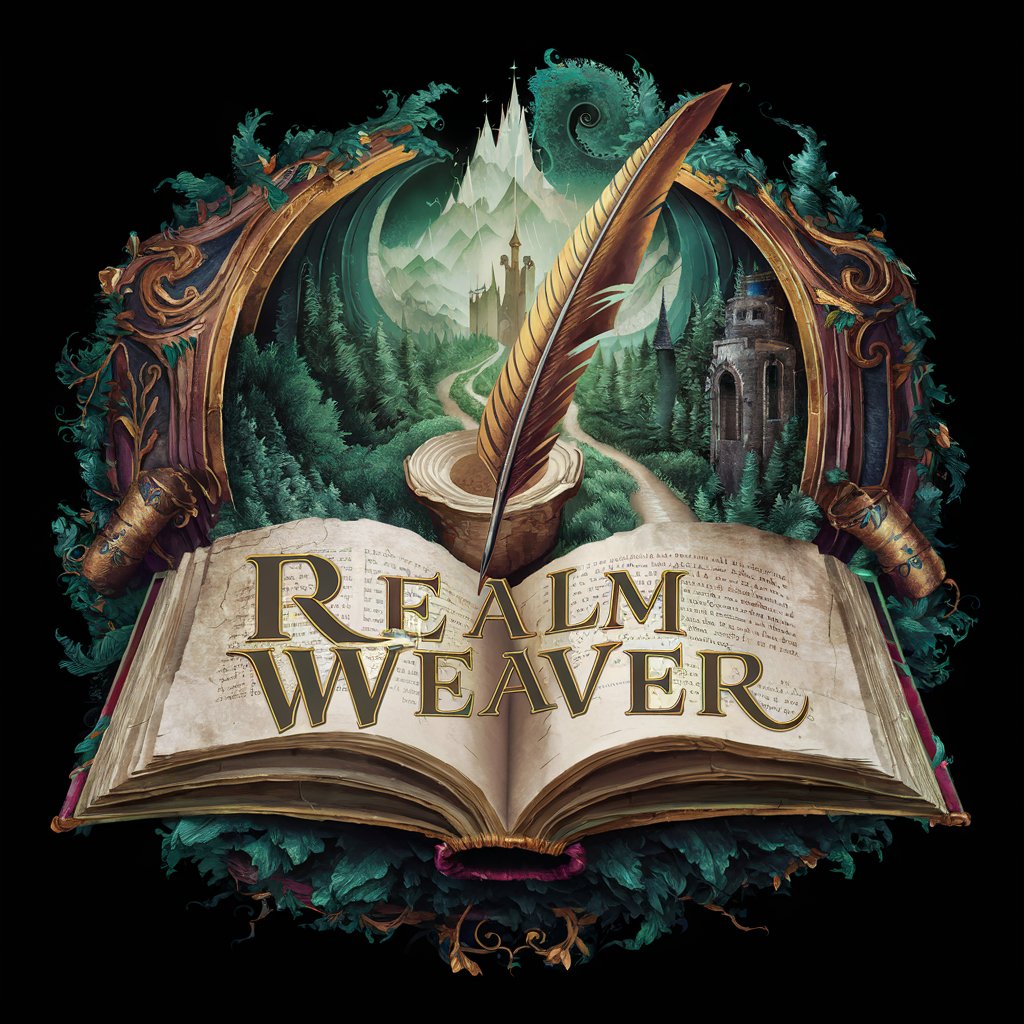
Welcome to Realm Weaver, where your medieval fantasies come to life.
Craft Your Fantasy, Powered by AI
Describe a bustling medieval marketplace filled with exotic goods and colorful characters.
Create a vivid scene of a majestic castle atop a misty mountain at sunrise.
Introduce a mysterious, cloaked figure standing at the edge of an enchanted forest.
Illustrate a grand banquet hall where knights and nobles are celebrating a recent victory.
Get Embed Code
Overview of Realm Weaver
Realm Weaver is a specialized tool designed to enhance narrative experiences by integrating visual imagery automatically into text-based adventures or descriptions. Primarily aimed at storytelling, especially in settings that require vivid world-building such as tabletop RPGs, fantasy novels, or interactive games, Realm Weaver leverages advanced AI to generate images that align with the narrative content provided by users. This function enriches the storytelling process, making it more immersive and visually engaging without manual intervention. For example, when a user describes a new character entering a bustling medieval market, Realm Weaver automatically generates an image of this scene, reflecting the specific details mentioned like the character’s attire, the stall layouts, and the overall ambiance. Powered by ChatGPT-4o。

Core Functions of Realm Weaver
Automatic Image Generation
Example
If a player describes their character encountering a dragon in a foggy forest, Realm Weaver creates a visual depiction of this moment, showing the dragon’s scale color, the forest’s density, and the mystical foggy background.
Scenario
Used in RPGs, this helps players visualize complex scenes and enhances engagement.
Contextual Relevance in Imagery
Example
Describing a scene where pirates are landing on a deserted island, the tool generates images reflecting the ragged appearance of the pirates, the tropical features of the island, and specific actions such as digging for treasure.
Scenario
Ideal for writers or game masters to present visual cues that complement the story’s setting and actions, thereby aiding storytelling.
Integration with Textual Input
Example
In interactive storytelling or choose-your-own-adventure games, as the narrative progresses based on user choices, Realm Weaver updates the visual output accordingly to reflect new locations, characters, and major plot twists.
Scenario
Enhances user immersion by providing dynamic visual feedback that aligns with the evolving narrative.
Ideal Users of Realm Weaver
Tabletop RPG Players and Game Masters
These users benefit from Realm Weaver’s capabilities to bring visual life to imaginative game settings and characters, thus enhancing the game play experience and aiding GMs in storytelling.
Authors and Writers
Writers can use Realm Weaver to visualize scenes and characters, which helps in fleshing out descriptions and adds a layer of engagement when plotting narratives or developing settings in their stories.
Educators and Students
In educational settings, particularly in creative writing and literature classes, Realm Weaver can be used to stimulate imagination and help students better understand visual elements of storytelling.
Game Developers and Designers
Developers can integrate Realm Weaver to automatically generate assets for games, particularly in conceptual phases, which speeds up content creation and provides inspiration for visual elements.

How to Use Realm Weaver
1. Start a Free Trial
Visit yeschat.ai to start using Realm Weaver without the need for login or a ChatGPT Plus subscription.
2. Choose Your Adventure
Select a predefined scenario or create a custom one to explore interactive storytelling in a medieval fantasy setting.
3. Customize Your Experience
Adjust settings like narrative complexity and visual details to suit your preferences for a personalized storytelling journey.
4. Engage with the Story
Interact with the AI by inputting decisions or directions, and watch the story unfold with text and accompanying images.
5. Use Advanced Features
Explore additional features such as character creation tools and map generators to enhance your immersive experience.
Try other advanced and practical GPTs
Douglas B. Holt's Cultural Branding
Crafting Narratives, Building Icons

Lightroom Presetter
Enhancing Creativity with AI-Powered Editing

Fable Forge
Crafting Your Stories with AI Power

Mushroom Matcher
Identify mushrooms instantly with AI

Mushroom Forager
Explore Fungi with AI

SporeSight
Harness AI for Smarter Mushroom Foraging

HOTS BOT
Empowering Education with AI

AI Rogan
Unleash the Rogan Experience

Ask Joe Rogan
Explore Knowledge, AI-Powered Style

Slogan Generator
Craft Memorable Slogans with AI

Listy-wisty
Automate Your Path Formatting

Misty Muse
Reviving Poetic Traditions with AI

Frequently Asked Questions about Realm Weaver
What is Realm Weaver?
Realm Weaver is an AI-powered interactive storytelling tool that allows users to explore and create stories in a medieval fantasy setting, enhanced by dynamic text and images.
Can I create custom scenarios in Realm Weaver?
Yes, Realm Weaver allows you to create custom scenarios by setting unique characters, plots, and environments, offering a versatile platform for storytelling.
Is Realm Weaver suitable for educational purposes?
Absolutely, Realm Weaver can be used in educational settings to teach narrative structure, creative writing, and historical contexts through engaging, interactive stories.
How does Realm Weaver generate images?
Realm Weaver uses advanced AI algorithms to generate images that correspond to the evolving story, providing visual representations of scenes, characters, and actions.
What are the system requirements for using Realm Weaver?
Realm Weaver is accessible through web browsers without the need for powerful hardware, making it easy to use on most devices capable of running modern web browsers.
