
Lightroom Presetter - AI Photo Editing Guidance

Welcome! Let's bring your photo visions to life.
Enhancing Creativity with AI-Powered Editing
Create a vibrant, high-contrast photo...
Apply a warm, vintage effect to a portrait...
Make a landscape photo look bright and airy...
Add a dramatic, moody atmosphere to a cityscape...
Get Embed Code
Introduction to Lightroom Presetter
Lightroom Presetter is designed to bridge the gap between a photographer's creative vision and the technical execution of that vision in Adobe Lightroom. It interprets descriptive language about desired visual effects or moods for a photograph and translates these descriptions into specific Lightroom preset settings. This could range from simple adjustments for a 'vintage' look to complex tweaks for creating a 'bright and airy' atmosphere. An example scenario could be a user wanting to emulate the warm, golden hues of a late afternoon sun in their photos. Lightroom Presetter would suggest adjustments to color temperature, exposure, and tint to achieve this effect, guiding the user to apply these settings in Lightroom. Powered by ChatGPT-4o。

Main Functions of Lightroom Presetter
Interpreting Descriptive Language
Example
If a user describes wanting their photos to have a 'dreamy, soft glow,' Lightroom Presetter would suggest decreasing clarity, adding a slight vignette, and adjusting the tone curve to soften the image's overall look.
Scenario
A portrait photographer aiming to create a series of ethereal bridal portraits.
Translating Descriptions into Preset Settings
Example
For a request to make an image look 'cold and bleak,' the tool would recommend lowering the color temperature, desaturating certain colors, and possibly increasing contrast to enhance the starkness.
Scenario
A landscape photographer editing photos to emphasize the desolation of a winter scene.
Adapting to Specificity
Example
Given a more specific request, such as 'mimic the color grading of a Wes Anderson film,' Lightroom Presetter would detail adjustments in color grading to achieve the characteristic pastel tones, symmetrical composition, and flat color palette.
Scenario
A filmmaker or photographer looking to apply a distinctive, cinematic look to their work.
Ideal Users of Lightroom Presetter Services
Amateur Photographers
Individuals new to photography or Adobe Lightroom who wish to enhance their photos with professional-looking effects without needing to understand every technical detail of photo editing. They benefit by quickly achieving desired looks for their photos, which accelerates their learning curve.
Professional Photographers
Seasoned photographers looking to streamline their editing workflow or explore new creative styles. Lightroom Presetter can save them time by quickly generating starting points for edits, which they can then fine-tune based on their expertise.
Content Creators
Bloggers, social media influencers, and other content creators who consistently need to maintain a specific aesthetic or brand look across their visual content. Lightroom Presetter helps them efficiently achieve a cohesive style.
Photography Educators
Educators can use Lightroom Presetter as a teaching tool to demonstrate the impact of various editing techniques and to encourage students to experiment with different visual styles in their photographic work.

How to Use Lightroom Presetter
1
Start by visiting yeschat.ai to explore Lightroom Presetter with a free trial, no login or ChatGPT Plus subscription required.
2
Choose the type of photo you're editing (e.g., portrait, landscape) to help Lightroom Presetter provide context-specific suggestions.
3
Describe the desired mood, effect, or specific adjustments you want for your photo in the input box provided.
4
Review the suggested settings adjustments, which may include exposure, contrast, saturation, and more, tailored to your description.
5
Apply these suggestions within Lightroom to your photo, adjusting as necessary to fine-tune the final outcome based on your creative vision.
Try other advanced and practical GPTs
Fable Forge
Crafting Your Stories with AI Power

Mushroom Matcher
Identify mushrooms instantly with AI

Mushroom Forager
Explore Fungi with AI

SporeSight
Harness AI for Smarter Mushroom Foraging

Herbal Wisdom
Empowering Herbal Mastery with AI
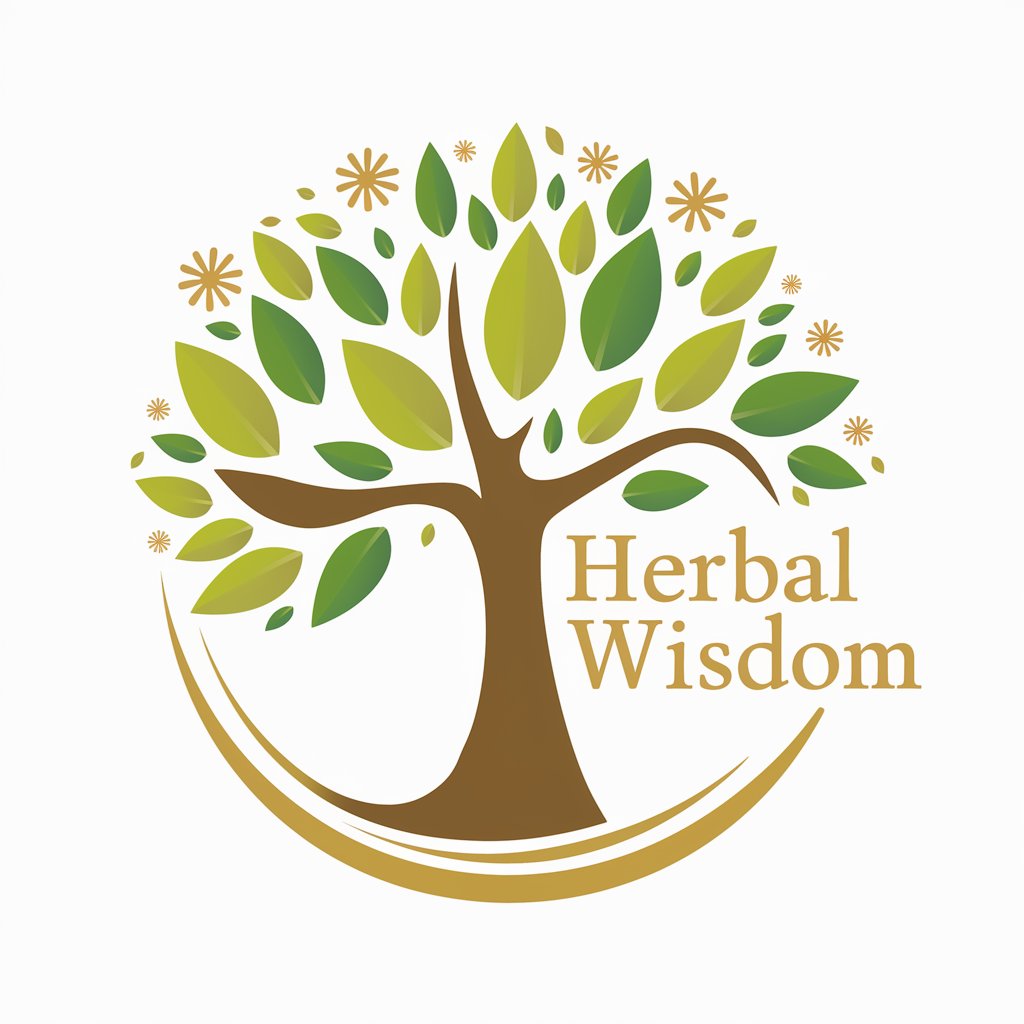
Mushroom Scout
Explore Mushrooms with AI
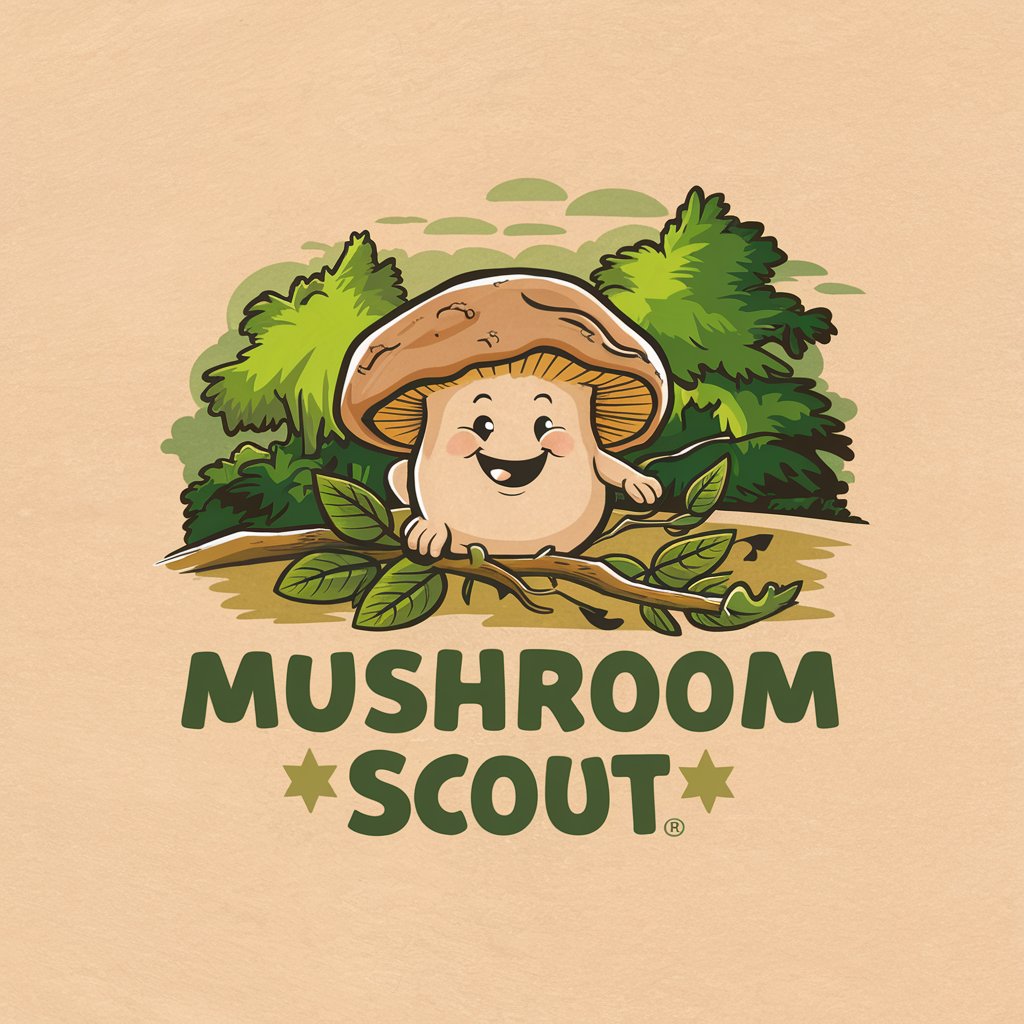
Douglas B. Holt's Cultural Branding
Crafting Narratives, Building Icons

Realm Weaver
Craft Your Fantasy, Powered by AI
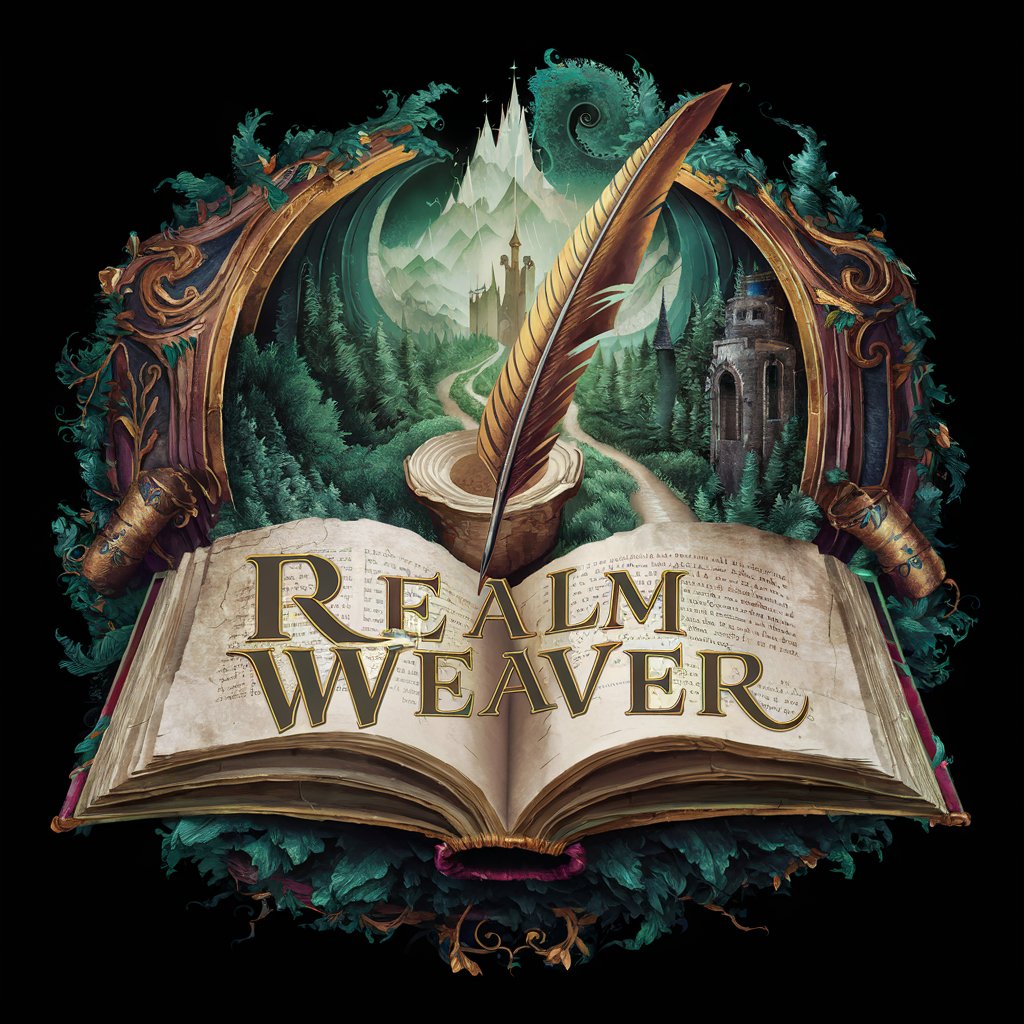
HOTS BOT
Empowering Education with AI

AI Rogan
Unleash the Rogan Experience

Ask Joe Rogan
Explore Knowledge, AI-Powered Style

Slogan Generator
Craft Memorable Slogans with AI

FAQs About Lightroom Presetter
What types of photos does Lightroom Presetter support?
Lightroom Presetter is versatile and supports a wide range of photo types, including portraits, landscapes, urban scenes, and low-light environments, offering tailored suggestions for each.
Can I get specific slider value recommendations?
Yes, based on your description, Lightroom Presetter can provide specific numerical values for adjustments in Lightroom, such as exposure, contrast, and saturation levels.
Is it possible to save presets created by Lightroom Presetter?
While Lightroom Presetter provides suggestions, saving these as presets needs to be done manually in Lightroom after applying the recommended adjustments.
How does Lightroom Presetter adapt to different photographic styles?
Lightroom Presetter adapts by analyzing the description you provide, understanding the context of your request, and suggesting adjustments that align with your described style and mood.
Can Lightroom Presetter help improve my photo editing skills?
Absolutely! By exploring the suggestions and understanding the impact of different adjustments, users can learn more about photo editing techniques and develop their skills over time.





