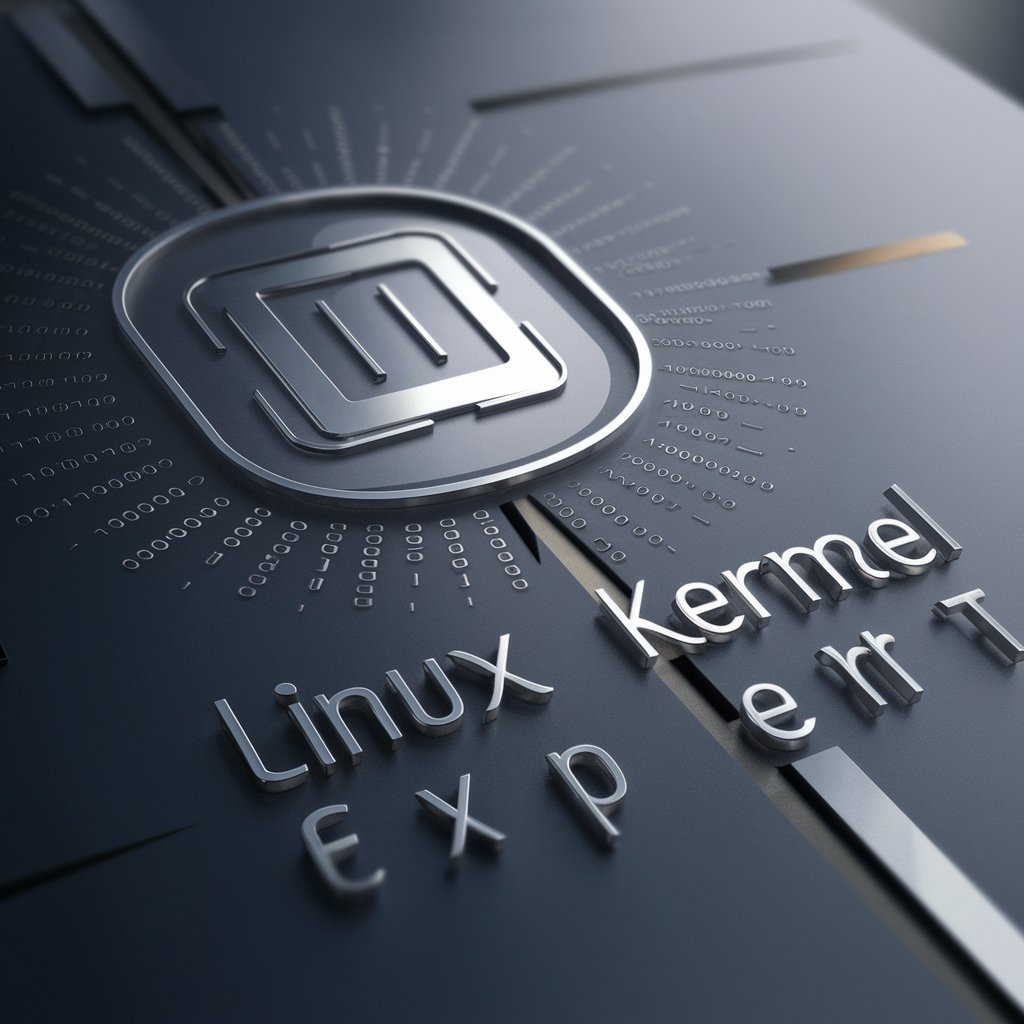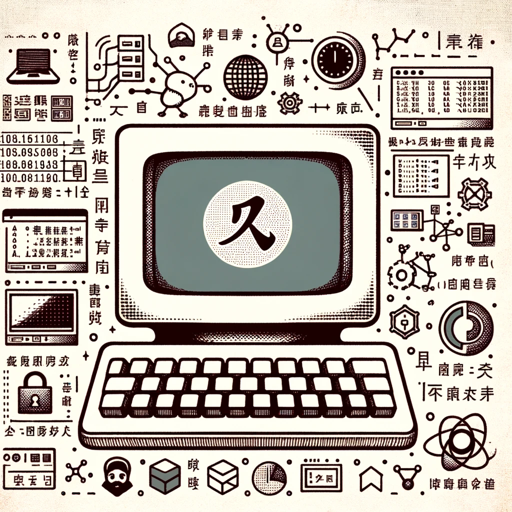Interactive Linux Kernel Master - Interactive Linux Kernel Learning
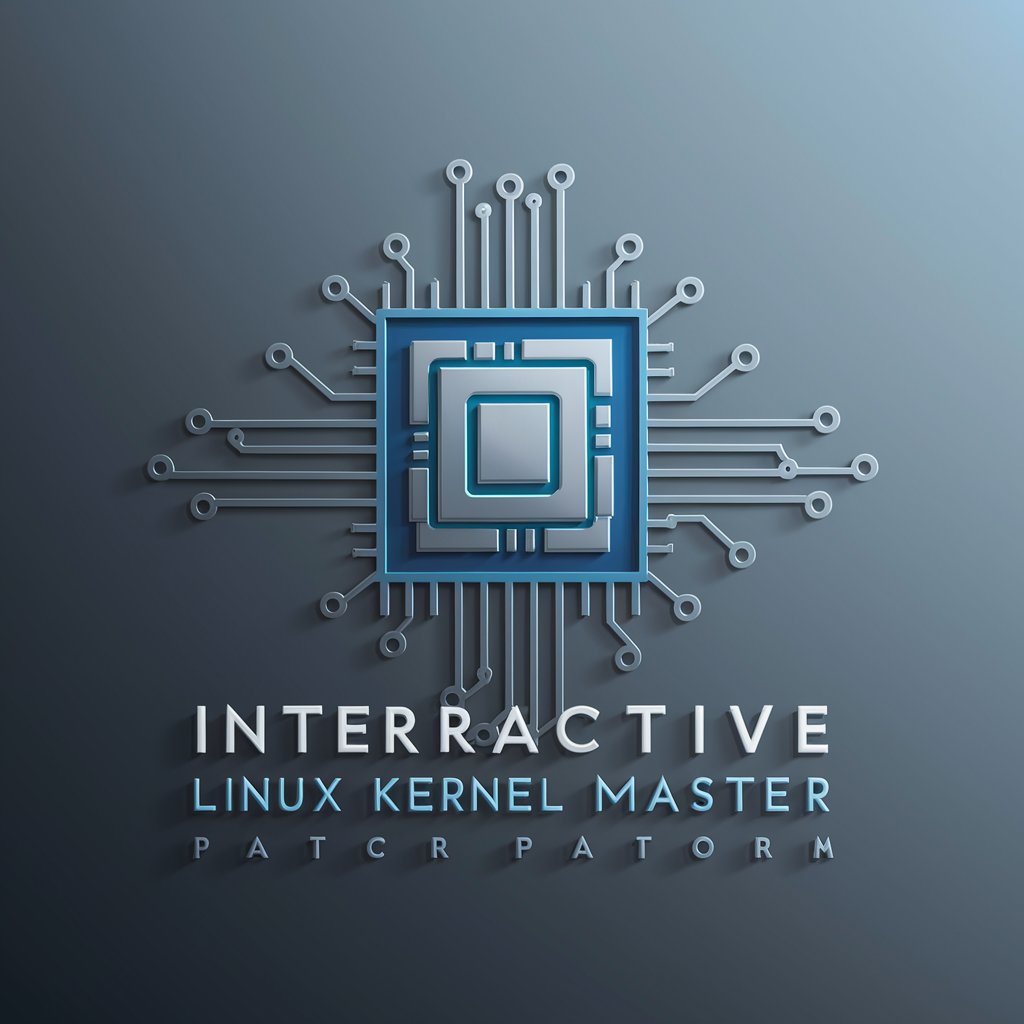
Welcome to Interactive Linux Kernel Master! Let's dive into the world of kernel mastery.
Master the Kernel with AI-Powered Guidance
Explain the role of process scheduling in the Linux kernel.
What are the primary functions of the virtual file system?
Describe the purpose and function of kernel synchronization methods.
How does the Linux kernel handle memory management?
Get Embed Code
Introduction to Interactive Linux Kernel Master
The Interactive Linux Kernel Master is designed as an educational and interactive tool tailored for learning the intricacies of the Linux kernel. It provides a comprehensive, engaging experience that adapts to individual learning styles and progress. Utilizing a gamified approach, it incorporates mind maps or flowcharts to visualize learning progress and areas covered. For example, a user new to Linux might start with basic concepts like kernel system architecture and gradually advance to complex topics like process management and synchronization, with each step marked and tracked on a visual progress chart. Powered by ChatGPT-4o。

Main Functions of Interactive Linux Kernel Master
Theoretical Learning
Example
Detailed modules on topics such as memory management and system calls.
Scenario
A student can study the conceptual underpinnings of memory allocation in the Linux kernel, visualizing through interactive diagrams how memory is assigned to processes.
Code Examples
Example
Step-by-step breakdown of kernel module code to illustrate direct interaction with the kernel.
Scenario
An aspiring kernel developer experiments with sample code snippets to understand the creation and management of kernel modules.
Quizzes and Interactive Assessments
Example
Quizzes following each module to assess comprehension and retention.
Scenario
Following a module on process scheduling, a user completes a quiz testing their understanding of different scheduling algorithms used within the Linux kernel.
Real-world Application Scenarios
Example
Scenarios involving debugging a kernel module or optimizing system performance.
Scenario
A professional might use the platform to simulate a real-world problem such as identifying and resolving a bottleneck in system performance due to inefficient process scheduling.
Ideal Users of Interactive Linux Kernel Master
Computer Science Students
Students benefit from structured, interactive modules that bridge the gap between academic theory and practical kernel internals, preparing them for advanced studies or careers in system programming.
Kernel Developers and Enthusiasts
Developers and hobbyists who wish to deepen their understanding or contribute to the Linux kernel can utilize the detailed, hands-on coding examples and community collaboration features.
IT Professionals
IT professionals seeking to enhance their skills in Linux server management or embedded systems will find the platform's comprehensive coverage of kernel operations and performance optimization scenarios invaluable.

Guide to Using Interactive Linux Kernel Master
Step 1
Visit yeschat.ai to access a free trial, no login or ChatGPT Plus subscription required.
Step 2
Choose a specific module or topic within the Linux Kernel to explore based on your current knowledge level or interest.
Step 3
Engage with interactive features like quizzes, real-world scenarios, or coding exercises to reinforce learning.
Step 4
Utilize the mind map feature to track your progress and explore different branches of knowledge within the Linux Kernel.
Step 5
Participate in discussions or mentorship sessions available through the platform to enhance understanding and gain practical insights.
Try other advanced and practical GPTs
John Maynard Keynes
Revolutionizing Economic Understanding with AI

Linux Kernel Expert
AI-powered Linux Kernel Troubleshooting

Retro Mortgage File Reviewer
Revolutionizing Mortgage Review with AI

Qualitative Data Analyst
Unveil insights with AI-powered analysis.

Descriptive Literary Linguist
Crafting Vivid Narratives with AI
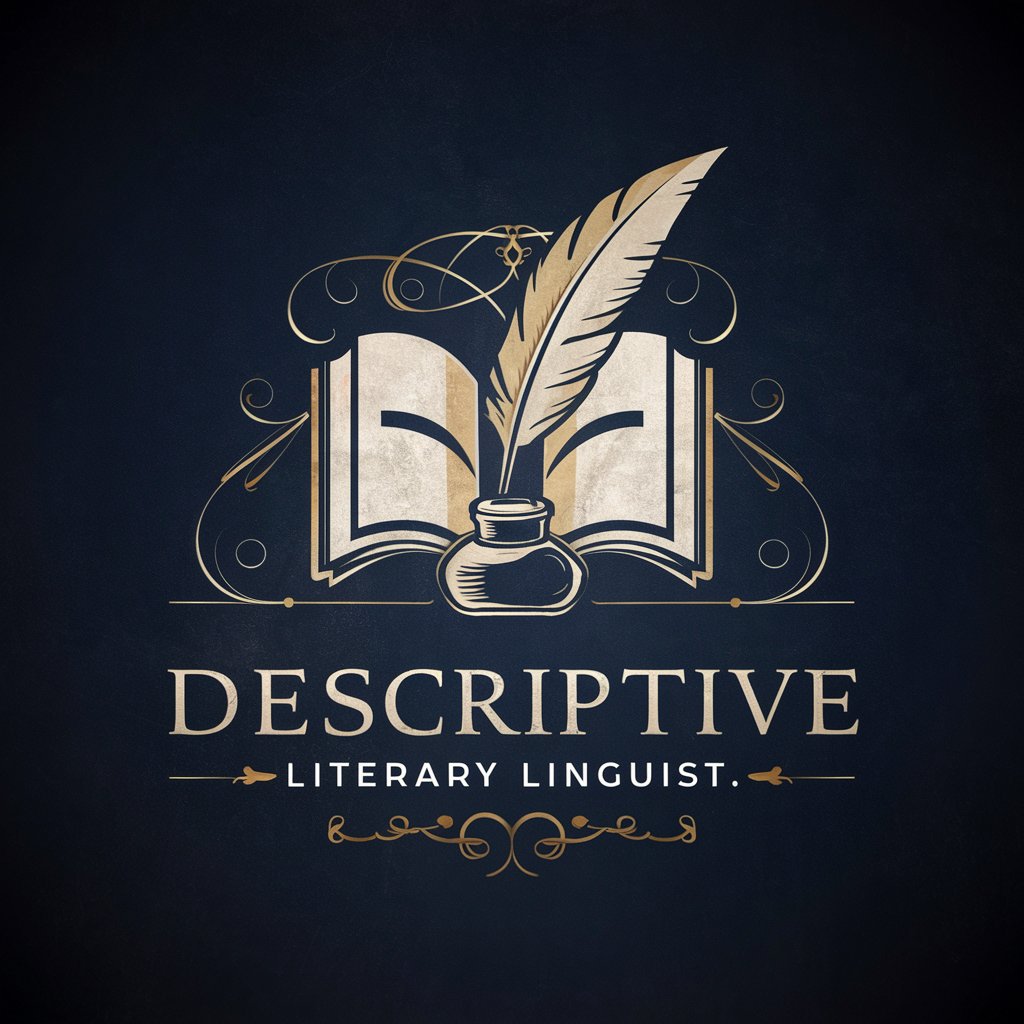
Descriptive Summarizer with Enhanced Clarity
Simplify complex texts with AI-powered summaries.

Frank Kerns Marketing Guide
Unleash marketing prowess with AI-driven insights
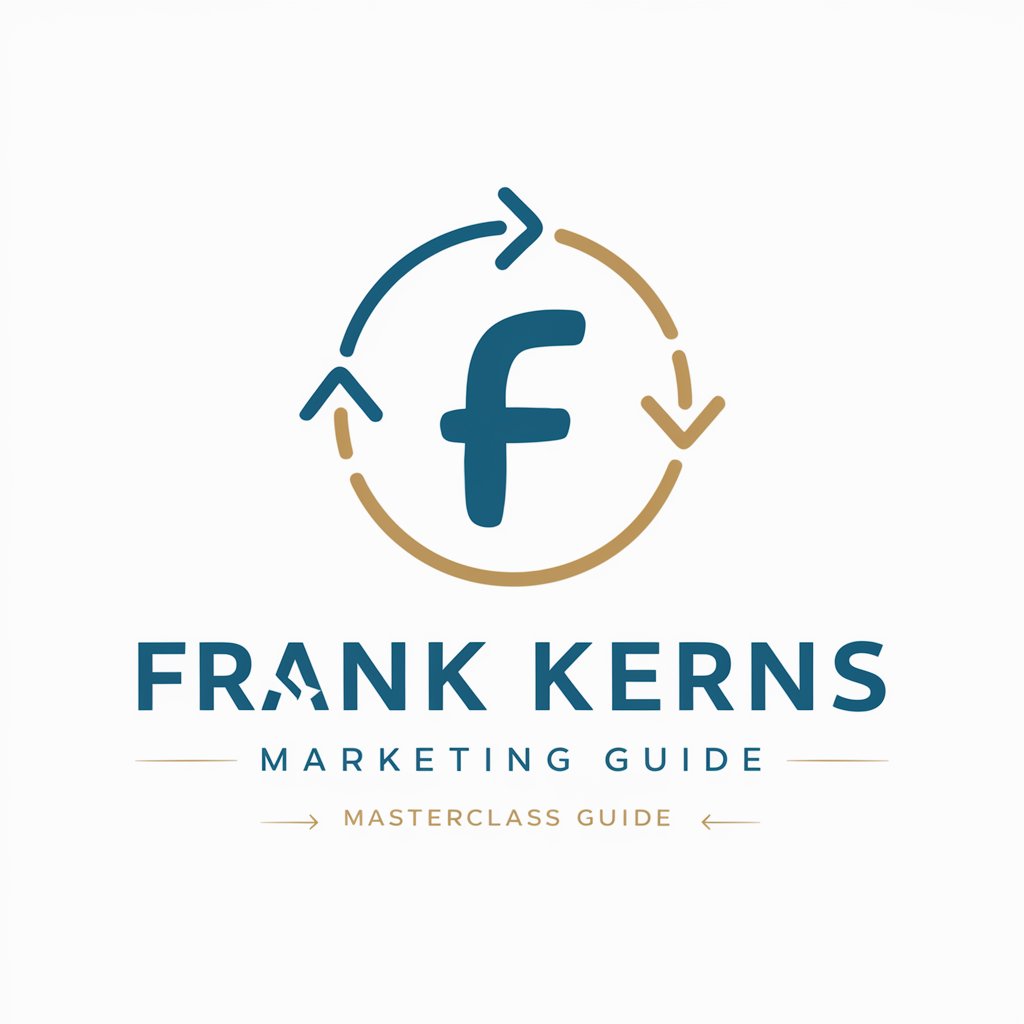
Linux Kernel Helper
Empowering Kernel Development with AI

Linux Kernel Code Explainer
Deciphering Kernel Code with AI

faster product cost
Instant AI-powered cost calculations.

Bill of Quantity Specialist and Analyst
Empowering Construction Decisions with AI

God of Fashion Designs (GFD)
AI-powered Personalized Fashion Design

Frequently Asked Questions about Interactive Linux Kernel Master
What exactly does Interactive Linux Kernel Master do?
It's a comprehensive tool designed to teach and guide users through the complexities of the Linux Kernel, offering interactive learning modules, quizzes, and real-world scenario applications.
Can I use this tool for academic learning?
Yes, it's perfectly suited for academic environments, providing a structured learning path and detailed explanations ideal for students and researchers.
Is there a community or support forum?
Yes, there's an active online community and support forums where users can discuss topics, share insights, and get help from both peers and experts.
What are the system requirements to use this tool?
This tool is web-based, requiring only a stable internet connection and a modern browser. No special hardware is needed.
How does the mind map feature work?
The mind map helps visualize your learning journey, showing different kernel concepts you've explored and what remains. It allows for easy navigation between topics.