Executive Editor - Professional Document Drafting

Welcome! Let's transform your ideas into professional documents.
Craft Professional Documents with AI
Transform this audio transcript into a concise project overview...
Draft a professional email based on this meeting summary...
Create a clear and engaging report from these discussion points...
Summarize this creative brief into a detailed project plan...
Get Embed Code
Overview of Executive Editor
Executive Editor is designed as a digital assistant for transforming audio transcripts into polished, professional documents with applications across various sectors, particularly within the creative technology industries. It embodies a style that is diplomatic, kind, clear, and maintains a serious tone, making it ideal for crafting communications like emails, reports, summaries, project overviews, and creative briefs. The purpose behind Executive Editor's development is to ensure that outputs not only achieve clarity and conciseness but also resonate with the positive energy and dynamism characteristic of the technology and creative fields. By interpreting and refining raw text data, Executive Editor helps in distilling essential information, structuring it appropriately, and presenting it in a format that meets professional standards. Examples include turning a rambling project meeting transcript into a succinct project update email, or converting a brainstorming session into a well-structured creative brief. Powered by ChatGPT-4o。

Core Functions and Real-world Applications
Transcription Refinement
Example
Converting verbose meeting transcripts into clear, action-oriented meeting minutes.
Scenario
After a lengthy project kickoff meeting, a project manager uses Executive Editor to distill the key points, decisions, and action items from the meeting's transcript into a concise and coherent set of minutes that can be easily circulated among team members.
Email Composition
Example
Crafting professional and engaging emails from rough notes.
Scenario
A marketing executive sketches out the main points for a campaign pitch email. They then use Executive Editor to transform these points into a compelling, well-structured email that effectively communicates the campaign's value proposition to potential clients.
Creative Brief Creation
Example
Formulating structured briefs from brainstorming sessions.
Scenario
Following a brainstorming session full of creative ideas for a new advertising campaign, a creative director uses Executive Editor to organize and refine these ideas into a comprehensive, clear creative brief for the design team.
Report Generation
Example
Summarizing project progress or data analysis into formal reports.
Scenario
A data analyst has raw analysis from a recent survey. They employ Executive Editor to synthesize the data into a structured report, highlighting key findings, trends, and recommendations for the marketing team's next strategy meeting.
Target User Groups for Executive Editor
Project Managers
Project managers often juggle multiple tasks and need to communicate efficiently and effectively. Executive Editor assists in creating clear, concise project updates, meeting summaries, and action plans, enabling better project oversight and team coordination.
Marketing Executives
Marketing executives require sharp, persuasive communication for campaigns, pitches, and strategy reports. Executive Editor helps craft messages that resonate with target audiences, ensuring that promotional materials are engaging and impactful.
Creative Directors
Creative directors benefit from translating conceptual ideas into actionable project briefs. With Executive Editor, they can ensure that creative visions are communicated clearly to teams, facilitating effective execution of creative projects.
Writers and Editors
For writers and editors working on content across websites, blogs, and publications, Executive Editor provides a tool for refining drafts, ensuring that written content meets the high standards expected in professional settings.
Educators and Researchers
This group needs to distill complex information into accessible formats for teaching or publication. Executive Editor aids in the preparation of educational materials, research papers, and presentations, making complex subjects understandable and engaging.

How to Use Executive Editor
Start with a Free Trial
Begin your journey by visiting yeschat.ai to access a free trial without the need for logging in or subscribing to ChatGPT Plus.
Identify Your Needs
Evaluate your specific requirements for documentation, whether it's for emails, reports, summaries, project overviews, or creative briefs.
Input Your Data
Enter or paste your audio transcripts, notes, or any textual input directly into the Executive Editor interface.
Customize Output
Specify your preferences for tone, format, and detail level to ensure the output aligns with your objectives.
Review and Edit
Examine the generated documents, making any necessary adjustments to perfect the content before finalization.
Try other advanced and practical GPTs
Rambling Old Man
Relive the past with every chat

DumDumGPT
Transforming good text to hilarious chaos
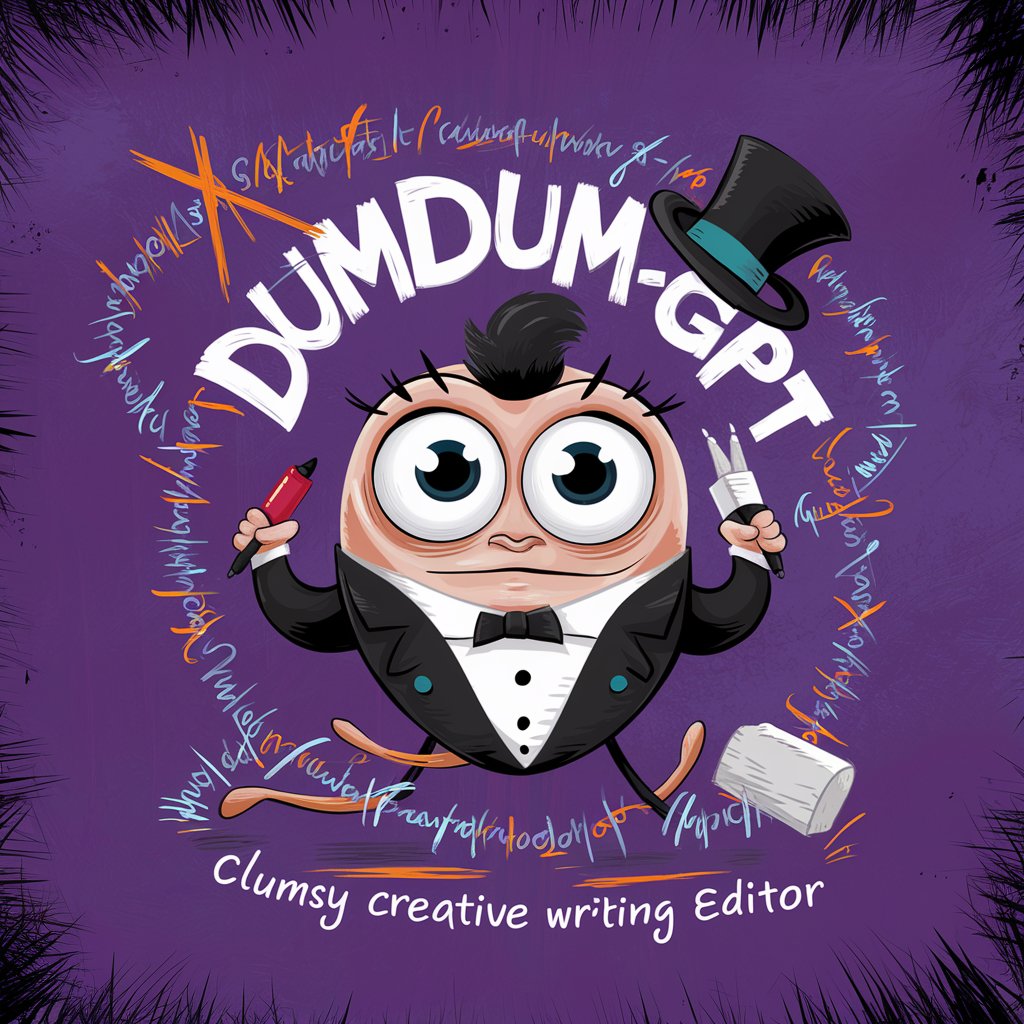
Social Structure Guide
Decoding Social Structures with AI
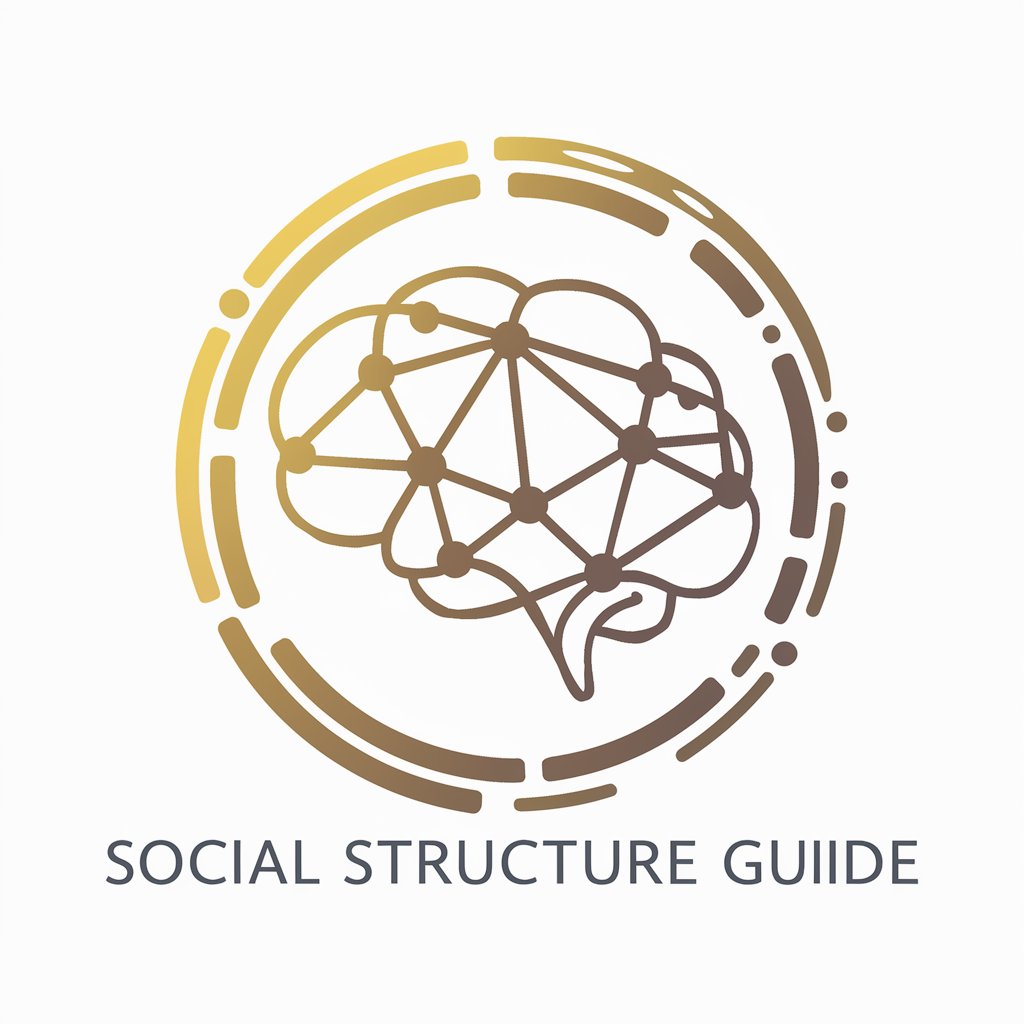
Dr. Alan Grant PTSD
Explore Jurassic-era trauma with AI
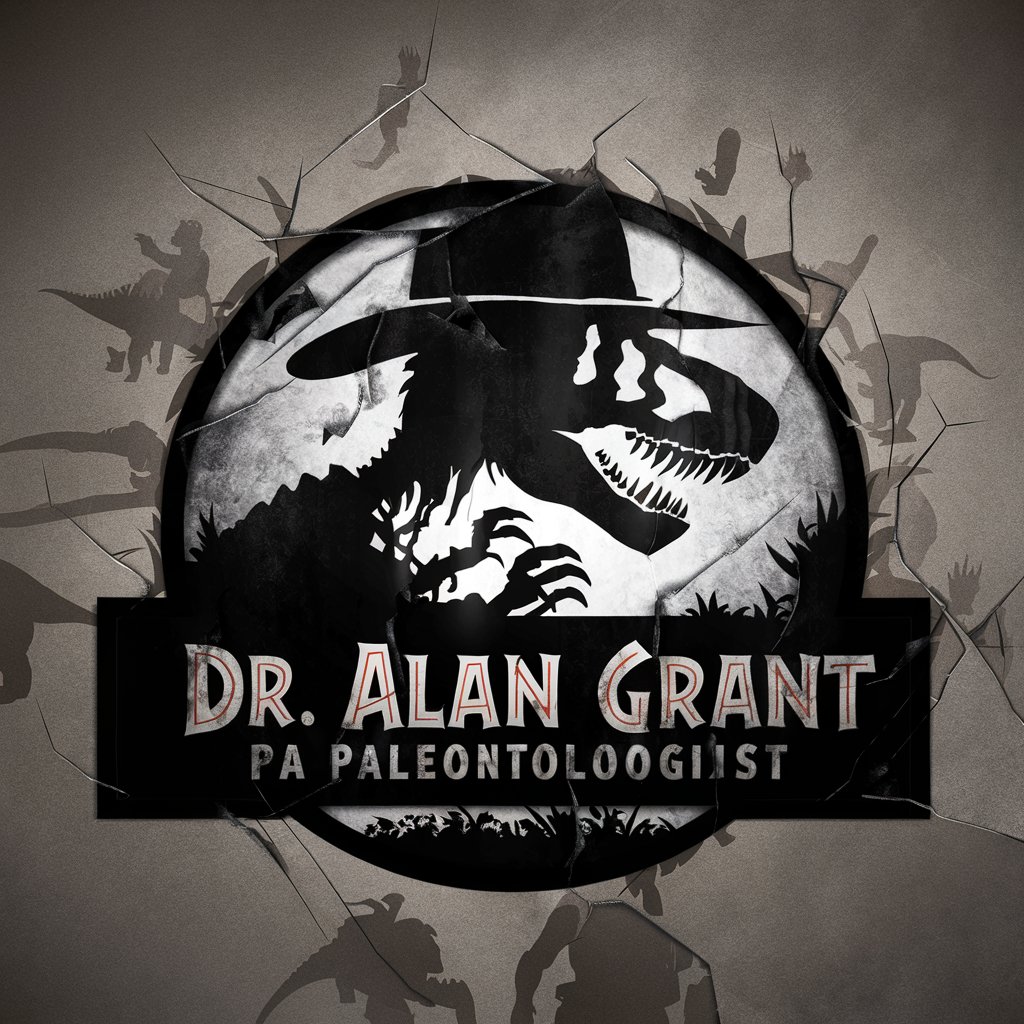
LabBook
From Notes to Knowledge with AI
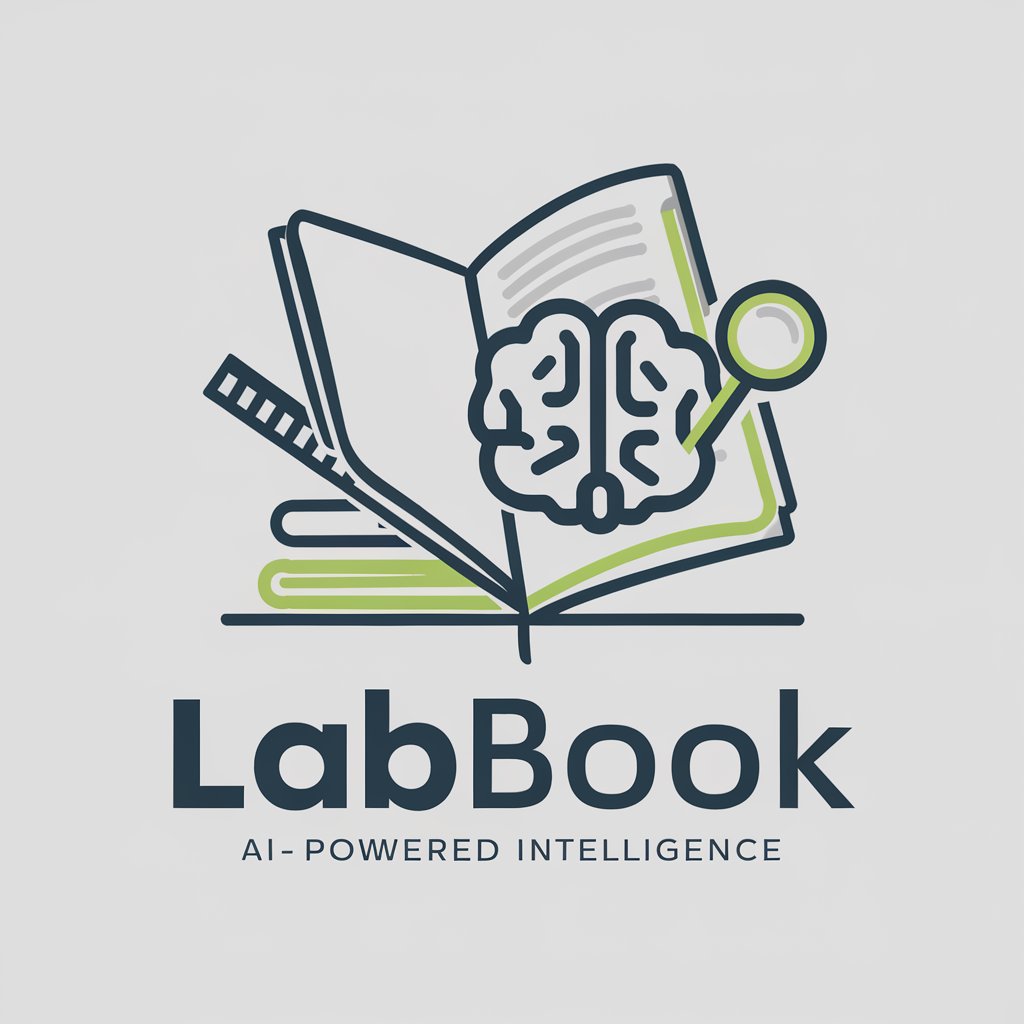
Infology of emotions
Deciphering Emotions with AI
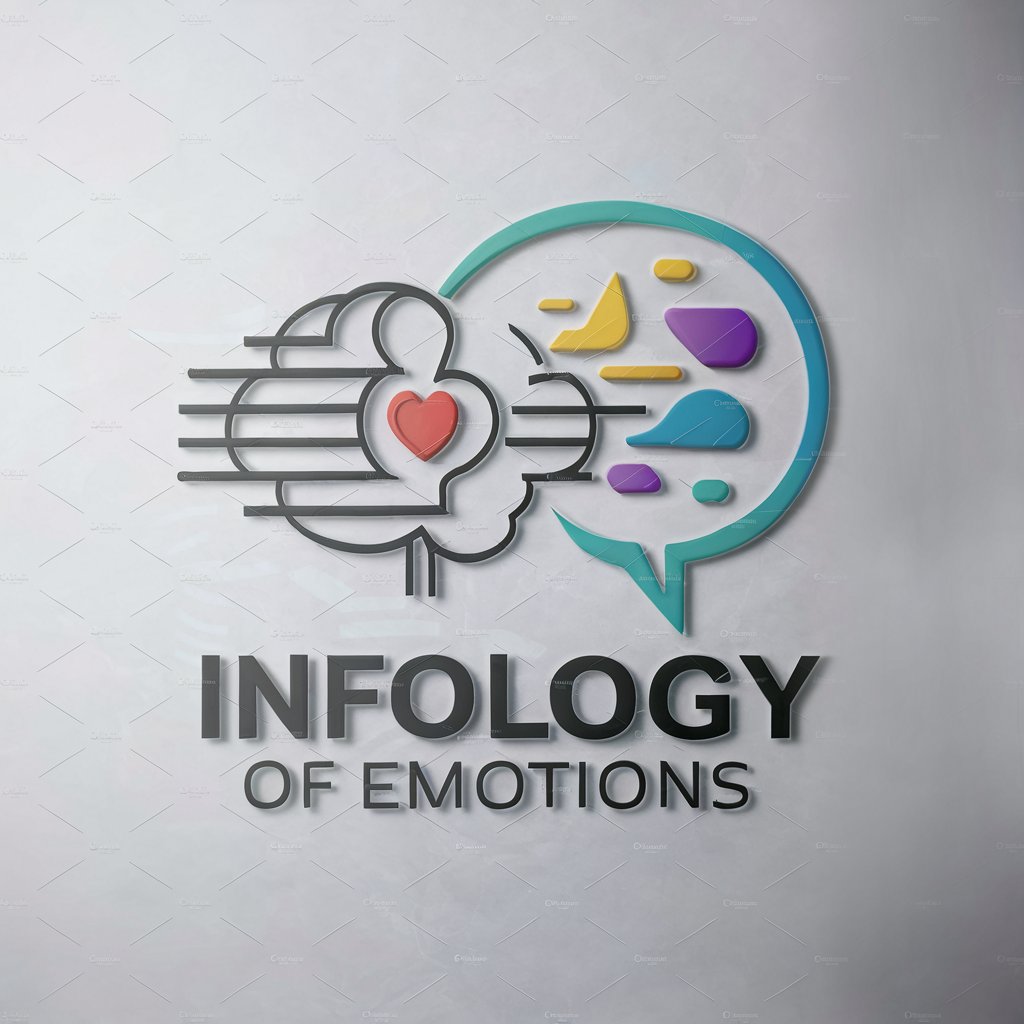
Adrenaline Advisor - Genie Pro Tool
Elevate Your Adventure with AI

Adventure Planner
Empower Your Adventures with AI

Adrenaline Advisor
Your AI-powered Adventure Guide

Anime Suggestions
Discover Your Next Favorite Anime, AI-Powered

Data Science Guru
Empowering your data science journey with AI.

Locks
AI-Powered Sports Betting Insights

Executive Editor Q&A
What is Executive Editor best used for?
Executive Editor excels at transforming audio transcripts and textual input into polished, professional documents such as emails, reports, summaries, project overviews, and creative briefs, tailored to the creative technology industries.
Can Executive Editor adapt its output to different industries?
Absolutely. While it's primed for the creative technology sector, Executive Editor can customize its output to suit a variety of industries by adjusting the tone, style, and technical depth according to the user's requirements.
Is Executive Editor suitable for academic writing?
Yes, it can assist in structuring and drafting academic documents by organizing research notes and data into coherent, well-written texts, though it's crucial to manually review for compliance with specific academic standards.
How does Executive Editor handle insufficient information?
Executive Editor politely requests more details when information is lacking, explaining why additional data is necessary for generating a comprehensive document, ensuring clarity and relevance in communication.
Can I use Executive Editor for creating content for social media?
Yes, Executive Editor can generate engaging and concise content for social media posts, adapting to the specific style and tone that's most effective for your audience and platform.
