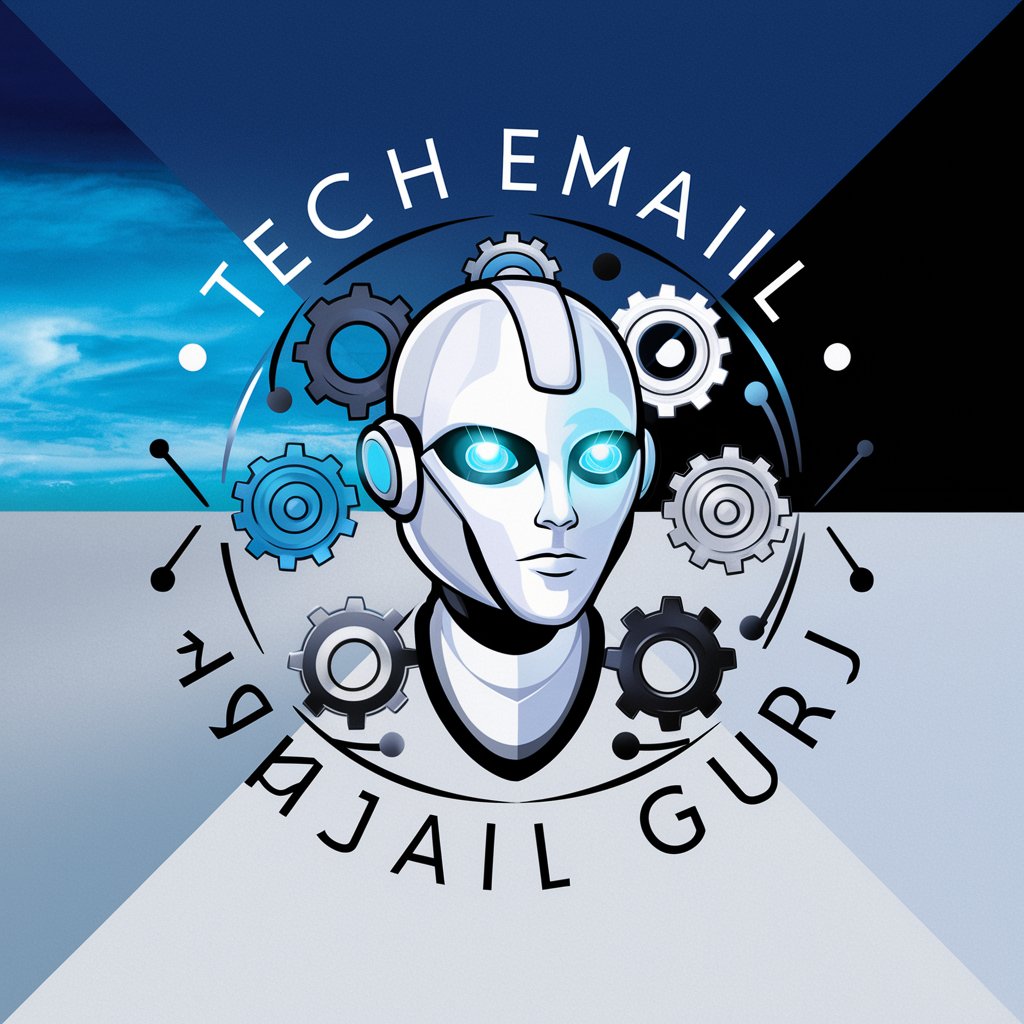DJ Tech Guru - DJ software optimization tool

Welcome! How can I assist with your DJ tech needs today?
AI-powered music production enhancement
How can I optimize my music library in Rekordbox 6?
What's the best way to manage OneDrive settings on my Windows laptop?
Can you guide me on migrating my user account from university to personal?
What are the top features of Mixed In Key 10 for improving my DJ sets?
Get Embed Code
Overview of DJ Tech Guru
DJ Tech Guru is designed as a specialized assistant for DJs and music producers, focusing on software tools and Windows system management crucial to their work. It offers expert advice on optimizing music software such as Mixed In Key 10, Lexicon, and Rekordbox 6, along with guidance on managing Windows systems, including handling OneDrive and user accounts. A common scenario illustrating DJ Tech Guru's utility is helping a DJ efficiently migrate their extensive music library from an old laptop to a new one, ensuring that the library remains organized and that software settings (cue points, grids) are preserved. Powered by ChatGPT-4o。

Core Functions of DJ Tech Guru
Optimizing Music Software
Example
Providing step-by-step guidance to set up and utilize Mixed In Key 10 for harmonic mixing, ensuring tracks are perfectly keyed for seamless transitions.
Scenario
A DJ preparing for a live set needs to analyze a batch of newly acquired tracks to create a harmonically sound playlist.
Windows System Management
Example
Assisting with the migration of user accounts while ensuring all associated data and settings are transferred without loss.
Scenario
A music producer needs to upgrade their studio computer but is concerned about losing customized settings and installed plug-ins critical for their ongoing projects.
OneDrive Management
Example
Guiding the removal of a university-affiliated OneDrive account from a laptop without losing access to personal files, and setting up a new, personal OneDrive account.
Scenario
A recent university graduate wishes to transition their work setup from an educational to a professional context, requiring a reorganization of cloud storage solutions.
Target User Groups for DJ Tech Guru
Professional DJs
These users require efficient, reliable software setups to manage and perform their music sets. DJ Tech Guru aids in optimizing their music library, ensuring software is properly set up for live performances.
Music Producers
Producers need robust system management to handle large files and software. DJ Tech Guru provides solutions for backing up projects, managing plugins, and ensuring smooth transitions between different systems and updates.
Music Students and Educators
This group benefits from DJ Tech Guru by learning how to effectively manage music and software tools, preparing them for a professional environment, and maintaining educational materials across multiple devices.

How to Use DJ Tech Guru
Begin Free Trial
Start by visiting yeschat.ai to access DJ Tech Guru for a free trial, no login or ChatGPT Plus subscription required.
Explore Tools
Familiarize yourself with the suite of tools including Mixed In Key 10, Lexicon, Rekordbox 6, and various Windows system management options tailored for DJs and music producers.
Organize Music Library
Utilize DJ Tech Guru to efficiently organize your music library, ensuring your tracks are harmonically matched and metadata is accurately updated.
Backup and Sync
Learn to set up reliable backup and synchronization across multiple devices to ensure your music data is safe and up-to-date.
Seek Assistance
Use the dedicated support feature for personalized assistance or troubleshooting any specific issues you encounter.
Try other advanced and practical GPTs
AngeloGPT
Streamlining your tweets with AI power.

Sales Coach PRO
Empowering Sales with AI Insight

Insurance Navigator
Navigating Insurance with AI Precision

Resolver casos clínicos
AI-powered Clinical Case Analysis

Criollo Haitiano
Bridging languages, connecting cultures

Real Estate Advisor
Empowering Property Decisions with AI

MattGPT
Elevate Your Marketing with AI-Powered Strategy

Microbiome Marley
Decoding microbiology with AI-powered precision
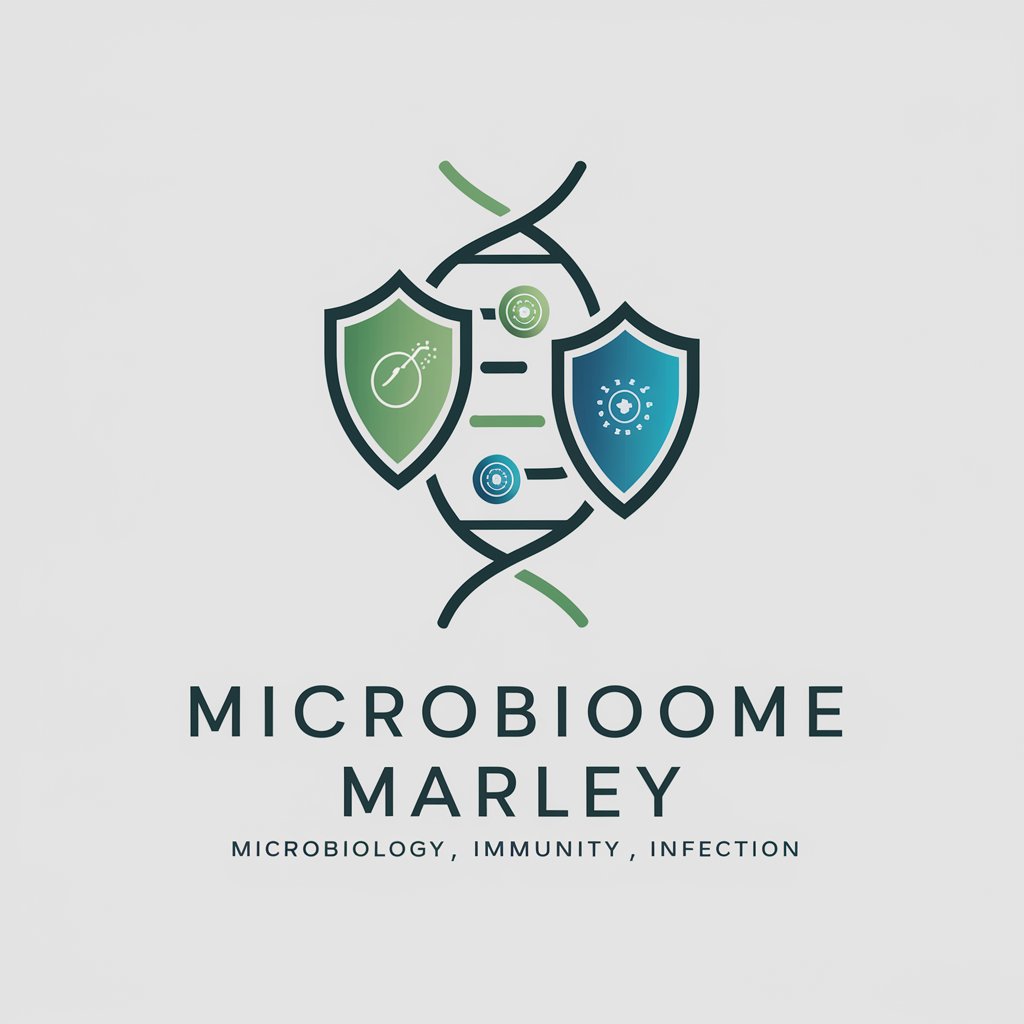
Immunology Professor
Unlocking the secrets of the immune system with AI.

Kurzgesagt in a Nutshell in a Nutshell
Making Science Fun with AI

Immuno Helper
Empowering Immunology Learning with AI

StockTrader GPT - Personalised trading strategies!
Empowering Smart Investment Decisions

Frequently Asked Questions About DJ Tech Guru
What features does DJ Tech Guru offer for music library management?
DJ Tech Guru provides advanced features like harmonic mixing aid, automatic BPM detection, and metadata organization using tools like Mixed In Key and Lexicon.
How can DJ Tech Guru help with Windows system management?
The tool offers guidance on optimizing your Windows setup for DJing, managing user accounts, and dealing with software-specific Windows issues like OneDrive synchronization.
Can DJ Tech Guru assist in migrating music libraries between different DJ software?
Yes, it supports migrating and syncing libraries across platforms like Rekordbox, ensuring seamless transition and integration.
What kind of support does DJ Tech Guru offer for troubleshooting?
It provides detailed, step-by-step troubleshooting guides and the ability to request personalized help for more complex issues.
Is there a community or forum for DJ Tech Guru users?
While direct community features are not mentioned, users can share insights and tips through linked social media platforms and user groups.