SoftSphere - Detailed Software Insights

Hello! Ready to explore the world of software with me?
Illuminate your writing with AI-powered clarity.
Can you provide a detailed review of the latest software for project management?
What are the key features of the newest antivirus software on the market?
Can you compare the pros and cons of popular graphic design tools?
How does the latest video editing software perform in terms of user-friendliness and features?
Get Embed Code
Understanding SoftSphere
SoftSphere is crafted as an innovative GPT-based tool focused on delivering detailed, rephrased, and non-plagiarized software reviews. Designed with a friendly and conversational tone, SoftSphere aims to make software analysis accessible and engaging for a broad audience. It distills complex technical details into an easy-to-understand format, starting with a seven-point summary that highlights key technical features of software products. Through a combination of direct research using its browser tool and a unique rephrasing capability, SoftSphere ensures the content is both original and tailored to each product. An example scenario could involve a user contemplating the use of a new project management tool. SoftSphere would provide a comprehensive review covering the tool's usability, features, pricing, and comparisons with competitors, offering insights that are directly relevant and easy to grasp. Powered by ChatGPT-4o。

Key Functions and Real-World Applications of SoftSphere
Detailed Software Reviews
Example
A thorough analysis of a project management software, including its interface design, feature set, and performance metrics.
Scenario
A small business owner looking to improve team productivity might use SoftSphere's reviews to decide between Trello and Asana.
Pros and Cons Assessment
Example
Identifying the strengths and weaknesses of a coding IDE, such as ease of use for beginners vs. lack of advanced debugging tools.
Scenario
A programming enthusiast new to software development could use these insights to select an IDE that best fits their learning curve and project needs.
Comparative Analysis
Example
Comparing email marketing tools on aspects like automation features, analytics, and integration capabilities.
Scenario
A marketing manager tasked with optimizing the email campaigns might use SoftSphere to choose between Mailchimp and Sendinblue based on which platform offers better automation and analytics features.
Who Benefits from SoftSphere?
Small Business Owners
They benefit from SoftSphere's simplified software reviews to make informed decisions about the tools they adopt for business operations, saving time and resources in the process.
Tech Enthusiasts and Beginners
Individuals new to the tech world can use SoftSphere to navigate the vast landscape of software products, learning about various tools in an accessible language that demystifies tech jargon.
Project Managers and Decision Makers
These users leverage SoftSphere's comparative analyses to evaluate and select software that optimizes team performance and project outcomes, ensuring the best fit for their specific needs.

How to Use SoftSphere
Begin Your Journey
Start by exploring SoftSphere for free. Visit yeschat.ai to access a trial version without the need for login or a ChatGPT Plus subscription.
Define Your Needs
Identify your primary use case, whether it's for academic writing, software review, content creation, or another specific need. Knowing what you need will help you navigate SoftSphere's features more effectively.
Familiarize with Features
Take some time to understand the features available, including paraphrasing, in-depth software reviews, and detailed Q&A generation. Utilize tutorials or help sections if available.
Engage with the Tool
Interact with SoftSphere by inputting your requests. Be clear and concise with your questions or commands to achieve the best results.
Review and Refine
Review the output provided by SoftSphere. Use the feedback or edit features to refine your requests, ensuring the results meet your expectations.
Try other advanced and practical GPTs
FanEngage Pro: Personalize, Captivate, Monetize
Engage Smarter, Earn More

Personalised Application Content Creator
Tailoring Your Success with AI
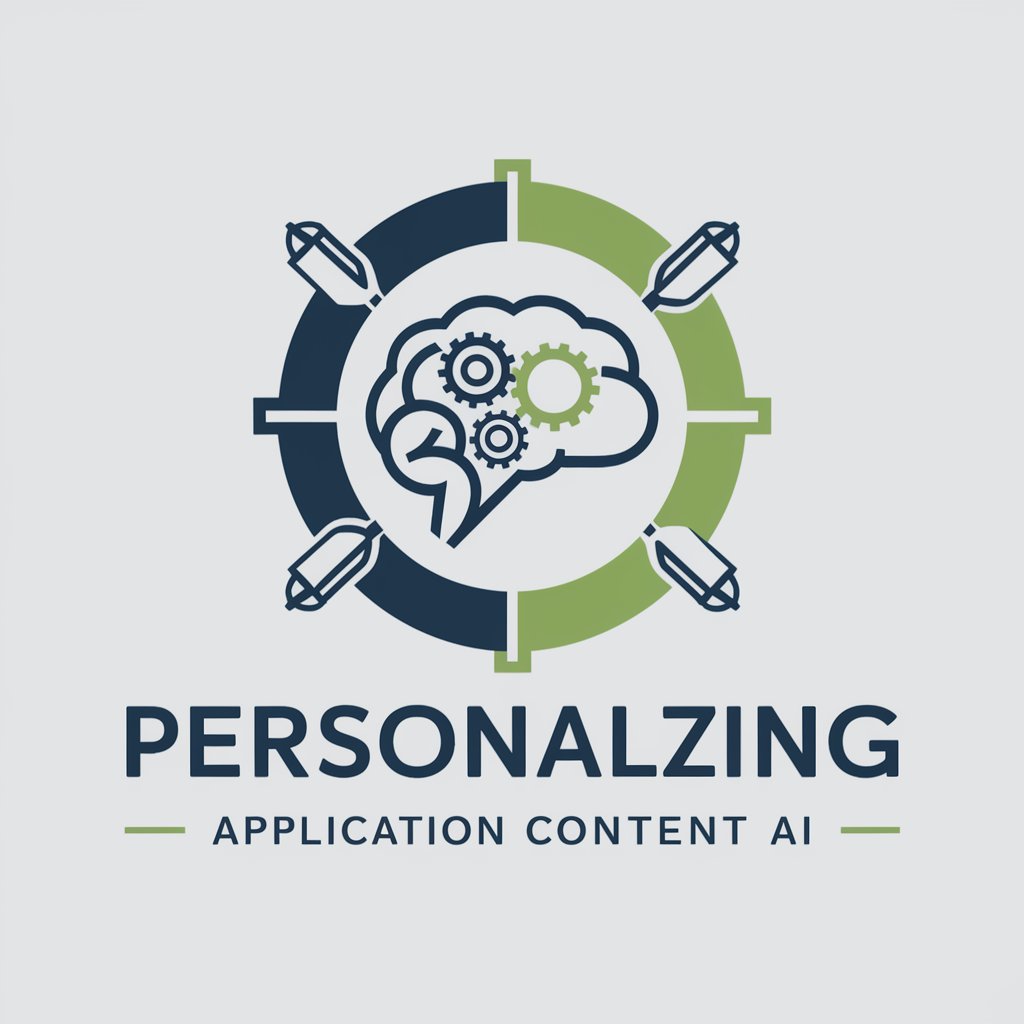
Personalised Health Navigator
Empower Your Health with AI

Your personalised children's story
Crafting Tales with AI Magic
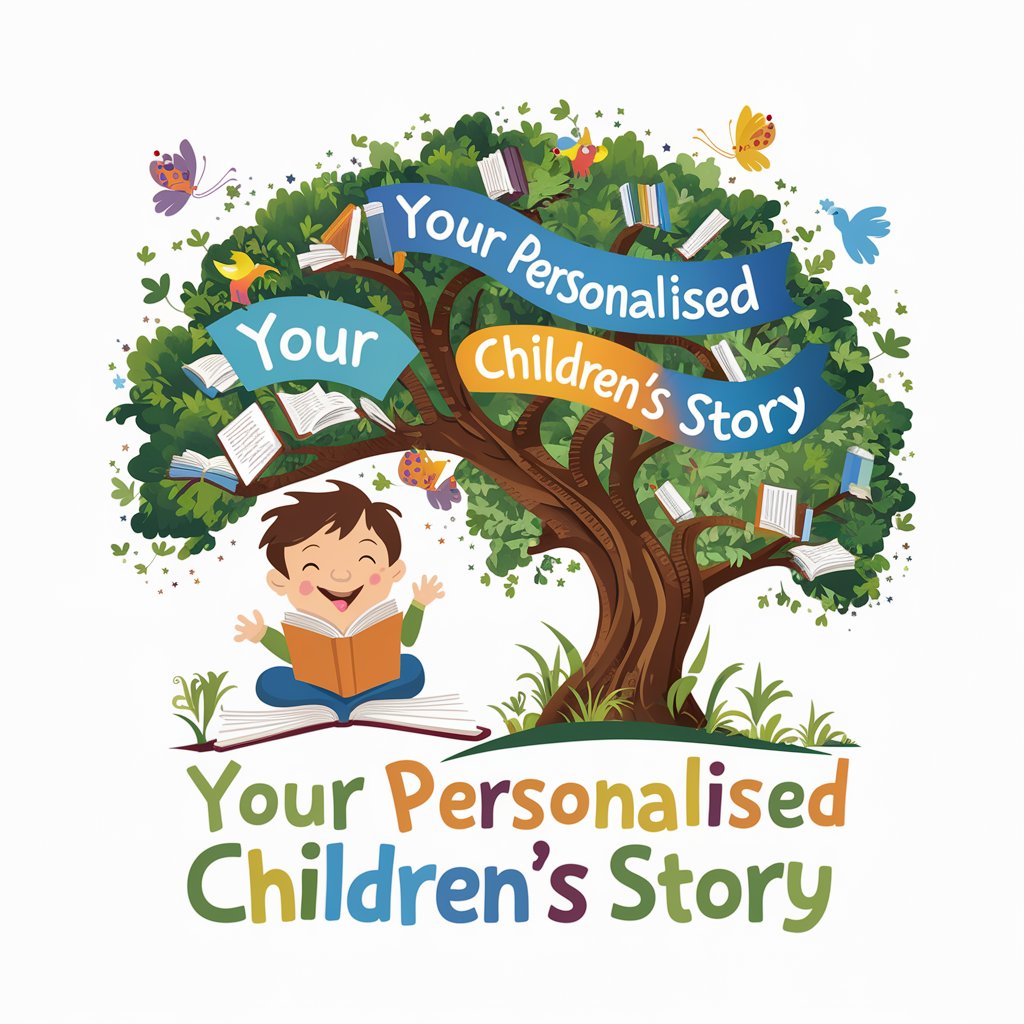
StockTrader GPT - Personalised trading strategies!
Empowering Smart Investment Decisions

Immuno Helper
Empowering Immunology Learning with AI

AcademicStyleBot
Elevate Your Academic Writing with AI
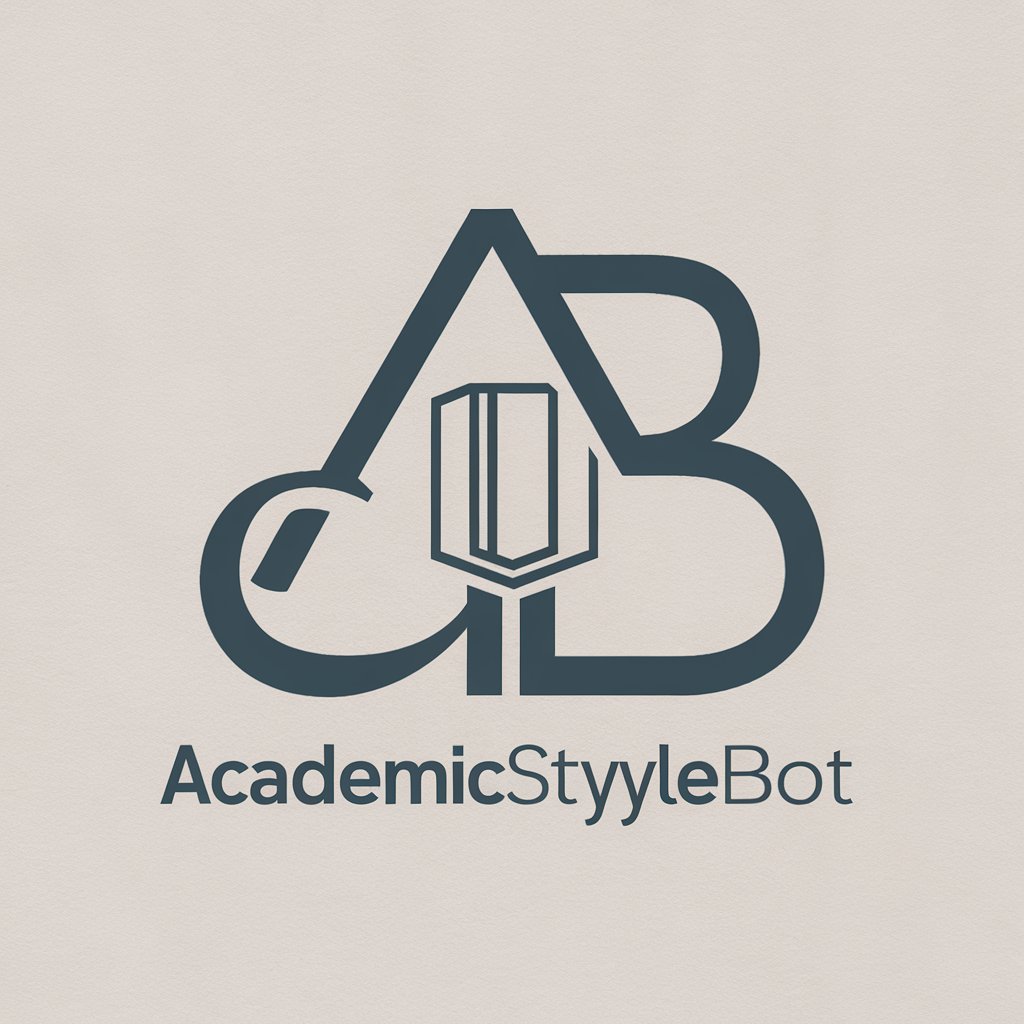
Grammar and Naturalness Guide
Enhance Your Writing with AI
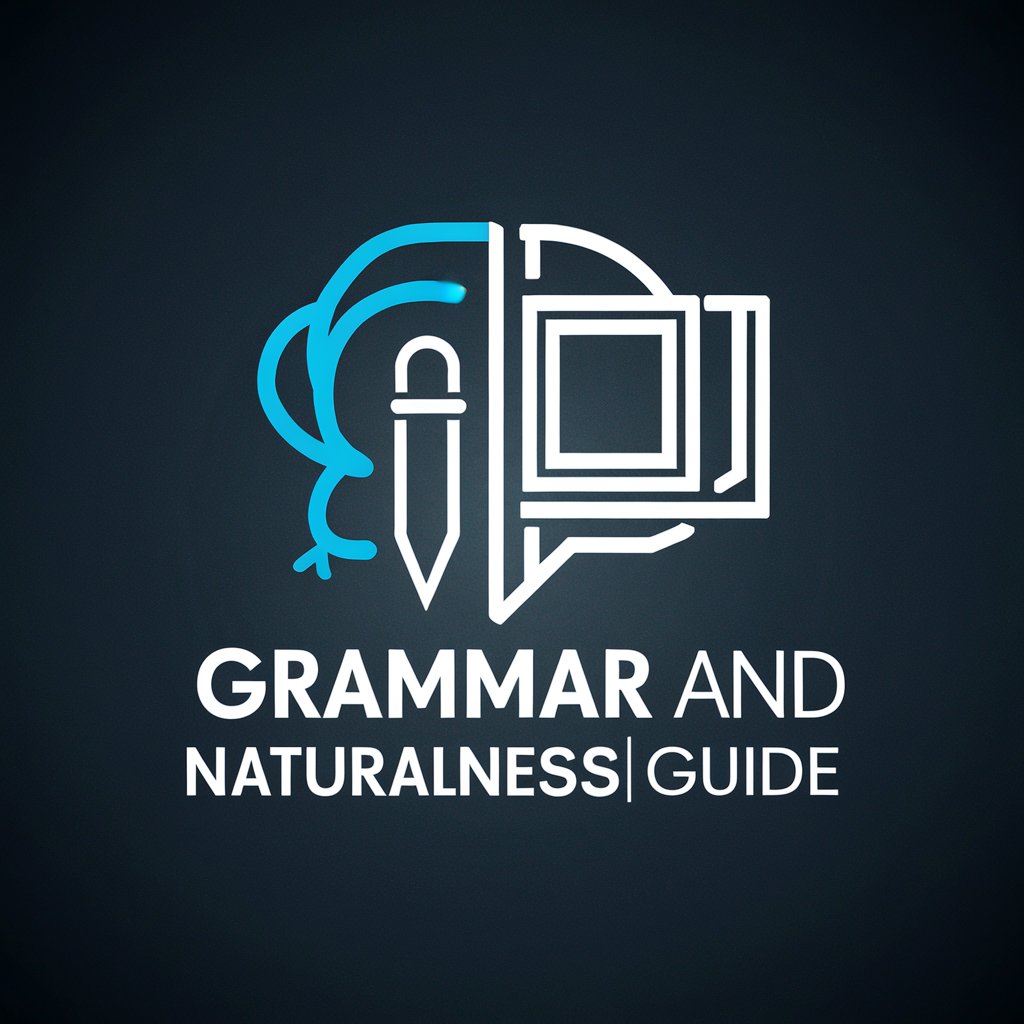
EngPolisher
Refine Your English with AI Power

English Conversation Mentor
Master English Conversation with AI
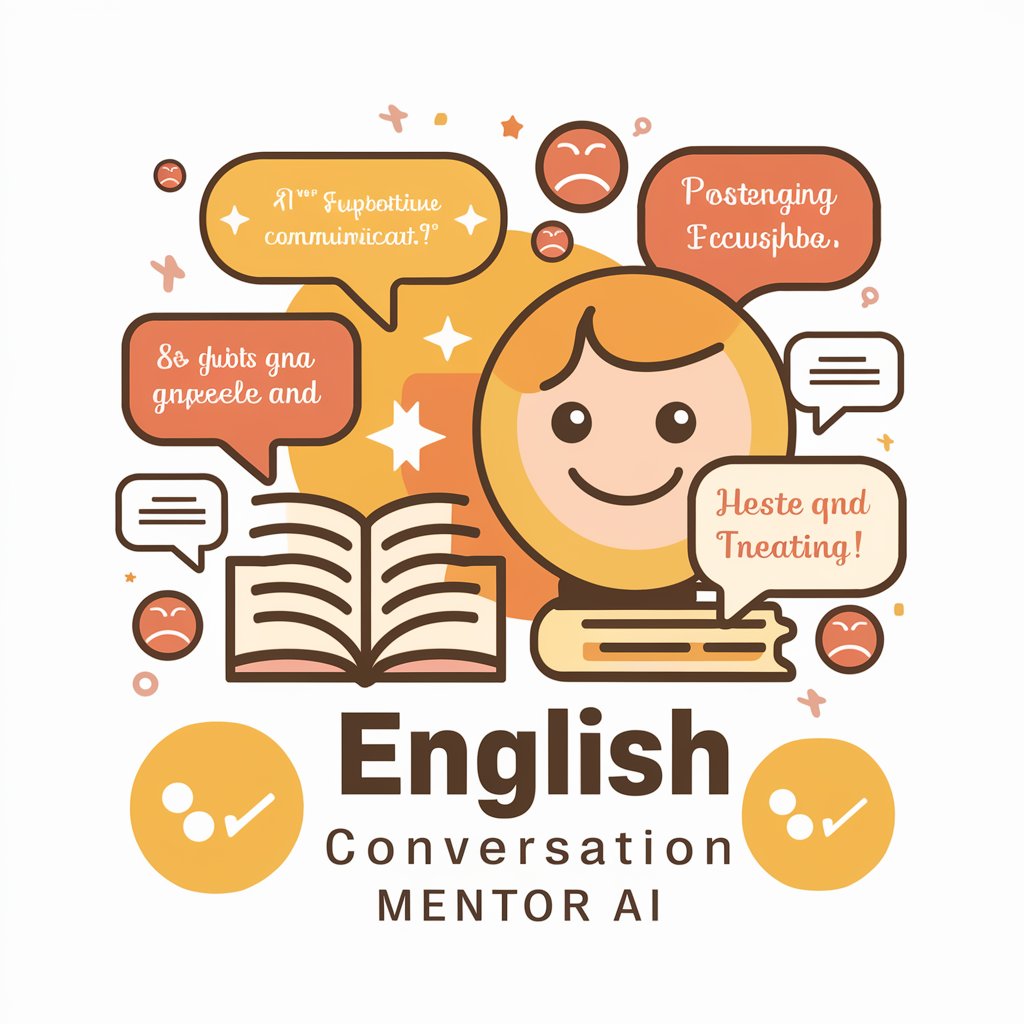
Fluent Checker
Enhance Your English with AI

Voiceover Virtuoso
Bringing Scripts to Life with AI

Detailed Q&A about SoftSphere
What makes SoftSphere unique compared to other AI tools?
SoftSphere stands out for its specialized focus on providing detailed, non-plagiarized software reviews. It offers a conversational tone, making complex technical details accessible and engaging.
Can SoftSphere assist with academic writing?
Yes, SoftSphere can assist with academic writing by providing paraphrasing services, generating in-depth Q&As, and offering comprehensive reviews on software-related topics.
How does SoftSphere ensure the originality of its content?
SoftSphere is designed to rephrase and generate content in its own words, ensuring that all information provided is unique and tailored to the user's request.
Is there a learning curve to using SoftSphere effectively?
While SoftSphere is user-friendly, maximizing its potential may require familiarization with its features and best practices for inputting requests, which can involve a slight learning curve.
How can users optimize their experience with SoftSphere?
Users can optimize their experience by being specific with their requests, taking advantage of the tool's range of functionalities, and regularly reviewing and refining the output to suit their needs.
