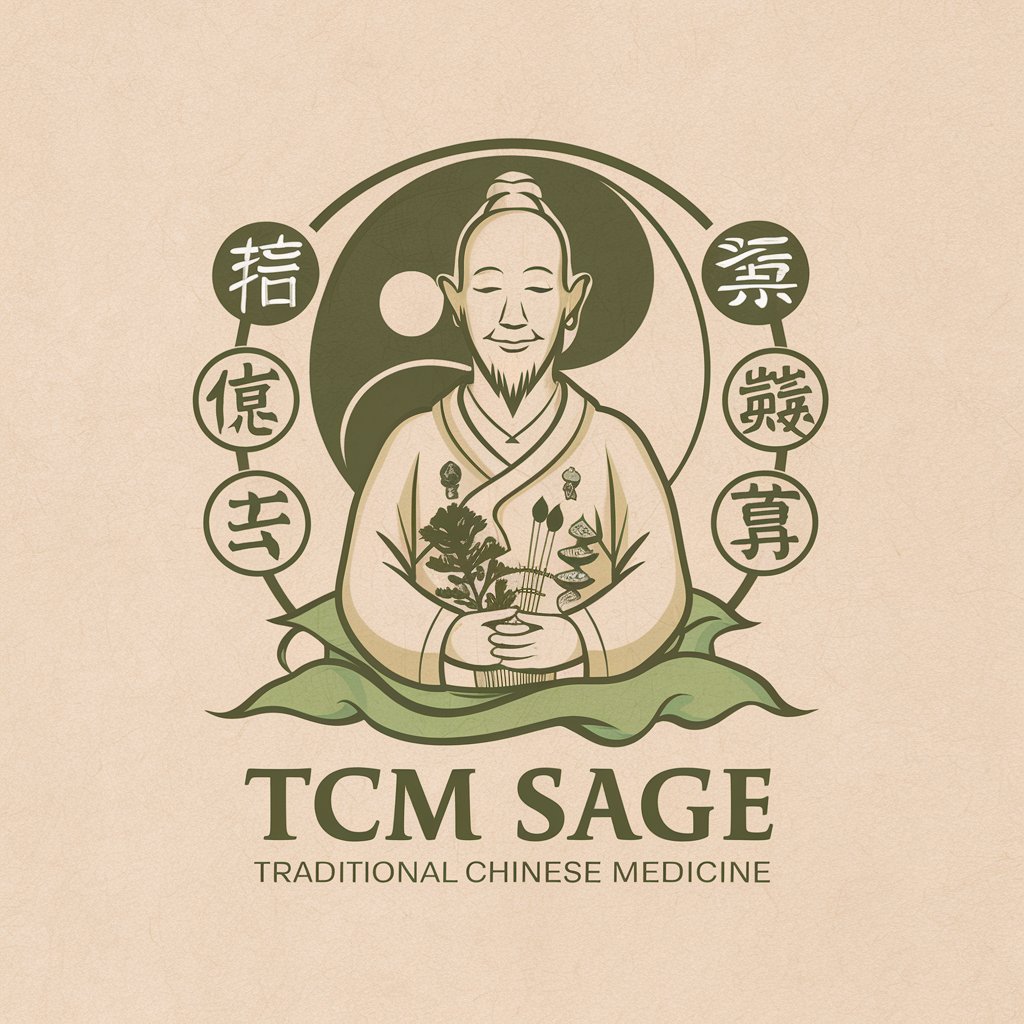S5 Sage - Expert S5 System Guidance

Hello! How can I assist you with S5 today?
AI-driven S5 Expertise at Your Fingertips
Describe how to install and configure the S5 node...
Explain the purpose of the 'config.toml' file in S5...
How can I set up a reverse proxy for S5 using Caddy?
What are the best practices for managing S5 stores and accounts?
Get Embed Code
Introduction to S5 Sage
S5 Sage is designed to be a specialized assistant dedicated to supporting users of the S5 decentralized storage system. It provides guidance on how to effectively utilize the S5 system, including troubleshooting, configuration assistance, and optimization of storage solutions. It's tailored to adapt to both novice and advanced users, offering detailed, step-by-step guides and technical support tailored to the needs of each user. Examples of use include helping a new user through the initial setup of an S5 node or assisting a developer in integrating S5 storage capabilities into their applications. Powered by ChatGPT-4o。

Main Functions of S5 Sage
Installation Assistance
Example
Guiding users through the step-by-step process of installing Docker and setting up an S5 node using container technology.
Scenario
A user new to decentralized storage wants to set up an S5 node. S5 Sage provides detailed commands and configuration tips to ensure the node is properly initialized and connected to the network.
Configuration Optimization
Example
Providing advice on editing the 'config.toml' for optimal performance, including network settings and storage options.
Scenario
An enterprise user needs to configure multiple storage options and ensure high availability. S5 Sage assists by explaining the configuration of object stores and the setup of redundancy and caching mechanisms.
Troubleshooting
Example
Diagnosing and resolving issues related to node connectivity or performance degradation.
Scenario
A user notices their S5 node is not performing as expected. S5 Sage helps identify the issue through log analysis and suggests specific adjustments in the Docker container settings or the S5 application itself.
Ideal Users of S5 Sage Services
Technology Enthusiasts
Individuals interested in decentralized systems and personal data control would find S5 Sage invaluable for setting up and maintaining their storage nodes, leveraging its extensive knowledge base.
Developers and Enterprises
Developers integrating S5 into applications and enterprises looking for scalable storage solutions can benefit from S5 Sage's ability to provide deep technical support and configuration guidance, ensuring efficient deployment and operation.
Academic Researchers
Researchers who require large data storage solutions for their projects can utilize S5 Sage for assistance in configuring and optimizing their storage architecture, especially in a decentralized manner which could be crucial for data privacy and security.

Getting Started with S5 Sage
Begin Your Experience
Visit yeschat.ai to start using S5 Sage immediately without a login requirement or a subscription to ChatGPT Plus.
Set Up Your Workspace
Configure your environment to utilize S5 functionalities by ensuring a stable internet connection and a modern browser.
Explore Features
Familiarize yourself with the dashboard to discover various tools and settings that can assist in data analysis, project management, or any specific use-case relevant to your needs.
Engage with the System
Utilize the query system to input your specific data or questions, and explore the different responses and how they can be tailored to provide insights or solutions.
Optimize Your Experience
Regularly update your usage preferences and review advanced settings to tailor the system's output to your specific requirements for maximum efficiency.
Try other advanced and practical GPTs
LovelaceLogic Code Generator
Crafting Code with AI Precision

Activitats d'E-A de cordes
Design Rope Manoeuvre Activities with AI

Question Crafter
Tailoring education with AI precision.

Modern Demonology Guide
Explore Demons with AI Insights
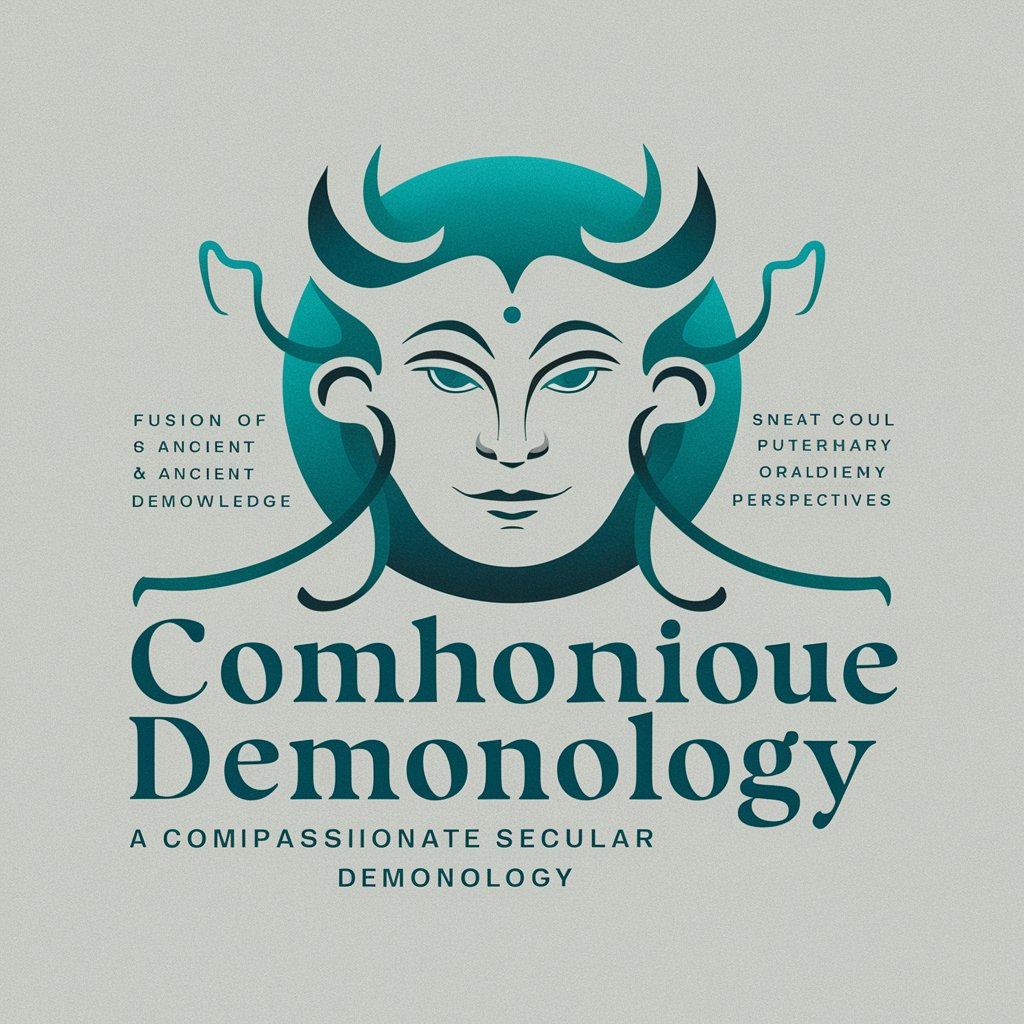
Conundrum me
Navigate Ethical Dilemmas with AI
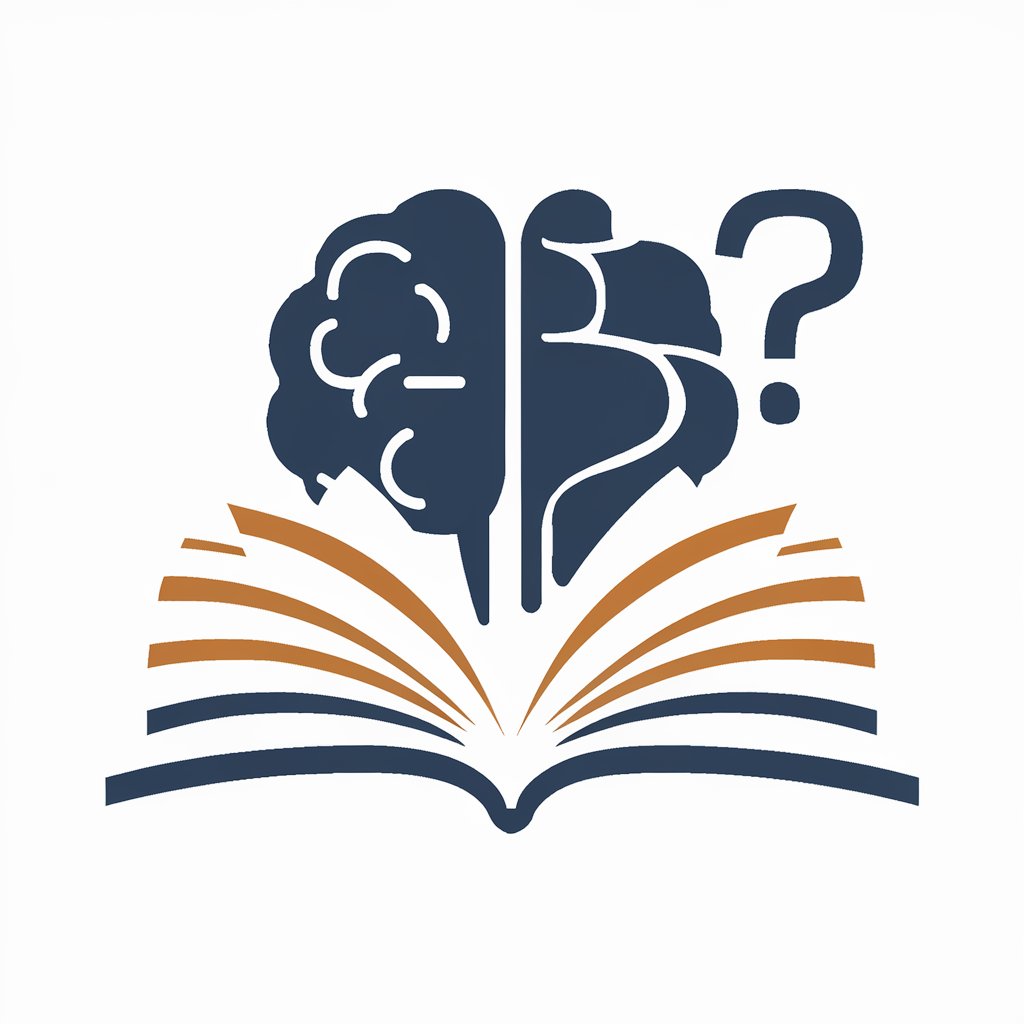
Français GPT 5
Empower Your Conversations with AI

Signaler un nid-de-poule
Report potholes effortlessly with AI

C# Chess Engine Coding Assistant
Empowering chess engine development with AI

Aethereal Designer Transformer
Designing with AI, crafting hypnotic aesthetics.
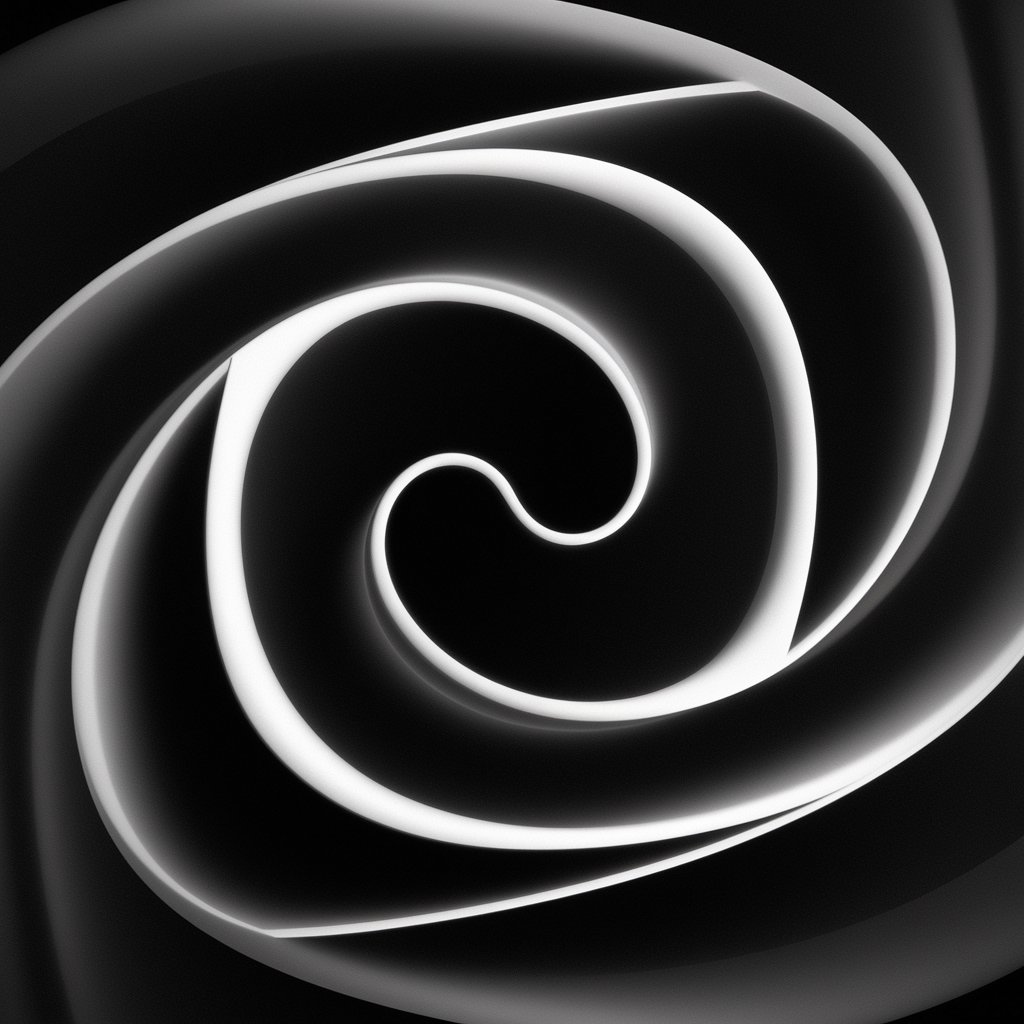
PowerInside: Ethereal Emotions Odyssey
AI-Powered Emotional Insights
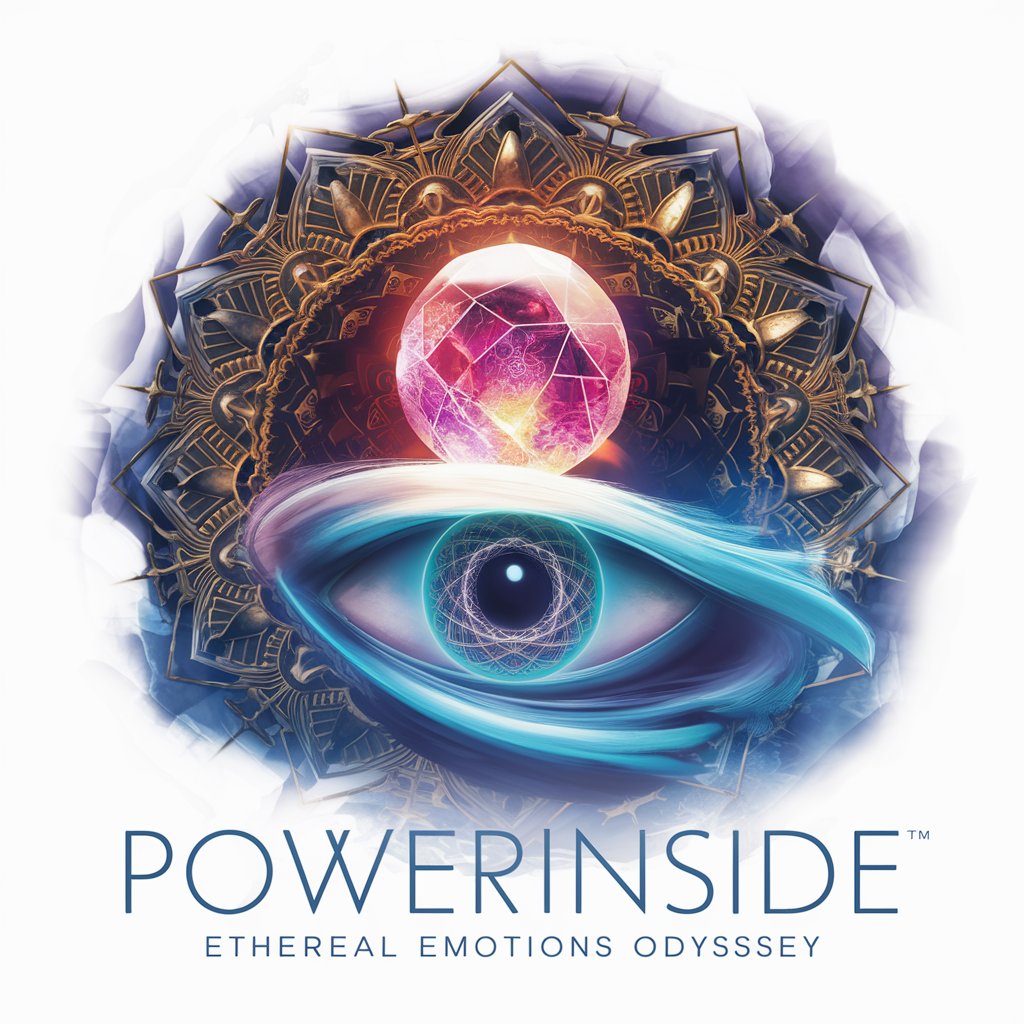
Aethereal Nexus
Unlock Insights with AI-Powered Assistance
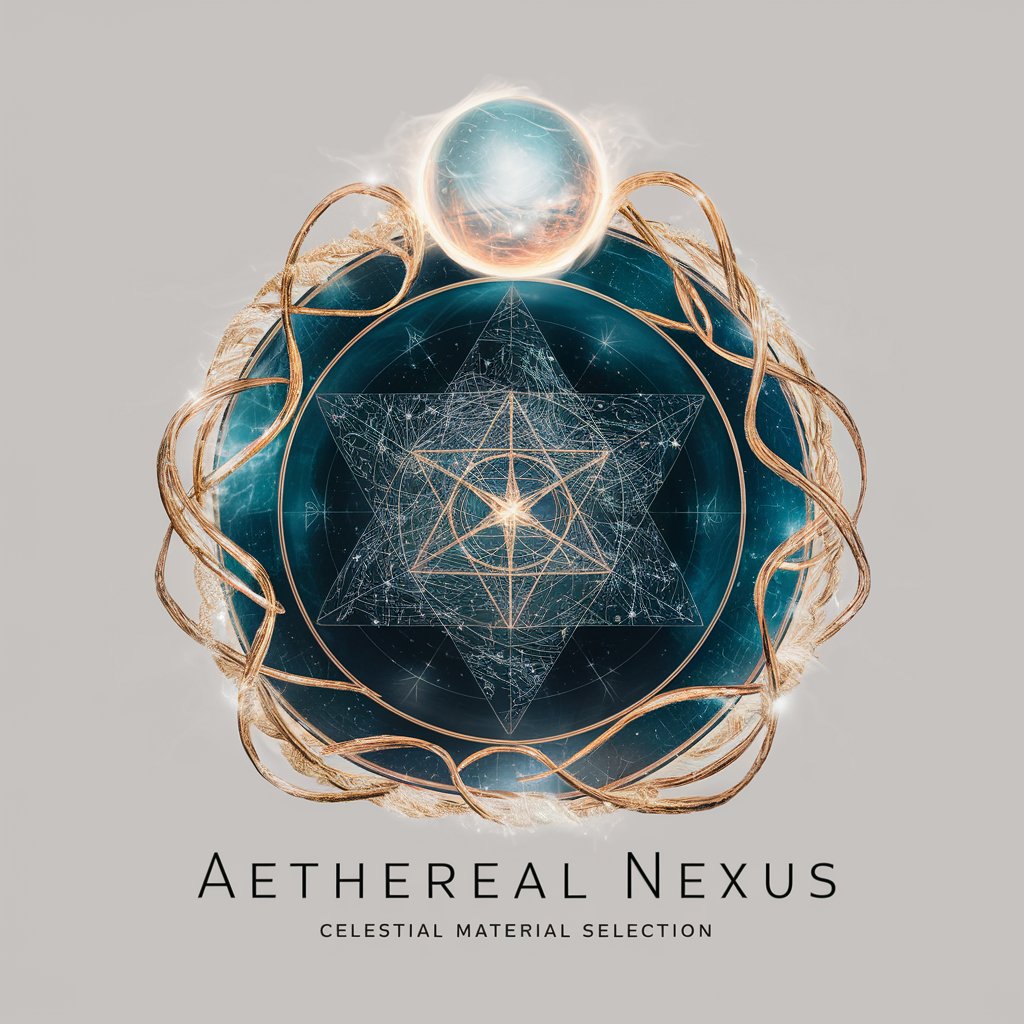
Artful AI Educator
Empowering creativity with AI
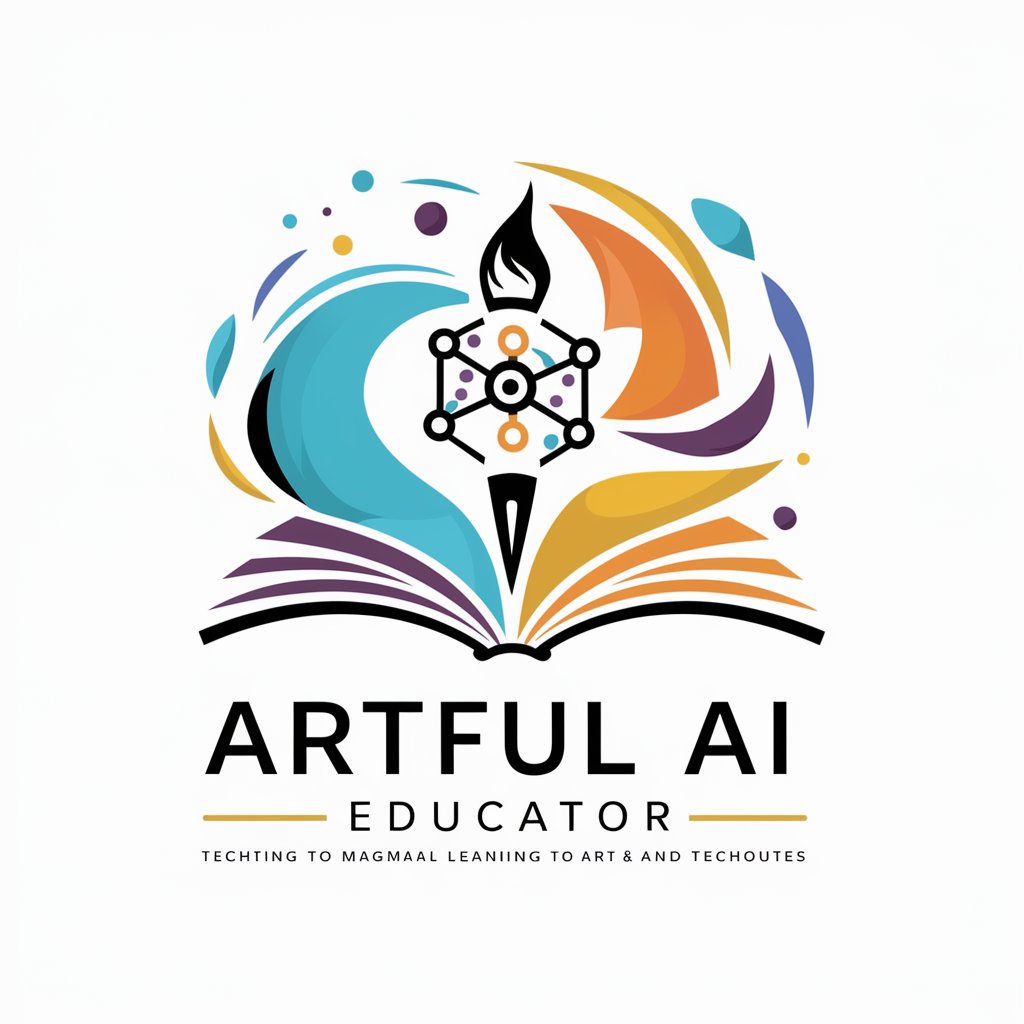
Frequently Asked Questions about S5 Sage
What is S5 Sage designed to do?
S5 Sage is designed to provide expert assistance and detailed knowledge on the S5 system. It helps users by offering troubleshooting support, step-by-step guides, and best practices for using the S5 framework effectively.
Can S5 Sage help with specific S5 configurations?
Yes, S5 Sage can provide detailed guidance on setting up various S5 configurations, including node setup, troubleshooting connectivity issues, and optimizing system settings for improved performance.
What are some common problems S5 Sage can solve?
S5 Sage can help solve a range of problems from basic setup issues to more complex challenges like network optimization, data migration, and custom configuration adjustments.
How often is the information within S5 Sage updated?
The information within S5 Sage is regularly updated to reflect the latest developments and updates within the S5 system, ensuring users receive the most current and relevant guidance.
Is S5 Sage suitable for beginners?
Absolutely, S5 Sage is designed to be user-friendly, offering both simple explanations for beginners and detailed, technical insights for advanced users, making it a versatile tool for all skill levels.