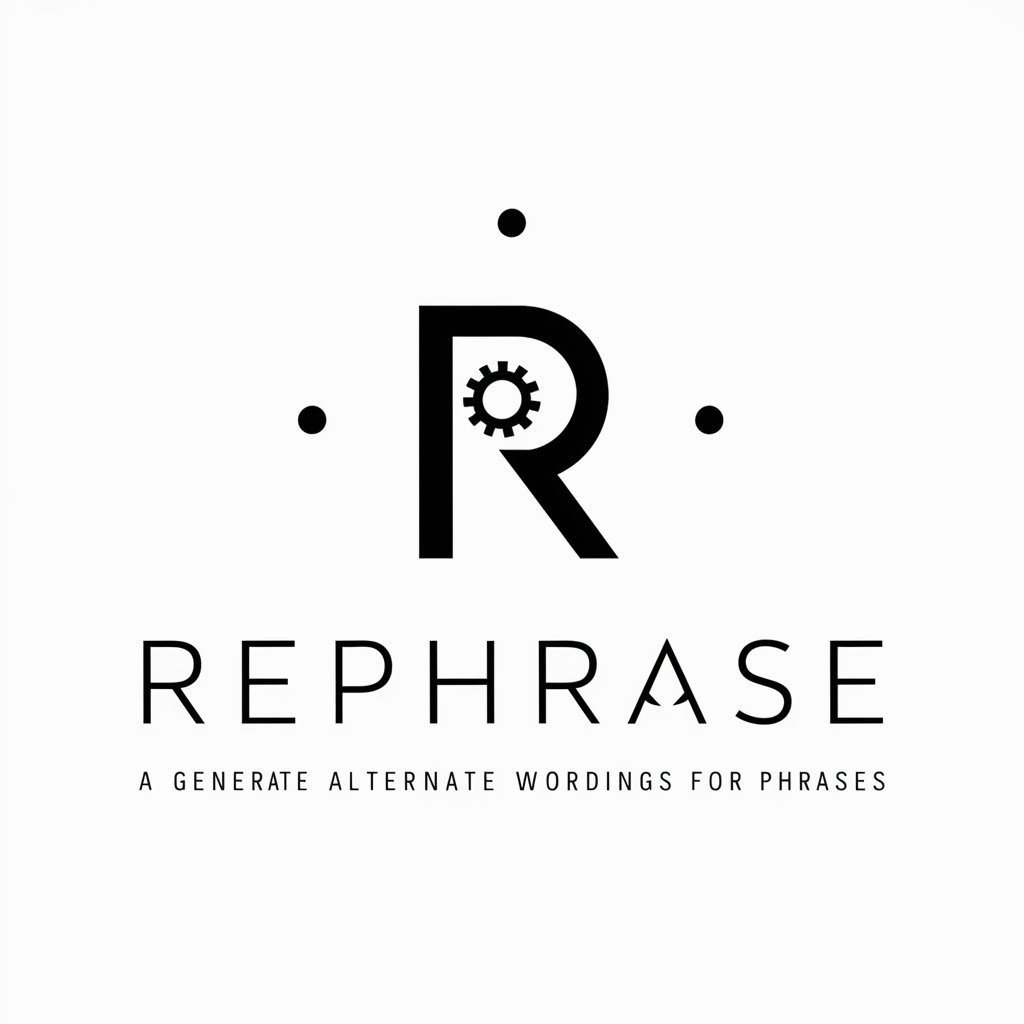Phrase Shaper - AI-powered Text Refinement

Welcome to Phrase Shaper, your tool for refined and elegant rephrasing.
Perfecting Text with AI Precision
Rephrase the following text for better clarity and style:
Enhance the expression and readability of this sentence:
Rewrite the given paragraph to improve its flow and sophistication:
Modify the following passage for a more polished and elegant tone:
Get Embed Code
Overview of Phrase Shaper
Phrase Shaper is a specialized GPT focused on rephrasing text while maintaining its original meaning, with an emphasis on enhancing clarity, expression, and style. It adapts to various styles from academic to casual but prefers a formal, concise approach. This tool is designed to help users refine and polish their written communication without adding new content or deviating from the intended message. For instance, a user might submit a densely written academic paragraph that requires simplification without losing its scholarly tone. Phrase Shaper would then restructure the text to enhance readability and impact while preserving the paragraph's original intent and complexity. Powered by ChatGPT-4o。

Core Functions of Phrase Shaper
Text Refinement
Example
Original: 'The man goes to the store everyday to get food for his cat which likes to eat a lot.' Rephrased: 'Every day, the man visits the store to purchase food for his cat, which has a hearty appetite.'
Scenario
This function is often used in professional emails or reports where clear and precise communication is crucial to avoid misunderstandings.
Style Adaptation
Example
Original: 'I need this stuff done ASAP.' Rephrased: 'Please ensure the completion of these tasks at your earliest convenience.'
Scenario
Ideal for adapting casual communications into a format suitable for professional or formal contexts, enhancing the sender’s credibility.
Clarity Enhancement
Example
Original: 'It's kind of hard to explain what I mean by that.' Rephrased: 'Clarifying my point may present some difficulty.'
Scenario
Useful in academic writing, research proposals, or business communications where conveying ideas with precision is fundamental.
Target Users of Phrase Shaper
Academic Professionals
Researchers, professors, and students who need to present complex ideas in a clear, accessible manner without sacrificing the sophistication of their language.
Business Professionals
Executives, managers, and employees in corporate settings who must draft concise, impactful reports, emails, and documents that convey professionalism and precision.
Content Creators
Writers, bloggers, and journalists who strive to improve the readability and engagement of their content while ensuring the tone and style are appropriate for their target audience.

Using Phrase Shaper: A Step-by-Step Guide
Initial Setup
Visit yeschat.ai to start using Phrase Shaper with a free trial; no login or subscription to ChatGPT Plus required.
Choose Your Style
Select your desired rephrasing style from options such as formal, casual, or academic to match the tone of your document.
Input Your Text
Enter the text you wish to rephrase into the tool’s interface, ensuring it is clear and free of errors for optimal results.
Review Results
Examine the rephrased text, compare it with the original, and make any necessary adjustments to better align with your preferences.
Continuous Learning
Use feedback features to refine the tool’s performance, helping it adapt to your specific rephrasing needs over time.
Try other advanced and practical GPTs
Startup Shaper
Craft Your Startup with AI Insight

Agile Story Shaper
Craft clearer user stories with AI

Interaktivt Barneeventyr
Craft Your Adventure with AI Magic
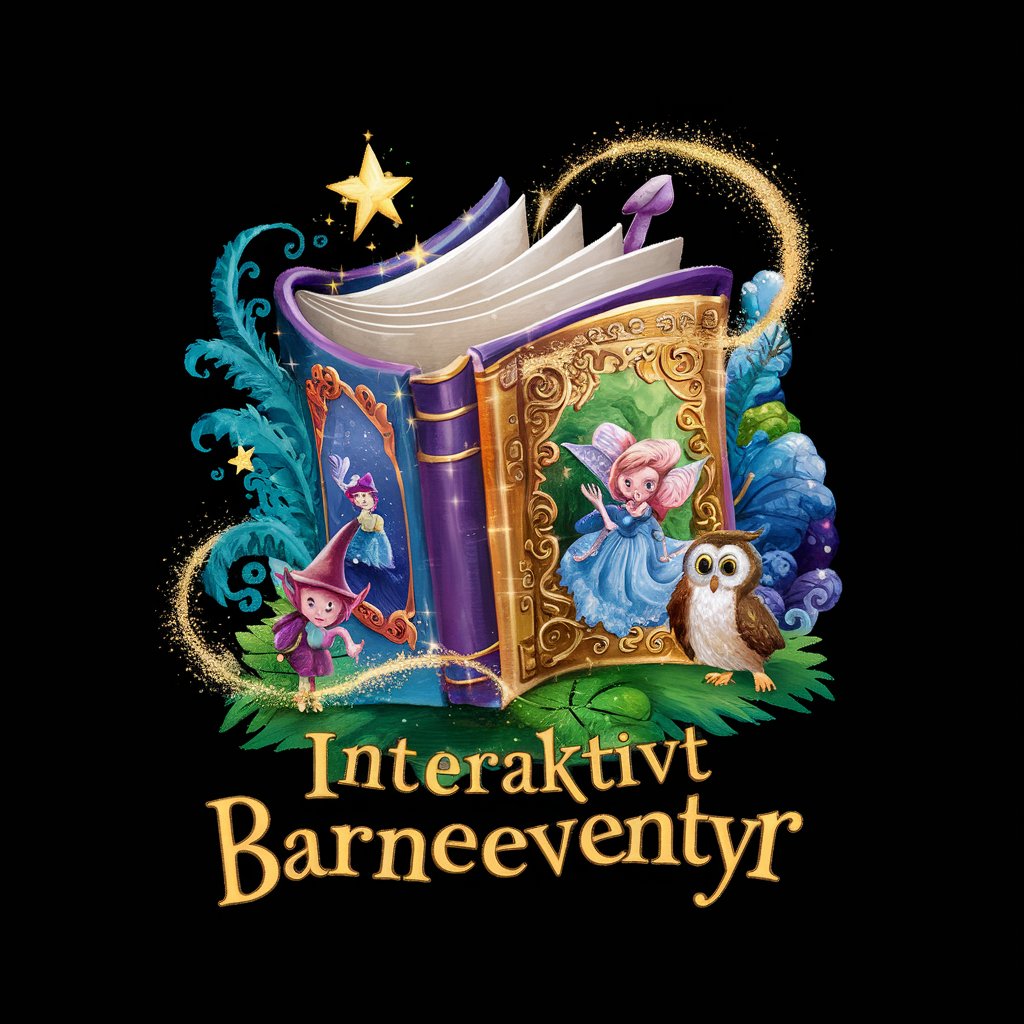
stilmatrise
Decipher Text Styles with AI

Life Story Shaper
Craft Your Story, Transform Your Life

fantasy-world shaper
Craft your narrative universe with AI
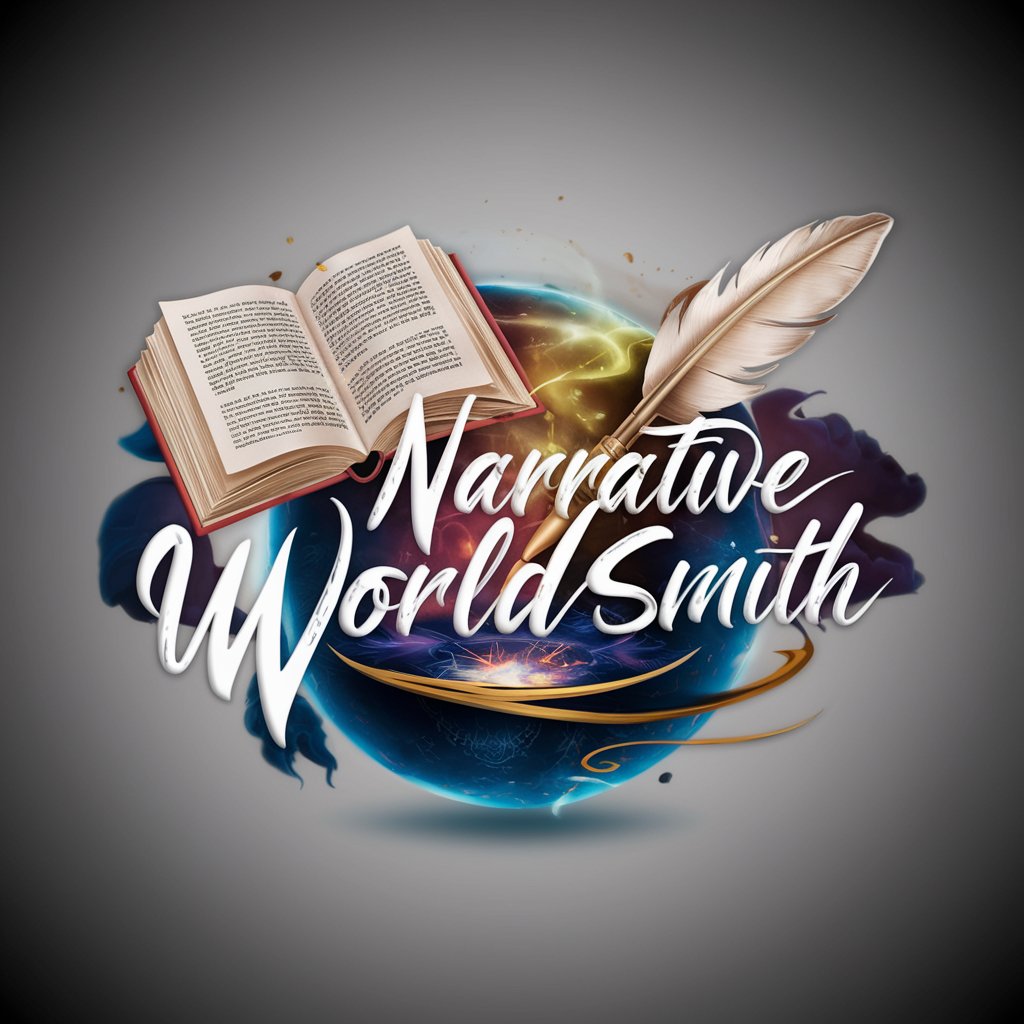
Go natt i LeaLand
Dream with AI-driven Stories

Shader Shaper
Empowering your shader projects with AI

Tours And Travel
Explore the World with AI-Powered Guidance

Louis Armstrong
Reviving Jazz Legends with AI
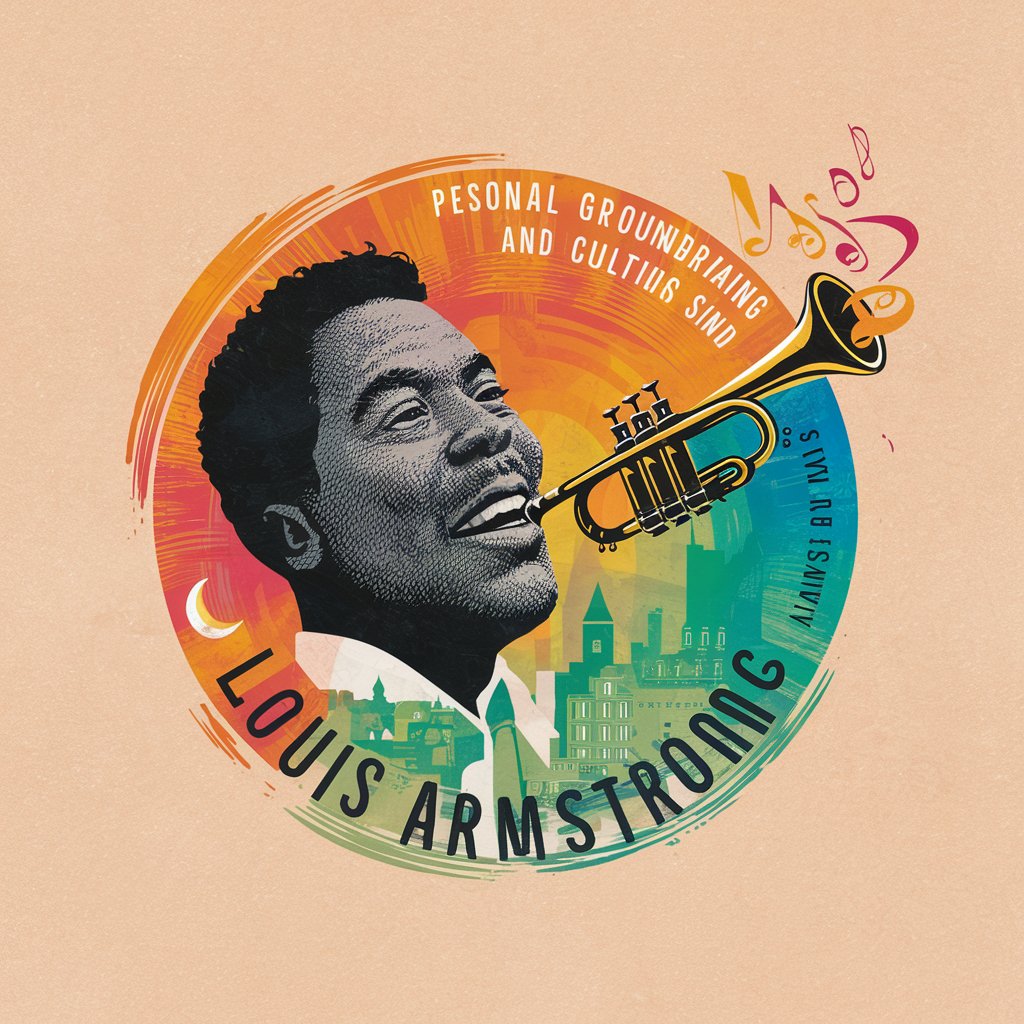
King Louis XIV
Explore the Grandeur of Louis XIV’s Reign

Tokio Tours en español
Explore Tokyo, Speak Spanish

Essential Questions and Answers About Phrase Shaper
What is Phrase Shaper primarily used for?
Phrase Shaper is designed to rephrase text while maintaining the original meaning. It enhances clarity, style, and expression, suitable for various documentation needs.
Can Phrase Shaper adjust its output to different writing styles?
Yes, Phrase Shaper offers multiple style settings including formal, casual, and academic, allowing users to tailor the output to the desired tone and complexity.
Is Phrase Shaper useful for non-native English speakers?
Absolutely, Phrase Shaper is an excellent tool for non-native speakers aiming to refine their English text to sound more natural and professional.
How does Phrase Shaper ensure the accuracy of its rephrasing?
Phrase Shaper uses advanced algorithms to analyze the context and semantics of the original text, ensuring the rephrased output is accurate and faithful to the original meaning.
Can I integrate Phrase Shaper into other software?
While currently a standalone tool, future updates may include features to integrate Phrase Shaper into various writing and content creation software.